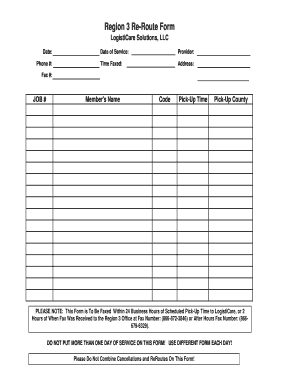
Reroute Form


What is the reroute form
The reroute form is a document used to change the delivery address or destination of a shipment, package, or service. It is commonly utilized in various industries, including logistics and shipping, to ensure that items reach the correct location. This form is essential for maintaining accurate records and ensuring compliance with delivery protocols. By submitting a reroute form, individuals or businesses can effectively manage their shipping needs and avoid potential delays or misdeliveries.
How to use the reroute form
To effectively use the reroute form, follow these steps:
- Obtain the reroute form from the relevant service provider or organization.
- Fill out the required fields, including the original delivery address and the new address where the item should be sent.
- Provide any additional information requested, such as tracking numbers or account details.
- Review the completed form for accuracy before submission.
- Submit the form according to the guidelines provided, whether online, by mail, or in person.
Steps to complete the reroute form
Completing the reroute form involves several important steps:
- Identify the type of reroute needed and gather all necessary information.
- Access the correct form, ensuring it is the latest version.
- Fill in your contact details and the details of the shipment or service being rerouted.
- Clearly specify the new delivery address and any specific instructions.
- Sign and date the form to validate your request.
Legal use of the reroute form
The legal use of the reroute form is crucial for ensuring that changes in delivery are recognized and honored by service providers. To be legally binding, the form must be completed accurately and submitted according to the provider's regulations. This includes adhering to any deadlines for rerouting requests and ensuring that all parties involved are informed of the changes. Compliance with these legal requirements helps protect against disputes and ensures that the rerouted delivery is executed smoothly.
Key elements of the reroute form
Several key elements are essential for the reroute form to be effective:
- Original Address: The initial address where the shipment was supposed to be delivered.
- New Address: The updated delivery location that must be clearly stated.
- Tracking Number: A unique identifier for the shipment, if applicable.
- Contact Information: Details of the sender and recipient to facilitate communication.
- Signature: Required to authorize the rerouting request.
Form Submission Methods
The reroute form can typically be submitted through various methods, depending on the service provider's policies. Common submission methods include:
- Online: Many providers offer a digital submission option through their website or mobile app.
- Mail: The completed form can often be sent via postal service to the designated address.
- In-Person: Some organizations may allow you to submit the form directly at a physical location.
Quick guide on how to complete reroute form
Complete Reroute Form easily on any device
Digital document management has become increasingly favored by businesses and individuals. It offers an ideal eco-friendly alternative to traditional printed and signed documents, as you can locate the correct form and securely store it online. airSlate SignNow equips you with all the resources required to create, modify, and eSign your documents promptly without delays. Handle Reroute Form on any platform with airSlate SignNow Android or iOS applications and enhance any document-centered procedure today.
The simplest way to modify and eSign Reroute Form effortlessly
- Find Reroute Form and click on Get Form to begin.
- Use the tools we provide to complete your form.
- Highlight pertinent sections of your documents or obscure sensitive information with tools that airSlate SignNow offers specifically for that purpose.
- Create your eSignature with the Sign feature, which takes moments and carries the same legal validity as a conventional wet ink signature.
- Review all the details and click on the Done button to save your modifications.
- Choose how you want to send your form, via email, text message (SMS), or invitation link, or download it to your computer.
Put aside concerns about lost or misplaced files, tedious form searching, or errors that necessitate reprinting new document copies. airSlate SignNow meets your document management needs in just a few clicks from any device of your choice. Modify and eSign Reroute Form and ensure outstanding communication at any stage of the form preparation process with airSlate SignNow.
Create this form in 5 minutes or less
Create this form in 5 minutes!
How to create an eSignature for the reroute form
How to create an electronic signature for a PDF online
How to create an electronic signature for a PDF in Google Chrome
How to create an e-signature for signing PDFs in Gmail
How to create an e-signature right from your smartphone
How to create an e-signature for a PDF on iOS
How to create an e-signature for a PDF on Android
People also ask
-
What does it mean to reroute a document in airSlate SignNow?
To reroute a document in airSlate SignNow means to change the recipient or the order in which the document is sent for signatures. This feature is useful when adjustments need to be made after the document has already been initiated, ensuring that the right people sign at the right time.
-
How does the reroute feature enhance workflow efficiency?
The reroute feature enhances workflow efficiency by allowing users to quickly redirect documents to different recipients without needing to create a new document. This saves time and helps maintain the momentum of the signing process, minimizing delays in document completion.
-
Is there an additional cost to use the reroute feature?
No, the reroute feature is included in all airSlate SignNow plans at no additional cost. This allows businesses to leverage the rerouting capability as part of their overall workflow management without worrying about extra fees.
-
Can I reroute a document after it has been sent out for signature?
Yes, you can reroute a document even after it has been sent out for signature, provided the document is still pending signatures. This flexibility ensures that any changes to your workflow can be accommodated without starting from scratch.
-
What types of documents can I reroute with airSlate SignNow?
You can reroute a variety of document types with airSlate SignNow, including contracts, agreements, and consent forms. Any document being circulated for eSignature can be rerouted to ensure the appropriate signers receive it in a timely fashion.
-
How does rerouting affect the status of the document?
Rerouting a document does not reset its status; it remains in the ongoing signing sequence. Users will be notified of the update, and the new recipients can sign the document without any disruption to the process.
-
Does airSlate SignNow integrate with other platforms to manage rerouting?
Yes, airSlate SignNow integrates seamlessly with various platforms, allowing businesses to automate their document management processes, including rerouting. You can connect with tools like Google Drive, Dropbox, and more to streamline your document flow.
Get more for Reroute Form
- Car loan application 256580712 form
- Form 6c
- Wresp form
- Caravan booking form template 59242504
- Rental receipt form ohio landlord tenant law
- Complaint form minnesota attorney general
- Thunder bay fire rescue sop 1030recreational bur form
- Fillable online a quick guide to filling in your form help centre
Find out other Reroute Form
- How Can I eSignature Nevada Software Distribution Agreement
- eSignature Hawaii Web Hosting Agreement Online
- How Do I eSignature Hawaii Web Hosting Agreement
- eSignature Massachusetts Web Hosting Agreement Secure
- eSignature Montana Web Hosting Agreement Myself
- eSignature New Jersey Web Hosting Agreement Online
- eSignature New York Web Hosting Agreement Mobile
- eSignature North Carolina Web Hosting Agreement Secure
- How Do I eSignature Utah Web Hosting Agreement
- eSignature Connecticut Joint Venture Agreement Template Myself
- eSignature Georgia Joint Venture Agreement Template Simple
- eSignature Alaska Debt Settlement Agreement Template Safe
- eSignature New Jersey Debt Settlement Agreement Template Simple
- eSignature New Mexico Debt Settlement Agreement Template Free
- eSignature Tennessee Debt Settlement Agreement Template Secure
- eSignature Wisconsin Debt Settlement Agreement Template Safe
- Can I eSignature Missouri Share Transfer Agreement Template
- eSignature Michigan Stock Purchase Agreement Template Computer
- eSignature California Indemnity Agreement Template Online
- eSignature New Mexico Promissory Note Template Now