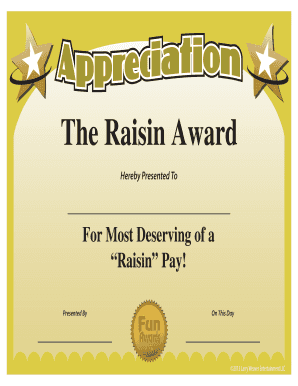
Printable Certificate of Appreciation Form


What is the printable certificate of appreciation?
A printable certificate of appreciation is a customizable document designed to recognize and honor individuals or groups for their contributions or achievements. These certificates can be used in various settings, including schools, businesses, and community organizations. They serve as a tangible acknowledgment of effort and dedication, making them valuable for boosting morale and fostering a sense of accomplishment.
How to use the printable certificate of appreciation
Using a printable certificate of appreciation involves a few straightforward steps. First, select a template that suits the occasion or achievement being recognized. Next, fill in the necessary details, such as the recipient's name, the reason for the award, and the date. Finally, print the certificate on quality paper for a professional appearance. This process allows for personalization, ensuring that the certificate meets the specific needs of the event or recognition.
Legal use of the printable certificate of appreciation
While a printable certificate of appreciation is primarily a symbolic gesture, it can carry legal weight in certain contexts. For example, if the certificate is tied to a formal program or initiative, it may need to comply with specific guidelines to be considered valid. Ensuring that the certificate includes all necessary information and adheres to any relevant regulations can enhance its legitimacy. Using a trusted platform for electronic signatures can further solidify its standing, especially in professional environments.
Key elements of the printable certificate of appreciation
To create an effective printable certificate of appreciation, certain key elements should be included:
- Recipient's Name: Clearly state the name of the individual or group being recognized.
- Reason for Recognition: Specify the achievement or contribution that warrants the award.
- Date: Include the date the certificate is issued to mark the occasion.
- Signature: A signature from an authority figure or organizer adds authenticity.
- Design Elements: Use appropriate graphics or logos to enhance the visual appeal.
Steps to complete the printable certificate of appreciation
Completing a printable certificate of appreciation involves several steps:
- Select a template that fits the occasion.
- Input the recipient's name and the reason for the award.
- Add the date and any additional details.
- Incorporate a signature or seal for authenticity.
- Print the certificate on quality paper.
Examples of using the printable certificate of appreciation
Printable certificates of appreciation can be utilized in various scenarios, such as:
- Recognizing employee achievements in the workplace.
- Honoring volunteers for their service in community projects.
- Acknowledging student accomplishments in academic or extracurricular activities.
- Celebrating milestones in personal or professional development.
Quick guide on how to complete printable certificate of appreciation
Prepare Printable Certificate Of Appreciation seamlessly on any device
Digital document management has gained traction among businesses and individuals. It offers an ideal eco-friendly substitute for conventional printed and signed paperwork, allowing you to obtain the correct form and securely archive it online. airSlate SignNow provides you with all the resources necessary to create, edit, and electronically sign your documents promptly without delays. Handle Printable Certificate Of Appreciation on any platform with airSlate SignNow's Android or iOS applications and ease any document-related task today.
How to modify and electronically sign Printable Certificate Of Appreciation effortlessly
- Find Printable Certificate Of Appreciation and click on Get Form to commence.
- Utilize the tools we offer to complete your form.
- Emphasize important sections of the documents or redact sensitive information using tools specifically provided by airSlate SignNow.
- Generate your signature with the Sign tool, which takes moments and carries the same legal validity as a conventional wet ink signature.
- Review the details and click on the Done button to preserve your changes.
- Choose how you would like to deliver your form, via email, text message (SMS), or invite link, or download it to your computer.
Forget about lost or misplaced documents, cumbersome form searches, or errors that necessitate printing new copies. airSlate SignNow addresses all your document management needs in just a few clicks from any device of your choosing. Edit and electronically sign Printable Certificate Of Appreciation and ensure outstanding communication at any phase of your form preparation process with airSlate SignNow.
Create this form in 5 minutes or less
Create this form in 5 minutes!
How to create an eSignature for the printable certificate of appreciation
How to create an electronic signature for a PDF online
How to create an electronic signature for a PDF in Google Chrome
How to create an e-signature for signing PDFs in Gmail
How to create an e-signature right from your smartphone
How to create an e-signature for a PDF on iOS
How to create an e-signature for a PDF on Android
People also ask
-
What are printable blank certificate templates?
Printable blank certificate templates are pre-designed documents that allow users to easily insert specific information, such as names and dates, for various achievements and occasions. These templates save time and enhance professionalism by providing a polished look to certificates. With airSlate SignNow, you can access a variety of customizable printable blank certificate templates to suit your needs.
-
Are there any costs associated with using printable blank certificate templates?
airSlate SignNow offers a cost-effective solution for accessing printable blank certificate templates. Users can benefit from various pricing plans that fit different needs and budgets. Whether you're a small business or a larger organization, airSlate SignNow provides affordable options to help you produce and manage certificates efficiently.
-
Can I customize the printable blank certificate templates?
Yes, with airSlate SignNow, you can easily customize the printable blank certificate templates to match your specific requirements. You can modify text, colors, and layouts to reflect your branding and personal style. This level of customization ensures that your certificates are both unique and relevant to your audience.
-
What types of certificates can I create with these templates?
airSlate SignNow provides printable blank certificate templates for a variety of purposes, including graduation, employee recognition, and award ceremonies. You can find templates tailored for different occasions, making it easy to create certificates that celebrate achievements and milestones effectively. Our versatile selection ensures you find the perfect template for any event.
-
How do I download the printable blank certificate templates?
Once you have customized your printable blank certificate templates on airSlate SignNow, you can easily download them in various formats, such as PDF or PNG. This allows for easy printing or sharing via email. The straightforward download process ensures that you can quickly access your certificates for immediate use.
-
Is it easy to integrate printable blank certificate templates with other tools?
Yes, airSlate SignNow allows seamless integration of printable blank certificate templates with various tools and software. This compatibility ensures that you can incorporate certificates into your existing workflows, enhancing efficiency in document management. Whether you’re using CRM systems or cloud storage, integration helps streamline your processes.
-
What are the benefits of using airSlate SignNow for printable blank certificate templates?
Using airSlate SignNow for printable blank certificate templates offers several benefits, including easy customization, cost-effective pricing, and user-friendly features. Additionally, the ability to eSign documents enhances the professional presentation of certificates. Overall, airSlate SignNow simplifies the certificate creation process while maintaining high-quality standards.
Get more for Printable Certificate Of Appreciation
Find out other Printable Certificate Of Appreciation
- eSignature Louisiana Non-Profit Business Plan Template Now
- How Do I eSignature North Dakota Life Sciences Operating Agreement
- eSignature Oregon Life Sciences Job Offer Myself
- eSignature Oregon Life Sciences Job Offer Fast
- eSignature Oregon Life Sciences Warranty Deed Myself
- eSignature Maryland Non-Profit Cease And Desist Letter Fast
- eSignature Pennsylvania Life Sciences Rental Lease Agreement Easy
- eSignature Washington Life Sciences Permission Slip Now
- eSignature West Virginia Life Sciences Quitclaim Deed Free
- Can I eSignature West Virginia Life Sciences Residential Lease Agreement
- eSignature New York Non-Profit LLC Operating Agreement Mobile
- How Can I eSignature Colorado Orthodontists LLC Operating Agreement
- eSignature North Carolina Non-Profit RFP Secure
- eSignature North Carolina Non-Profit Credit Memo Secure
- eSignature North Dakota Non-Profit Quitclaim Deed Later
- eSignature Florida Orthodontists Business Plan Template Easy
- eSignature Georgia Orthodontists RFP Secure
- eSignature Ohio Non-Profit LLC Operating Agreement Later
- eSignature Ohio Non-Profit LLC Operating Agreement Easy
- How Can I eSignature Ohio Lawers Lease Termination Letter