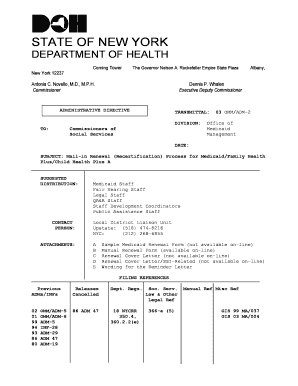
Medicaid Recertification Form


What is the Medicaid Recertification Form
The Medicaid recertification form is a crucial document that individuals must complete to maintain their eligibility for Medicaid benefits. This form, often referred to as the LDSS 4411 in New York, is used to verify ongoing eligibility for medical assistance under the Medicaid program. It collects essential information about the applicant's financial status, household composition, and any changes that may affect their eligibility. The recertification process ensures that beneficiaries continue to meet the necessary criteria for receiving Medicaid support.
Steps to Complete the Medicaid Recertification Form
Completing the Medicaid recertification form involves several important steps. First, gather all necessary documentation, including proof of income, residency, and any changes in household status. Next, accurately fill out the form, ensuring that all sections are completed and that the information is current. After completing the form, review it for accuracy before submission. Finally, submit the form through the appropriate method, whether online, by mail, or in person, depending on your state’s requirements. Keeping a copy of the submitted form for your records is also advisable.
How to Obtain the Medicaid Recertification Form
The Medicaid recertification form can typically be obtained through your state’s Medicaid office or website. In New York, for example, individuals can download the LDSS 4411 form directly from the New York State Department of Health website. Additionally, local social services offices may provide physical copies of the form. It is essential to ensure you are using the most current version of the form to avoid any issues during the recertification process.
Required Documents
When completing the Medicaid recertification form, several documents may be required to support your application. Commonly requested documents include:
- Proof of income, such as pay stubs or tax returns
- Identification documents, like a driver’s license or Social Security card
- Proof of residency, such as a utility bill or lease agreement
- Information about any changes in household composition, such as birth or death certificates
Gathering these documents in advance can help streamline the recertification process.
Form Submission Methods
The Medicaid recertification form can be submitted through various methods, depending on state regulations. Common submission methods include:
- Online submission through the state Medicaid portal
- Mailing the completed form to the designated Medicaid office
- In-person submission at local social services offices
It is important to check your state’s specific guidelines to determine the most appropriate submission method for your situation.
Legal Use of the Medicaid Recertification Form
The Medicaid recertification form holds legal significance as it is used to determine an individual's eligibility for benefits. To ensure its legal standing, the form must be completed accurately and submitted within the designated time frame. Additionally, providing false information on the form can lead to penalties, including the loss of benefits or legal repercussions. Therefore, it is essential to understand the legal implications of the information provided on the recertification form.
Quick guide on how to complete medicaid recertification form
Complete Medicaid Recertification Form effortlessly on any device
Digital document management has become increasingly favored by businesses and individuals alike. It offers an ideal eco-friendly solution to conventional printed and signed paperwork, allowing you to access the right format and securely save it online. airSlate SignNow equips you with all the resources necessary to create, modify, and eSign your documents swiftly without delays. Handle Medicaid Recertification Form on any device with airSlate SignNow Android or iOS applications and simplify any document-related tasks without delay.
How to alter and eSign Medicaid Recertification Form effortlessly
- Find Medicaid Recertification Form and click on Get Form to begin.
- Utilize the tools available to complete your form.
- Underline important sections of the documents or conceal sensitive information using the tools provided by airSlate SignNow specifically for that purpose.
- Create your signature with the Sign feature, which takes seconds and carries the same legal validity as a traditional handwritten signature.
- Review the details and click on the Done button to save your modifications.
- Select your preferred method for sending your form, whether by email, text message (SMS), invite link, or download it to your computer.
Say goodbye to lost or misfiled documents, tedious form searching, or errors that necessitate printing new document copies. airSlate SignNow addresses all your document management needs in just a few clicks from any device of your preference. Modify and eSign Medicaid Recertification Form to ensure outstanding communication at every stage of the document preparation process with airSlate SignNow.
Create this form in 5 minutes or less
Create this form in 5 minutes!
How to create an eSignature for the medicaid recertification form
How to create an electronic signature for a PDF online
How to create an electronic signature for a PDF in Google Chrome
How to create an e-signature for signing PDFs in Gmail
How to create an e-signature right from your smartphone
How to create an e-signature for a PDF on iOS
How to create an e-signature for a PDF on Android
People also ask
-
What are Medicaid recertification forms?
Medicaid recertification forms are documents required to confirm continued eligibility for Medicaid benefits. These forms need to be submitted periodically, and using airSlate SignNow simplifies the process of filling out and signing these essential documents electronically.
-
How do I access Medicaid recertification forms with airSlate SignNow?
You can easily access Medicaid recertification forms by logging into your airSlate SignNow account. Our platform provides templates specifically for Medicaid recertification, allowing you to streamline the process and ensure compliance.
-
What features does airSlate SignNow offer for Medicaid recertification forms?
airSlate SignNow offers a variety of features for Medicaid recertification forms, including electronic signatures, document tracking, and customizable templates. These features allow for a smooth and efficient experience when managing and submitting your forms.
-
Are there any integration options for Medicaid recertification forms?
Yes, airSlate SignNow integrates with various applications, enabling seamless workflows for Medicaid recertification forms. You can connect it with tools like Google Drive, Dropbox, and Salesforce to enhance your document management process.
-
What are the pricing options for using airSlate SignNow for Medicaid recertification forms?
airSlate SignNow offers flexible pricing plans suitable for different business needs. With cost-effective solutions, you can efficiently manage Medicaid recertification forms without exceeding your budget.
-
How can airSlate SignNow benefit my business in managing Medicaid recertification forms?
Using airSlate SignNow to manage Medicaid recertification forms can signNowly reduce turnaround times and improve organizational efficiency. The platform ensures secure storage and easy access to your documents, allowing your team to focus on essential tasks.
-
Is it easy to use airSlate SignNow for completing Medicaid recertification forms?
Absolutely! airSlate SignNow is designed with user-friendliness in mind. The intuitive interface allows you to complete and eSign Medicaid recertification forms quickly, even if you have minimal tech experience.
Get more for Medicaid Recertification Form
- Floridas construction lien law allows some unpaid form
- For value received the receipt and sufficiency of which is hereby acknowledged the form
- Assignment of certificate of deposit agreement united form
- Clerks certificate of plat recording state of florida county of manatee form
- I of county florida declare this form
- The full name of the corporation must be provided at the top of the page and in article i form
- Participation and hold harmless agreement petting zoo form
- Please complete and immediately return page 1 to form
Find out other Medicaid Recertification Form
- eSignature Illinois House rental agreement Free
- How To eSignature Indiana House rental agreement
- Can I eSignature Minnesota House rental lease agreement
- eSignature Missouri Landlord lease agreement Fast
- eSignature Utah Landlord lease agreement Simple
- eSignature West Virginia Landlord lease agreement Easy
- How Do I eSignature Idaho Landlord tenant lease agreement
- eSignature Washington Landlord tenant lease agreement Free
- eSignature Wisconsin Landlord tenant lease agreement Online
- eSignature Wyoming Landlord tenant lease agreement Online
- How Can I eSignature Oregon lease agreement
- eSignature Washington Lease agreement form Easy
- eSignature Alaska Lease agreement template Online
- eSignature Alaska Lease agreement template Later
- eSignature Massachusetts Lease agreement template Myself
- Can I eSignature Arizona Loan agreement
- eSignature Florida Loan agreement Online
- eSignature Florida Month to month lease agreement Later
- Can I eSignature Nevada Non-disclosure agreement PDF
- eSignature New Mexico Non-disclosure agreement PDF Online