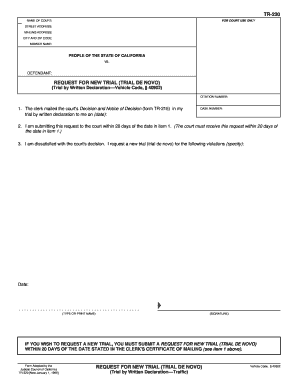
TR 220 REQUEST for NEW TRIAL TRIAL DE NOVO Trial by Written Declaration Traffic Judicial Council Forms Courtinfo Ca


Understanding the TR-220 Request for New Trial
The TR-220 form, also known as the Request for New Trial, is a legal document used in California to request a trial de novo. This type of trial allows a party to appeal a decision made in a lower court by having the case re-evaluated in its entirety. The TR-220 is particularly relevant in traffic cases where a defendant wishes to contest a ruling made by a traffic court. Understanding the purpose and implications of this form is crucial for anyone considering a legal appeal in California.
Steps to Complete the TR-220 Form
Filling out the TR-220 form requires careful attention to detail. Here are the essential steps to ensure accurate completion:
- Begin by downloading the TR-220 form from the California Judicial Council website or obtaining a physical copy from the court.
- Provide your personal information, including your name, address, and contact details, ensuring they are up-to-date.
- Clearly state the reasons for your request for a new trial. This section should include specific details about the original case and the grounds for your appeal.
- Sign and date the form, acknowledging that the information provided is true and correct.
- Submit the completed form to the appropriate court, adhering to any specific submission guidelines they may have.
Legal Use of the TR-220 Form
The TR-220 form is legally binding and must be used in accordance with California law. When submitting this form, it is essential to comply with the California Rules of Court, which outline the procedures for filing a request for a new trial. This form is a formal request and should be treated with the same seriousness as any other legal document. Failure to adhere to the legal requirements may result in the denial of the request.
Eligibility Criteria for Filing the TR-220
To file a TR-220 form, certain eligibility criteria must be met. Generally, a party must have been involved in a case that has already been adjudicated in a lower court. The grounds for requesting a new trial typically include:
- New evidence that was not available during the original trial.
- Irregularities in the trial process that may have affected the outcome.
- Legal errors that occurred during the trial.
It is important to note that the request must be filed within a specific timeframe following the original judgment, usually within 15 days.
Key Elements of the TR-220 Form
When completing the TR-220 form, several key elements must be included to ensure its validity:
- Case Information: Include the case number and the court where the original trial took place.
- Statement of Facts: Provide a detailed account of the circumstances surrounding the original trial and the reasons for the request.
- Signature: The form must be signed by the requesting party, affirming the truthfulness of the information provided.
These elements are critical for the court to understand the basis of the request and to process it appropriately.
Form Submission Methods for the TR-220
The TR-220 form can be submitted through various methods, depending on the court's preferences:
- In-Person: Submit the completed form directly to the court clerk's office.
- By Mail: Send the form via postal service to the appropriate court address.
- Electronically: Some courts may allow electronic submissions through their online systems. Check with your local court for availability.
Ensure that you keep copies of the submitted form for your records, regardless of the submission method chosen.
Quick guide on how to complete tr 220 request for new trial trial de novo trial by written declaration traffic judicial council forms courtinfo ca
Effortlessly Prepare TR 220 REQUEST FOR NEW TRIAL TRIAL DE NOVO Trial By Written Declaration Traffic Judicial Council Forms Courtinfo Ca on Any Device
Managing documents online has gained traction among businesses and individuals alike. It offers a superb eco-friendly substitute for traditional printed and signed documents, as you can easily locate the necessary form and securely store it online. airSlate SignNow equips you with all the functionalities required to swiftly create, modify, and eSign your documents without any hurdles. Manage TR 220 REQUEST FOR NEW TRIAL TRIAL DE NOVO Trial By Written Declaration Traffic Judicial Council Forms Courtinfo Ca on any platform with the airSlate SignNow applications for Android or iOS and enhance your document-oriented activities today.
How to Modify and eSign TR 220 REQUEST FOR NEW TRIAL TRIAL DE NOVO Trial By Written Declaration Traffic Judicial Council Forms Courtinfo Ca with Ease
- Obtain TR 220 REQUEST FOR NEW TRIAL TRIAL DE NOVO Trial By Written Declaration Traffic Judicial Council Forms Courtinfo Ca and click Get Form to begin.
- Utilize the tools we offer to fill out your document.
- Emphasize relevant parts of your documents or obscure sensitive information with specialized tools provided by airSlate SignNow.
- Generate your eSignature using the Sign feature, which takes just seconds and holds the same legal validity as a conventional handwritten signature.
- Review the information and click the Done button to save your changes.
- Choose how you want to send your form, either via email, SMS, or invitation link, or download it to your computer.
Eliminate the hassle of lost or misplaced documents, tedious form searching, or errors that require printing fresh copies. airSlate SignNow fulfills your document management needs in just a few clicks from any device you prefer. Modify and eSign TR 220 REQUEST FOR NEW TRIAL TRIAL DE NOVO Trial By Written Declaration Traffic Judicial Council Forms Courtinfo Ca and guarantee outstanding communication throughout your form preparation journey with airSlate SignNow.
Create this form in 5 minutes or less
Create this form in 5 minutes!
How to create an eSignature for the tr 220 request for new trial trial de novo trial by written declaration traffic judicial council forms courtinfo ca
How to create an electronic signature for a PDF online
How to create an electronic signature for a PDF in Google Chrome
How to create an e-signature for signing PDFs in Gmail
How to create an e-signature right from your smartphone
How to create an e-signature for a PDF on iOS
How to create an e-signature for a PDF on Android
People also ask
-
What is tr 220, and how does it relate to airSlate SignNow?
The tr 220 is a specific designation for a series of features and tools within airSlate SignNow designed for efficient document signing and management. This platform enables businesses to simplify their eSign processes and enhance workflow efficiency through its comprehensive capabilities.
-
What are the key features of the tr 220 package?
The tr 220 package offers essential features including customizable templates, multi-party signing, and real-time document tracking. These tools are designed to streamline the signing process and provide users with complete visibility and control over their documents.
-
How much does the tr 220 plan cost?
The pricing for the tr 220 plan varies based on the package selected and the number of users. However, airSlate SignNow strives to maintain a cost-effective solution, ensuring that businesses of all sizes can access its powerful eSigning capabilities.
-
What benefits does the tr 220 offer for businesses?
Businesses using the tr 220 can experience signNow time savings, improved compliance, and enhanced security when managing their documents. With its easy-to-use interface, the tr 220 makes eSigning accessible for all employees, regardless of their tech-savviness.
-
Does the tr 220 integrate with other software solutions?
Yes, the tr 220 is designed to seamlessly integrate with various backend systems and applications. This compatibility allows organizations to incorporate airSlate SignNow into their existing workflows, further streamlining document management and approval processes.
-
Is the tr 220 suitable for all types of businesses?
Absolutely! The tr 220 is a versatile solution suitable for small businesses, large enterprises, and everything in between. Its customizable features and scalability ensure that it meets the specific needs of different industries and organizational structures.
-
How can I get started with the tr 220 package?
Getting started with the tr 220 package is simple. Prospective users can visit the airSlate SignNow website to explore the available plans, sign up for a free trial, and start experiencing the benefits of efficient eSigning right away.
Get more for TR 220 REQUEST FOR NEW TRIAL TRIAL DE NOVO Trial By Written Declaration Traffic Judicial Council Forms Courtinfo Ca
- Ambasciata kenya roma form
- Medication prior authorization form fax back to 18775779045 member information last name phone 18775779044 d
- Form pc 581pdffillercom
- Home visit form 40353477
- Sbi kyc updation form pdf
- Printable biodata form philippines pdf download
- Airbnb property management agreement template form
- Aircraft co ownership agreement template form
Find out other TR 220 REQUEST FOR NEW TRIAL TRIAL DE NOVO Trial By Written Declaration Traffic Judicial Council Forms Courtinfo Ca
- eSignature Texas Legal Affidavit Of Heirship Easy
- eSignature Utah Legal Promissory Note Template Free
- eSignature Louisiana Lawers Living Will Free
- eSignature Louisiana Lawers Last Will And Testament Now
- How To eSignature West Virginia Legal Quitclaim Deed
- eSignature West Virginia Legal Lease Agreement Template Online
- eSignature West Virginia Legal Medical History Online
- eSignature Maine Lawers Last Will And Testament Free
- eSignature Alabama Non-Profit Living Will Free
- eSignature Wyoming Legal Executive Summary Template Myself
- eSignature Alabama Non-Profit Lease Agreement Template Computer
- eSignature Arkansas Life Sciences LLC Operating Agreement Mobile
- eSignature California Life Sciences Contract Safe
- eSignature California Non-Profit LLC Operating Agreement Fast
- eSignature Delaware Life Sciences Quitclaim Deed Online
- eSignature Non-Profit Form Colorado Free
- eSignature Mississippi Lawers Residential Lease Agreement Later
- How To eSignature Mississippi Lawers Residential Lease Agreement
- Can I eSignature Indiana Life Sciences Rental Application
- eSignature Indiana Life Sciences LLC Operating Agreement Fast