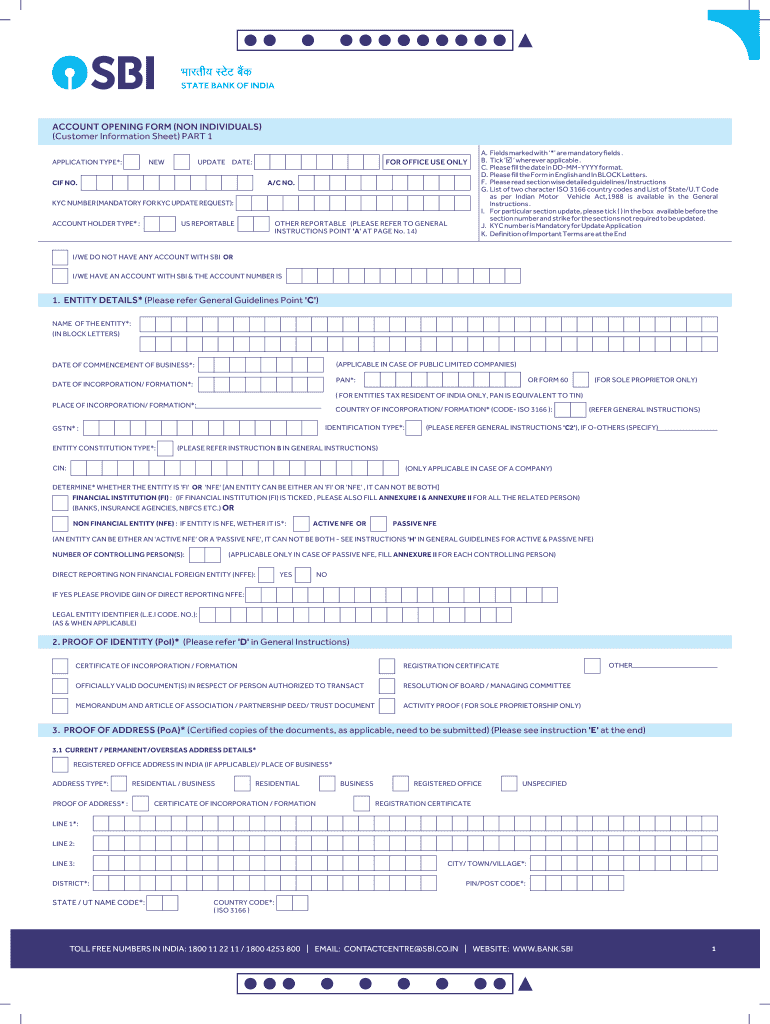
Sbi Kyc Updation Form PDF


What is the SBI KYC Updation Form PDF
The SBI KYC updation form PDF is a crucial document used by customers of the State Bank of India (SBI) to update their Know Your Customer (KYC) details. This form is essential for maintaining accurate customer information and ensuring compliance with regulatory requirements. It helps the bank verify the identity of its customers and assess risks associated with money laundering and other financial crimes. The form typically includes sections for personal information, identification details, and any changes to existing data.
How to Obtain the SBI KYC Updation Form PDF
To obtain the SBI KYC updation form PDF, customers can visit the official SBI website or visit their local SBI branch. The form is usually available for download in a PDF format, making it easy to fill out and print. Additionally, customers may request a physical copy of the form directly from bank representatives during their visit to the branch. It is important to ensure that you are using the most current version of the form to avoid any processing delays.
Steps to Complete the SBI KYC Updation Form PDF
Completing the SBI KYC updation form involves several straightforward steps:
- Download the form from the official SBI website or obtain a physical copy at the branch.
- Fill in the required personal details, including your name, address, and contact information.
- Provide identification details such as your Aadhaar number, PAN, or any other relevant ID.
- Indicate any changes to your existing KYC information.
- Review the completed form for accuracy before submitting it.
Required Documents for SBI KYC Updation
When submitting the SBI KYC updation form, customers must provide certain documents to verify their identity and address. Commonly required documents include:
- Aadhaar card or any government-issued ID for identity verification.
- Recent utility bills or bank statements for proof of address.
- Passport-sized photographs, if required.
Form Submission Methods
Customers can submit the completed SBI KYC updation form through various methods:
- In-person at the nearest SBI branch, where bank officials will assist with the process.
- Online submission through the SBI internet banking portal, if available.
- Mailing the completed form and required documents to the designated SBI address.
Legal Use of the SBI KYC Updation Form PDF
The SBI KYC updation form PDF serves a legal purpose by ensuring that the bank complies with regulatory requirements set forth by financial authorities. Accurate KYC information helps prevent fraud and ensures that the bank can effectively monitor customer transactions. By submitting this form, customers affirm their identity and provide the necessary information for the bank to maintain compliance with anti-money laundering laws.
Create this form in 5 minutes or less
Create this form in 5 minutes!
How to create an eSignature for the sbi kyc updation form pdf
How to create an electronic signature for a PDF online
How to create an electronic signature for a PDF in Google Chrome
How to create an e-signature for signing PDFs in Gmail
How to create an e-signature right from your smartphone
How to create an e-signature for a PDF on iOS
How to create an e-signature for a PDF on Android
People also ask
-
What is the SBI KYC updation form PDF?
The SBI KYC updation form PDF is a document required by State Bank of India customers to update their Know Your Customer (KYC) details. This form ensures that your banking information is current and compliant with regulatory requirements. You can easily download the form from the SBI website or other financial resources.
-
How can I fill out the SBI KYC updation form PDF?
Filling out the SBI KYC updation form PDF is straightforward. You need to provide your personal details, including your name, address, and identification information. Make sure to double-check all entries for accuracy before submitting the form to avoid any delays in processing.
-
Where can I submit the SBI KYC updation form PDF?
You can submit the SBI KYC updation form PDF at your nearest SBI branch. Alternatively, some customers may have the option to submit it online through the SBI internet banking portal. Always check with your local branch for the most convenient submission method.
-
Is there a fee associated with the SBI KYC updation form PDF?
There is typically no fee for submitting the SBI KYC updation form PDF. This service is provided by the bank to ensure compliance with KYC regulations. However, it's advisable to confirm with your branch for any specific conditions that may apply.
-
What are the benefits of updating my KYC with the SBI KYC updation form PDF?
Updating your KYC using the SBI KYC updation form PDF helps maintain the accuracy of your banking records. It also ensures that you can access various banking services without interruptions. Regular updates can prevent issues related to account restrictions or service denials.
-
Can I download the SBI KYC updation form PDF online?
Yes, you can easily download the SBI KYC updation form PDF from the official SBI website. The form is available in a user-friendly format, making it convenient for customers to access and print as needed. Ensure you have the latest version for compliance.
-
What documents do I need to submit with the SBI KYC updation form PDF?
When submitting the SBI KYC updation form PDF, you typically need to provide proof of identity and address. Common documents include a government-issued ID, utility bills, or bank statements. Check with SBI for a complete list of acceptable documents.
Get more for Sbi Kyc Updation Form Pdf
Find out other Sbi Kyc Updation Form Pdf
- eSignature Virginia Car Dealer Cease And Desist Letter Online
- eSignature Virginia Car Dealer Lease Termination Letter Easy
- eSignature Alabama Construction NDA Easy
- How To eSignature Wisconsin Car Dealer Quitclaim Deed
- eSignature California Construction Contract Secure
- eSignature Tennessee Business Operations Moving Checklist Easy
- eSignature Georgia Construction Residential Lease Agreement Easy
- eSignature Kentucky Construction Letter Of Intent Free
- eSignature Kentucky Construction Cease And Desist Letter Easy
- eSignature Business Operations Document Washington Now
- How To eSignature Maine Construction Confidentiality Agreement
- eSignature Maine Construction Quitclaim Deed Secure
- eSignature Louisiana Construction Affidavit Of Heirship Simple
- eSignature Minnesota Construction Last Will And Testament Online
- eSignature Minnesota Construction Last Will And Testament Easy
- How Do I eSignature Montana Construction Claim
- eSignature Construction PPT New Jersey Later
- How Do I eSignature North Carolina Construction LLC Operating Agreement
- eSignature Arkansas Doctors LLC Operating Agreement Later
- eSignature Tennessee Construction Contract Safe