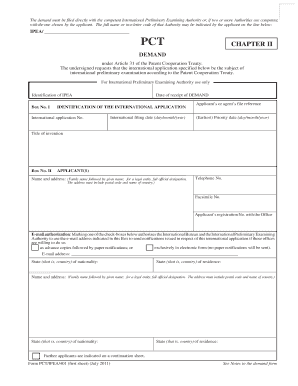
Editable Form PCTIPEA401 DEMAND WIPO Sipo Gov


What is the Editable Form PCTIPEA401 DEMAND WIPO Sipo Gov
The Editable Form PCTIPEA401 DEMAND WIPO Sipo Gov is a crucial document used in the context of international patent applications. This form is specifically designed for individuals or entities seeking to initiate or respond to a demand under the Patent Cooperation Treaty (PCT). It serves as a formal request to the World Intellectual Property Organization (WIPO) and is pivotal in the patent application process, ensuring that applicants can protect their inventions across multiple jurisdictions.
How to use the Editable Form PCTIPEA401 DEMAND WIPO Sipo Gov
Using the Editable Form PCTIPEA401 involves several key steps. First, access the form through the appropriate government or WIPO website. Once you have the form, fill in the required fields, ensuring that all information is accurate and complete. This includes details about the applicant, the invention, and any relevant prior art. After completing the form, review it thoroughly for any errors before submission. The form can then be submitted electronically or by mail, depending on the specific requirements of the jurisdiction.
Steps to complete the Editable Form PCTIPEA401 DEMAND WIPO Sipo Gov
Completing the Editable Form PCTIPEA401 involves a systematic approach:
- Download the editable form from the official WIPO or Sipo Gov website.
- Fill in the applicant's details, including name, address, and contact information.
- Provide a clear description of the invention, including its purpose and technical features.
- Include any necessary supporting documents, such as prior art references or declarations.
- Review all entries for accuracy and completeness.
- Submit the form electronically or via mail, following the specific submission guidelines.
Legal use of the Editable Form PCTIPEA401 DEMAND WIPO Sipo Gov
The Editable Form PCTIPEA401 is legally binding when filled out and submitted according to established guidelines. It must comply with the legal requirements set forth by the Patent Cooperation Treaty and relevant national laws. Ensuring that the form is completed accurately and submitted on time is essential for maintaining the legal rights associated with the patent application. Electronic signatures may also be utilized, provided they adhere to the legal standards for eSignatures in the United States.
Key elements of the Editable Form PCTIPEA401 DEMAND WIPO Sipo Gov
Key elements of the Editable Form PCTIPEA401 include:
- Applicant Information: Details about the individual or entity applying for the patent.
- Invention Description: A thorough explanation of the invention, including its functionality and benefits.
- Prior Art References: Citations of existing patents or literature relevant to the invention.
- Signature Section: A space for the applicant's signature, confirming the accuracy of the information provided.
- Submission Instructions: Guidelines on how to submit the form, including any deadlines.
Examples of using the Editable Form PCTIPEA401 DEMAND WIPO Sipo Gov
Examples of using the Editable Form PCTIPEA401 include:
- A small business owner filing for a patent on a new technology to protect their intellectual property.
- An inventor seeking international patent protection for a unique product design.
- A research institution applying for a patent related to a scientific discovery that has commercial potential.
Quick guide on how to complete editable form pctipea401 demand wipo sipo gov
Complete Editable Form PCTIPEA401 DEMAND WIPO Sipo Gov effortlessly on any device
Managing documents online has become increasingly popular among businesses and individuals alike. It offers an ideal eco-friendly substitute for conventional printed and signed papers, as you can easily locate the necessary form and securely keep it online. airSlate SignNow provides all the resources required to create, edit, and eSign your documents swiftly without delays. Handle Editable Form PCTIPEA401 DEMAND WIPO Sipo Gov on any platform with airSlate SignNow's Android or iOS applications and enhance any document-based workflow today.
How to modify and eSign Editable Form PCTIPEA401 DEMAND WIPO Sipo Gov effortlessly
- Acquire Editable Form PCTIPEA401 DEMAND WIPO Sipo Gov and click on Get Form to begin.
- Use the tools at your disposal to complete your form.
- Emphasize important sections of your documents or redact sensitive information with tools that airSlate SignNow provides specifically for that purpose.
- Create your signature using the Sign tool, which takes only seconds and carries the same legal significance as a conventional wet ink signature.
- Verify the information and click on the Done button to save your changes.
- Select your preferred method to distribute your form, whether by email, text message (SMS), invitation link, or download it to your computer.
Say goodbye to lost or misplaced documents, tedious form searches, or mistakes that require printing new copies. airSlate SignNow addresses all your document management needs in just a few clicks from your chosen device. Edit and eSign Editable Form PCTIPEA401 DEMAND WIPO Sipo Gov and ensure excellent communication at any point in your form preparation process with airSlate SignNow.
Create this form in 5 minutes or less
Create this form in 5 minutes!
How to create an eSignature for the editable form pctipea401 demand wipo sipo gov
How to create an electronic signature for a PDF online
How to create an electronic signature for a PDF in Google Chrome
How to create an e-signature for signing PDFs in Gmail
How to create an e-signature right from your smartphone
How to create an e-signature for a PDF on iOS
How to create an e-signature for a PDF on Android
People also ask
-
What is the Editable Form PCTIPEA401 DEMAND WIPO Sipo Gov. used for?
The Editable Form PCTIPEA401 DEMAND WIPO Sipo Gov. is used for filing international patent applications under the Patent Cooperation Treaty (PCT). It allows applicants to formally request the granting of a patent across multiple countries. By using this form, businesses can streamline their patent application process and ensure compliance with international standards.
-
How can I customize the Editable Form PCTIPEA401 DEMAND WIPO Sipo Gov.?
You can easily customize the Editable Form PCTIPEA401 DEMAND WIPO Sipo Gov. using airSlate SignNow's intuitive editing tools. Our platform allows you to add, delete, or modify fields to meet your specific requirements. This flexibility ensures that your submission is tailored to your unique business needs.
-
What are the benefits of using airSlate SignNow for the Editable Form PCTIPEA401 DEMAND WIPO Sipo Gov.?
Using airSlate SignNow for the Editable Form PCTIPEA401 DEMAND WIPO Sipo Gov. offers several benefits, including increased efficiency, reduced processing time, and enhanced document security. Our platform simplifies the eSigning process, allowing you to obtain signatures quickly and securely. Additionally, integration with other tools can streamline your documentation workflow.
-
Is there a cost involved in using the Editable Form PCTIPEA401 DEMAND WIPO Sipo Gov. through airSlate SignNow?
Yes, there is a subscription cost associated with using airSlate SignNow for the Editable Form PCTIPEA401 DEMAND WIPO Sipo Gov. However, we offer competitive pricing plans that cater to different business sizes and needs. Many users find that the benefits and efficiencies gained far outweigh the costs, making it a cost-effective solution.
-
Can I integrate airSlate SignNow with other software for the Editable Form PCTIPEA401 DEMAND WIPO Sipo Gov.?
Yes, airSlate SignNow supports integration with various software applications, enhancing the usability of the Editable Form PCTIPEA401 DEMAND WIPO Sipo Gov. You can connect it with popular tools like Google Drive, Dropbox, and CRM systems. This connectivity helps streamline your document management and improve overall productivity.
-
What security measures does airSlate SignNow implement for the Editable Form PCTIPEA401 DEMAND WIPO Sipo Gov.?
airSlate SignNow prioritizes the security of your documents, including the Editable Form PCTIPEA401 DEMAND WIPO Sipo Gov. We employ advanced encryption, multi-factor authentication, and regular security audits to protect your data. These measures ensure that your sensitive information remains confidential and secure throughout the signing process.
-
How do I get started with the Editable Form PCTIPEA401 DEMAND WIPO Sipo Gov. on airSlate SignNow?
Getting started is easy! Simply sign up for an account on airSlate SignNow, select the Editable Form PCTIPEA401 DEMAND WIPO Sipo Gov., and start customizing it to fit your needs. Our user-friendly interface and helpful resources will guide you through the process, ensuring you can efficiently manage your document needs.
Get more for Editable Form PCTIPEA401 DEMAND WIPO Sipo Gov
Find out other Editable Form PCTIPEA401 DEMAND WIPO Sipo Gov
- How Can I Electronic signature California Car Dealer PDF
- How Can I Electronic signature California Car Dealer Document
- How Can I Electronic signature Colorado Car Dealer Form
- How To Electronic signature Florida Car Dealer Word
- How Do I Electronic signature Florida Car Dealer Document
- Help Me With Electronic signature Florida Car Dealer Presentation
- Can I Electronic signature Georgia Car Dealer PDF
- How Do I Electronic signature Georgia Car Dealer Document
- Can I Electronic signature Georgia Car Dealer Form
- Can I Electronic signature Idaho Car Dealer Document
- How Can I Electronic signature Illinois Car Dealer Document
- How Can I Electronic signature North Carolina Banking PPT
- Can I Electronic signature Kentucky Car Dealer Document
- Can I Electronic signature Louisiana Car Dealer Form
- How Do I Electronic signature Oklahoma Banking Document
- How To Electronic signature Oklahoma Banking Word
- How Can I Electronic signature Massachusetts Car Dealer PDF
- How Can I Electronic signature Michigan Car Dealer Document
- How Do I Electronic signature Minnesota Car Dealer Form
- Can I Electronic signature Missouri Car Dealer Document