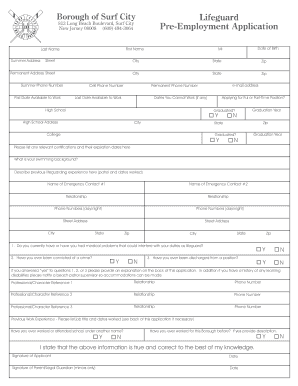
Lifeguard Pre Employment PDF Form


What is the Lifeguard Pre Employment Pdf Form
The Lifeguard Pre Employment Pdf Form is a crucial document used by employers in the aquatic industry to assess the qualifications and readiness of potential lifeguards. This form typically includes sections for personal information, certifications, and health assessments. It serves as a preliminary screening tool to ensure that candidates meet the necessary requirements for lifeguard positions, ensuring safety and compliance with industry standards.
How to use the Lifeguard Pre Employment Pdf Form
Using the Lifeguard Pre Employment Pdf Form involves a few straightforward steps. First, download the form from a reliable source. Once you have the form, fill in the required information, including your name, contact details, and relevant certifications such as CPR and First Aid. After completing the form, review it for accuracy before submitting it to the hiring organization. This ensures that all necessary information is provided for consideration in the hiring process.
Steps to complete the Lifeguard Pre Employment Pdf Form
Completing the Lifeguard Pre Employment Pdf Form requires careful attention to detail. Follow these steps:
- Download the form from a trusted source.
- Fill in your personal information, including your full name and contact details.
- List any relevant certifications, such as lifeguard training, CPR, and First Aid.
- Complete any health assessments or background checks as required.
- Review the form for any errors or missing information.
- Submit the completed form according to the employer's instructions.
Key elements of the Lifeguard Pre Employment Pdf Form
The Lifeguard Pre Employment Pdf Form contains several key elements that are essential for evaluating a candidate's suitability for the role. These elements often include:
- Personal Information: Name, address, and contact details.
- Certifications: Documentation of lifeguard training, CPR, and First Aid certifications.
- Health Information: Any relevant medical history or conditions that may affect job performance.
- Availability: Days and times when the candidate is available to work.
Legal use of the Lifeguard Pre Employment Pdf Form
The Lifeguard Pre Employment Pdf Form must be used in compliance with applicable labor laws and regulations. Employers are responsible for ensuring that the information collected is relevant to the job and does not violate privacy rights. It is important to handle all submitted forms confidentially and securely, maintaining the integrity of the candidates' personal information throughout the hiring process.
Eligibility Criteria
Eligibility criteria for filling out the Lifeguard Pre Employment Pdf Form typically include age requirements, certification prerequisites, and physical fitness standards. Most employers require candidates to be at least fifteen years old and possess a valid lifeguard certification. Additionally, candidates may need to demonstrate swimming proficiency and pass a health screening to ensure they are fit for the demands of the job.
Create this form in 5 minutes or less
Create this form in 5 minutes!
How to create an eSignature for the lifeguard pre employment pdf form
How to create an electronic signature for a PDF online
How to create an electronic signature for a PDF in Google Chrome
How to create an e-signature for signing PDFs in Gmail
How to create an e-signature right from your smartphone
How to create an e-signature for a PDF on iOS
How to create an e-signature for a PDF on Android
People also ask
-
What is the Lifeguard Pre Employment Pdf Form?
The Lifeguard Pre Employment Pdf Form is a crucial document used to assess the qualifications and readiness of potential lifeguards before hiring. This form typically includes sections for personal information, certifications, and health assessments, ensuring that candidates meet the necessary standards for the role.
-
How can I access the Lifeguard Pre Employment Pdf Form?
You can easily access the Lifeguard Pre Employment Pdf Form through the airSlate SignNow platform. Simply log in to your account, navigate to the document section, and search for the form to download or fill it out electronically.
-
Is there a cost associated with using the Lifeguard Pre Employment Pdf Form?
Using the Lifeguard Pre Employment Pdf Form through airSlate SignNow is part of our subscription plans, which are designed to be cost-effective for businesses. Pricing varies based on the features you need, but we offer flexible plans to accommodate different budgets.
-
What features does the Lifeguard Pre Employment Pdf Form offer?
The Lifeguard Pre Employment Pdf Form includes features such as electronic signatures, customizable fields, and secure storage. These features streamline the hiring process, making it easier for employers to collect and manage candidate information efficiently.
-
How does the Lifeguard Pre Employment Pdf Form benefit my hiring process?
Utilizing the Lifeguard Pre Employment Pdf Form can signNowly enhance your hiring process by reducing paperwork and improving organization. It allows for quick access to candidate information and ensures that all necessary documentation is completed accurately and promptly.
-
Can I integrate the Lifeguard Pre Employment Pdf Form with other tools?
Yes, the Lifeguard Pre Employment Pdf Form can be integrated with various HR and management tools through airSlate SignNow's API. This integration allows for seamless data transfer and enhances your overall workflow efficiency.
-
Is the Lifeguard Pre Employment Pdf Form compliant with legal standards?
Absolutely! The Lifeguard Pre Employment Pdf Form is designed to comply with relevant legal standards and regulations. Using airSlate SignNow ensures that your documents are legally binding and secure, providing peace of mind during the hiring process.
Get more for Lifeguard Pre Employment Pdf Form
- Fnif form
- Office of early college programs form
- Master of science graduate program in physiology at the form
- Application for admission to postgraduate certificate master of form
- Discrimination complaint form nvccedu
- Vet tech application packetpcc portland community form
- Ole miss non resident alumni scholarship form
- Contact and directions rutgers school of nursing form
Find out other Lifeguard Pre Employment Pdf Form
- How Can I Electronic signature Texas Legal POA
- Electronic signature West Virginia Orthodontists Living Will Online
- Electronic signature Legal PDF Vermont Online
- How Can I Electronic signature Utah Legal Separation Agreement
- Electronic signature Arizona Plumbing Rental Lease Agreement Myself
- Electronic signature Alabama Real Estate Quitclaim Deed Free
- Electronic signature Alabama Real Estate Quitclaim Deed Safe
- Electronic signature Colorado Plumbing Business Plan Template Secure
- Electronic signature Alaska Real Estate Lease Agreement Template Now
- Electronic signature Colorado Plumbing LLC Operating Agreement Simple
- Electronic signature Arizona Real Estate Business Plan Template Free
- Electronic signature Washington Legal Contract Safe
- How To Electronic signature Arkansas Real Estate Contract
- Electronic signature Idaho Plumbing Claim Myself
- Electronic signature Kansas Plumbing Business Plan Template Secure
- Electronic signature Louisiana Plumbing Purchase Order Template Simple
- Can I Electronic signature Wyoming Legal Limited Power Of Attorney
- How Do I Electronic signature Wyoming Legal POA
- How To Electronic signature Florida Real Estate Contract
- Electronic signature Florida Real Estate NDA Secure