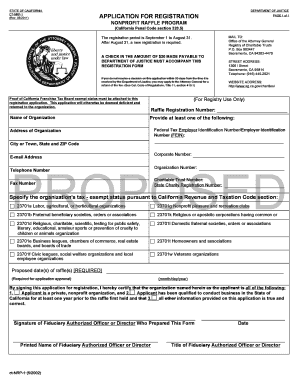
Ct Nrp 1 Form


What is the Ct Nrp 1 Form
The Ct Nrp 1 form is a legal document used primarily in the state of Connecticut. It serves as a notice of the intent to file a non-resident personal income tax return. This form is essential for individuals who earn income in Connecticut but do not reside in the state. By submitting the Ct Nrp 1 form, non-residents can ensure compliance with state tax laws and avoid potential penalties.
How to use the Ct Nrp 1 Form
Using the Ct Nrp 1 form involves several steps to ensure accurate completion. First, gather all necessary information, including your personal details and income sources. Next, fill out the form with the required information, ensuring that all entries are clear and legible. Once completed, review the form for accuracy before submission. It is crucial to keep a copy for your records, as it serves as proof of your intent to file.
Steps to complete the Ct Nrp 1 Form
Completing the Ct Nrp 1 form involves a systematic approach:
- Begin by providing your name, address, and Social Security number.
- Indicate your residency status and the nature of your income earned in Connecticut.
- Include any deductions or credits you plan to claim.
- Sign and date the form to validate your submission.
After filling out the form, it is advisable to double-check all information for accuracy before sending it to the appropriate tax authority.
Legal use of the Ct Nrp 1 Form
The Ct Nrp 1 form is legally binding when completed correctly and submitted on time. It adheres to the regulations set forth by Connecticut tax law, ensuring that non-residents fulfill their tax obligations. Failure to file this form may result in penalties, including fines or interest on unpaid taxes. Therefore, understanding the legal implications of this form is crucial for non-residents earning income in Connecticut.
Key elements of the Ct Nrp 1 Form
Several key elements must be included in the Ct Nrp 1 form for it to be valid:
- Personal Information: Your full name, address, and Social Security number.
- Income Details: A clear breakdown of income earned in Connecticut.
- Deductions and Credits: Any applicable deductions or credits that may reduce your tax liability.
- Signature: Your signature and the date of submission to confirm the information is accurate.
Form Submission Methods
The Ct Nrp 1 form can be submitted through various methods to accommodate different preferences. Non-residents can choose to file the form online through the Connecticut Department of Revenue Services website. Alternatively, the form can be mailed to the appropriate tax office or submitted in person at designated locations. Each method has its own processing times, so it is essential to consider the deadlines when selecting a submission method.
Quick guide on how to complete ct nrp 1 form
Prepare Ct Nrp 1 Form effortlessly on any device
Web-based document management has become increasingly popular among businesses and individuals. It offers an ideal eco-friendly substitute for traditional printed and signed paperwork, allowing you to access the necessary forms and securely store them online. airSlate SignNow provides all the tools you need to create, edit, and eSign your documents quickly without delays. Handle Ct Nrp 1 Form on any platform with airSlate SignNow's Android or iOS applications and enhance any document-based process today.
The easiest way to edit and eSign Ct Nrp 1 Form with ease
- Find Ct Nrp 1 Form and click on Get Form to begin.
- Utilize the tools we offer to fill out your form.
- Emphasize important sections of the documents or obscure sensitive information using tools that airSlate SignNow provides specifically for that purpose.
- Create your eSignature using the Sign feature, which takes seconds and holds the same legal validity as a conventional wet ink signature.
- Review the information and click on the Done button to save your modifications.
- Choose how you want to send your form, via email, text message (SMS), invite link, or download it to your computer.
Say goodbye to missing or lost documents, tedious form searches, or errors that require printing new copies. airSlate SignNow meets your document management needs in just a few clicks from any device you choose. Edit and eSign Ct Nrp 1 Form while ensuring excellent communication at every stage of your form preparation process with airSlate SignNow.
Create this form in 5 minutes or less
Create this form in 5 minutes!
How to create an eSignature for the ct nrp 1 form
How to create an electronic signature for a PDF online
How to create an electronic signature for a PDF in Google Chrome
How to create an e-signature for signing PDFs in Gmail
How to create an e-signature right from your smartphone
How to create an e-signature for a PDF on iOS
How to create an e-signature for a PDF on Android
People also ask
-
What is the ct nrp 1 feature in airSlate SignNow?
The ct nrp 1 feature in airSlate SignNow allows for enhanced document management and streamlined signing processes. This functionality simplifies the way users can send and eSign important documents, ensuring a quick turnaround. Businesses benefit from improved efficiency and reduced paperwork.
-
How much does airSlate SignNow cost for the ct nrp 1 feature?
AirSlate SignNow offers competitive pricing plans that include access to the ct nrp 1 feature. Pricing varies based on the specific plan selected, but all options ensure great value for enterprises looking to optimize their document workflows. You can review the full pricing details on our website.
-
What are the key benefits of using ct nrp 1 in airSlate SignNow?
Using ct nrp 1 in airSlate SignNow provides numerous benefits including improved speed of document signing, enhanced security measures, and a user-friendly interface. These advantages contribute to a more efficient workflow, enabling teams to focus on core business functions. Additionally, ct nrp 1 integrates seamlessly with existing systems, expanding its usability.
-
Can I integrate airSlate SignNow's ct nrp 1 with other tools?
Yes, airSlate SignNow's ct nrp 1 is designed to integrate with a variety of other software solutions. This includes CRM systems, project management tools, and cloud storage services, which enhance the document signing process. The flexibility of ct nrp 1 allows you to create a customized workflow that meets your business needs.
-
Is this ct nrp 1 feature suitable for small businesses?
Absolutely! The ct nrp 1 feature in airSlate SignNow is tailored to accommodate businesses of all sizes, including small businesses. Its cost-effective solution makes it ideal for startups looking to streamline document management without breaking the bank. The intuitive design ensures that even those with limited technical expertise can utilize its full potential.
-
How does ct nrp 1 improve the document signing process?
Ct nrp 1 signNowly enhances the document signing process by enabling users to send and track documents in real-time. This feature helps reduce the time spent on paper-based processes and enhances overall productivity. With ct nrp 1, users can quickly access signed documents, allowing for faster business operations.
-
What types of documents can I send using ct nrp 1?
You can send a wide variety of documents using ct nrp 1 in airSlate SignNow, including contracts, agreements, and forms. This versatility makes it suitable for different industries and use cases. Whether you're in real estate, healthcare, or any other field, ct nrp 1 can handle your document needs efficiently.
Get more for Ct Nrp 1 Form
- Texas tech transcript form
- Clinical supervision session form arizona board of behavioral azbbhe
- Answer to complaint for divorce form michigan
- Pa 100 fillable pdf form
- Marriage preparation questionnaire form
- Event request form template 18902894
- Woodlawn trustees form
- Nursing assistant 9cn job with department of veterans form
Find out other Ct Nrp 1 Form
- eSign New Mexico Legal Living Will Now
- eSign Minnesota Non-Profit Confidentiality Agreement Fast
- How Do I eSign Montana Non-Profit POA
- eSign Legal Form New York Online
- Can I eSign Nevada Non-Profit LLC Operating Agreement
- eSign Legal Presentation New York Online
- eSign Ohio Legal Moving Checklist Simple
- How To eSign Ohio Non-Profit LLC Operating Agreement
- eSign Oklahoma Non-Profit Cease And Desist Letter Mobile
- eSign Arizona Orthodontists Business Plan Template Simple
- eSign Oklahoma Non-Profit Affidavit Of Heirship Computer
- How Do I eSign Pennsylvania Non-Profit Quitclaim Deed
- eSign Rhode Island Non-Profit Permission Slip Online
- eSign South Carolina Non-Profit Business Plan Template Simple
- How Can I eSign South Dakota Non-Profit LLC Operating Agreement
- eSign Oregon Legal Cease And Desist Letter Free
- eSign Oregon Legal Credit Memo Now
- eSign Oregon Legal Limited Power Of Attorney Now
- eSign Utah Non-Profit LLC Operating Agreement Safe
- eSign Utah Non-Profit Rental Lease Agreement Mobile