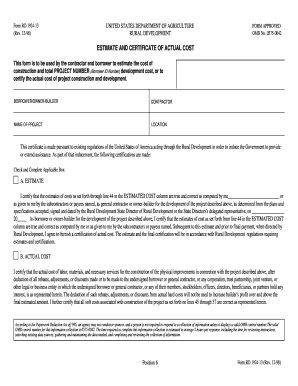
USDA Form RD 1924 13, NonFillable Y Downloads


What is the USDA Form RD 1924 13, NonFillable Y Downloads
The USDA Form RD 1924 13, commonly referred to as the NonFillable Y version, is a document used primarily in the context of rural development programs. This form is essential for applicants seeking financial assistance or grants from the United States Department of Agriculture (USDA). It serves as a means to collect necessary information regarding the applicant's eligibility and the specifics of the proposed project. The NonFillable Y designation indicates that this form must be completed manually, as it does not support electronic filling.
How to obtain the USDA Form RD 1924 13, NonFillable Y Downloads
To obtain the USDA Form RD 1924 13, individuals can visit the official USDA website or contact their local USDA office. The form is available for download in PDF format, which allows users to print it for manual completion. It is advisable to ensure that the most current version of the form is being used to avoid any issues during the application process.
Steps to complete the USDA Form RD 1924 13, NonFillable Y Downloads
Completing the USDA Form RD 1924 13 involves several key steps:
- Begin by downloading and printing the form from the USDA website.
- Gather all necessary documentation, including personal identification and project details.
- Carefully fill out each section of the form, ensuring accuracy and completeness.
- Review the form for any errors or omissions before submission.
- Submit the completed form to the appropriate USDA office, either by mail or in person.
Legal use of the USDA Form RD 1924 13, NonFillable Y Downloads
The USDA Form RD 1924 13 is legally binding once completed and submitted according to USDA guidelines. It is crucial that all information provided is truthful and accurate, as any discrepancies may lead to penalties or denial of assistance. The form must be signed by the applicant or an authorized representative to validate the application.
Key elements of the USDA Form RD 1924 13, NonFillable Y Downloads
Key elements of the USDA Form RD 1924 13 include:
- Applicant information, such as name, address, and contact details.
- Project description, outlining the purpose and scope of the request.
- Financial information, including funding sources and budget estimates.
- Signatures of the applicant and any co-applicants or representatives.
Examples of using the USDA Form RD 1924 13, NonFillable Y Downloads
Examples of situations where the USDA Form RD 1924 13 may be used include:
- Applying for a loan to develop rural housing projects.
- Seeking grants for community development initiatives.
- Requesting financial assistance for agricultural improvements.
Quick guide on how to complete usda form rd 1924 13 nonfillable y downloads
Complete USDA Form RD 1924 13, NonFillable Y Downloads effortlessly on any device
Online document management has become increasingly popular with corporations and individuals alike. It offers an ideal environmentally friendly alternative to traditional printed and signed documents, allowing you to locate the appropriate form and securely store it online. airSlate SignNow equips you with all the tools necessary to create, modify, and eSign your documents swiftly without delays. Manage USDA Form RD 1924 13, NonFillable Y Downloads on any platform with the airSlate SignNow Android or iOS applications and enhance any document-based process today.
The easiest way to modify and eSign USDA Form RD 1924 13, NonFillable Y Downloads without exerting effort
- Locate USDA Form RD 1924 13, NonFillable Y Downloads and click Get Form to initiate the process.
- Utilize the tools we offer to complete your document.
- Emphasize pertinent sections of your documents or redact sensitive information with tools that airSlate SignNow provides specifically for that purpose.
- Generate your signature using the Sign tool, which takes mere seconds and holds the same legal validity as a conventional wet ink signature.
- Verify the information and click on the Done button to save your changes.
- Choose how you wish to send your form, via email, SMS, or invitation link, or download it to your computer.
Forget about lost or misplaced files, tedious form searching, or errors that necessitate printing new document copies. airSlate SignNow fulfills all your requirements in document management within a few clicks from any device of your preference. Edit and eSign USDA Form RD 1924 13, NonFillable Y Downloads and guarantee excellent communication at any stage of the form preparation process with airSlate SignNow.
Create this form in 5 minutes or less
Create this form in 5 minutes!
How to create an eSignature for the usda form rd 1924 13 nonfillable y downloads
How to create an electronic signature for a PDF online
How to create an electronic signature for a PDF in Google Chrome
How to create an e-signature for signing PDFs in Gmail
How to create an e-signature right from your smartphone
How to create an e-signature for a PDF on iOS
How to create an e-signature for a PDF on Android
People also ask
-
What is USDA Form RD 1924 13, NonFillable Y Downloads?
USDA Form RD 1924 13, NonFillable Y Downloads is a document used for reporting specific types of property transactions related to rural development programs. This form helps streamline the application process and ensures compliance with USDA guidelines. Accessing this form through airSlate SignNow facilitates quick downloads and easy management of your documents.
-
How can I download USDA Form RD 1924 13, NonFillable Y from airSlate SignNow?
To download USDA Form RD 1924 13, NonFillable Y, simply visit the airSlate SignNow platform and navigate to the documents section. You can easily find the form by searching for its title. Once located, you can download it in a few clicks, allowing for efficient document handling.
-
Are there any costs associated with downloading USDA Form RD 1924 13, NonFillable Y?
Downloading USDA Form RD 1924 13, NonFillable Y from airSlate SignNow does not incur any fees; the platform offers a free resource for users in need of this form. Additionally, airSlate SignNow provides various features that enhance document management, all offered at competitive pricing. Explore our subscription plans for additional benefits.
-
What features does airSlate SignNow offer for managing USDA Form RD 1924 13, NonFillable Y Downloads?
airSlate SignNow offers robust features for managing USDA Form RD 1924 13, NonFillable Y Downloads, including electronic signatures, customizable templates, and secure storage options. These features make it simple to edit and finalize documents efficiently. Our platform also allows easy sharing and collaboration among users.
-
Can I integrate airSlate SignNow with other software to manage USDA Form RD 1924 13, NonFillable Y?
Yes, airSlate SignNow integrates seamlessly with various third-party applications, allowing you to manage USDA Form RD 1924 13, NonFillable Y alongside your other business tools. Popular integrations include CRM systems and project management tools, enhancing your workflow. This flexibility ensures you can work efficiently without disruptions.
-
What are the benefits of using airSlate SignNow for USDA Form RD 1924 13, NonFillable Y?
Using airSlate SignNow for USDA Form RD 1924 13, NonFillable Y presents several benefits, including a user-friendly interface, fast document turnaround times, and enhanced security features. The platform simplifies the eSigning process, allowing you to complete transactions quicker and more securely. Additionally, it helps to stay organized and compliant with all necessary documentation.
-
Is there customer support available for questions about USDA Form RD 1924 13, NonFillable Y?
Absolutely! airSlate SignNow provides dedicated customer support to assist with any inquiries regarding USDA Form RD 1924 13, NonFillable Y. Our knowledgeable team can guide you through the download process or help answer any questions you may have about features and functionalities. signNow out to us via chat, email, or phone for prompt assistance.
Get more for USDA Form RD 1924 13, NonFillable Y Downloads
- 800 241 5308 form
- Oc bus promo code form
- Liv voi checklist form
- Oncology intake forms rejuvenations professional massage
- We i hereby request and approve receipt of official hoa notifications by the following indicated means form
- The borough of montvale the borough of montvale form
- Donation request form if you are a non profit toys for tots toysfortots
- Payloadsdirectory list 2 3 small txt at master github form
Find out other USDA Form RD 1924 13, NonFillable Y Downloads
- eSign Massachusetts Plumbing Job Offer Mobile
- How To eSign Pennsylvania Orthodontists Letter Of Intent
- eSign Rhode Island Orthodontists Last Will And Testament Secure
- eSign Nevada Plumbing Business Letter Template Later
- eSign Nevada Plumbing Lease Agreement Form Myself
- eSign Plumbing PPT New Jersey Later
- eSign New York Plumbing Rental Lease Agreement Simple
- eSign North Dakota Plumbing Emergency Contact Form Mobile
- How To eSign North Dakota Plumbing Emergency Contact Form
- eSign Utah Orthodontists Credit Memo Easy
- How To eSign Oklahoma Plumbing Business Plan Template
- eSign Vermont Orthodontists Rental Application Now
- Help Me With eSign Oregon Plumbing Business Plan Template
- eSign Pennsylvania Plumbing RFP Easy
- Can I eSign Pennsylvania Plumbing RFP
- eSign Pennsylvania Plumbing Work Order Free
- Can I eSign Pennsylvania Plumbing Purchase Order Template
- Help Me With eSign South Carolina Plumbing Promissory Note Template
- How To eSign South Dakota Plumbing Quitclaim Deed
- How To eSign South Dakota Plumbing Affidavit Of Heirship