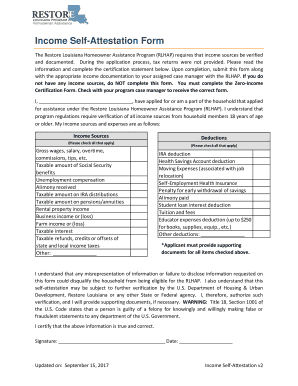
Income Attestation Form


What is the Income Attestation Form
The income attestation form is a document used to verify an individual's income, often required by financial institutions, landlords, or government agencies. This form serves as a formal declaration of income, which may include wages, salaries, bonuses, and other sources of revenue. It is essential for various applications, such as securing loans, rental agreements, or government assistance programs. By providing accurate income information, individuals can ensure that their financial status is correctly represented, facilitating smoother transactions and approvals.
How to use the Income Attestation Form
Using the income attestation form involves several straightforward steps. First, gather all necessary financial documents, such as pay stubs, tax returns, and bank statements, to support your income claims. Next, accurately fill out the form, ensuring that all information is complete and truthful. Once completed, the form may need to be signed in the presence of a notary or submitted electronically, depending on the specific requirements of the requesting institution. It is important to keep a copy of the submitted form for your records.
Steps to complete the Income Attestation Form
Completing the income attestation form requires careful attention to detail. Follow these steps for a successful submission:
- Collect all relevant financial documentation, including recent pay stubs and tax returns.
- Fill in your personal information, such as your name, address, and Social Security number.
- Detail your income sources, including wages, bonuses, and any additional earnings.
- Review the form for accuracy, ensuring all figures are correct and all sections are filled out.
- Sign and date the form, and if required, have it notarized.
Legal use of the Income Attestation Form
The income attestation form is legally binding when completed correctly and submitted to the appropriate entity. It is crucial to provide truthful information, as inaccuracies can lead to legal repercussions, including fraud charges. The form must comply with relevant laws and regulations, such as the Fair Housing Act or lending guidelines, depending on its intended use. Ensuring compliance with these legal frameworks helps protect both the individual and the institution requesting the form.
Key elements of the Income Attestation Form
Several key elements are essential for the income attestation form to be valid and effective:
- Personal Information: This includes the individual's name, address, and contact details.
- Income Details: A comprehensive list of all income sources, including amounts and frequency.
- Signature: The individual must sign the form to attest to the accuracy of the information provided.
- Date: The date of completion is important for record-keeping and compliance purposes.
Examples of using the Income Attestation Form
The income attestation form can be utilized in various scenarios, including:
- Applying for a mortgage or personal loan, where lenders require proof of income.
- Securing a rental property, as landlords often request income verification to assess tenant eligibility.
- Applying for government assistance programs that require proof of financial need.
Quick guide on how to complete income attestation form 448363082
Complete Income Attestation Form effortlessly on any device
Digital document management has become increasingly popular among businesses and individuals. It serves as an ideal eco-friendly alternative to traditional printed and signed papers, as you can easily locate the necessary form and securely store it online. airSlate SignNow equips you with all the necessary tools to create, modify, and eSign your documents promptly without delays. Manage Income Attestation Form on any device using the airSlate SignNow Android or iOS applications and streamline any document-related process today.
How to modify and eSign Income Attestation Form with ease
- Locate Income Attestation Form and then click Get Form to begin.
- Use the tools available to complete your document.
- Emphasize pertinent sections of the documents or obscure sensitive information with tools specifically provided by airSlate SignNow.
- Generate your eSignature using the Sign feature, which takes moments and holds the same legal validity as a conventional wet ink signature.
- Review the details and then click on the Done button to save your modifications.
- Choose your preferred method to share your form, by email, text message (SMS), invitation link, or download it to your computer.
Eliminate concerns about lost or misplaced files, exhaustive form searches, or mistakes that necessitate printing new document copies. airSlate SignNow fulfills all your document management needs with just a few clicks from any device of your choice. Modify and eSign Income Attestation Form and ensure outstanding communication throughout your form preparation process with airSlate SignNow.
Create this form in 5 minutes or less
Create this form in 5 minutes!
How to create an eSignature for the income attestation form 448363082
How to create an electronic signature for a PDF online
How to create an electronic signature for a PDF in Google Chrome
How to create an e-signature for signing PDFs in Gmail
How to create an e-signature right from your smartphone
How to create an e-signature for a PDF on iOS
How to create an e-signature for a PDF on Android
People also ask
-
What is an income attestation form?
An income attestation form is a document used to verify an individual’s income for various purposes, such as loan applications or rental agreements. This form helps institutions assess financial credibility and ensure that an applicant meets eligibility requirements. Using the airSlate SignNow platform, you can easily create, edit, and send income attestation forms securely.
-
How can I use airSlate SignNow to manage my income attestation forms?
With airSlate SignNow, you can efficiently create and manage income attestation forms online. The platform allows you to customize your forms, add fields, and send them for electronic signatures. Plus, you can track the status of your forms in real-time, ensuring a seamless experience for both you and your recipients.
-
Is there a cost associated with using airSlate SignNow for income attestation forms?
Yes, airSlate SignNow offers various pricing plans that cater to different business needs. Whether you're an individual or a large organization, you can find a plan that fits your budget. The cost-effectiveness of airSlate SignNow makes it an ideal choice for managing income attestation forms without compromising on features.
-
What features does airSlate SignNow provide for income attestation forms?
airSlate SignNow provides a variety of features for managing income attestation forms, including customizable templates, electronic signatures, and document sharing. Additionally, the platform supports secure cloud storage and integration with other applications, which enhances your workflow. These features streamline the process of creating and processing income attestation forms.
-
Can I integrate airSlate SignNow with other tools for my income attestation forms?
Yes, airSlate SignNow offers seamless integrations with many popular business tools and applications. This allows you to sync your income attestation forms with other platforms, enhancing your efficiency and productivity. Integration with tools like CRM systems and project management software ensures that your data flows smoothly across your organization.
-
What are the benefits of using airSlate SignNow for income attestation forms?
Using airSlate SignNow for income attestation forms provides numerous benefits, including reduced turnaround time, enhanced security, and improved document accuracy. The ease of use simplifies the signing process for all parties involved, while the platform’s compliance with industry standards ensures your documents are protected. Overall, it enhances your operational efficiency.
-
How secure are my income attestation forms with airSlate SignNow?
airSlate SignNow prioritizes the security of your income attestation forms by employing advanced encryption and access controls. Your documents are stored securely, ensuring that sensitive information is protected from unauthorized access. With robust security measures, you can trust that your income attestation forms are safe using airSlate SignNow.
Get more for Income Attestation Form
Find out other Income Attestation Form
- Can I eSign Arkansas Life Sciences PDF
- How Can I eSign Arkansas Life Sciences PDF
- Can I eSign Connecticut Legal Form
- How Do I eSign Connecticut Legal Form
- How Do I eSign Hawaii Life Sciences Word
- Can I eSign Hawaii Life Sciences Word
- How Do I eSign Hawaii Life Sciences Document
- How Do I eSign North Carolina Insurance Document
- How Can I eSign Hawaii Legal Word
- Help Me With eSign Hawaii Legal Document
- How To eSign Hawaii Legal Form
- Help Me With eSign Hawaii Legal Form
- Can I eSign Hawaii Legal Document
- How To eSign Hawaii Legal Document
- Help Me With eSign Hawaii Legal Document
- How To eSign Illinois Legal Form
- How Do I eSign Nebraska Life Sciences Word
- How Can I eSign Nebraska Life Sciences Word
- Help Me With eSign North Carolina Life Sciences PDF
- How Can I eSign North Carolina Life Sciences PDF