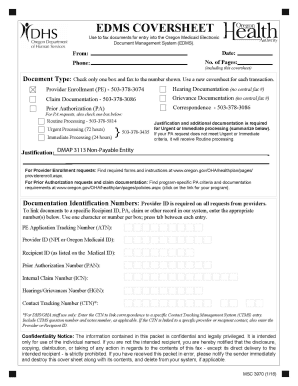
DMAP 3113 FFS Non Payable Provider Enrollment Form


What is the DMAP 3113 FFS Non Payable Provider Enrollment Form
The DMAP 3113 FFS Non Payable Provider Enrollment Form is a crucial document utilized by healthcare providers seeking enrollment in the Medicaid program under the Fee-for-Service (FFS) model. This form enables providers to register and establish their eligibility to offer services to Medicaid recipients. It is specifically designed for providers who do not receive payment directly from Medicaid, hence the term "non payable." Understanding this form is essential for compliance with state regulations and ensuring that providers can deliver necessary healthcare services to eligible individuals.
Steps to complete the DMAP 3113 FFS Non Payable Provider Enrollment Form
Completing the DMAP 3113 FFS Non Payable Provider Enrollment Form involves several key steps. First, gather all necessary information, including personal identification details and professional credentials. Next, accurately fill out the form, ensuring that all sections are completed to avoid delays in processing. After filling out the form, review it thoroughly for any errors or omissions. Once confirmed, submit the form through the appropriate method, whether online or via mail. Keeping a copy of the submitted form for your records is also advisable, as it may be needed for future reference or follow-up.
Key elements of the DMAP 3113 FFS Non Payable Provider Enrollment Form
The DMAP 3113 FFS Non Payable Provider Enrollment Form contains several critical elements that must be accurately completed. Key sections include provider identification, service location details, and professional qualifications. Additionally, the form requires information about the types of services the provider intends to offer to Medicaid recipients. Providing accurate and complete information in these sections is vital for the approval process, as any discrepancies may lead to delays or denials of enrollment.
Legal use of the DMAP 3113 FFS Non Payable Provider Enrollment Form
The legal use of the DMAP 3113 FFS Non Payable Provider Enrollment Form is governed by state and federal regulations regarding Medicaid enrollment. This form must be filled out in compliance with the guidelines set forth by the Medicaid program to ensure that providers meet the necessary criteria for participation. Additionally, the form must be signed by the provider or an authorized representative, affirming that the information provided is accurate and complete. Non-compliance with these legal requirements can result in penalties, including denial of enrollment or legal repercussions.
How to obtain the DMAP 3113 FFS Non Payable Provider Enrollment Form
The DMAP 3113 FFS Non Payable Provider Enrollment Form can be obtained through the official state Medicaid website or by contacting the Medicaid office directly. Many states provide downloadable versions of the form in PDF format, allowing providers to print and complete it at their convenience. Additionally, some states may offer an online application process, enabling providers to fill out and submit the form electronically. It is essential to ensure that you are using the most current version of the form to avoid any issues during the enrollment process.
Form Submission Methods (Online / Mail / In-Person)
Submitting the DMAP 3113 FFS Non Payable Provider Enrollment Form can be done through various methods, depending on state regulations. Providers may have the option to submit the form online through the state Medicaid portal, which often allows for faster processing times. Alternatively, the form can be mailed to the designated Medicaid office, ensuring that it is sent via a secure method to confirm delivery. In some cases, providers may also be able to submit the form in person at local Medicaid offices. It is advisable to check the specific submission guidelines for your state to ensure compliance.
Quick guide on how to complete dmap 3113 ffs non payable provider enrollment form
Manage DMAP 3113 FFS Non Payable Provider Enrollment Form seamlessly on any device
Digital document management has become increasingly favored by businesses and individuals alike. It offers an ideal eco-conscious alternative to conventional printed and signed paperwork, as you can access the right form and securely retain it online. airSlate SignNow provides all the tools necessary to create, modify, and electronically sign your documents swiftly without complications. Handle DMAP 3113 FFS Non Payable Provider Enrollment Form on any system with airSlate SignNow mobile applications for Android or iOS and enhance any document-related process today.
How to modify and electronically sign DMAP 3113 FFS Non Payable Provider Enrollment Form with ease
- Find DMAP 3113 FFS Non Payable Provider Enrollment Form and click Get Form to initiate.
- Use the tools we offer to complete your form.
- Select important sections of your documents or redact sensitive details with tools that airSlate SignNow offers specifically for that purpose.
- Create your signature using the Sign tool, which takes mere seconds and holds the same legal validity as a traditional handwritten signature.
- Review all the information and click on the Done button to finalize your changes.
- Select your preferred method for sending your form, whether by email, SMS, invite link, or downloading it to your computer.
Eliminate worries about lost or misplaced documents, exhausting form searches, or mistakes that necessitate printing new copies. airSlate SignNow meets your document management needs in just a few clicks from any device of your choice. Adjust and electronically sign DMAP 3113 FFS Non Payable Provider Enrollment Form and ensure outstanding communication at every stage of the form preparation process with airSlate SignNow.
Create this form in 5 minutes or less
Create this form in 5 minutes!
How to create an eSignature for the dmap 3113 ffs non payable provider enrollment form
How to create an electronic signature for a PDF online
How to create an electronic signature for a PDF in Google Chrome
How to create an e-signature for signing PDFs in Gmail
How to create an e-signature right from your smartphone
How to create an e-signature for a PDF on iOS
How to create an e-signature for a PDF on Android
People also ask
-
What is the DMAP 3113 FFS Non Payable Provider Enrollment Form?
The DMAP 3113 FFS Non Payable Provider Enrollment Form is a required document for healthcare providers enrolling in Medicaid. This form ensures providers meet necessary requirements to serve Medicaid patients, facilitating access to essential healthcare services.
-
How can airSlate SignNow help me with the DMAP 3113 FFS Non Payable Provider Enrollment Form?
airSlate SignNow offers a streamlined process for completing and signing the DMAP 3113 FFS Non Payable Provider Enrollment Form electronically. Our platform helps you manage the enrollment process efficiently, reducing paperwork and ensuring compliance with all necessary regulations.
-
Is airSlate SignNow cost-effective for handling the DMAP 3113 FFS Non Payable Provider Enrollment Form?
Yes, airSlate SignNow provides a cost-effective solution for managing the DMAP 3113 FFS Non Payable Provider Enrollment Form. Our pricing plans are designed to suit businesses of all sizes, offering you an affordable way to handle your document needs without sacrificing quality.
-
What features does airSlate SignNow offer for the DMAP 3113 FFS Non Payable Provider Enrollment Form?
airSlate SignNow provides features such as customizable templates, secure eSigning, and real-time document tracking for the DMAP 3113 FFS Non Payable Provider Enrollment Form. These functionalities enhance the user experience, making it easy to manage your enrollment documents efficiently.
-
Are there any integrations available for managing the DMAP 3113 FFS Non Payable Provider Enrollment Form?
Yes, airSlate SignNow integrates with various applications to enhance the management of the DMAP 3113 FFS Non Payable Provider Enrollment Form. This includes integrations with cloud storage services, CRM systems, and more, allowing you to optimize your workflow.
-
What are the benefits of using airSlate SignNow for the DMAP 3113 FFS Non Payable Provider Enrollment Form?
Using airSlate SignNow for the DMAP 3113 FFS Non Payable Provider Enrollment Form streamlines the enrollment process, reduces administrative burdens, and increases accuracy. Our platform simplifies document workflows, ensuring you can focus on delivering quality care to your patients.
-
Can I track the status of my DMAP 3113 FFS Non Payable Provider Enrollment Form with airSlate SignNow?
Absolutely! airSlate SignNow provides real-time tracking for the DMAP 3113 FFS Non Payable Provider Enrollment Form. You'll receive notifications and updates regarding the status of your documents, ensuring transparency throughout the entire enrollment process.
Get more for DMAP 3113 FFS Non Payable Provider Enrollment Form
Find out other DMAP 3113 FFS Non Payable Provider Enrollment Form
- eSignature California Proforma Invoice Template Simple
- eSignature Georgia Proforma Invoice Template Myself
- eSignature Mississippi Proforma Invoice Template Safe
- eSignature Missouri Proforma Invoice Template Free
- Can I eSignature Mississippi Proforma Invoice Template
- eSignature Missouri Proforma Invoice Template Simple
- eSignature Missouri Proforma Invoice Template Safe
- eSignature New Hampshire Proforma Invoice Template Mobile
- eSignature North Carolina Proforma Invoice Template Easy
- Electronic signature Connecticut Award Nomination Form Fast
- eSignature South Dakota Apartment lease agreement template Free
- eSignature Maine Business purchase agreement Simple
- eSignature Arizona Generic lease agreement Free
- eSignature Illinois House rental agreement Free
- How To eSignature Indiana House rental agreement
- Can I eSignature Minnesota House rental lease agreement
- eSignature Missouri Landlord lease agreement Fast
- eSignature Utah Landlord lease agreement Simple
- eSignature West Virginia Landlord lease agreement Easy
- How Do I eSignature Idaho Landlord tenant lease agreement