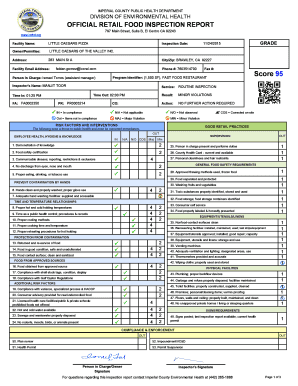
Food Inspection Report Form


What is the Food Inspection Report
The food inspection report is a formal document that provides an assessment of a food establishment's compliance with health and safety regulations. This report is typically generated by health inspectors from local or state health departments, such as the Imperial County Public Health Department. It outlines the findings from an inspection, including any violations, the condition of food handling practices, and overall sanitation levels. The report serves as a crucial tool for ensuring public health and safety by monitoring food establishments.
Key elements of the Food Inspection Report
A food inspection report generally includes several critical components:
- Establishment Information: Name, address, and type of food service operation.
- Date of Inspection: The specific date when the inspection took place.
- Inspector's Findings: Detailed observations made by the inspector, including any violations noted.
- Corrective Actions: Recommendations or required actions for the establishment to address violations.
- Follow-Up Requirements: Information on any necessary follow-up inspections or actions.
How to obtain the Food Inspection Report
Steps to complete the Food Inspection Report
Completing a food inspection report involves several key steps:
- Preparation: Gather necessary documentation and materials before the inspection.
- Conducting the Inspection: Inspectors evaluate the establishment based on health and safety standards.
- Documenting Findings: Record observations, violations, and any corrective actions required.
- Review and Submission: Finalize the report and submit it to the relevant health department.
Legal use of the Food Inspection Report
The food inspection report is a legally binding document that can be used in enforcement actions against food establishments that fail to comply with health regulations. It serves as evidence in cases of public health violations and can be referenced in legal proceedings. Establishments are required to address any violations noted in the report to ensure compliance with local, state, and federal health laws.
Examples of using the Food Inspection Report
Food inspection reports can be utilized in various scenarios, such as:
- Public Awareness: Consumers may refer to these reports to assess the safety of food establishments.
- Compliance Monitoring: Health departments use the reports to track compliance and identify establishments needing follow-up inspections.
- Legal Proceedings: Reports can serve as evidence in cases of foodborne illness outbreaks or health code violations.
Quick guide on how to complete food inspection report
Complete Food Inspection Report seamlessly on any device
Digital document management has become increasingly popular among businesses and individuals alike. It offers an ideal eco-friendly substitute for conventional printed and signed paperwork, as you can easily locate the right form and securely store it online. airSlate SignNow equips you with all the tools necessary to create, modify, and eSign your documents swiftly without any delays. Manage Food Inspection Report on any platform using the airSlate SignNow Android or iOS applications and enhance any document-driven process today.
How to modify and eSign Food Inspection Report effortlessly
- Find Food Inspection Report and click on Get Form to begin.
- Utilize the tools we provide to complete your document.
- Emphasize pertinent sections of the documents or redact sensitive information with tools that airSlate SignNow specifically offers for that purpose.
- Create your signature using the Sign tool, which takes mere seconds and carries the same legal authority as a conventional wet ink signature.
- Review all the details and click on the Done button to save your changes.
- Choose how you would like to share your form: via email, SMS, invitation link, or download it to your computer.
Say goodbye to lost or misplaced files, tedious form searching, or mistakes that necessitate printing new document copies. airSlate SignNow meets all your document management needs with just a few clicks from any device you prefer. Edit and eSign Food Inspection Report and ensure excellent communication at every stage of the form preparation process with airSlate SignNow.
Create this form in 5 minutes or less
Create this form in 5 minutes!
How to create an eSignature for the food inspection report
How to create an electronic signature for a PDF online
How to create an electronic signature for a PDF in Google Chrome
How to create an e-signature for signing PDFs in Gmail
How to create an e-signature right from your smartphone
How to create an e-signature for a PDF on iOS
How to create an e-signature for a PDF on Android
People also ask
-
What is a food inspection report?
A food inspection report is a document detailing the findings of an inspection conducted to ensure food safety standards are met. It outlines any violations, helps businesses understand compliance requirements, and serves as a record for regulatory agencies. Using airSlate SignNow, you can easily create, sign, and store food inspection reports digitally.
-
How can airSlate SignNow help with food inspection reports?
airSlate SignNow streamlines the process of creating and managing food inspection reports with its user-friendly interface. It allows businesses to automate document workflows, ensuring that inspections are documented accurately and signed quickly. This leads to improved compliance and operational efficiency in handling food safety regulations.
-
Is there a cost associated with using airSlate SignNow for food inspection reports?
Yes, airSlate SignNow offers cost-effective plans that cater to various business needs, including those that utilize food inspection reports. Pricing is tiered based on features, allowing you to choose a plan that fits your budget while ensuring access to essential tools for document management. You can check our pricing page for detailed information.
-
What features does airSlate SignNow offer for food inspection reporting?
airSlate SignNow features electronic signatures, customizable templates, and cloud storage that are perfect for managing food inspection reports. Users can create standardized forms, track document statuses, and collaborate with team members seamlessly. This ensures that your food inspection reports are organized and easily accessible.
-
Can I integrate airSlate SignNow with other software for food inspection reports?
Absolutely! airSlate SignNow offers integrations with various business tools, making it easy to manage food inspection reports alongside your existing workflows. This includes popular applications like Google Drive, Dropbox, and CRM systems, facilitating a more efficient documentation process.
-
How secure is the storage of food inspection reports in airSlate SignNow?
Security is a top priority for airSlate SignNow when handling food inspection reports. The platform uses advanced encryption and compliance with data protection regulations to ensure that your documents are safe. Regular backups and secure access controls help protect sensitive information related to food safety.
-
What are the benefits of using airSlate SignNow for food inspection reports?
Using airSlate SignNow for food inspection reports provides numerous benefits, including faster document turnaround, improved accuracy, and easier compliance tracking. The digital signature feature reduces paper usage and enhances efficiency in reporting. Businesses can also retrieve reports quickly, improving response times to compliance audits.
Get more for Food Inspection Report
Find out other Food Inspection Report
- How To eSign Vermont Non-Profit Presentation
- How Do I eSign Hawaii Orthodontists PDF
- How Can I eSign Colorado Plumbing PDF
- Can I eSign Hawaii Plumbing PDF
- How Do I eSign Hawaii Plumbing Form
- Can I eSign Hawaii Plumbing Form
- How To eSign Hawaii Plumbing Word
- Help Me With eSign Hawaii Plumbing Document
- How To eSign Hawaii Plumbing Presentation
- How To eSign Maryland Plumbing Document
- How Do I eSign Mississippi Plumbing Word
- Can I eSign New Jersey Plumbing Form
- How Can I eSign Wisconsin Plumbing PPT
- Can I eSign Colorado Real Estate Form
- How To eSign Florida Real Estate Form
- Can I eSign Hawaii Real Estate Word
- How Do I eSign Hawaii Real Estate Word
- How To eSign Hawaii Real Estate Document
- How Do I eSign Hawaii Real Estate Presentation
- How Can I eSign Idaho Real Estate Document