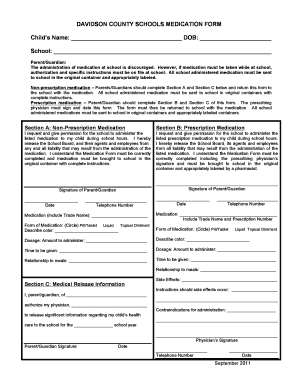
DAVIDSON COUNTY SCHOOLS MEDICATION FORM Childs Name DOB


What is the Davidson County Schools Medication Form Child's Name DOB
The Davidson County Schools medication form is a crucial document used by parents and guardians to provide essential information regarding their child's medication needs while at school. This form typically includes the child's name, date of birth, and details about the medication, including dosage and administration times. It ensures that school staff are aware of any medical requirements and can administer medications safely and effectively. The form's completion is vital for compliance with school policies and state regulations regarding student health and safety.
How to Obtain the Davidson County Schools Medication Form Child's Name DOB
To obtain the Davidson County Schools medication form, parents can typically visit the official Davidson County Schools website or contact the school directly. Many schools provide downloadable versions of the form, which can be printed and filled out at home. It is important to ensure that the most current version of the form is used, as updates may occur periodically to reflect changes in policy or procedures.
Steps to Complete the Davidson County Schools Medication Form Child's Name DOB
Completing the Davidson County Schools medication form involves several key steps:
- Begin by entering the child's full name and date of birth accurately.
- Provide detailed information about the medication, including the name, dosage, and frequency of administration.
- Include any specific instructions related to the medication, such as whether it should be taken with food or at specific times.
- Sign and date the form to confirm that the information provided is accurate and that permission is granted for school personnel to administer the medication.
Legal Use of the Davidson County Schools Medication Form Child's Name DOB
The legal use of the Davidson County Schools medication form is governed by various regulations that protect student health and safety. By signing the form, parents give consent for school staff to administer prescribed medications, which is essential for compliance with state laws and school district policies. This form also serves as a legal record that can be referenced in case of any disputes or health emergencies, ensuring that the school has the necessary authority to act in the best interest of the child's health.
Key Elements of the Davidson County Schools Medication Form Child's Name DOB
Key elements of the Davidson County Schools medication form include:
- Child's Information: Full name and date of birth.
- Medication Details: Name, dosage, frequency, and administration method.
- Parent or Guardian Signature: Indicates consent and acknowledgment of the information provided.
- Emergency Contact Information: Details for reaching a parent or guardian in case of an emergency.
State-Specific Rules for the Davidson County Schools Medication Form Child's Name DOB
State-specific rules regarding the Davidson County Schools medication form may vary and often include guidelines on the types of medications that can be administered at school, documentation requirements, and necessary permissions. It is essential for parents to familiarize themselves with local regulations to ensure compliance and to understand their rights and responsibilities regarding their child's medication management in the school setting.
Quick guide on how to complete davidson county schools medication form childs name dob
Effortlessly Prepare DAVIDSON COUNTY SCHOOLS MEDICATION FORM Childs Name DOB on Any Device
Managing documents online has gained popularity among businesses and individuals alike. It offers an ideal eco-friendly alternative to traditional printed and signed paperwork, allowing you to find the right template and securely store it online. airSlate SignNow equips you with all the tools necessary to create, modify, and electronically sign your documents promptly without delays. Handle DAVIDSON COUNTY SCHOOLS MEDICATION FORM Childs Name DOB on any device using airSlate SignNow's Android or iOS applications and enhance any document-related task today.
The Easiest Way to Modify and Electronically Sign DAVIDSON COUNTY SCHOOLS MEDICATION FORM Childs Name DOB without Stress
- Search for DAVIDSON COUNTY SCHOOLS MEDICATION FORM Childs Name DOB and click Get Form to begin.
- Utilize the tools we offer to complete your form.
- Highlight important sections of your documents or redact sensitive information using tools provided specifically for this purpose by airSlate SignNow.
- Create your signature with the Sign tool, which takes mere seconds and holds the same legal authority as a conventional wet ink signature.
- Review the details and click the Done button to confirm your changes.
- Select your preferred method of delivering your form, whether by email, text message (SMS), invitation link, or download it to your computer.
Eliminate the hassle of lost or misplaced documents, tedious form searches, or errors that necessitate reprinting new document copies. airSlate SignNow meets all your document management needs in just a few clicks from any device you choose. Alter and electronically sign DAVIDSON COUNTY SCHOOLS MEDICATION FORM Childs Name DOB and ensure effective communication at every stage of the document preparation process with airSlate SignNow.
Create this form in 5 minutes or less
Create this form in 5 minutes!
How to create an eSignature for the davidson county schools medication form childs name dob
How to create an electronic signature for a PDF online
How to create an electronic signature for a PDF in Google Chrome
How to create an e-signature for signing PDFs in Gmail
How to create an e-signature right from your smartphone
How to create an e-signature for a PDF on iOS
How to create an e-signature for a PDF on Android
People also ask
-
What is the Davidson County Schools medication form and how does airSlate SignNow help in its management?
The Davidson County Schools medication form is a vital document that allows parents to authorize medication administration for their children during school hours. airSlate SignNow streamlines the process by enabling electronic signing, making it easier for parents to complete and submit the form securely from any device.
-
How can I access the Davidson County Schools medication form using airSlate SignNow?
You can access the Davidson County Schools medication form by visiting the airSlate SignNow platform, where you will find customizable templates. Once you have located the form, you can fill it out and send it for electronic signatures, simplifying the submission process for parents and school staff.
-
Is there a cost associated with using airSlate SignNow for the Davidson County Schools medication form?
Yes, airSlate SignNow offers flexible pricing plans to fit various needs, including a plan suitable for schools managing the Davidson County Schools medication form. By investing in our solution, you gain access to essential features that enhance document management efficiency and improve communication with parents.
-
What features does airSlate SignNow offer for the Davidson County Schools medication form?
airSlate SignNow offers several features for the Davidson County Schools medication form, including templates for easy customization, real-time tracking of signatures, and automated reminders. These features ensure a streamlined process, reducing paperwork and enhancing compliance for schools.
-
Can airSlate SignNow integrate with existing systems used by Davidson County Schools?
Absolutely! airSlate SignNow can seamlessly integrate with various systems used by Davidson County Schools, including student management systems and health services platforms. This integration allows for a more efficient workflow while handling the Davidson County Schools medication form and other documents.
-
What are the benefits of using airSlate SignNow for the Davidson County Schools medication form?
Using airSlate SignNow for the Davidson County Schools medication form streamlines the documentation process, enhances security through encrypted signatures, and saves time for both parents and school staff. Additionally, it reduces the risk of lost or incomplete forms, ensuring that children receive the necessary medication as required.
-
How secure is the information submitted via the Davidson County Schools medication form in airSlate SignNow?
airSlate SignNow prioritizes security and compliance, providing a secure environment for submitting the Davidson County Schools medication form. With features like data encryption and secure cloud storage, the sensitive information contained in the medication form is protected against unauthorized access.
Get more for DAVIDSON COUNTY SCHOOLS MEDICATION FORM Childs Name DOB
Find out other DAVIDSON COUNTY SCHOOLS MEDICATION FORM Childs Name DOB
- Sign Alabama Business Operations LLC Operating Agreement Now
- Sign Colorado Business Operations LLC Operating Agreement Online
- Sign Colorado Business Operations LLC Operating Agreement Myself
- Sign Hawaii Business Operations Warranty Deed Easy
- Sign Idaho Business Operations Resignation Letter Online
- Sign Illinois Business Operations Affidavit Of Heirship Later
- How Do I Sign Kansas Business Operations LLC Operating Agreement
- Sign Kansas Business Operations Emergency Contact Form Easy
- How To Sign Montana Business Operations Warranty Deed
- Sign Nevada Business Operations Emergency Contact Form Simple
- Sign New Hampshire Business Operations Month To Month Lease Later
- Can I Sign New York Business Operations Promissory Note Template
- Sign Oklahoma Business Operations Contract Safe
- Sign Oregon Business Operations LLC Operating Agreement Now
- Sign Utah Business Operations LLC Operating Agreement Computer
- Sign West Virginia Business Operations Rental Lease Agreement Now
- How To Sign Colorado Car Dealer Arbitration Agreement
- Sign Florida Car Dealer Resignation Letter Now
- Sign Georgia Car Dealer Cease And Desist Letter Fast
- Sign Georgia Car Dealer Purchase Order Template Mobile