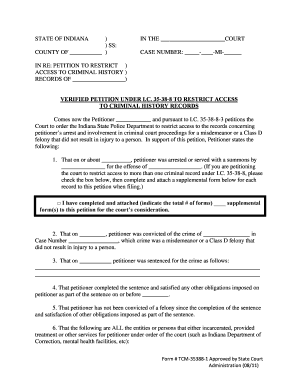
Verified Petition Sample Form


What is the Verified Petition Sample
The verified petition sample is a formal document used in legal proceedings to request a court's intervention or decision on a specific matter. This document typically includes detailed information about the petitioner, the nature of the request, and the legal basis for the petition. It is essential for individuals or entities seeking to initiate legal action or modify existing court orders. The verified petition sample must be completed accurately to ensure it meets legal standards and can be accepted by the court.
How to Use the Verified Petition Sample
Using the verified petition sample involves several steps to ensure proper completion and submission. First, gather all necessary information, including personal details, the specifics of the request, and any supporting documentation. Next, carefully fill out the sample, ensuring clarity and accuracy in every section. Once completed, the document must be signed and dated, often in the presence of a notary public to validate the signature. Finally, submit the verified petition to the appropriate court, following any specific filing procedures required by local rules.
Steps to Complete the Verified Petition Sample
Completing the verified petition sample requires attention to detail. Here are the steps to follow:
- Read the sample thoroughly to understand its structure and requirements.
- Gather all relevant information, including names, addresses, and case details.
- Fill out the petition, ensuring that each section is completed accurately.
- Review the document for any errors or omissions.
- Sign the petition in front of a notary public, if required.
- Make copies of the completed petition for your records.
- Submit the petition to the court, adhering to any specific filing guidelines.
Legal Use of the Verified Petition Sample
The verified petition sample serves a critical role in the legal system, allowing individuals to formally request court intervention. It is legally binding when completed correctly and submitted according to jurisdictional rules. Courts require that the petition be verified, meaning that the petitioner must affirm the truthfulness of the information provided. This legal affirmation helps to prevent fraudulent claims and ensures that the court's resources are used appropriately.
Key Elements of the Verified Petition Sample
Several key elements must be included in a verified petition sample to ensure its effectiveness and legal standing:
- Petitioner's Information: Full name, address, and contact details.
- Nature of the Request: A clear and concise statement of what the petitioner is asking the court to do.
- Legal Basis: References to relevant laws or statutes that support the petitioner's request.
- Verification Statement: A declaration affirming the truth of the information provided, usually requiring a signature.
- Supporting Documents: Any additional documentation that substantiates the claims made in the petition.
Examples of Using the Verified Petition Sample
Verified petitions can be utilized in various legal contexts. For example:
- In family law, a verified petition may be filed for child custody modifications.
- In probate cases, individuals may use it to contest a will or request the appointment of an executor.
- In civil litigation, parties may file a verified petition to seek a restraining order or injunction.
Quick guide on how to complete verified petition sample
Complete Verified Petition Sample effortlessly on any device
Managing documents online has become increasingly popular among businesses and individuals. It offers an ideal eco-friendly alternative to conventional printed and signed documents, as you can access the right form and securely store it online. airSlate SignNow equips you with all the tools necessary to create, modify, and eSign your documents quickly without delays. Handle Verified Petition Sample on any device with airSlate SignNow's Android or iOS applications and simplify any document-related process today.
The easiest way to adjust and eSign Verified Petition Sample seamlessly
- Locate Verified Petition Sample and click Get Form to begin.
- Utilize the tools we offer to complete your document.
- Highlight important sections of the documents or redact sensitive information with tools that airSlate SignNow provides specifically for that purpose.
- Generate your signature using the Sign tool, which takes moments and carries the same legal validity as a traditional ink signature.
- Verify the information and click the Done button to save your modifications.
- Choose how you wish to send your form — via email, SMS, or invitation link — or download it to your computer.
Eliminate the worry of lost or misplaced files, tedious form searching, or errors that necessitate printing new document copies. airSlate SignNow meets all your document management needs in just a few clicks from any device of your preference. Modify and eSign Verified Petition Sample and ensure excellent communication at every stage of the form preparation process with airSlate SignNow.
Create this form in 5 minutes or less
Create this form in 5 minutes!
How to create an eSignature for the verified petition sample
How to create an electronic signature for a PDF online
How to create an electronic signature for a PDF in Google Chrome
How to create an e-signature for signing PDFs in Gmail
How to create an e-signature right from your smartphone
How to create an e-signature for a PDF on iOS
How to create an e-signature for a PDF on Android
People also ask
-
What is a verified petition sample?
A verified petition sample is a formal document used to submit a request to a court or governing body. It typically includes specific information required by legal standards and can serve as a template for creating your own verified petition.
-
How can airSlate SignNow help me create a verified petition sample?
airSlate SignNow provides templates and tools that allow users to easily create and customize a verified petition sample. With our intuitive interface, you can quickly fill out necessary details and ensure your document meets legal requirements.
-
Is there a cost associated with obtaining a verified petition sample through airSlate SignNow?
While some features of airSlate SignNow are available for free, creating advanced documents like a verified petition sample may require a subscription. Pricing plans are flexible and designed to fit various business needs, ensuring cost-effective solutions.
-
What features does airSlate SignNow offer for managing verified petition samples?
airSlate SignNow offers a range of features for managing verified petition samples including eSignature capabilities, document tracking, and secure storage. Our platform ensures that you can efficiently send, sign, and store your legal documents in one convenient location.
-
Can I integrate airSlate SignNow with other applications for verified petition samples?
Yes, airSlate SignNow offers integrations with various applications, allowing you to streamline your workflow when creating and managing verified petition samples. Compatible integrations include popular tools such as Google Drive, Dropbox, and CRM systems, enhancing efficiency.
-
What benefits do I gain by using airSlate SignNow for a verified petition sample?
Using airSlate SignNow for a verified petition sample provides the advantage of quick turnaround times and legally compliant documents. Our platform also reduces paperwork hassle, making it easier for businesses to focus on their core operations while handling legal documentation efficiently.
-
How secure is my information when creating a verified petition sample with airSlate SignNow?
airSlate SignNow prioritizes the security of your documents, including verified petition samples. We implement advanced encryption and secure data storage practices to protect your information from unauthorized access, ensuring compliance with industry standards.
Get more for Verified Petition Sample
- Fsm job application form
- Proof of residence 241850588 form
- Application for home care aide registration online 242581510 form
- Ration card delete form pdf
- Observation form for elementary physical education classes
- Commercial general liability section date form
- Iowa contractor registration form
- Attachment fm 1016 form
Find out other Verified Petition Sample
- eSign Kentucky Healthcare / Medical Living Will Secure
- eSign Maine Government LLC Operating Agreement Fast
- eSign Kentucky Healthcare / Medical Last Will And Testament Free
- eSign Maine Healthcare / Medical LLC Operating Agreement Now
- eSign Louisiana High Tech LLC Operating Agreement Safe
- eSign Massachusetts Government Quitclaim Deed Fast
- How Do I eSign Massachusetts Government Arbitration Agreement
- eSign Maryland High Tech Claim Fast
- eSign Maine High Tech Affidavit Of Heirship Now
- eSign Michigan Government LLC Operating Agreement Online
- eSign Minnesota High Tech Rental Lease Agreement Myself
- eSign Minnesota High Tech Rental Lease Agreement Free
- eSign Michigan Healthcare / Medical Permission Slip Now
- eSign Montana High Tech Lease Agreement Online
- eSign Mississippi Government LLC Operating Agreement Easy
- eSign Ohio High Tech Letter Of Intent Later
- eSign North Dakota High Tech Quitclaim Deed Secure
- eSign Nebraska Healthcare / Medical LLC Operating Agreement Simple
- eSign Nebraska Healthcare / Medical Limited Power Of Attorney Mobile
- eSign Rhode Island High Tech Promissory Note Template Simple