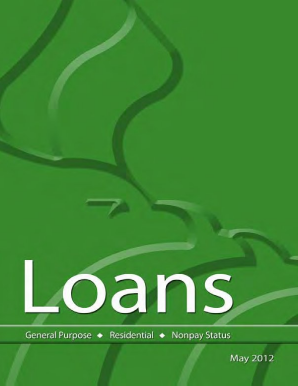
Tsp Fax Number Form


Understanding the TSP Fax Number
The TSP fax number is a crucial element for those applying for a TSP loan. It serves as the designated communication line for submitting loan applications and related documents. Understanding its purpose can streamline the application process, ensuring that all necessary paperwork is sent to the right place efficiently.
How to Use the TSP Fax Number
To use the TSP fax number, begin by preparing your loan application and any required documents. Ensure that all forms are filled out completely and accurately. Once ready, send your documents to the designated TSP fax number. It is advisable to include a fax cover sheet that identifies your documents and provides your contact information. This helps in processing your application promptly.
Steps to Complete the TSP Loan Application
Completing the TSP loan application involves several key steps:
- Gather necessary documentation, such as identification and financial statements.
- Fill out the TSP loan application PDF accurately, ensuring all sections are completed.
- Review your application for any errors or missing information.
- Send the completed application and supporting documents to the TSP fax number.
Required Documents for TSP Loan Application
When applying for a TSP loan, certain documents are required to support your application. These typically include:
- A completed TSP loan application PDF.
- Proof of identity, such as a government-issued ID.
- Financial documentation, which may include recent pay stubs or tax returns.
Having these documents ready will facilitate a smoother application process.
Application Process & Approval Time
The application process for a TSP loan can vary depending on several factors. Once you submit your application via the TSP fax number, it typically takes a few business days for processing. Approval times may vary based on the completeness of your application and the volume of requests being handled. Monitoring your application status can provide insights into when you can expect a response.
Legal Use of the TSP Fax Number
The TSP fax number is legally recognized for submitting loan applications. To ensure compliance, it is important to follow the guidelines set forth by the TSP. This includes using the correct fax number and ensuring that all submitted documents are complete and accurate. Adhering to these legal requirements helps in maintaining the integrity of your application.
Quick guide on how to complete tsp fax number
Prepare Tsp Fax Number effortlessly on any device
Digital document management has become increasingly popular among businesses and individuals. It serves as an ideal eco-friendly substitute for traditional printed and signed documents, as you can easily locate the appropriate form and securely store it online. airSlate SignNow provides you with all the resources you need to create, modify, and electronically sign your documents swiftly without any delays. Manage Tsp Fax Number on any platform with airSlate SignNow’s Android or iOS applications and simplify any document-related process today.
How to modify and electronically sign Tsp Fax Number with ease
- Obtain Tsp Fax Number and click on Get Form to begin.
- Utilize the tools we offer to complete your document.
- Emphasize relevant sections of your documents or redact sensitive information with tools that airSlate SignNow provides specifically for that purpose.
- Generate your electronic signature with the Sign tool, which takes seconds and carries the same legal validity as a traditional wet ink signature.
- Review all the information and click on the Done button to save your changes.
- Choose how you want to deliver your form—via email, text message (SMS), invitation link, or download it to your computer.
No more worries about lost or misplaced documents, tedious form searching, or mistakes that require printing new document copies. airSlate SignNow fulfills your needs in document management in just a few clicks from any device you prefer. Edit and electronically sign Tsp Fax Number and guarantee excellent communication at every stage of the form preparation process with airSlate SignNow.
Create this form in 5 minutes or less
Create this form in 5 minutes!
How to create an eSignature for the tsp fax number
How to create an electronic signature for a PDF online
How to create an electronic signature for a PDF in Google Chrome
How to create an e-signature for signing PDFs in Gmail
How to create an e-signature right from your smartphone
How to create an e-signature for a PDF on iOS
How to create an e-signature for a PDF on Android
People also ask
-
What is the tsp loan application PDF, and how can it help me?
The TSP loan application PDF is a standardized form that allows you to apply for loans from your Thrift Savings Plan account. Using this document streamlines the application process, enabling faster approvals and access to funds. With airSlate SignNow, you can easily fill, sign, and send the TSP loan application PDF electronically.
-
Is there a cost associated with using airSlate SignNow for tsp loan application PDFs?
airSlate SignNow offers a variety of pricing plans, making it cost-effective for individuals and businesses alike. You can sign up for a free trial to explore its features before committing to a paid plan for managing your TSP loan application PDF. Our services are designed to be budget-friendly while providing powerful document management solutions.
-
What features does airSlate SignNow offer for managing the tsp loan application PDF?
airSlate SignNow offers a range of features including customizable templates, eSigning capabilities, and secure cloud storage for your TSP loan application PDF. Users can collaborate in real-time and track document status, ensuring a streamlined process from start to finish. The platform is user-friendly, making it easy to manage your documents.
-
Can I integrate other tools with airSlate SignNow for my tsp loan application PDF?
Yes, airSlate SignNow offers integrations with popular applications such as Google Drive, Dropbox, and various CRM systems. This functionality allows you to streamline your workflow when handling your TSP loan application PDF. By integrating with these tools, you can enhance efficiency and productivity across your organization.
-
How secure is the eSigning process for the tsp loan application PDF?
The eSigning process for the TSP loan application PDF with airSlate SignNow is highly secure, utilizing advanced encryption protocols to protect your information. We comply with industry standards for data security, ensuring your sensitive documents are safe during transmission and storage. Trust airSlate SignNow to manage your documents securely.
-
What are the benefits of using airSlate SignNow for my tsp loan application PDF?
Using airSlate SignNow for your TSP loan application PDF offers numerous benefits, including time savings, increased efficiency, and ease of use. The platform allows you to fill out and sign documents quickly, reducing the turnaround time for your loan application. Additionally, you can access your documents anytime, anywhere, enhancing accessibility.
-
How do I get started with airSlate SignNow for my tsp loan application PDF?
Getting started with airSlate SignNow is simple. Create an account on our website, and you can begin uploading and managing your TSP loan application PDF immediately. From there, explore our intuitive features for filling, signing, and sharing your documents with ease.
Get more for Tsp Fax Number
Find out other Tsp Fax Number
- How To eSignature Connecticut Legal LLC Operating Agreement
- eSignature Connecticut Legal Residential Lease Agreement Mobile
- eSignature West Virginia High Tech Lease Agreement Template Myself
- How To eSignature Delaware Legal Residential Lease Agreement
- eSignature Florida Legal Letter Of Intent Easy
- Can I eSignature Wyoming High Tech Residential Lease Agreement
- eSignature Connecticut Lawers Promissory Note Template Safe
- eSignature Hawaii Legal Separation Agreement Now
- How To eSignature Indiana Legal Lease Agreement
- eSignature Kansas Legal Separation Agreement Online
- eSignature Georgia Lawers Cease And Desist Letter Now
- eSignature Maryland Legal Quitclaim Deed Free
- eSignature Maryland Legal Lease Agreement Template Simple
- eSignature North Carolina Legal Cease And Desist Letter Safe
- How Can I eSignature Ohio Legal Stock Certificate
- How To eSignature Pennsylvania Legal Cease And Desist Letter
- eSignature Oregon Legal Lease Agreement Template Later
- Can I eSignature Oregon Legal Limited Power Of Attorney
- eSignature South Dakota Legal Limited Power Of Attorney Now
- eSignature Texas Legal Affidavit Of Heirship Easy