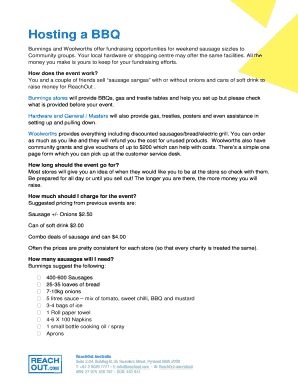
Woolworths Fundraising Bbq Form


What is the Woolworths Fundraising Bbq
The Woolworths fundraising barbecue is a community-driven initiative designed to help organizations raise funds through the sale of food, particularly sausages. This type of fundraiser is popular among schools, sports clubs, and charities looking to engage their local communities while generating financial support. Participants typically set up a barbecue in a public space, such as a park or shopping center, where they can sell food items to passersby. The simplicity of this fundraising method, combined with the social aspect of gathering around food, makes it an appealing choice for many groups.
How to use the Woolworths Fundraising Bbq
Utilizing the Woolworths fundraising barbecue involves several steps to ensure a successful event. First, organizations need to obtain the necessary permissions from local authorities to set up the barbecue in a public area. Next, they should plan the menu, typically featuring sausages and drinks, and purchase supplies from Woolworths or other suppliers. It's also important to promote the event through social media, flyers, and community boards to attract attendees. During the event, volunteers can manage the barbecue, serve food, and handle transactions, ensuring a smooth operation.
Steps to complete the Woolworths Fundraising Bbq
Completing a Woolworths fundraising barbecue involves a series of organized steps:
- Secure a location by contacting local authorities for necessary permits.
- Plan the menu, focusing on popular items like sausages, buns, and drinks.
- Purchase supplies from Woolworths, ensuring quality and affordability.
- Recruit volunteers to assist with cooking, serving, and managing finances.
- Promote the event through various channels to maximize attendance.
- Set up the barbecue on the day of the event, ensuring all safety protocols are followed.
- Conduct the event, engaging with the community and providing excellent service.
- After the event, evaluate the fundraising results and gather feedback for future improvements.
Legal use of the Woolworths Fundraising Bbq
To ensure the legal use of the Woolworths fundraising barbecue, organizations must adhere to local health and safety regulations. This includes obtaining the necessary permits and following food safety guidelines, such as proper food handling and storage. Additionally, organizations should maintain transparency in their fundraising efforts, clearly communicating how the raised funds will be used. Compliance with these regulations not only protects the organization but also builds trust within the community.
Key elements of the Woolworths Fundraising Bbq
Several key elements contribute to the success of a Woolworths fundraising barbecue:
- Location: A high-traffic area increases visibility and potential sales.
- Menu: Offering popular food items like sausages and drinks attracts more customers.
- Promotion: Effective marketing strategies can significantly boost attendance.
- Volunteers: Engaged and friendly volunteers enhance the customer experience.
- Compliance: Adhering to legal requirements ensures a smooth operation.
Examples of using the Woolworths Fundraising Bbq
Organizations have successfully implemented the Woolworths fundraising barbecue in various ways. Schools often host these events during sports days or community fairs, encouraging families to come together. Local sports clubs may organize barbecues after games, fostering team spirit while raising funds for equipment or travel expenses. Charities frequently use this method during community events, creating a fun atmosphere while promoting their cause. Each example highlights the versatility and community engagement potential of this fundraising approach.
Quick guide on how to complete woolworths fundraising bbq
Complete Woolworths Fundraising Bbq effortlessly on any device
Online document management has gained increased traction among businesses and individuals alike. It offers a perfectly sustainable alternative to conventional printed and signed documents, allowing you to locate the correct form and securely store it online. airSlate SignNow equips you with all the tools necessary to create, modify, and eSign your documents quickly without delays. Manage Woolworths Fundraising Bbq on any platform using airSlate SignNow's Android or iOS applications and streamline any document-focused task today.
How to modify and eSign Woolworths Fundraising Bbq effortlessly
- Find Woolworths Fundraising Bbq and click on Get Form to begin.
- Utilize the tools we offer to complete your form.
- Emphasize pertinent sections of your documents or conceal sensitive information with tools specifically designed for that purpose by airSlate SignNow.
- Generate your signature using the Sign feature, which takes just a few seconds and carries the same legal validity as a traditional wet ink signature.
- Review the details and click on the Done button to store your edits.
- Choose your preferred method of delivering your form, whether it be via email, text message (SMS), invitation link, or download it to your computer.
Eliminate concerns about lost or mislocated files, tedious form searches, or errors requiring new printed document copies. airSlate SignNow meets all your document management needs with just a few clicks from your preferred device. Modify and eSign Woolworths Fundraising Bbq and ensure seamless communication at every stage of the form preparation process with airSlate SignNow.
Create this form in 5 minutes or less
Create this form in 5 minutes!
How to create an eSignature for the woolworths fundraising bbq
How to create an electronic signature for a PDF online
How to create an electronic signature for a PDF in Google Chrome
How to create an e-signature for signing PDFs in Gmail
How to create an e-signature right from your smartphone
How to create an e-signature for a PDF on iOS
How to create an e-signature for a PDF on Android
People also ask
-
What is a Woolworths fundraising BBQ?
A Woolworths fundraising BBQ is an event organized to raise funds for a charity or community group. Participants can sell food, particularly sausages and drinks, and all proceeds go directly to the fundraising cause. By partnering with Woolworths, groups can easily access quality ingredients at reasonable prices.
-
How can I organize a Woolworths fundraising BBQ?
To organize a Woolworths fundraising BBQ, start by selecting a date and location where the event can attract participants. Ensure to register with Woolworths to get access to their resources and produce. Promote your event through social media and local channels to maximize attendance and donations.
-
What are the costs associated with a Woolworths fundraising BBQ?
The costs for a Woolworths fundraising BBQ primarily include purchasing food and drinks from Woolworths at wholesale prices. Additional expenses might include permits, marketing materials, and any equipment rentals. However, the potential for high returns makes these costs manageable for fundraising groups.
-
What benefits does a Woolworths fundraising BBQ offer?
A Woolworths fundraising BBQ provides a fun and engaging way to support a good cause while fostering community spirit. It allows organizations to connect with the community, raise signNow funds, and increase awareness for their cause. Plus, it's a delicious way to bring people together!
-
What food items can I sell at a Woolworths fundraising BBQ?
Common food items include sausages, burgers, and drinks – all of which can be sourced from Woolworths. You can also offer vegetarian options to cater to a broader audience. Ensuring a variety of food choices will attract more support and increase your fundraising potential.
-
Do I need a special permit for a Woolworths fundraising BBQ?
Yes, most local councils require a permit for organizing a fundraising BBQ in public areas. To ensure compliance, check with your local council regarding the necessary permits and regulations. Woolworths can provide guidance on the steps you may need to take.
-
How can I promote my Woolworths fundraising BBQ?
Promotion is key to a successful Woolworths fundraising BBQ. Utilize social media platforms, community boards, and local businesses to spread the word. Creating eye-catching flyers and engaging with local media can signNowly boost your event's visibility and attendance.
Get more for Woolworths Fundraising Bbq
Find out other Woolworths Fundraising Bbq
- Sign Arizona Standard rental application Now
- Sign Indiana Real estate document Free
- How To Sign Wisconsin Real estate document
- Sign Montana Real estate investment proposal template Later
- How Do I Sign Washington Real estate investment proposal template
- Can I Sign Washington Real estate investment proposal template
- Sign Wisconsin Real estate investment proposal template Simple
- Can I Sign Kentucky Performance Contract
- How Do I Sign Florida Investment Contract
- Sign Colorado General Power of Attorney Template Simple
- How Do I Sign Florida General Power of Attorney Template
- Sign South Dakota Sponsorship Proposal Template Safe
- Sign West Virginia Sponsorship Proposal Template Free
- Sign Tennessee Investment Contract Safe
- Sign Maryland Consulting Agreement Template Fast
- Sign California Distributor Agreement Template Myself
- How Do I Sign Louisiana Startup Business Plan Template
- Can I Sign Nevada Startup Business Plan Template
- Sign Rhode Island Startup Business Plan Template Now
- How Can I Sign Connecticut Business Letter Template