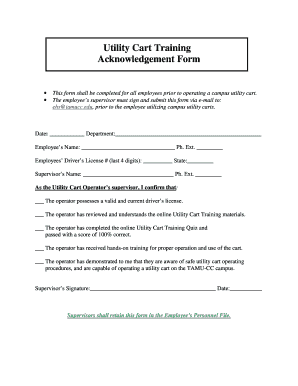
Training Acknowledgement Form


What is the Training Acknowledgement Form
The training acknowledgement form is a document used by organizations to confirm that employees have received specific training and understand the material presented. This form serves as a record of training completion and is essential for compliance with various regulations. It typically includes details such as the employee's name, the training topic, the date of completion, and the signature of both the employee and the trainer. By documenting this process, businesses can ensure that their workforce is adequately trained and prepared to meet job requirements.
How to use the Training Acknowledgement Form
Using the training acknowledgement form involves several straightforward steps. First, the organization must prepare the form, ensuring it includes all necessary fields such as employee information and training details. Once the form is ready, it should be distributed to employees after they complete the training session. Employees will then fill out their information, sign the form, and submit it back to the organization. It is crucial for the organization to keep these forms on file for future reference, especially during audits or compliance checks.
Steps to complete the Training Acknowledgement Form
Completing the training acknowledgement form requires careful attention to detail. Here are the essential steps:
- Fill in your personal information, including your name and position.
- Provide details about the training, such as the title, date, and duration.
- Read any accompanying instructions or guidelines related to the training.
- Sign and date the form to confirm your understanding and completion of the training.
- Submit the completed form to your supervisor or the designated training coordinator.
Legal use of the Training Acknowledgement Form
The training acknowledgement form is legally binding when completed correctly. It serves as proof that the employee has received the necessary training and understands the content. This is particularly important in industries where compliance with safety regulations or professional standards is mandated. To ensure its legal validity, the form should be signed by both the employee and the trainer, and organizations should maintain secure records of these documents for potential legal inquiries or audits.
Key elements of the Training Acknowledgement Form
Several key elements should be included in the training acknowledgement form to enhance its effectiveness and compliance:
- Employee Information: Name, position, and department of the employee.
- Training Details: Title of the training, date completed, and duration.
- Signature Fields: Spaces for both the employee and trainer to sign and date.
- Organization Information: Name and contact details of the organization.
- Instructions: Clear guidelines on how to fill out and submit the form.
Examples of using the Training Acknowledgement Form
Organizations across various sectors utilize the training acknowledgement form for different purposes. For instance, a healthcare facility may require employees to sign the form after completing training on new medical procedures. Similarly, a construction company might use the form to confirm that workers have undergone safety training. These examples illustrate the form's versatility in documenting training across diverse industries, ensuring compliance and enhancing workplace safety.
Quick guide on how to complete training acknowledgement form 20482476
Complete Training Acknowledgement Form effortlessly on any device
Digital document management has gained traction among organizations and individuals alike. It serves as an ideal eco-friendly alternative to conventional printed and signed paperwork, allowing you to access the necessary form and securely store it online. airSlate SignNow equips you with all the tools required to create, modify, and eSign your documents rapidly without any delays. Manage Training Acknowledgement Form on any platform using airSlate SignNow's Android or iOS applications and streamline any document-related process today.
The easiest way to edit and eSign Training Acknowledgement Form seamlessly
- Obtain Training Acknowledgement Form and click on Get Form to begin.
- Utilize the tools we provide to complete your form.
- Emphasize pertinent sections of the documents or redact sensitive information using tools specifically designed for that purpose by airSlate SignNow.
- Create your signature with the Sign functionality, which takes just seconds and carries the same legal validity as a traditional handwritten signature.
- Review the details and then click the Done button to preserve your modifications.
- Select your preferred method to send your form, via email, SMS, or invite link, or download it to your computer.
Eliminate concerns about lost or misplaced documents, tedious form searching, or errors that necessitate printing new document copies. airSlate SignNow addresses all your document management needs in just a few clicks from your chosen device. Edit and eSign Training Acknowledgement Form and ensure excellent communication at any stage of your form preparation process with airSlate SignNow.
Create this form in 5 minutes or less
Create this form in 5 minutes!
How to create an eSignature for the training acknowledgement form 20482476
How to create an electronic signature for a PDF online
How to create an electronic signature for a PDF in Google Chrome
How to create an e-signature for signing PDFs in Gmail
How to create an e-signature right from your smartphone
How to create an e-signature for a PDF on iOS
How to create an e-signature for a PDF on Android
People also ask
-
What is a training acknowledgement form?
A training acknowledgement form is a document that confirms an individual's participation in a training program. This form helps organizations track attendance and ensure that employees understand the training content. With airSlate SignNow, you can easily create, send, and eSign training acknowledgement forms to streamline your training processes.
-
How can I create a training acknowledgement form using airSlate SignNow?
Creating a training acknowledgement form with airSlate SignNow is straightforward. Simply log in to your account, choose the template or create a new document from scratch, and customize it to fit your needs. Use our intuitive drag-and-drop interface to add fields, and send it for eSignature to complete the process quickly.
-
Is there a cost associated with using airSlate SignNow for training acknowledgement forms?
Yes, airSlate SignNow offers various pricing plans depending on your organization's size and needs. Each plan includes the ability to create unlimited training acknowledgement forms and other essential features. We recommend checking our pricing page for detailed information on subscription options and costs.
-
What are the benefits of using an eSigned training acknowledgement form?
Using an eSigned training acknowledgement form provides several advantages, including improved record-keeping, faster processing times, and enhanced compliance. With airSlate SignNow, you can quickly send forms electronically, ensuring that both trainers and participants have a copy of the documentation for their records. This reduces the risk of lost paperwork and enhances accountability.
-
Can I integrate airSlate SignNow with other applications for my training processes?
Absolutely! airSlate SignNow offers seamless integrations with various applications and platforms you may already be using. This includes learning management systems, CRM tools, and more, allowing you to incorporate the training acknowledgement form into your existing workflow for greater efficiency and ease of use.
-
How does airSlate SignNow ensure the security of my training acknowledgement forms?
airSlate SignNow prioritizes the security of your documents, including training acknowledgement forms, by utilizing advanced encryption and compliance with GDPR and HIPAA regulations. This ensures that your sensitive information is protected throughout the signing process, and you can trust airSlate SignNow to maintain your data's confidentiality.
-
What features does airSlate SignNow offer for managing training acknowledgement forms?
airSlate SignNow provides a plethora of features for managing training acknowledgement forms, including custom fields, templates, automated reminders, and real-time tracking. You can use these tools to customize each form, monitor when documents are signed, and send reminders to participants, ensuring a smooth and efficient training documentation process.
Get more for Training Acknowledgement Form
Find out other Training Acknowledgement Form
- Help Me With Electronic signature Missouri Government Rental Application
- Can I Electronic signature Nevada Government Stock Certificate
- Can I Electronic signature Massachusetts Education Quitclaim Deed
- Can I Electronic signature New Jersey Government LLC Operating Agreement
- Electronic signature New Jersey Government Promissory Note Template Online
- Electronic signature Michigan Education LLC Operating Agreement Myself
- How To Electronic signature Massachusetts Finance & Tax Accounting Quitclaim Deed
- Electronic signature Michigan Finance & Tax Accounting RFP Now
- Electronic signature Oklahoma Government RFP Later
- Electronic signature Nebraska Finance & Tax Accounting Business Plan Template Online
- Electronic signature Utah Government Resignation Letter Online
- Electronic signature Nebraska Finance & Tax Accounting Promissory Note Template Online
- Electronic signature Utah Government Quitclaim Deed Online
- Electronic signature Utah Government POA Online
- How To Electronic signature New Jersey Education Permission Slip
- Can I Electronic signature New York Education Medical History
- Electronic signature Oklahoma Finance & Tax Accounting Quitclaim Deed Later
- How To Electronic signature Oklahoma Finance & Tax Accounting Operating Agreement
- Electronic signature Arizona Healthcare / Medical NDA Mobile
- How To Electronic signature Arizona Healthcare / Medical Warranty Deed