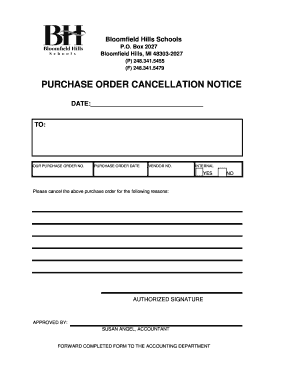
PURCHASE ORDER CANCELLATION NOTICE Form


Understanding the Purchase Order Cancellation Notice
A purchase order cancellation notice is a formal document that communicates the intent to cancel a previously issued purchase order. This notice serves as a record of the cancellation and ensures that both parties are aware of the change in the transaction. It is essential for maintaining clear communication between vendors and purchasers, especially in business contexts where timely updates are critical.
The notice should include essential details such as the purchase order number, the date of the original order, and the reason for cancellation. This clarity helps prevent misunderstandings and potential disputes regarding the cancellation.
Steps to Complete the Purchase Order Cancellation Notice
Completing a purchase order cancellation notice involves several straightforward steps. First, gather all relevant information regarding the original purchase order, including the order number and details of the items or services ordered. Next, draft the cancellation notice by including the following key elements:
- Subject Line: Clearly state that it is a cancellation notice.
- Vendor Information: Include the vendor's name and contact details.
- Order Details: Mention the purchase order number and date.
- Reason for Cancellation: Provide a brief explanation for the cancellation.
- Signature: End the notice with your name and position, if applicable.
After drafting the notice, review it for accuracy and clarity before sending it to the vendor. This ensures that all necessary information is conveyed effectively.
Key Elements of the Purchase Order Cancellation Notice
When drafting a purchase order cancellation notice, certain key elements must be included to ensure its effectiveness. These elements help convey the necessary information clearly and professionally:
- Header: Include your company’s name and contact information at the top.
- Date: The date when the notice is being issued.
- Recipient Details: The vendor’s name and address.
- Subject Line: A concise statement indicating that this is a cancellation notice.
- Cancellation Details: Specifics about the purchase order being canceled, including the order number and date.
- Reason for Cancellation: A brief explanation of why the order is being canceled.
- Closing Statement: A polite closing remark, expressing appreciation for the vendor’s understanding.
Including these elements ensures that the notice is comprehensive and professional, minimizing the risk of confusion.
Legal Use of the Purchase Order Cancellation Notice
The legal use of a purchase order cancellation notice is critical in ensuring that the cancellation is recognized by both parties. This document acts as a formal record that can be referred to in case of disputes. To ensure legal validity, it is important to adhere to any specific contractual obligations outlined in the original purchase order.
Additionally, maintaining a copy of the cancellation notice and any correspondence related to it can be beneficial for record-keeping and potential legal requirements. This practice supports transparency and accountability in business transactions.
Examples of Using the Purchase Order Cancellation Notice
Utilizing a purchase order cancellation notice can vary depending on the context. Here are a few examples:
- Vendor Change: If a business decides to switch suppliers for a specific product, a cancellation notice can formally end the existing order with the previous vendor.
- Budget Cuts: In cases where a company faces budget constraints, a cancellation notice may be necessary to halt orders that are no longer financially viable.
- Product Unavailability: If a vendor informs a purchaser that a product is out of stock, the buyer may send a cancellation notice to avoid delays.
These examples illustrate the practical applications of the cancellation notice in various business scenarios, highlighting its importance in maintaining effective vendor relationships.
How to Use the Purchase Order Cancellation Notice
Using a purchase order cancellation notice effectively involves understanding the appropriate circumstances and methods for communication. Once the notice is prepared, it should be sent to the vendor promptly to ensure they are informed of the cancellation. This can be done via email or traditional mail, depending on the established communication preferences with the vendor.
It is advisable to follow up with a phone call or additional email to confirm receipt of the cancellation notice. This proactive approach helps ensure that there are no misunderstandings and that both parties have acknowledged the cancellation.
Quick guide on how to complete purchase order cancellation notice
Complete PURCHASE ORDER CANCELLATION NOTICE effortlessly on any device
Digital document management has gained traction among businesses and individuals alike. It serves as an ideal eco-friendly substitute for conventional printed and signed documents, allowing you to access the required form and securely store it online. airSlate SignNow provides you with all the tools necessary to generate, modify, and eSign your documents promptly without delays. Manage PURCHASE ORDER CANCELLATION NOTICE on any platform using airSlate SignNow's Android or iOS applications and enhance any document-related procedure today.
How to modify and eSign PURCHASE ORDER CANCELLATION NOTICE effortlessly
- Find PURCHASE ORDER CANCELLATION NOTICE and click on Get Form to begin.
- Use the tools we provide to complete your form.
- Emphasize pertinent sections of your documents or obscure sensitive information with tools designed by airSlate SignNow specifically for that purpose.
- Create your eSignature using the Sign tool, which takes moments and holds the same legal standing as a traditional handwritten signature.
- Review all entered information and click on the Done button to save your changes.
- Select your preferred delivery method for the form: via email, text message (SMS), invitation link, or download it to your computer.
No more concerns about lost or misplaced files, tedious form searching, or errors that necessitate printing new document copies. airSlate SignNow addresses your document management requirements in just a few clicks from any device you choose. Alter and eSign PURCHASE ORDER CANCELLATION NOTICE and ensure effective communication at every stage of your form preparation with airSlate SignNow.
Create this form in 5 minutes or less
Create this form in 5 minutes!
How to create an eSignature for the purchase order cancellation notice
How to create an electronic signature for a PDF online
How to create an electronic signature for a PDF in Google Chrome
How to create an e-signature for signing PDFs in Gmail
How to create an e-signature right from your smartphone
How to create an e-signature for a PDF on iOS
How to create an e-signature for a PDF on Android
People also ask
-
What is a PO cancellation email to vendor?
A PO cancellation email to vendor is a formal notification sent to a vendor to inform them that a purchase order (PO) has been cancelled. This email ensures clarity in communication and helps maintain a professional relationship. Using airSlate SignNow, you can quickly create and send a PO cancellation email to vendor electronically, streamlining your procurement process.
-
How can airSlate SignNow help with my PO cancellation emails?
airSlate SignNow offers an intuitive platform to draft, send, and eSign your PO cancellation emails to vendors efficiently. With its user-friendly interface, you can customize templates to fit your business needs. This saves time and ensures that your cancellations are processed smoothly.
-
Are there any costs associated with sending a PO cancellation email to vendor using airSlate SignNow?
airSlate SignNow offers competitive pricing plans that cater to various business sizes. Depending on your chosen plan, you can access features that allow unlimited sending of PO cancellation emails to vendors without incurring extra costs. You can start with a free trial to see how it fits your needs.
-
What features does airSlate SignNow provide for PO cancellation emails?
airSlate SignNow provides several features for managing PO cancellation emails to vendors, including eSignature capabilities, document tracking, and template creation. You can also set reminders for follow-ups, ensuring that your cancellations are addressed promptly. These features enhance efficiency and reduce the likelihood of errors.
-
Can I integrate airSlate SignNow with my existing systems for sending PO cancellation emails?
Yes, airSlate SignNow supports integrations with various applications, allowing you to streamline your workflow when sending PO cancellation emails to vendors. Whether you use CRM systems, accounting software, or other business tools, integration capabilities enhance your operational efficiency. Check our integration options to find the right fit for your business.
-
What are the benefits of using airSlate SignNow for PO cancellation communications?
Using airSlate SignNow for PO cancellation communications ensures that your messages are delivered promptly and securely. You benefit from features such as real-time tracking, which allows you to confirm receipt of your PO cancellation email to vendors. Overall, this improves your company’s professionalism and responsiveness.
-
Is it easy to customize a PO cancellation email to vendor in airSlate SignNow?
Yes, customizing a PO cancellation email to vendor in airSlate SignNow is simple and straightforward. You can use predefined templates and easily modify them to reflect your company's branding and messaging. This flexibility helps you convey your cancellation reasons clearly while maintaining a professional tone.
Get more for PURCHASE ORDER CANCELLATION NOTICE
- Oasis anxiety test form
- Independent contractor agreement florida form
- Acknowledgement of hand washing form
- Senarai semak pengesahan pelantikan form
- A rounding exercise form
- Citizenship in the world workbook form
- New polar express ticket template obofizyjaz tk form
- Business room rental agreement template form
Find out other PURCHASE ORDER CANCELLATION NOTICE
- Electronic signature South Carolina Real estate proposal template Fast
- Electronic signature Rhode Island Real estate investment proposal template Computer
- How To Electronic signature Virginia Real estate investment proposal template
- How To Electronic signature Tennessee Franchise Contract
- Help Me With Electronic signature California Consulting Agreement Template
- How To Electronic signature Kentucky Investment Contract
- Electronic signature Tennessee Consulting Agreement Template Fast
- How To Electronic signature California General Power of Attorney Template
- eSignature Alaska Bill of Sale Immovable Property Online
- Can I Electronic signature Delaware General Power of Attorney Template
- Can I Electronic signature Michigan General Power of Attorney Template
- Can I Electronic signature Minnesota General Power of Attorney Template
- How Do I Electronic signature California Distributor Agreement Template
- eSignature Michigan Escrow Agreement Simple
- How Do I Electronic signature Alabama Non-Compete Agreement
- How To eSignature North Carolina Sales Receipt Template
- Can I Electronic signature Arizona LLC Operating Agreement
- Electronic signature Louisiana LLC Operating Agreement Myself
- Can I Electronic signature Michigan LLC Operating Agreement
- How Can I Electronic signature Nevada LLC Operating Agreement