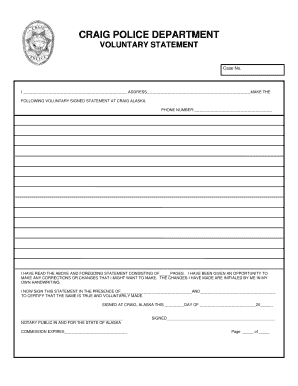
Voluntary Statement Form


What is the voluntary statement form?
The voluntary statement form is a document that individuals may use to provide a detailed account of events or circumstances, often in relation to legal or administrative matters. This form allows individuals to present their version of events in a structured manner, which can be crucial for various proceedings, including police investigations or legal disputes. It serves as a formal record that can be referenced later, ensuring that the individual's perspective is documented accurately.
How to use the voluntary statement form
To use the voluntary statement form effectively, individuals should first ensure they have the correct version of the form that pertains to their specific situation. The form typically requires personal information, a clear account of the events, and any relevant details that support the statement. After filling out the form, individuals should review it for accuracy and completeness before submitting it to the appropriate authority, such as law enforcement or a legal representative.
Steps to complete the voluntary statement form
Completing the voluntary statement form involves several key steps:
- Gather necessary information, including personal details and specifics about the incident.
- Clearly outline the events in chronological order, providing as much detail as possible.
- Include any supporting evidence or documentation that may strengthen the statement.
- Review the completed form for clarity and accuracy.
- Sign and date the form to validate it.
Legal use of the voluntary statement form
The voluntary statement form can have significant legal implications. When properly completed and submitted, it may be used as evidence in court or other legal proceedings. It is essential to ensure that the information provided is truthful and accurate, as false statements can lead to legal repercussions. Understanding the legal context in which the form is used is crucial for individuals to ensure their statements are valid and can stand up to scrutiny.
Key elements of the voluntary statement form
Key elements of the voluntary statement form typically include:
- Personal Information: Name, address, and contact details of the individual submitting the form.
- Incident Details: A thorough description of the events, including dates, times, and locations.
- Witness Information: Names and contact information of any witnesses who can corroborate the statement.
- Signature: The individual’s signature to affirm the authenticity of the statement.
Examples of using the voluntary statement form
Examples of situations where a voluntary statement form may be used include:
- Reporting a crime to the police, where the individual provides their account of the incident.
- Documenting a workplace incident for human resources or legal purposes.
- Providing a statement in support of a legal claim or defense in court.
Form submission methods
The voluntary statement form can typically be submitted through various methods, depending on the requirements of the receiving authority. Common submission methods include:
- Online Submission: Many agencies allow for electronic submission via their websites.
- Mail: The form can be printed and mailed to the appropriate office.
- In-Person: Individuals may also choose to deliver the form directly to the relevant authority.
Quick guide on how to complete voluntary statement form
Effortlessly Prepare Voluntary Statement Form on Any Device
Digital document management has gained popularity among businesses and individuals. It offers an ideal eco-friendly alternative to conventional printed and signed papers, as you can easily find the correct template and securely save it online. airSlate SignNow equips you with all the necessary tools to create, edit, and electronically sign your documents swiftly without any delays. Manage Voluntary Statement Form on any platform with airSlate SignNow's Android or iOS applications and streamline any document-related process today.
How to Edit and Electronically Sign Voluntary Statement Form with Ease
- Find Voluntary Statement Form and click on Get Form to begin.
- Use the tools we offer to complete your form.
- Highlight important sections of the documents or redact sensitive information with tools that airSlate SignNow provides specifically for that purpose.
- Create your electronic signature with the Sign tool, which takes seconds and carries the same legal validity as a traditional handwritten signature.
- Verify the information and click on the Done button to save your changes.
- Choose how you wish to send your form, whether by email, SMS, invite link, or download it to your computer.
Eliminate concerns over lost or misplaced documents, tedious form searching, or mistakes that necessitate printing new copies. airSlate SignNow fulfills all your document management needs in just a few clicks from any device of your choice. Edit and electronically sign Voluntary Statement Form to ensure outstanding communication at every stage of the document preparation process with airSlate SignNow.
Create this form in 5 minutes or less
Create this form in 5 minutes!
How to create an eSignature for the voluntary statement form
How to create an electronic signature for a PDF online
How to create an electronic signature for a PDF in Google Chrome
How to create an e-signature for signing PDFs in Gmail
How to create an e-signature right from your smartphone
How to create an e-signature for a PDF on iOS
How to create an e-signature for a PDF on Android
People also ask
-
What is a voluntary statement form?
A voluntary statement form is a document used to provide a formal declaration of information voluntarily. It is often utilized in legal and business contexts to clarify a position or support a claim. With airSlate SignNow, you can easily create and send a voluntary statement form for eSigning.
-
How can I create a voluntary statement form using airSlate SignNow?
To create a voluntary statement form in airSlate SignNow, simply log in to your account, choose the document creation feature, and select the 'voluntary statement form' template. You can customize the content as needed and send it for signatures within minutes. This process enhances efficiency and ensures legal compliance.
-
Is there a cost associated with using the voluntary statement form feature?
Yes, airSlate SignNow offers various pricing plans that include the capability to create and manage voluntary statement forms. We provide affordable options suitable for businesses of all sizes. Explore our pricing page to find the plan that best fits your needs.
-
What benefits does a voluntary statement form offer to businesses?
Using a voluntary statement form allows businesses to streamline their documentation process, ensuring that all necessary information is captured clearly. This form also enhances legal protection and provides a reliable method for obtaining consent or confirming details. Overall, it improves organizational efficiency.
-
Can I integrate the voluntary statement form with other applications?
Absolutely! airSlate SignNow seamlessly integrates with popular applications like Google Drive, Salesforce, and more. This integration allows you to link your voluntary statement form with current workflows, making document management even more efficient and effective.
-
How do I ensure my voluntary statement form complies with legal standards?
To ensure your voluntary statement form complies with legal standards, airSlate SignNow provides templates that meet industry regulations. Additionally, you can consult with legal professionals to verify that all necessary elements are included in your voluntary statement form before it's sent out.
-
What features make airSlate SignNow ideal for managing voluntary statement forms?
airSlate SignNow offers features such as easy document editing, templates for voluntary statement forms, and secure eSigning capabilities. These features help simplify the process while maintaining high standards of security and compliance. Our user-friendly interface makes managing documents straightforward.
Get more for Voluntary Statement Form
- Welcome letter to newly elected board members nonprofit form
- Resepte vir kinders pdf form
- American fidelity request for continuing disability benefits supplemental form
- Bi form 00 005 rev 0
- Transportation request form
- Example dd2475 form
- Mf rent increase request form
- Hall rental agreement template 787742992 form
Find out other Voluntary Statement Form
- Electronic signature Massachusetts Legal Resignation Letter Now
- Electronic signature Massachusetts Legal Quitclaim Deed Easy
- Electronic signature Minnesota Legal LLC Operating Agreement Free
- Electronic signature Minnesota Legal LLC Operating Agreement Secure
- Electronic signature Louisiana Life Sciences LLC Operating Agreement Now
- Electronic signature Oregon Non-Profit POA Free
- Electronic signature South Dakota Non-Profit Business Plan Template Now
- Electronic signature South Dakota Non-Profit Lease Agreement Template Online
- Electronic signature Legal Document Missouri Online
- Electronic signature Missouri Legal Claim Online
- Can I Electronic signature Texas Non-Profit Permission Slip
- Electronic signature Missouri Legal Rental Lease Agreement Simple
- Electronic signature Utah Non-Profit Cease And Desist Letter Fast
- Electronic signature Missouri Legal Lease Agreement Template Free
- Electronic signature Non-Profit PDF Vermont Online
- Electronic signature Non-Profit PDF Vermont Computer
- Electronic signature Missouri Legal Medical History Mobile
- Help Me With Electronic signature West Virginia Non-Profit Business Plan Template
- Electronic signature Nebraska Legal Living Will Simple
- Electronic signature Nevada Legal Contract Safe