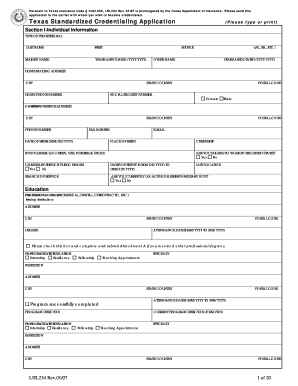
Texas Standardized Credentialing Application PDF Form


What is the Texas Standardized Credentialing Application Pdf
The Texas Standardized Credentialing Application Pdf is a formal document utilized by healthcare providers seeking credentialing in various medical facilities across Texas. This application serves as a standardized method for gathering essential information about healthcare professionals, including their qualifications, work history, and licensure details. By using this standardized form, institutions can streamline the credentialing process, ensuring that all necessary information is collected consistently and efficiently.
How to use the Texas Standardized Credentialing Application Pdf
Using the Texas Standardized Credentialing Application Pdf involves several straightforward steps. First, download the form from a reliable source. Next, fill in the required fields with accurate personal and professional information. It is crucial to ensure that all details are current and complete, as inaccuracies may lead to delays in the credentialing process. Once completed, the form can be submitted electronically or printed for physical submission, depending on the requirements of the institution requesting the application.
Steps to complete the Texas Standardized Credentialing Application Pdf
Completing the Texas Standardized Credentialing Application Pdf requires careful attention to detail. Follow these steps for efficient completion:
- Download the application from an official source.
- Review the form's instructions to understand the requirements.
- Fill in personal information, including name, address, and contact details.
- Provide professional background, including education, training, and work history.
- List any licenses and certifications held, along with their expiration dates.
- Attach any required supporting documents, such as copies of licenses or transcripts.
- Review the completed application for accuracy and completeness.
- Submit the application according to the specified submission method.
Legal use of the Texas Standardized Credentialing Application Pdf
The Texas Standardized Credentialing Application Pdf is legally recognized when completed and submitted in accordance with state regulations. It is essential to adhere to the guidelines set forth by the Texas Medical Board and other relevant authorities to ensure that the application is valid. Electronic submissions are legally binding, provided they comply with the ESIGN Act and UETA, which govern the use of electronic signatures and documents in the United States.
Key elements of the Texas Standardized Credentialing Application Pdf
Several key elements must be included in the Texas Standardized Credentialing Application Pdf to ensure its effectiveness. These elements typically encompass:
- Personal identification information, including full name and contact details.
- Professional qualifications, such as education and training history.
- Licensure information, detailing any medical licenses held.
- Work history, including previous employers and positions held.
- References from colleagues or supervisors who can attest to the applicant's qualifications.
Form Submission Methods
The Texas Standardized Credentialing Application Pdf can be submitted through various methods, depending on the requirements of the institution. Common submission methods include:
- Online submission via a secure portal provided by the healthcare facility.
- Mailing a printed copy of the application to the designated credentialing office.
- In-person delivery to the appropriate administrative office.
Quick guide on how to complete texas standardized credentialing application pdf 60021255
Complete Texas Standardized Credentialing Application Pdf effortlessly on any device
Digital document management has gained traction among businesses and individuals alike. It serves as an ideal eco-friendly alternative to traditional printed and signed documents, allowing users to locate the appropriate forms and securely save them online. airSlate SignNow furnishes you with all the necessary tools to draft, adjust, and eSign your documents swiftly without complications. Handle Texas Standardized Credentialing Application Pdf on any device with the airSlate SignNow Android or iOS applications and simplify any document-related task today.
The easiest method to edit and eSign Texas Standardized Credentialing Application Pdf seamlessly
- Locate Texas Standardized Credentialing Application Pdf and click Get Form to initiate.
- Employ the tools we provide to finalize your document.
- Emphasize pertinent sections of the documents or redact sensitive information using features that airSlate SignNow offers specifically for that purpose.
- Create your eSignature with the Sign tool, which takes mere seconds and carries the same legal validity as a conventional wet ink signature.
- Review the details and click on the Done button to save your changes.
- Select how you would like to send your form, via email, SMS, invitation link, or download it to your computer.
Say goodbye to lost or misfiled documents, tedious searches for forms, or errors that require printing new copies. airSlate SignNow meets your document management needs in just a few clicks from any device you prefer. Modify and eSign Texas Standardized Credentialing Application Pdf and guarantee excellent communication at every stage of your form preparation process with airSlate SignNow.
Create this form in 5 minutes or less
Create this form in 5 minutes!
How to create an eSignature for the texas standardized credentialing application pdf 60021255
How to create an electronic signature for a PDF online
How to create an electronic signature for a PDF in Google Chrome
How to create an e-signature for signing PDFs in Gmail
How to create an e-signature right from your smartphone
How to create an e-signature for a PDF on iOS
How to create an e-signature for a PDF on Android
People also ask
-
What is the texas standardized credentialing application pdf?
The texas standardized credentialing application pdf is a standardized document used by healthcare providers in Texas to apply for credentialing with various insurance companies and healthcare organizations. This form streamlines the application process and ensures compliance with state regulations.
-
How can airSlate SignNow help with the texas standardized credentialing application pdf?
With airSlate SignNow, you can easily fill out, sign, and send the texas standardized credentialing application pdf online. Our platform streamlines the entire process, making it quick and convenient to manage your documentation and ensure timely submissions.
-
Is there a cost associated with using the texas standardized credentialing application pdf through airSlate SignNow?
airSlate SignNow offers competitive pricing plans, which include features for managing the texas standardized credentialing application pdf. You can choose a plan that fits your business needs while taking advantage of our easy-to-use, cost-effective solutions for document management.
-
What features does airSlate SignNow provide for handling the texas standardized credentialing application pdf?
airSlate SignNow provides several features for the texas standardized credentialing application pdf, including electronic signatures, customizable templates, and document tracking. These tools help you streamline your credentialing process efficiently and securely.
-
Are there any integrations available for the texas standardized credentialing application pdf?
Yes, airSlate SignNow offers integrations with various applications, making it easier to manage the texas standardized credentialing application pdf alongside your other business processes. Integrations include popular platforms such as Google Drive, Dropbox, and Salesforce.
-
How secure is the texas standardized credentialing application pdf processing with airSlate SignNow?
Security is a top priority at airSlate SignNow. We use industry-leading encryption and compliance measures to protect your data when processing the texas standardized credentialing application pdf, ensuring that your sensitive information remains safe.
-
Can I access the texas standardized credentialing application pdf from mobile devices?
Absolutely! airSlate SignNow offers a mobile application that allows you to access and manage the texas standardized credentialing application pdf from your smartphone or tablet. This feature ensures you can work on the go without any interruptions.
Get more for Texas Standardized Credentialing Application Pdf
Find out other Texas Standardized Credentialing Application Pdf
- How To Electronic signature Wyoming Affidavit of Domicile
- Electronic signature Wisconsin Codicil to Will Later
- Electronic signature Idaho Guaranty Agreement Free
- Electronic signature North Carolina Guaranty Agreement Online
- eSignature Connecticut Outsourcing Services Contract Computer
- eSignature New Hampshire Outsourcing Services Contract Computer
- eSignature New York Outsourcing Services Contract Simple
- Electronic signature Hawaii Revocation of Power of Attorney Computer
- How Do I Electronic signature Utah Gift Affidavit
- Electronic signature Kentucky Mechanic's Lien Free
- Electronic signature Maine Mechanic's Lien Fast
- Can I Electronic signature North Carolina Mechanic's Lien
- How To Electronic signature Oklahoma Mechanic's Lien
- Electronic signature Oregon Mechanic's Lien Computer
- Electronic signature Vermont Mechanic's Lien Simple
- How Can I Electronic signature Virginia Mechanic's Lien
- Electronic signature Washington Mechanic's Lien Myself
- Electronic signature Louisiana Demand for Extension of Payment Date Simple
- Can I Electronic signature Louisiana Notice of Rescission
- Electronic signature Oregon Demand for Extension of Payment Date Online