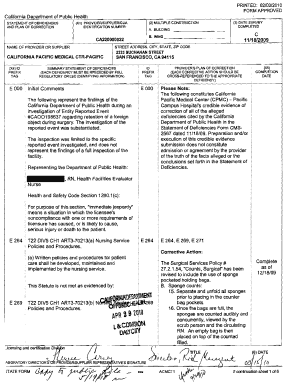
2567 Plan of Correction Example Form


What is the 2567 Plan Of Correction Example
The 2567 plan of correction example is a formal document used by healthcare facilities to address deficiencies identified during a survey conducted by the Centers for Medicare & Medicaid Services (CMS). This form outlines the specific actions that will be taken to rectify the issues noted in the survey, ensuring compliance with federal regulations. The plan must detail the steps the facility will implement, the timeline for these actions, and the individuals responsible for overseeing the corrections. This structured approach helps facilities demonstrate their commitment to quality care and regulatory compliance.
Steps to complete the 2567 Plan Of Correction Example
Completing the 2567 plan of correction involves several key steps:
- Review the survey findings: Carefully analyze the deficiencies noted in the CMS survey report.
- Identify corrective actions: Determine the specific steps needed to address each deficiency, ensuring they are realistic and achievable.
- Assign responsibilities: Designate staff members who will be accountable for implementing each corrective action.
- Set timelines: Establish clear deadlines for when each corrective action will be completed.
- Document the plan: Fill out the 2567 form, ensuring all required information is included and clearly presented.
- Submit the form: Send the completed plan to the appropriate CMS regional office within the specified timeframe.
Key elements of the 2567 Plan Of Correction Example
The key elements of a 2567 plan of correction include:
- Deficiency statement: A clear description of each deficiency identified during the survey.
- Corrective action: Detailed steps that will be taken to correct each deficiency.
- Responsible parties: Names and titles of individuals responsible for implementing the corrective actions.
- Timeline: Specific dates by which each corrective action will be completed.
- Monitoring plan: Strategies for ongoing monitoring to ensure compliance with the corrections made.
Legal use of the 2567 Plan Of Correction Example
The legal use of the 2567 plan of correction example is crucial for healthcare facilities to demonstrate compliance with CMS regulations. By submitting a well-structured plan, facilities can avoid penalties and ensure they are taking the necessary steps to improve care quality. The plan must be executed in accordance with applicable laws, including adherence to the requirements set forth by the CMS. Additionally, the facility should maintain records of the implementation of the corrective actions to provide evidence of compliance during future surveys.
How to use the 2567 Plan Of Correction Example
To effectively use the 2567 plan of correction example, follow these guidelines:
- Tailor the example: Customize the template to reflect the specific deficiencies and corrective actions relevant to your facility.
- Ensure clarity: Use clear and concise language to describe each action and responsibility.
- Review for completeness: Verify that all required elements are included and that the plan addresses each deficiency noted in the survey.
- Engage staff: Involve relevant staff members in the planning process to ensure buy-in and accountability.
- Follow submission guidelines: Adhere to CMS submission protocols, including deadlines and required formats.
Examples of using the 2567 Plan Of Correction Example
Examples of using the 2567 plan of correction include:
- Addressing dietary deficiencies: A facility may outline steps to improve meal quality and nutritional standards after receiving a deficiency related to dietary services.
- Enhancing staff training: If a survey identifies issues with staff knowledge or compliance, the plan may include a schedule for training sessions and materials.
- Improving documentation practices: A facility may implement new policies for record-keeping and documentation to address deficiencies in patient care records.
Quick guide on how to complete 2567 plan of correction example
Complete 2567 Plan Of Correction Example seamlessly on any device
Digital document management has become increasingly favored by organizations and individuals alike. It presents an ideal eco-conscious alternative to conventional printed and signed documents, as you can obtain the necessary form and securely store it online. airSlate SignNow equips you with all the tools required to create, edit, and eSign your documents promptly without any delays. Manage 2567 Plan Of Correction Example on any platform using airSlate SignNow's Android or iOS applications and streamline your document-related tasks today.
How to modify and eSign 2567 Plan Of Correction Example effortlessly
- Locate 2567 Plan Of Correction Example and click on Get Form to begin.
- Utilize the tools available to complete your form.
- Emphasize important sections of the documents or redact sensitive information using features specifically provided by airSlate SignNow for this purpose.
- Create your eSignature with the Sign feature, which takes mere seconds and carries the same legal validity as a handwritten signature.
- Review all the details and click on the Done button to finalize your changes.
- Select your preferred method of sending your form, via email, SMS, or invitation link, or download it to your computer.
Say goodbye to lost or misplaced documents, tedious form navigation, or mistakes that necessitate printing new document copies. airSlate SignNow meets your document management needs in just a few clicks from any device you choose. Edit and eSign 2567 Plan Of Correction Example to ensure exceptional communication at every stage of your form preparation journey with airSlate SignNow.
Create this form in 5 minutes or less
Create this form in 5 minutes!
How to create an eSignature for the 2567 plan of correction example
How to create an electronic signature for a PDF online
How to create an electronic signature for a PDF in Google Chrome
How to create an e-signature for signing PDFs in Gmail
How to create an e-signature right from your smartphone
How to create an e-signature for a PDF on iOS
How to create an e-signature for a PDF on Android
People also ask
-
What is a 2567 plan of correction example?
A 2567 plan of correction example outlines specific steps an organization can take to address deficiencies identified during a survey. This document serves as a formal response to regulatory agencies and illustrates commitment to improving service quality and compliance.
-
How can airSlate SignNow assist in creating a 2567 plan of correction example?
airSlate SignNow provides tools that facilitate the drafting, sending, and eSigning of a 2567 plan of correction example. Users can easily collaborate on documents in real-time, ensuring all necessary stakeholders can review and approve the plan promptly.
-
What are the features of airSlate SignNow that support the 2567 plan of correction process?
Key features of airSlate SignNow include customizable templates, secure document storage, and a user-friendly interface designed for efficient workflow. These tools ensure that your 2567 plan of correction example is easily accessible and compliant with regulatory standards.
-
Is there a cost associated with using airSlate SignNow for a 2567 plan of correction example?
Yes, airSlate SignNow offers several pricing plans that cater to different business needs. Each plan is cost-effective and provides access to features that streamline the creation and management of documents such as a 2567 plan of correction example.
-
What industries benefit from using a 2567 plan of correction example?
Industries such as healthcare, education, and social services benefit greatly from using a 2567 plan of correction example. This document helps ensure compliance with regulatory requirements while enhancing operational efficiency in these sectors.
-
Can airSlate SignNow integrate with other software for managing a 2567 plan of correction example?
Absolutely! airSlate SignNow integrates with various software, including CRM and document management systems. This allows seamless workflows, ensuring your 2567 plan of correction example is easily synchronized with other crucial business tools.
-
How does electronic signing improve the process of handling a 2567 plan of correction example?
Electronic signing streamlines the approval process for a 2567 plan of correction example by eliminating the need for physical signatures. This speeds up submission times, reduces errors, and enhances the overall efficiency of compliance documentation.
Get more for 2567 Plan Of Correction Example
Find out other 2567 Plan Of Correction Example
- Electronic signature Virginia Courts Business Plan Template Fast
- How To Electronic signature Utah Courts Operating Agreement
- Electronic signature West Virginia Courts Quitclaim Deed Computer
- Electronic signature West Virginia Courts Quitclaim Deed Free
- Electronic signature Virginia Courts Limited Power Of Attorney Computer
- Can I Sign Alabama Banking PPT
- Electronic signature Washington Sports POA Simple
- How To Electronic signature West Virginia Sports Arbitration Agreement
- Electronic signature Wisconsin Sports Residential Lease Agreement Myself
- Help Me With Sign Arizona Banking Document
- How Do I Sign Arizona Banking Form
- How Can I Sign Arizona Banking Form
- How Can I Sign Arizona Banking Form
- Can I Sign Colorado Banking PPT
- How Do I Sign Idaho Banking Presentation
- Can I Sign Indiana Banking Document
- How Can I Sign Indiana Banking PPT
- How To Sign Maine Banking PPT
- Help Me With Sign Massachusetts Banking Presentation
- Can I Sign Michigan Banking PDF