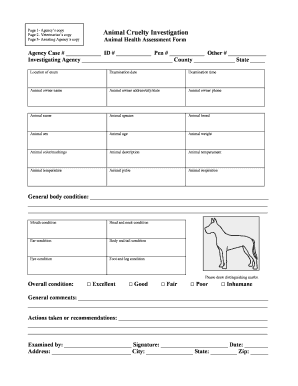
Animal Health Check Sheet Form


What is the dog health check sheet
The dog health check sheet is a comprehensive document designed to assess the overall health and well-being of dogs. This form includes various sections that cover essential health indicators such as vaccination status, weight, diet, and behavioral observations. By utilizing this health check sheet, pet owners can monitor their dog's health over time and ensure that they receive appropriate veterinary care when necessary. It serves as a vital tool for both pet owners and veterinarians to track health trends and identify any potential issues early on.
How to use the dog health check sheet
Using the dog health check sheet is straightforward. Begin by gathering relevant information about your dog, including their age, breed, and any known medical conditions. Next, fill out the sections of the sheet that pertain to your dog’s health, such as vaccination records, recent illnesses, and any medications currently being administered. Regularly updating this information will help you maintain an accurate health history for your dog, which can be beneficial during veterinary visits. This proactive approach can lead to better health outcomes for your pet.
Steps to complete the dog health check sheet
Completing the dog health check sheet involves several key steps:
- Gather necessary information about your dog, including medical history and vaccination records.
- Fill out the personal details section, including your dog's name, age, and breed.
- Document any current health issues or concerns, including symptoms or behavioral changes.
- Record vaccination dates and any upcoming appointments.
- Review the completed sheet for accuracy before sharing it with your veterinarian.
Key elements of the dog health check sheet
The dog health check sheet includes several key elements that are crucial for a thorough health assessment. These elements typically consist of:
- Vaccination Records: A section to note all vaccinations received and their dates.
- Weight and Diet: Information regarding your dog's current weight and dietary habits.
- Medical History: A summary of past health issues, surgeries, or chronic conditions.
- Behavioral Observations: Notes on any changes in behavior that may indicate health issues.
- Veterinary Contact: Details of your veterinarian for easy access during emergencies.
Legal use of the dog health check sheet
The dog health check sheet can serve as a legally recognized document when completed accurately and signed by the pet owner. In the context of veterinary care, it may be used to provide evidence of a dog's health status and vaccination history. Ensuring that the form is filled out correctly and that all information is up-to-date is essential for it to hold legal weight. Additionally, using a secure digital platform for completing and signing the document can enhance its validity and protect sensitive information.
How to obtain the dog health check sheet
The dog health check sheet can be obtained through various sources. Many veterinarians provide their own templates during appointments or as part of their patient care resources. Additionally, online platforms may offer downloadable versions of the health check sheet, allowing pet owners to customize the document to fit their needs. It is important to choose a reliable source to ensure that the sheet meets the necessary health assessment criteria.
Quick guide on how to complete animal health check sheet
Complete Animal Health Check Sheet effortlessly on any device
Digital document management has gained traction among businesses and individuals. It offers an excellent environmentally-friendly alternative to conventional printed and signed documents, as you can access the necessary form and securely retain it online. airSlate SignNow equips you with all the resources required to create, modify, and eSign your documents swiftly without delays. Manage Animal Health Check Sheet on any platform via airSlate SignNow Android or iOS applications and simplify any document-centered activity today.
The easiest way to modify and eSign Animal Health Check Sheet without hassle
- Obtain Animal Health Check Sheet and click Get Form to begin.
- Utilize the tools we offer to complete your document.
- Emphasize crucial sections of your documents or redact sensitive information using features that airSlate SignNow provides specifically for that purpose.
- Create your eSignature with the Sign tool, which takes mere seconds and holds the same legal validity as a conventional wet ink signature.
- Review the details and press the Done button to save your modifications.
- Choose how you wish to send your form, via email, text message (SMS), or invitation link, or download it to your computer.
Eliminate concerns about lost or misplaced files, tedious form searches, or errors that necessitate printing additional document copies. airSlate SignNow meets your document management needs in just a few clicks from any device of your selection. Modify and eSign Animal Health Check Sheet and ensure outstanding communication at any stage of the form preparation process with airSlate SignNow.
Create this form in 5 minutes or less
Create this form in 5 minutes!
How to create an eSignature for the animal health check sheet
How to create an electronic signature for a PDF online
How to create an electronic signature for a PDF in Google Chrome
How to create an e-signature for signing PDFs in Gmail
How to create an e-signature right from your smartphone
How to create an e-signature for a PDF on iOS
How to create an e-signature for a PDF on Android
People also ask
-
What is a dog health check sheet?
A dog health check sheet is a vital tool designed to track and maintain your pet's health. This document typically includes important data such as vaccination records, medications, and routine check-up notes. Utilizing a dog health check sheet can help ensure that your dog receives the necessary care throughout their life.
-
How can a dog health check sheet benefit pet owners?
A dog health check sheet provides pet owners with a comprehensive overview of their dog's health history. By documenting important health information, it helps in timely decision-making regarding veterinary care. Additionally, this sheet can be shared with vets to ensure consistent and informed medical advice.
-
Is there a cost for using the dog health check sheet from airSlate SignNow?
The dog health check sheet provided by airSlate SignNow is available at competitive pricing, ensuring affordability for all pet owners. We offer various plans that can fit different budgets, making it easy to access essential health tracking tools. Explore our pricing options to find the best fit for your needs.
-
What features does the dog health check sheet include?
Our dog health check sheet includes features such as customizable fields for personal notes, templates for vaccination records, and reminders for upcoming veterinary appointments. Additionally, it allows for easy eSignature collection from family members or caregivers, ensuring everyone is informed about your dog's health.
-
Can I access my dog health check sheet on mobile devices?
Yes, the dog health check sheet from airSlate SignNow is fully accessible on mobile devices. This feature allows you to update your dog's health information anytime and anywhere, making it convenient for quick check-ins at the vet. Stay organized with our user-friendly mobile interface.
-
Are there integrations with other tools for the dog health check sheet?
airSlate SignNow's dog health check sheet can be seamlessly integrated with various productivity tools and pet management apps. This allows for better organization and access to your pet’s health records alongside other important documents. Check our website for a full list of compatible integrations.
-
How can I share my dog health check sheet with my veterinarian?
Sharing your dog health check sheet with your veterinarian is easy using airSlate SignNow. You can send the document directly through email or generate a secure link for your vet to access. This ensures that your vet has all the information needed for effective consultations regarding your dog's health.
Get more for Animal Health Check Sheet
Find out other Animal Health Check Sheet
- eSign Massachusetts Orthodontists Last Will And Testament Now
- eSign Illinois Plumbing Permission Slip Free
- eSign Kansas Plumbing LLC Operating Agreement Secure
- eSign Kentucky Plumbing Quitclaim Deed Free
- eSign Legal Word West Virginia Online
- Can I eSign Wisconsin Legal Warranty Deed
- eSign New Hampshire Orthodontists Medical History Online
- eSign Massachusetts Plumbing Job Offer Mobile
- How To eSign Pennsylvania Orthodontists Letter Of Intent
- eSign Rhode Island Orthodontists Last Will And Testament Secure
- eSign Nevada Plumbing Business Letter Template Later
- eSign Nevada Plumbing Lease Agreement Form Myself
- eSign Plumbing PPT New Jersey Later
- eSign New York Plumbing Rental Lease Agreement Simple
- eSign North Dakota Plumbing Emergency Contact Form Mobile
- How To eSign North Dakota Plumbing Emergency Contact Form
- eSign Utah Orthodontists Credit Memo Easy
- How To eSign Oklahoma Plumbing Business Plan Template
- eSign Vermont Orthodontists Rental Application Now
- Help Me With eSign Oregon Plumbing Business Plan Template