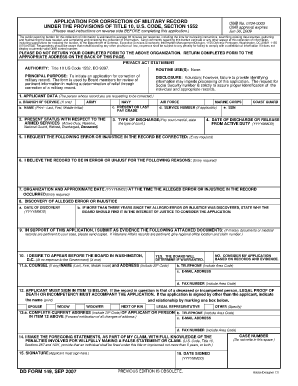
DD FORM 149, SEP APPLICATION for CORRECTION of Arpc Afrc Af


What is the DD FORM 149, SEP APPLICATION FOR CORRECTION OF Arpc Afrc Af
The DD FORM 149, SEP APPLICATION FOR CORRECTION OF Arpc Afrc Af is a formal document used by military personnel to request corrections to their military records. This form is essential for individuals seeking to amend errors or omissions in their service records, which may include issues related to discharge status, awards, or personal information. The form is processed by the appropriate military branch and is a critical step in ensuring that service members have accurate records that reflect their service history.
How to use the DD FORM 149, SEP APPLICATION FOR CORRECTION OF Arpc Afrc Af
Using the DD FORM 149 involves several steps to ensure the application is completed accurately. First, individuals must download the form from an official military website or obtain it through their command. After filling out the necessary personal information and detailing the requested corrections, applicants should provide any supporting documentation that substantiates their claims. Once completed, the form can be submitted to the appropriate military office for review and processing.
Steps to complete the DD FORM 149, SEP APPLICATION FOR CORRECTION OF Arpc Afrc Af
Completing the DD FORM 149 requires careful attention to detail. Here are the steps to follow:
- Download the form from an official source or request it from your command.
- Fill in your personal information, including your name, service number, and contact details.
- Clearly state the corrections you are requesting and provide a detailed explanation.
- Attach any relevant documents that support your request, such as orders or previous correspondence.
- Review the form for accuracy and completeness before submission.
- Submit the completed form to the designated military office, either electronically or by mail.
Legal use of the DD FORM 149, SEP APPLICATION FOR CORRECTION OF Arpc Afrc Af
The DD FORM 149 is legally binding when completed and submitted according to the established guidelines. It is essential for service members to understand that providing false information on this form can lead to legal consequences. The form must be filled out truthfully, and all claims should be supported by documentation where possible. Adhering to the legal requirements ensures that the application is processed efficiently and reduces the risk of delays.
Key elements of the DD FORM 149, SEP APPLICATION FOR CORRECTION OF Arpc Afrc Af
Several key elements must be included in the DD FORM 149 to ensure it is complete and effective:
- Personal Information: This includes your name, service number, and contact information.
- Details of the Correction: A clear description of the corrections being requested.
- Supporting Documentation: Any documents that validate your claims, such as discharge papers or orders.
- Signature: Your signature is required to authenticate the application.
Application Process & Approval Time
The application process for the DD FORM 149 typically involves submission to the appropriate military office, which will review the request. The approval time can vary based on the complexity of the case and the workload of the office handling the application. Generally, applicants can expect a response within several weeks to a few months. It is advisable to follow up with the office if there are any delays or if additional information is required.
Quick guide on how to complete dd form 149 sep application for correction of arpc afrc af
Complete DD FORM 149, SEP APPLICATION FOR CORRECTION OF Arpc Afrc Af easily on any gadget
Managing documents online has gained traction among companies and individuals. It serves as an ideal eco-friendly alternative to traditional printed and signed documents, allowing you to obtain the correct format and securely store it online. airSlate SignNow equips you with all the tools required to create, modify, and eSign your documents promptly without any holdups. Handle DD FORM 149, SEP APPLICATION FOR CORRECTION OF Arpc Afrc Af on any gadget with airSlate SignNow's Android or iOS applications and enhance any document-related process today.
The simplest method to adjust and eSign DD FORM 149, SEP APPLICATION FOR CORRECTION OF Arpc Afrc Af without hassle
- Locate DD FORM 149, SEP APPLICATION FOR CORRECTION OF Arpc Afrc Af and click on Get Form to begin.
- Utilize the tools we provide to fill out your form.
- Emphasize pertinent sections of your documents or obscure sensitive data with tools designed by airSlate SignNow specifically for this purpose.
- Create your signature using the Sign tool, which takes mere seconds and holds the same legal validity as a conventional ink signature.
- Review all the information and click on the Done button to save your changes.
- Choose your preferred method to send your form, whether by email, text message (SMS), invitation link, or download it to your computer.
Say goodbye to lost or disorganized files, tedious form hunting, or mistakes that require printing new document copies. airSlate SignNow takes care of all your document management needs in just a few clicks from any device you prefer. Modify and eSign DD FORM 149, SEP APPLICATION FOR CORRECTION OF Arpc Afrc Af and ensure excellent communication at any stage of your form preparation process with airSlate SignNow.
Create this form in 5 minutes or less
Create this form in 5 minutes!
How to create an eSignature for the dd form 149 sep application for correction of arpc afrc af
How to create an electronic signature for a PDF online
How to create an electronic signature for a PDF in Google Chrome
How to create an e-signature for signing PDFs in Gmail
How to create an e-signature right from your smartphone
How to create an e-signature for a PDF on iOS
How to create an e-signature for a PDF on Android
People also ask
-
What is the DD FORM 149, SEP APPLICATION FOR CORRECTION OF Arpc Afrc Af?
The DD FORM 149, SEP APPLICATION FOR CORRECTION OF Arpc Afrc Af. is a form used by military personnel to request corrections in their official records. This application process is essential for ensuring that service members have accurate documentation of their military service and benefits.
-
How can airSlate SignNow simplify the submission of the DD FORM 149, SEP APPLICATION FOR CORRECTION OF Arpc Afrc Af?
airSlate SignNow provides an easy-to-use platform for filling out and eSigning the DD FORM 149, SEP APPLICATION FOR CORRECTION OF Arpc Afrc Af. You can quickly upload the document, fill in the required fields, and securely send it for signatures, making the process efficient and accessible.
-
What features does airSlate SignNow offer for handling DD FORM 149, SEP APPLICATION FOR CORRECTION OF Arpc Afrc Af?
airSlate SignNow offers features like document editing, templates, electronic signatures, and audit trails that enhance the handling of DD FORM 149, SEP APPLICATION FOR CORRECTION OF Arpc Afrc Af. These features ensure accuracy, compliance, and easy management of military documentation.
-
Is there a cost associated with using airSlate SignNow for the DD FORM 149, SEP APPLICATION FOR CORRECTION OF Arpc Afrc Af?
Yes, airSlate SignNow offers various pricing plans that cater to different business needs. Our cost-effective solutions ensure that you get maximum value while efficiently managing forms like the DD FORM 149, SEP APPLICATION FOR CORRECTION OF Arpc Afrc Af.
-
Can I track the status of my DD FORM 149, SEP APPLICATION FOR CORRECTION OF Arpc Afrc Af once submitted?
Absolutely! airSlate SignNow allows you to track the status of your DD FORM 149, SEP APPLICATION FOR CORRECTION OF Arpc Afrc Af. You will receive notifications as the document progresses through eSigning, ensuring you are always updated on its status.
-
What integrations does airSlate SignNow offer for processing the DD FORM 149, SEP APPLICATION FOR CORRECTION OF Arpc Afrc Af?
airSlate SignNow integrates seamlessly with various applications and platforms, allowing for easy sharing and management of the DD FORM 149, SEP APPLICATION FOR CORRECTION OF Arpc Afrc Af. Whether it’s your email, cloud storage, or third-party apps, you can streamline your workflow effortlessly.
-
What are the benefits of using airSlate SignNow for the DD FORM 149, SEP APPLICATION FOR CORRECTION OF Arpc Afrc Af?
Using airSlate SignNow for the DD FORM 149, SEP APPLICATION FOR CORRECTION OF Arpc Afrc Af. offers numerous benefits including time savings, increased accuracy, and enhanced security. This means you can submit your corrections faster and with greater confidence.
Get more for DD FORM 149, SEP APPLICATION FOR CORRECTION OF Arpc Afrc Af
- Multifamily inspection checklist form
- Contractor asbestos notification statement brevard county form
- Promax online form
- Blanket purchase order agreement template form
- Block time agreement template form
- Blog contributor agreement template form
- Blogger agreement template form
- Board agreement template form
Find out other DD FORM 149, SEP APPLICATION FOR CORRECTION OF Arpc Afrc Af
- eSign Wisconsin Car Dealer Resignation Letter Myself
- eSign Wisconsin Car Dealer Warranty Deed Safe
- eSign Business Operations PPT New Hampshire Safe
- Sign Rhode Island Courts Warranty Deed Online
- Sign Tennessee Courts Residential Lease Agreement Online
- How Do I eSign Arkansas Charity LLC Operating Agreement
- eSign Colorado Charity LLC Operating Agreement Fast
- eSign Connecticut Charity Living Will Later
- How Can I Sign West Virginia Courts Quitclaim Deed
- Sign Courts Form Wisconsin Easy
- Sign Wyoming Courts LLC Operating Agreement Online
- How To Sign Wyoming Courts Quitclaim Deed
- eSign Vermont Business Operations Executive Summary Template Mobile
- eSign Vermont Business Operations Executive Summary Template Now
- eSign Virginia Business Operations Affidavit Of Heirship Mobile
- eSign Nebraska Charity LLC Operating Agreement Secure
- How Do I eSign Nevada Charity Lease Termination Letter
- eSign New Jersey Charity Resignation Letter Now
- eSign Alaska Construction Business Plan Template Mobile
- eSign Charity PPT North Carolina Now