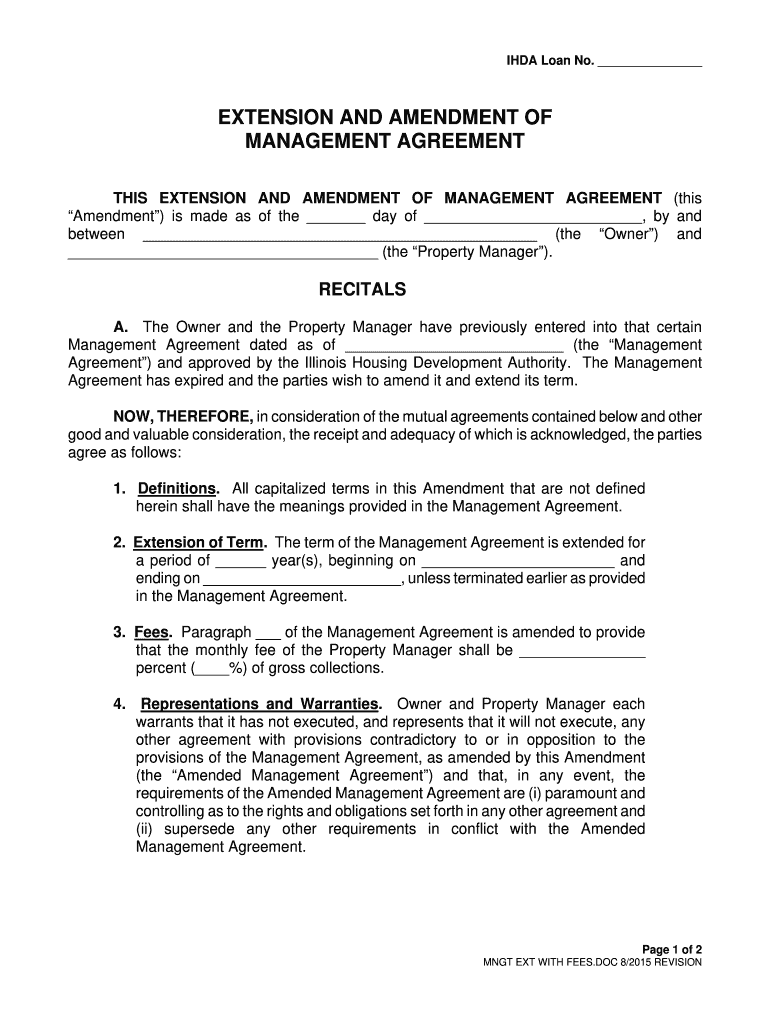
Extension Amendment 2015-2026


What is the Extension Amendment
An extension amendment is a legal document that modifies an existing agreement to extend its terms, such as deadlines or duration. This type of amendment is commonly used in various contracts, including lease agreements, service contracts, and property management agreements. By formally extending the terms, all parties involved can continue their obligations under the original agreement without the need to create a new contract. This helps maintain continuity and clarity in business relationships.
Key Elements of the Extension Amendment
To ensure the extension amendment is effective and legally binding, it should include several key elements:
- Identification of Parties: Clearly state the names and roles of all parties involved in the original agreement.
- Description of the Original Agreement: Reference the original contract, including its title and date.
- Amended Terms: Specify the terms being extended, such as new dates or conditions.
- Signatures: Include spaces for all parties to sign, indicating their agreement to the new terms.
- Date of Execution: Document the date when the amendment is signed.
Steps to Complete the Extension Amendment
Completing an extension amendment involves several straightforward steps:
- Review the Original Agreement: Understand the terms that need to be extended.
- Draft the Amendment: Create a document that outlines the new terms clearly.
- Consult with Legal Counsel: If necessary, have a legal professional review the amendment for compliance.
- Distribute for Signatures: Send the document to all parties for their signatures.
- Store the Document: Keep a signed copy for your records and provide copies to all parties.
Legal Use of the Extension Amendment
The legal use of an extension amendment requires adherence to specific guidelines. It must be executed in good faith, meaning all parties should agree to the changes without coercion. Additionally, the amendment should comply with any relevant state laws governing contracts. For electronic signatures, ensure that the eSignature platform used meets industry standards for security and compliance.
How to Obtain the Extension Amendment
Obtaining an extension amendment can be done through various methods. Many legal and business templates are available online, which can be customized to fit specific needs. Alternatively, businesses may choose to consult with legal professionals who can draft a tailored amendment. Using a reliable eSignature platform can streamline the process, allowing for easy distribution and signing of the document.
Examples of Using the Extension Amendment
Extension amendments can be applied in various scenarios, including:
- Lease Agreements: Extending the duration of a rental contract.
- Service Contracts: Extending the timeframe for service delivery.
- Property Management Agreements: Allowing additional time for property management services.
Quick guide on how to complete extension and amendment of management agreement ihdaorg
Ensure every detail is perfect on Extension Amendment
Managing agreements, overseeing listings, scheduling calls, and organizing viewings—real estate agents and professionals balance a multitude of duties every day. Many of these duties involve a plethora of paperwork, such as Extension Amendment, which needs to be completed promptly and with utmost precision.
airSlate SignNow is a comprehensive platform that assists real estate professionals in alleviating the paperwork strain, allowing them to focus more on their clients’ goals during the negotiation phase and secure optimal terms for the transaction.
Steps to finalize Extension Amendment with airSlate SignNow:
- Visit the Extension Amendment page or utilize our library’s search features to locate the document you require.
- Select Get form—you’ll be directed straight to the editor.
- Begin filling out the form by choosing the editable fields and entering your information into them.
- Add new text and adjust its settings if needed.
- Select the Sign option in the top toolbar to generate your eSignature.
- Explore additional features available for annotating and enhancing your form, such as drawing, highlighting, adding shapes, etc.
- Access the comments section to provide feedback about your form.
- Conclude the process by downloading, sharing, or emailing your document to your specified parties or organizations.
Eliminate paper for good and enhance the homebuying experience with our intuitive and powerful solution. Enjoy greater convenience in completing Extension Amendment and other real estate documents online. Try out our tool!
Create this form in 5 minutes or less
FAQs
-
How do I fill out appraisal form of management by objectives?
The self appraisal form-filling through MBO is one of the simpler methods of self-rating, having almost no ambiguity in the data sought from the appraised.The MBO system of organizational working is a rather systematic one, wherein all jobs are well defined, and meticulously formulated objectives for them are communicated at all levels. Each job has its primary and secondary objectives, which define the scope of the KPAs for employees. During a self appraisal, one is required to clearly set out all, primary and secondary objectives - and as against each of them, mention level of achievement/accomplishment. This can happen through an essay or narrative detailing, a forced distribution system or through the critical incident method.What is important is that all objectives are taken care of during appraisal, and clear and specific evidence of fulfillment is submitted.
-
What happens to all of the paper forms you fill out for immigration and customs?
Years ago I worked at document management company. There is cool software that can automate aspects of hand-written forms. We had an airport as a customer - they scanned plenty and (as I said before) this was several years ago...On your airport customs forms, the "boxes" that you 'need' to write on - are basically invisible to the scanner - but are used because then us humans will tend to write neater and clearer which make sit easier to recognize with a computer. Any characters with less than X% accuracy based on a recognition engine are flagged and shown as an image zoomed into the particular character so a human operator can then say "that is an "A". This way, you can rapidly go through most forms and output it to say - an SQL database, complete with link to original image of the form you filled in.If you see "black boxes" at three corners of the document - it is likely set up for scanning (they help to identify and orient the page digitally). If there is a unique barcode on the document somewhere I would theorize there is an even higher likelihood of it being scanned - the document is of enough value to be printed individually which costs more, which means it is likely going to be used on the capture side. (I've noticed in the past in Bahamas and some other Caribbean islands they use these sorts of capture mechanisms, but they have far fewer people entering than the US does everyday)The real answer is: it depends. Depending on each country and its policies and procedures. Generally I would be surprised if they scanned and held onto the paper. In the US, they proably file those for a set period of time then destroy them, perhaps mining them for some data about travellers. In the end, I suspect the "paper-to-data capture" likelihood of customs forms ranges somewhere on a spectrum like this:Third world Customs Guy has paper to show he did his job, paper gets thrown out at end of shift. ------> We keep all the papers! everything is scanned as you pass by customs and unique barcodes identify which flight/gate/area the form was handed out at, so we co-ordinate with cameras in the airport and have captured your image. We also know exactly how much vodka you brought into the country. :)
-
How can I fill out Google's intern host matching form to optimize my chances of receiving a match?
I was selected for a summer internship 2016.I tried to be very open while filling the preference form: I choose many products as my favorite products and I said I'm open about the team I want to join.I even was very open in the location and start date to get host matching interviews (I negotiated the start date in the interview until both me and my host were happy.) You could ask your recruiter to review your form (there are very cool and could help you a lot since they have a bigger experience).Do a search on the potential team.Before the interviews, try to find smart question that you are going to ask for the potential host (do a search on the team to find nice and deep questions to impress your host). Prepare well your resume.You are very likely not going to get algorithm/data structure questions like in the first round. It's going to be just some friendly chat if you are lucky. If your potential team is working on something like machine learning, expect that they are going to ask you questions about machine learning, courses related to machine learning you have and relevant experience (projects, internship). Of course you have to study that before the interview. Take as long time as you need if you feel rusty. It takes some time to get ready for the host matching (it's less than the technical interview) but it's worth it of course.
-
I need to pay an $800 annual LLC tax for my LLC that formed a month ago, so I am looking to apply for an extension. It's a solely owned LLC, so I need to fill out a Form 7004. How do I fill this form out?
ExpressExtension is an IRS-authorized e-file provider for all types of business entities, including C-Corps (Form 1120), S-Corps (Form 1120S), Multi-Member LLC, Partnerships (Form 1065). Trusts, and Estates.File Tax Extension Form 7004 InstructionsStep 1- Begin by creating your free account with ExpressExtensionStep 2- Enter the basic business details including: Business name, EIN, Address, and Primary Contact.Step 3- Select the business entity type and choose the form you would like to file an extension for.Step 4- Select the tax year and select the option if your organization is a Holding CompanyStep 5- Enter and make a payment on the total estimated tax owed to the IRSStep 6- Carefully review your form for errorsStep 7- Pay and transmit your form to the IRSClick here to e-file before the deadline
-
How do I fill out a Form 10BA if I lived in two rented homes during the previous year as per the rent agreement? Which address and landlord should I mention in the form?
you should fill out the FORM 10BA, with detail of the rented house, for which you are paying more rent than other.To claim Section 80GG deduction, the following conditions must be fulfilled by the taxpayer:HRA Not Received from Employer:- The taxpayer must not have received any house rent allowance (HRA) from the employer.Not a Home Owner:- The taxpayer or spouse or minor child must not own a house property. In case of a Hindu Undivided Family (HUF), the HUF must not own a house property where the taxpayer resides.Form 10BA Declaration:- The taxpayer must file a declaration in Form 10BA that he/she has taken a residence on rent in the previous year and that he/she has no other residence.format of form-10BA:-https://www.webtel.in/Image/Form...Amount of Deduction under Section 80GG:-Maximum deduction under Section 80GG is capped at Rs.60,000. Normally, the deduction under Section 80GG is the lower of the following three amounts :-25% of Adjusted Total IncomeRent Paid minus 10% of Adjusted Total IncomeRs.5000 per Month
-
How do I fill out the form of DU CIC? I couldn't find the link to fill out the form.
Just register on the admission portal and during registration you will get an option for the entrance based course. Just register there. There is no separate form for DU CIC.
Create this form in 5 minutes!
How to create an eSignature for the extension and amendment of management agreement ihdaorg
How to generate an electronic signature for your Extension And Amendment Of Management Agreement Ihdaorg online
How to create an electronic signature for the Extension And Amendment Of Management Agreement Ihdaorg in Google Chrome
How to make an electronic signature for putting it on the Extension And Amendment Of Management Agreement Ihdaorg in Gmail
How to generate an eSignature for the Extension And Amendment Of Management Agreement Ihdaorg right from your mobile device
How to generate an eSignature for the Extension And Amendment Of Management Agreement Ihdaorg on iOS devices
How to make an electronic signature for the Extension And Amendment Of Management Agreement Ihdaorg on Android
People also ask
-
What is a management agreement form?
A management agreement form is a legal document that outlines the terms and conditions between parties when one party manages assets or business operations on behalf of another. Using airSlate SignNow, you can easily create and customize your management agreement form to suit your specific needs.
-
How can I create a management agreement form using airSlate SignNow?
Creating a management agreement form with airSlate SignNow is straightforward. Simply log in to the platform, select 'Create Document', and choose a template or start from scratch. You can then add necessary details, clauses, and eSignature fields to create an effective management agreement form.
-
What are the benefits of using airSlate SignNow for a management agreement form?
Using airSlate SignNow for a management agreement form streamlines the document creation and signing process. It offers features like eSignature, document tracking, and integrations with other tools, making it a cost-effective solution for businesses of all sizes.
-
Is there a cost associated with creating a management agreement form in airSlate SignNow?
Yes, airSlate SignNow has pricing plans that vary depending on the features and capabilities you need. The investment in a management agreement form solution provides businesses with valuable tools to enhance efficiency and compliance, ensuring overall satisfaction.
-
Can I integrate the management agreement form with other tools?
Absolutely! airSlate SignNow offers seamless integrations with various applications like Google Drive, Dropbox, and CRM systems. This allows you to enhance your workflow and manage your management agreement form more effectively across different platforms.
-
How secure is my management agreement form in airSlate SignNow?
airSlate SignNow prioritizes security, implementing robust security measures to safeguard your management agreement form and sensitive information. With encrypted data transfers, audit trails, and compliance with regulations, you can trust that your documents are protected.
-
Can I access my management agreement form from mobile devices?
Yes, airSlate SignNow is fully mobile-friendly. You can access, edit, and sign your management agreement form from any device, allowing for flexible and efficient document management on the go.
Get more for Extension Amendment
- Figurative language test pdf form
- Cafc401 form
- Mla format rubric
- Pacific access category filling form
- Rasmussen college transcripts form
- Covenants conditions and restrictions template form
- Echocardiogram an echocardiogram is an ultrasound exam of your heart it is done by bouncing sound waves off the heart the exam form
- Chm fillable forms
Find out other Extension Amendment
- How Can I Electronic signature New Mexico Legal Forbearance Agreement
- Electronic signature New Jersey Legal Residential Lease Agreement Fast
- How To Electronic signature New York Legal Lease Agreement
- How Can I Electronic signature New York Legal Stock Certificate
- Electronic signature North Carolina Legal Quitclaim Deed Secure
- How Can I Electronic signature North Carolina Legal Permission Slip
- Electronic signature Legal PDF North Dakota Online
- Electronic signature North Carolina Life Sciences Stock Certificate Fast
- Help Me With Electronic signature North Dakota Legal Warranty Deed
- Electronic signature North Dakota Legal Cease And Desist Letter Online
- Electronic signature North Dakota Legal Cease And Desist Letter Free
- Electronic signature Delaware Orthodontists Permission Slip Free
- How Do I Electronic signature Hawaii Orthodontists Lease Agreement Form
- Electronic signature North Dakota Life Sciences Business Plan Template Now
- Electronic signature Oklahoma Legal Bill Of Lading Fast
- Electronic signature Oklahoma Legal Promissory Note Template Safe
- Electronic signature Oregon Legal Last Will And Testament Online
- Electronic signature Life Sciences Document Pennsylvania Simple
- Electronic signature Legal Document Pennsylvania Online
- How Can I Electronic signature Pennsylvania Legal Last Will And Testament