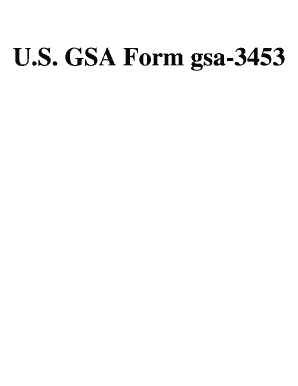
Gsa 3453 Form


What is the GSA 3453 Form
The GSA 3453 form is a document used by the U.S. General Services Administration (GSA) to facilitate the acquisition of goods and services. It serves as a request for supplies or services and is essential for federal agencies to ensure compliance with procurement regulations. This form is particularly important for agencies looking to streamline their purchasing processes while adhering to federal guidelines.
How to Obtain the GSA 3453 Form
To obtain the GSA 3453 form, individuals or agencies can visit the official GSA website or contact their local GSA office. The form is typically available for download in PDF format, allowing users to print and fill it out as needed. Additionally, agencies may have access to the form through their internal procurement systems, ensuring easy access for authorized personnel.
Steps to Complete the GSA 3453 Form
Completing the GSA 3453 form involves several key steps:
- Begin by entering the agency's name and address at the top of the form.
- Provide a detailed description of the goods or services being requested.
- Specify the quantity and unit of measure for each item.
- Include any necessary justifications or additional information that supports the request.
- Ensure that all required signatures are obtained before submission.
It is crucial to review the completed form for accuracy to avoid delays in processing.
Legal Use of the GSA 3453 Form
The GSA 3453 form is legally binding once it has been properly filled out and signed by authorized personnel. It must adhere to federal procurement laws and regulations to ensure that the request is valid. Agencies must maintain copies of the form for their records and may be required to provide documentation during audits or reviews.
Key Elements of the GSA 3453 Form
Several key elements are essential to the GSA 3453 form:
- Agency Information: This includes the name, address, and contact details of the requesting agency.
- Item Description: A clear and concise description of the requested goods or services.
- Justification: A rationale for the request, explaining why the items are necessary.
- Signatures: Required signatures from authorized personnel to validate the request.
Form Submission Methods
The GSA 3453 form can be submitted through various methods, depending on agency protocols. Common submission methods include:
- Online: Some agencies may allow electronic submission through their procurement systems.
- Mail: The completed form can be printed and mailed to the appropriate GSA office.
- In-Person: Agencies may choose to deliver the form directly to a GSA representative.
Quick guide on how to complete gsa 3453 form
Complete Gsa 3453 Form effortlessly on any device
Managing documents online has become increasingly popular among businesses and individuals. It serves as an ideal eco-friendly alternative to traditional printed and signed papers, allowing you to obtain the necessary form and securely store it online. airSlate SignNow provides all the tools required to create, edit, and eSign your documents swiftly, without any delays. Manage Gsa 3453 Form on any device with the airSlate SignNow apps for Android or iOS and enhance any document-driven process today.
The simplest way to modify and eSign Gsa 3453 Form with ease
- Find Gsa 3453 Form and then click Get Form to begin.
- Make use of the tools we provide to fill out your form.
- Emphasize important sections of the documents or redact sensitive information with features that airSlate SignNow specifically offers for this purpose.
- Create your signature using the Sign tool, which takes mere seconds and carries the same legal validity as a conventional wet ink signature.
- Review the information and then click the Done button to save your changes.
- Decide how you want to send your form—via email, text message (SMS), invite link, or download it to your computer.
Say goodbye to lost or misplaced documents, tedious form searches, or mistakes that require reprinting new copies. airSlate SignNow addresses your document management needs in just a few clicks from any device you prefer. Edit and eSign Gsa 3453 Form to ensure outstanding communication throughout the form preparation process with airSlate SignNow.
Create this form in 5 minutes or less
Create this form in 5 minutes!
How to create an eSignature for the gsa 3453 form
How to create an electronic signature for a PDF online
How to create an electronic signature for a PDF in Google Chrome
How to create an e-signature for signing PDFs in Gmail
How to create an e-signature right from your smartphone
How to create an e-signature for a PDF on iOS
How to create an e-signature for a PDF on Android
People also ask
-
What is the GSA 3453 form, and why do I need it?
The GSA 3453 form is a critical document used in the federal procurement process. It allows businesses to submit proposals and includes important information about pricing and terms. Understanding how to effectively fill out and submit the GSA 3453 form is essential for ensuring compliance and increasing your chances of winning government contracts.
-
How can airSlate SignNow help with the GSA 3453 form?
airSlate SignNow simplifies the signing process for the GSA 3453 form, allowing you to electronically sign and send documents securely. With our platform, you can ensure that all necessary parties can easily review and sign the form, streamlining your contract submission process. This efficiency can save you time and reduce the risk of errors.
-
What are the pricing options for using airSlate SignNow for the GSA 3453 form?
airSlate SignNow offers various pricing plans to accommodate different business needs when handling documents like the GSA 3453 form. Our transparent pricing includes a variety of features that grow with your business. This flexibility allows you to select a plan that fits your budget while ensuring you can manage essential documents effectively.
-
What features does airSlate SignNow offer for managing the GSA 3453 form?
With airSlate SignNow, you will find features designed specifically for managing documents like the GSA 3453 form, such as customizable templates, automated workflows, and secure cloud storage. These tools enable you to complete and manage your forms seamlessly, ensuring that they are always up-to-date and accessible. Additionally, our platform facilitates collaboration among team members for more efficient document handling.
-
Can I integrate airSlate SignNow with other software for the GSA 3453 form?
Yes, airSlate SignNow offers integration capabilities with popular business applications, enhancing your experience with the GSA 3453 form. By connecting with tools like CRMs and project management software, you can ensure that all relevant data is synchronized and accessible. This integration promotes efficiency and helps maintain consistent communication across your teams.
-
Is it secure to send the GSA 3453 form using airSlate SignNow?
Absolutely, airSlate SignNow prioritizes security and complies with industry standards to protect documents like the GSA 3453 form. Our platform utilizes encryption and complies with regulations to ensure that all data remains safe during transmission and storage. This commitment to security gives you peace of mind when handling sensitive government contracts.
-
Can I track my GSA 3453 form submissions with airSlate SignNow?
Yes, airSlate SignNow offers comprehensive tracking features that allow you to monitor the progress of your GSA 3453 form submissions. You can see when the document is viewed, signed, or completed, which enhances accountability and helps you manage timelines effectively. This tracking capability is particularly beneficial for maintaining oversight in the contract submission process.
Get more for Gsa 3453 Form
- Closing form for license sale lcc 3012 michigan
- Affidavit of irretrievable breakdown massgov mass form
- State of michigan incident report form
- Discrimination discriminatory harassment complaint form michigan
- Louisiana window tint exemption sticker form
- Individual waste tire fee report 052611 louisiana deq louisiana form
- Special event sales tax report dor mo form
- Form 5499
Find out other Gsa 3453 Form
- eSignature North Carolina Doctors Executive Summary Template Free
- eSignature North Dakota Doctors Bill Of Lading Online
- eSignature Delaware Finance & Tax Accounting Job Description Template Fast
- How To eSignature Kentucky Government Warranty Deed
- eSignature Mississippi Government Limited Power Of Attorney Myself
- Can I eSignature South Dakota Doctors Lease Agreement Form
- eSignature New Hampshire Government Bill Of Lading Fast
- eSignature Illinois Finance & Tax Accounting Purchase Order Template Myself
- eSignature North Dakota Government Quitclaim Deed Free
- eSignature Kansas Finance & Tax Accounting Business Letter Template Free
- eSignature Washington Government Arbitration Agreement Simple
- Can I eSignature Massachusetts Finance & Tax Accounting Business Plan Template
- Help Me With eSignature Massachusetts Finance & Tax Accounting Work Order
- eSignature Delaware Healthcare / Medical NDA Secure
- eSignature Florida Healthcare / Medical Rental Lease Agreement Safe
- eSignature Nebraska Finance & Tax Accounting Business Letter Template Online
- Help Me With eSignature Indiana Healthcare / Medical Notice To Quit
- eSignature New Jersey Healthcare / Medical Credit Memo Myself
- eSignature North Dakota Healthcare / Medical Medical History Simple
- Help Me With eSignature Arkansas High Tech Arbitration Agreement