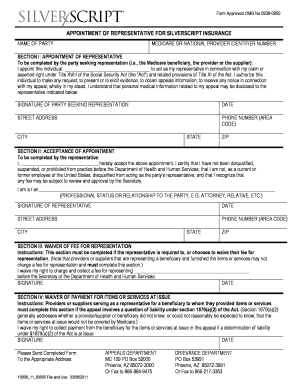
SilverScript Appointment of Representative Form


What is the SilverScript Appointment Of Representative Form
The SilverScript Appointment Of Representative Form is a legal document that allows individuals to designate a representative to act on their behalf regarding matters related to their SilverScript Medicare prescription drug plan. This form is essential for ensuring that the appointed representative can communicate with SilverScript and manage specific tasks, such as discussing coverage options, making changes to the plan, or appealing decisions. By completing this form, beneficiaries can streamline their interactions with the plan, ensuring that their needs are effectively communicated and addressed.
How to use the SilverScript Appointment Of Representative Form
To use the SilverScript Appointment Of Representative Form, individuals must first obtain the form from an official source. Once acquired, beneficiaries should fill out the necessary information, including their details and those of the appointed representative. It is crucial to ensure that all information is accurate and complete to avoid processing delays. After completing the form, beneficiaries must sign and date it, indicating their consent for the representative to act on their behalf. The form can then be submitted according to the instructions provided, either online or via mail.
Steps to complete the SilverScript Appointment Of Representative Form
Completing the SilverScript Appointment Of Representative Form involves several key steps:
- Obtain the form from an official source.
- Fill in the beneficiary's personal information, including name, address, and Medicare number.
- Provide the representative's details, including their name and contact information.
- Clearly indicate the scope of authority granted to the representative.
- Sign and date the form to validate the appointment.
- Submit the completed form according to the specified submission methods.
Legal use of the SilverScript Appointment Of Representative Form
The SilverScript Appointment Of Representative Form is legally binding once it is properly completed and signed. It complies with relevant regulations governing the appointment of representatives in healthcare settings, ensuring that the appointed individual has the authority to act on behalf of the beneficiary. This legal framework protects both the beneficiary and the representative, facilitating clear communication and decision-making regarding healthcare options and services.
Key elements of the SilverScript Appointment Of Representative Form
Several key elements are crucial for the SilverScript Appointment Of Representative Form to be valid:
- Beneficiary Information: Accurate personal details of the individual appointing the representative.
- Representative Information: Complete contact information for the appointed representative.
- Scope of Authority: Clear definition of what actions the representative is authorized to perform.
- Signature and Date: The beneficiary's signature and the date of signing are essential for validation.
Form Submission Methods
The SilverScript Appointment Of Representative Form can be submitted through various methods, allowing flexibility for beneficiaries. Common submission options include:
- Online: Submitting the form electronically through the SilverScript website or designated portal.
- Mail: Sending a printed copy of the completed form to the specified address provided by SilverScript.
- In-Person: Delivering the form directly to a local SilverScript office or authorized representative.
Quick guide on how to complete silverscript appointment of representative form
Complete SilverScript Appointment Of Representative Form effortlessly on any device
Web-based document management has become widely embraced by companies and individuals alike. It offers a perfect environmentally friendly substitute to traditional printed and signed documents, allowing you to obtain the correct form and securely store it online. airSlate SignNow equips you with all the necessary tools to create, edit, and eSign your documents swiftly without delays. Manage SilverScript Appointment Of Representative Form on any platform using airSlate SignNow's Android or iOS applications and simplify any document-related tasks today.
The easiest way to modify and eSign SilverScript Appointment Of Representative Form with ease
- Locate SilverScript Appointment Of Representative Form and then click Get Form to begin.
- Use the resources we offer to complete your document.
- Highlight important sections of your documents or obscure sensitive information with tools that airSlate SignNow specifically offers for that purpose.
- Create your eSignature using the Sign feature, which takes only seconds and holds the same legal significance as a conventional wet ink signature.
- Review the details and then click on the Done button to save your amendments.
- Select how you wish to share your form, whether by email, SMS, invite link, or download it to your computer.
Forget about lost or mislaid documents, tedious form searches, or errors that necessitate printing new document copies. airSlate SignNow takes care of all your document management needs in just a few clicks from any device you prefer. Modify and eSign SilverScript Appointment Of Representative Form and ensure excellent communication throughout your form preparation process with airSlate SignNow.
Create this form in 5 minutes or less
Create this form in 5 minutes!
How to create an eSignature for the silverscript appointment of representative form
How to create an electronic signature for a PDF online
How to create an electronic signature for a PDF in Google Chrome
How to create an e-signature for signing PDFs in Gmail
How to create an e-signature right from your smartphone
How to create an e-signature for a PDF on iOS
How to create an e-signature for a PDF on Android
People also ask
-
What is the SilverScript Appointment Of Representative Form?
The SilverScript Appointment Of Representative Form allows individuals to designate a representative to act on their behalf regarding their SilverScript Medicare Part D prescription drug plan. This form simplifies the communication process with the insurance provider, ensuring that your needs are met efficiently.
-
How can I fill out the SilverScript Appointment Of Representative Form using airSlate SignNow?
Filling out the SilverScript Appointment Of Representative Form with airSlate SignNow is straightforward. You can easily upload the form, fill in the required details digitally, and then eSign it to ensure your submission is completed and secure.
-
Are there any costs associated with using the SilverScript Appointment Of Representative Form on airSlate SignNow?
Using airSlate SignNow to complete the SilverScript Appointment Of Representative Form incurs no additional costs beyond your standard subscription. Our platform offers a cost-effective solution for managing documents and eSignatures, saving you time and resources.
-
What are the benefits of using the SilverScript Appointment Of Representative Form?
The SilverScript Appointment Of Representative Form streamlines the process of designating a representative. By using airSlate SignNow, you ensure that your form is completed correctly and submitted promptly, which can improve communication with your health plan and expedite services.
-
Can I integrate the SilverScript Appointment Of Representative Form with other software?
Yes, airSlate SignNow offers integrations with various applications, allowing you to connect the SilverScript Appointment Of Representative Form with your preferred tools. This enhances workflow efficiency and ensures that your document management is seamless.
-
What security measures does airSlate SignNow offer for the SilverScript Appointment Of Representative Form?
airSlate SignNow prioritizes your security with bank-level encryption and compliance with industry standards. When using the SilverScript Appointment Of Representative Form, you can rest assured that your information is protected during the entire electronic signing process.
-
Is the SilverScript Appointment Of Representative Form compliant with legal regulations?
Absolutely! The SilverScript Appointment Of Representative Form completed via airSlate SignNow is compliant with legal regulations, ensuring that your eSignature is valid and recognized by relevant authorities. This compliance helps protect your rights and empowers representatives to act on your behalf effectively.
Get more for SilverScript Appointment Of Representative Form
Find out other SilverScript Appointment Of Representative Form
- Sign Plumbing PPT Idaho Free
- How Do I Sign Wyoming Life Sciences Confidentiality Agreement
- Sign Iowa Plumbing Contract Safe
- Sign Iowa Plumbing Quitclaim Deed Computer
- Sign Maine Plumbing LLC Operating Agreement Secure
- How To Sign Maine Plumbing POA
- Sign Maryland Plumbing Letter Of Intent Myself
- Sign Hawaii Orthodontists Claim Free
- Sign Nevada Plumbing Job Offer Easy
- Sign Nevada Plumbing Job Offer Safe
- Sign New Jersey Plumbing Resignation Letter Online
- Sign New York Plumbing Cease And Desist Letter Free
- Sign Alabama Real Estate Quitclaim Deed Free
- How Can I Sign Alabama Real Estate Affidavit Of Heirship
- Can I Sign Arizona Real Estate Confidentiality Agreement
- How Do I Sign Arizona Real Estate Memorandum Of Understanding
- Sign South Dakota Plumbing Job Offer Later
- Sign Tennessee Plumbing Business Letter Template Secure
- Sign South Dakota Plumbing Emergency Contact Form Later
- Sign South Dakota Plumbing Emergency Contact Form Myself