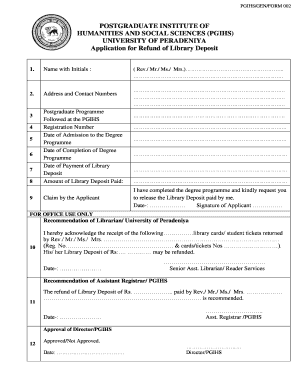
Pgihs App Form 002


What is the Pgihs App Form 002
The Pgihs App Form 002 is a specific application form used by the Postgraduate Institute of Humanities and Social Sciences (Pgihs) for various academic purposes. This form is essential for prospective students seeking admission to programs offered by the institution. It captures important information about the applicant, including personal details, academic history, and the specific program of interest. Understanding the purpose and requirements of this form is crucial for a successful application process.
Steps to complete the Pgihs App Form 002
Completing the Pgihs App Form 002 involves several key steps to ensure accuracy and compliance with the submission requirements. First, gather all necessary documents, such as identification, transcripts, and any additional materials required by the Pgihs. Next, carefully fill out each section of the form, ensuring that all information is accurate and complete. It is advisable to review the form multiple times to catch any errors before submission. Once completed, you can submit the form through the designated method, whether online or via mail.
Legal use of the Pgihs App Form 002
The Pgihs App Form 002 must be filled out in accordance with legal guidelines to ensure its validity. This includes providing accurate personal information and adhering to any specific requirements set forth by the Pgihs. The form is considered legally binding once submitted, meaning that any false information could lead to penalties or rejection of the application. It is important to understand the legal implications of the information provided and to use a reliable platform, like airSlate SignNow, for digital submissions to maintain compliance with eSignature laws.
How to obtain the Pgihs App Form 002
The Pgihs App Form 002 can be obtained directly from the official Pgihs website or through the institution's admissions office. It is available in both digital and paper formats, allowing applicants to choose their preferred method of access. For those opting for the digital version, ensure that you have the necessary software to fill out and save the form securely. If you prefer a paper copy, you can request one through the Pgihs contact number or by visiting the admissions office in person.
Key elements of the Pgihs App Form 002
Understanding the key elements of the Pgihs App Form 002 is essential for a successful application. The form typically includes sections for personal information, educational background, program selection, and a statement of purpose. Each section is designed to gather specific information that helps the admissions committee assess the applicant's suitability for the program. Additionally, applicants may need to provide references or supporting documents, which should be prepared in advance to streamline the application process.
Form Submission Methods (Online / Mail / In-Person)
Applicants have several options for submitting the Pgihs App Form 002. The most common methods include online submission through the Pgihs portal, mailing the completed form to the admissions office, or delivering it in person. Online submission is often preferred for its convenience and speed, while mailing provides a physical record of submission. If submitting in person, it is advisable to check the office hours and any specific requirements for in-person submissions to ensure a smooth process.
Quick guide on how to complete pgihs app form 002
Prepare Pgihs App Form 002 effortlessly on any device
Managing documents online has gained popularity among enterprises and individuals. It offers an ideal environmentally-friendly substitute to conventional printed and signed papers, as you can obtain the necessary form and securely save it online. airSlate SignNow equips you with all the tools required to create, modify, and eSign your documents swiftly without delays. Handle Pgihs App Form 002 on any platform with the airSlate SignNow Android or iOS applications and enhance any document-related task today.
How to adjust and eSign Pgihs App Form 002 effortlessly
- Find Pgihs App Form 002 and click Get Form to begin.
- Utilize the tools we offer to fill out your form.
- Highlight relevant sections of your documents or obscure sensitive details with tools that airSlate SignNow provides specifically for that purpose.
- Create your signature using the Sign feature, which takes moments and carries the same legal validity as a traditional wet ink signature.
- Review all the details and click on the Done button to save your changes.
- Choose how you wish to send your form: by email, text message (SMS), invitation link, or download it to your computer.
Eliminate worries about lost or misplaced files, frustrating form searches, or mistakes that necessitate printing new copies of documents. airSlate SignNow meets your document management needs with just a few clicks from any device you prefer. Modify and eSign Pgihs App Form 002 and ensure exceptional communication at any stage of your form preparation process with airSlate SignNow.
Create this form in 5 minutes or less
Create this form in 5 minutes!
How to create an eSignature for the pgihs app form 002
How to create an electronic signature for a PDF online
How to create an electronic signature for a PDF in Google Chrome
How to create an e-signature for signing PDFs in Gmail
How to create an e-signature right from your smartphone
How to create an e-signature for a PDF on iOS
How to create an e-signature for a PDF on Android
People also ask
-
What is the pgihs app form 002 and how does it work?
The pgihs app form 002 is a crucial document for users looking to streamline their signing processes. With airSlate SignNow, you can easily manage this form, allowing for quick completion and secure electronic signatures. This enhances productivity and ensures all necessary documents are appropriately managed.
-
What features does airSlate SignNow offer for the pgihs app form 002?
airSlate SignNow provides a range of features for the pgihs app form 002, including customizable templates, automated workflows, and real-time tracking. These tools help you efficiently manage your document signing processes while ensuring compliance. Users can also add signature fields and set reminders for a seamless experience.
-
Is there a cost associated with using the pgihs app form 002 on airSlate SignNow?
Yes, there are subscription plans available to use airSlate SignNow for the pgihs app form 002. Pricing is competitive and designed to fit the budgets of businesses of all sizes. You can choose a plan based on the features you need to enhance your document management and signing capabilities.
-
How does airSlate SignNow ensure the security of the pgihs app form 002?
airSlate SignNow prioritizes security for the pgihs app form 002 by implementing state-of-the-art encryption methods and maintaining compliance with legal standards. This ensures that your documents and signatures are kept safe from unauthorized access. You can confidently manage and share sensitive information knowing it is secure.
-
Can I integrate other tools with the pgihs app form 002 using airSlate SignNow?
Absolutely! airSlate SignNow offers integrations with various applications to enhance your workflow when using the pgihs app form 002. You can connect tools such as Google Drive, Salesforce, and other business productivity platforms. This allows you to centralize your document management processes efficiently.
-
What are the benefits of using airSlate SignNow for the pgihs app form 002?
Using airSlate SignNow for the pgihs app form 002 offers numerous benefits, including increased efficiency, reduced paperwork, and streamlined communication. You can easily track document statuses, ensure timely completions, and ultimately improve your operational workflow. This helps you focus on your core business activities without the hassle of manual document handling.
-
Is it easy to get started with the pgihs app form 002 on airSlate SignNow?
Getting started with the pgihs app form 002 on airSlate SignNow is incredibly easy. The user-friendly interface allows you to create, send, and manage your documents with just a few clicks. Plus, comprehensive onboarding resources and customer support are available to assist you immediately.
Get more for Pgihs App Form 002
- N d he ng wgfd wyo form
- Nonresident full price deer license andor reduced price doefawn deer license application wgfd wyo form
- Injuries may be entitled to workers compensation benefits from the employer or its insurance carrier form
- Master service contract template form
- Maternity cover contract template form
- Maternity leave contract template form
- Maternity leave replacement contract template form
- Maternity leave cover contract template form
Find out other Pgihs App Form 002
- eSignature Mississippi Government Limited Power Of Attorney Myself
- Can I eSignature South Dakota Doctors Lease Agreement Form
- eSignature New Hampshire Government Bill Of Lading Fast
- eSignature Illinois Finance & Tax Accounting Purchase Order Template Myself
- eSignature North Dakota Government Quitclaim Deed Free
- eSignature Kansas Finance & Tax Accounting Business Letter Template Free
- eSignature Washington Government Arbitration Agreement Simple
- Can I eSignature Massachusetts Finance & Tax Accounting Business Plan Template
- Help Me With eSignature Massachusetts Finance & Tax Accounting Work Order
- eSignature Delaware Healthcare / Medical NDA Secure
- eSignature Florida Healthcare / Medical Rental Lease Agreement Safe
- eSignature Nebraska Finance & Tax Accounting Business Letter Template Online
- Help Me With eSignature Indiana Healthcare / Medical Notice To Quit
- eSignature New Jersey Healthcare / Medical Credit Memo Myself
- eSignature North Dakota Healthcare / Medical Medical History Simple
- Help Me With eSignature Arkansas High Tech Arbitration Agreement
- eSignature Ohio Healthcare / Medical Operating Agreement Simple
- eSignature Oregon Healthcare / Medical Limited Power Of Attorney Computer
- eSignature Pennsylvania Healthcare / Medical Warranty Deed Computer
- eSignature Texas Healthcare / Medical Bill Of Lading Simple