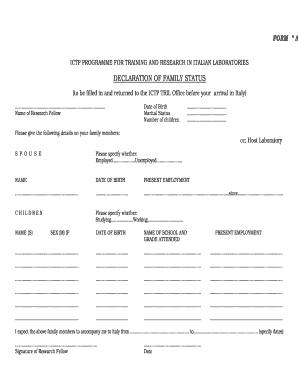
Family Status Document Form


What is the Family Status Document
The family status certificate is an official document that verifies an individual's family composition, including marital status, dependents, and other relevant familial details. This certificate is often required for various legal and administrative purposes, such as applying for government benefits, housing assistance, or educational programs. It serves as a formal declaration of one's family status, which can be crucial in situations where proof of family relationships is necessary.
How to Obtain the Family Status Document
Obtaining a family status certificate typically involves contacting the relevant government agency or department that issues such documents. In many cases, individuals can request this certificate through their local vital records office or family services department. The process may vary by state, but generally requires filling out an application form, providing identification, and sometimes paying a fee. It is advisable to check specific state requirements to ensure all necessary steps are followed.
Steps to Complete the Family Status Document
Completing the family status certificate involves several key steps:
- Gather necessary information about your family members, including full names, dates of birth, and relationships.
- Fill out the application form accurately, ensuring all details are correct and up-to-date.
- Provide any required supporting documents, such as marriage certificates, birth certificates, or identification.
- Submit the completed application to the appropriate agency, either online, by mail, or in person, depending on local procedures.
Legal Use of the Family Status Document
The family status certificate holds legal significance and can be used in various contexts. It may be required for legal proceedings, such as custody disputes, immigration applications, or when applying for certain government benefits. The document serves as proof of family relationships and can help establish eligibility for programs that consider family status. It is important to ensure that the certificate is accurate and reflects the current family situation to avoid legal complications.
Key Elements of the Family Status Document
A typical family status certificate includes several key elements that provide essential information:
- Full Name: The name of the individual requesting the certificate.
- Family Members: Names and relationships of all family members included in the certificate.
- Marital Status: Current marital status of the individual, such as single, married, or divorced.
- Date of Issue: The date when the certificate was issued, which may be important for legal purposes.
Examples of Using the Family Status Document
There are various scenarios where a family status certificate may be required:
- Applying for government assistance programs, such as food stamps or housing benefits.
- Submitting documentation for school enrollment, where proof of guardianship or family relationship may be necessary.
- Providing evidence in legal matters, such as divorce proceedings or child custody cases.
Quick guide on how to complete family status document
Complete Family Status Document effortlessly on any device
Digital document management has surged in popularity among businesses and individuals. It offers a splendid eco-friendly alternative to conventional printed and signed documents, allowing you to locate the appropriate form and securely store it online. airSlate SignNow equips you with all the tools necessary to create, modify, and electronically sign your documents quickly without delays. Manage Family Status Document on any platform with airSlate SignNow Android or iOS applications and improve any document-related process today.
The easiest way to edit and electronically sign Family Status Document smoothly
- Find Family Status Document and click on Get Form to begin.
- Use the tools we provide to complete your form.
- Highlight pertinent sections of your documents or redact sensitive information with tools that airSlate SignNow offers specifically for that purpose.
- Create your signature using the Sign tool, which takes mere seconds and carries the same legal validity as a traditional handwritten signature.
- Verify the information and click on the Done button to save your updates.
- Select how you would like to send your form, via email, SMS, or invite link, or download it to your computer.
Forget about lost or misplaced files, tedious form searching, or errors that require printing new document copies. airSlate SignNow meets your document management needs in just a few clicks from any device you choose. Edit and electronically sign Family Status Document and ensure effective communication at every stage of your form preparation process with airSlate SignNow.
Create this form in 5 minutes or less
Create this form in 5 minutes!
How to create an eSignature for the family status document
How to create an electronic signature for a PDF online
How to create an electronic signature for a PDF in Google Chrome
How to create an e-signature for signing PDFs in Gmail
How to create an e-signature right from your smartphone
How to create an e-signature for a PDF on iOS
How to create an e-signature for a PDF on Android
People also ask
-
What is a family status certificate and why do I need it?
A family status certificate is an official document that verifies an individual's family situation, which may be necessary for various purposes, such as applying for benefits or social services. Having a family status certificate is essential for anyone looking to ensure their eligibility for programs that support families. With airSlate SignNow, you can easily eSign this certificate to streamline your application process.
-
How does airSlate SignNow help with family status certificate signing?
airSlate SignNow provides a user-friendly platform that enables users to eSign their family status certificate quickly and securely. With features like templates and automated workflows, you can complete the signing process without any hassle. This makes it easier for families to manage their documentation efficiently.
-
What are the costs associated with using airSlate SignNow for a family status certificate?
airSlate SignNow offers various pricing plans that cater to different user needs and budgets, making it a cost-effective solution for obtaining a family status certificate. You can choose from monthly or annual subscriptions, and there are options for additional users to share the eSigning process. Explore our pricing page for more details.
-
Can I integrate airSlate SignNow with other applications for family status certificate management?
Yes, airSlate SignNow seamlessly integrates with many popular applications, allowing you to manage your family status certificate alongside other documents. This integration ensures that you can maintain a streamlined workflow, whether you're using project management tools or customer relationship management (CRM) systems. Enhance your efficiency with our integration capabilities.
-
What features does airSlate SignNow offer for document security, especially for sensitive family status certificates?
Security is a top priority at airSlate SignNow, especially for sensitive documents like a family status certificate. Our platform includes advanced security features such as encryption, secure cloud storage, and user authentication to protect your information. You can be confident that your documents are safe with us.
-
Is it easy to navigate the airSlate SignNow platform when creating a family status certificate?
Absolutely! airSlate SignNow is designed with user experience in mind, ensuring that even those with minimal tech skills can easily navigate the platform. Creating and eSigning a family status certificate is straightforward, with guided steps to help you through the entire process.
-
What types of documents can I manage with airSlate SignNow besides family status certificates?
Besides family status certificates, airSlate SignNow allows you to manage a wide variety of documents, including contracts, agreements, and various forms requiring signatures. This versatility makes it a valuable tool for individuals and businesses alike, simplifying your document management tasks in one place.
Get more for Family Status Document
Find out other Family Status Document
- eSignature Mississippi Life Sciences Lease Agreement Myself
- How Can I eSignature Mississippi Life Sciences Last Will And Testament
- How To eSignature Illinois Non-Profit Contract
- eSignature Louisiana Non-Profit Business Plan Template Now
- How Do I eSignature North Dakota Life Sciences Operating Agreement
- eSignature Oregon Life Sciences Job Offer Myself
- eSignature Oregon Life Sciences Job Offer Fast
- eSignature Oregon Life Sciences Warranty Deed Myself
- eSignature Maryland Non-Profit Cease And Desist Letter Fast
- eSignature Pennsylvania Life Sciences Rental Lease Agreement Easy
- eSignature Washington Life Sciences Permission Slip Now
- eSignature West Virginia Life Sciences Quitclaim Deed Free
- Can I eSignature West Virginia Life Sciences Residential Lease Agreement
- eSignature New York Non-Profit LLC Operating Agreement Mobile
- How Can I eSignature Colorado Orthodontists LLC Operating Agreement
- eSignature North Carolina Non-Profit RFP Secure
- eSignature North Carolina Non-Profit Credit Memo Secure
- eSignature North Dakota Non-Profit Quitclaim Deed Later
- eSignature Florida Orthodontists Business Plan Template Easy
- eSignature Georgia Orthodontists RFP Secure