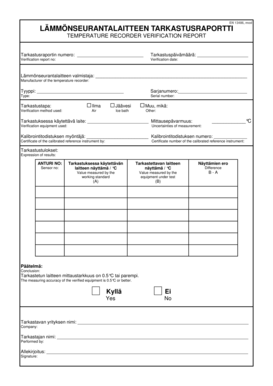
TEMPERATURE RECORDER VERIFICATION REPORT Evira Form


What is the temperature recorder verification report Evira
The temperature recorder verification report Evira is a crucial document used to verify and validate temperature readings from recording devices. This report is essential in various sectors, including food safety, pharmaceuticals, and healthcare, where maintaining specific temperature ranges is critical. It ensures compliance with industry standards and regulations, providing a reliable record of temperature monitoring over a specified period.
How to use the temperature recorder verification report Evira
Using the temperature recorder verification report Evira involves several steps. First, ensure that the temperature recording device is calibrated and functioning correctly. Next, collect the temperature data over the required timeframe. Once the data is gathered, fill out the report by entering the recorded temperatures, the date and time of each reading, and any discrepancies noted during the monitoring process. Finally, submit the completed report to the relevant authority or keep it for internal records.
Steps to complete the temperature recorder verification report Evira
Completing the temperature recorder verification report Evira involves a systematic approach. Follow these steps:
- Calibrate the temperature recording device before use.
- Monitor and record temperature data consistently over the required period.
- Document any deviations or incidents affecting temperature readings.
- Fill out the verification report with accurate data, including the device's identification and the monitoring period.
- Review the report for accuracy and completeness before submission.
Legal use of the temperature recorder verification report Evira
The legal use of the temperature recorder verification report Evira is significant in ensuring compliance with regulatory standards. This report serves as a legal document that can be used in audits or investigations to demonstrate adherence to safety protocols. Proper documentation is essential to mitigate risks associated with temperature deviations, which can lead to product spoilage or safety violations.
Key elements of the temperature recorder verification report Evira
Key elements of the temperature recorder verification report Evira include:
- Device identification: Details about the temperature recording device used.
- Monitoring period: The specific dates and times when temperature readings were taken.
- Recorded temperatures: A detailed list of all temperature readings.
- Discrepancies: Any noted deviations from expected temperature ranges.
- Signatures: Required signatures from responsible personnel verifying the accuracy of the report.
Examples of using the temperature recorder verification report Evira
Examples of using the temperature recorder verification report Evira include:
- In the food industry, to ensure that perishable items are stored at safe temperatures.
- In pharmaceuticals, to verify that medications are kept within required temperature ranges during storage and transport.
- In healthcare settings, to document the temperature of environments where sensitive medical supplies are stored.
Quick guide on how to complete temperature recorder verification report evira
Effortlessly prepare [SKS] on any device
The management of documents online has gained signNow traction among businesses and individuals alike. It serves as a perfect environmentally friendly substitute for traditional printed and signed documents, allowing you to locate the necessary form and securely save it in the cloud. airSlate SignNow equips you with all the tools you require to swiftly create, modify, and eSign your documents without delays. Handle [SKS] on any device using airSlate SignNow's Android or iOS applications and simplify any document-related task today.
How to modify and eSign [SKS] with ease
- Obtain [SKS] and hit Get Form to commence.
- Utilize the tools we offer to complete your document.
- Emphasize pertinent sections of your documents or redact sensitive information using tools specifically designed by airSlate SignNow.
- Generate your signature with the Sign tool, which takes mere seconds and holds the same legal validity as a conventional wet ink signature.
- Review the details and click on the Done button to store your changes.
- Select your preferred method for submitting your form: via email, SMS, invitation link, or download it to your computer.
Say goodbye to lost or misplaced documents, tedious form searching, or errors that require printing additional copies. airSlate SignNow meets your document management needs in just a few clicks from any device you choose. Alter and eSign [SKS] while ensuring excellent communication throughout your form preparation journey with airSlate SignNow.
Create this form in 5 minutes or less
Related searches to TEMPERATURE RECORDER VERIFICATION REPORT Evira
Create this form in 5 minutes!
How to create an eSignature for the temperature recorder verification report evira
How to create an electronic signature for a PDF online
How to create an electronic signature for a PDF in Google Chrome
How to create an e-signature for signing PDFs in Gmail
How to create an e-signature right from your smartphone
How to create an e-signature for a PDF on iOS
How to create an e-signature for a PDF on Android
People also ask
-
What is a TEMPERATURE RECORDER VERIFICATION REPORT Evira?
A TEMPERATURE RECORDER VERIFICATION REPORT Evira is a comprehensive document that verifies the accurate functionality of temperature recording devices. This report is essential for businesses in compliance-heavy industries to ensure that temperature-sensitive products are stored and transported correctly. By utilizing airSlate SignNow, you can efficiently manage and eSign these reports.
-
How does airSlate SignNow streamline the creation of TEMPERATURE RECORDER VERIFICATION REPORT Evira?
airSlate SignNow simplifies the process of creating a TEMPERATURE RECORDER VERIFICATION REPORT Evira by offering easy-to-use templates and electronic signing capabilities. This allows businesses to quickly generate reports without the hassle of traditional paperwork. The intuitive platform ensures that all necessary fields are included, saving time and reducing errors.
-
Is there a cost associated with obtaining a TEMPERATURE RECORDER VERIFICATION REPORT Evira?
The cost of obtaining a TEMPERATURE RECORDER VERIFICATION REPORT Evira may vary based on the specific requirements and features your business needs. airSlate SignNow provides flexible pricing plans to accommodate various budgets, ensuring that generating these essential reports is cost-effective. Visit our pricing page for more details.
-
What are the benefits of using airSlate SignNow for TEMPERATURE RECORDER VERIFICATION REPORT Evira?
Using airSlate SignNow for your TEMPERATURE RECORDER VERIFICATION REPORT Evira offers numerous benefits, including enhanced efficiency and improved compliance. The digital solution allows for quick document creation and secure electronic signatures, which expedites approval processes. Additionally, it keeps your documentation organized and easily accessible.
-
Can I integrate TEMPERATURE RECORDER VERIFICATION REPORT Evira with other tools?
Yes, airSlate SignNow allows for seamless integration with various tools and platforms, making it simple to include your TEMPERATURE RECORDER VERIFICATION REPORT Evira in your existing workflows. This integration can enhance productivity by connecting with software such as CRMs, ERPs, and cloud storage services. It ensures that all your documentation stays synchronized across different systems.
-
How does airSlate SignNow ensure compliance for TEMPERATURE RECORDER VERIFICATION REPORT Evira?
airSlate SignNow is designed with compliance in mind, providing features that uphold industry regulations for TEMPERATURE RECORDER VERIFICATION REPORT Evira. The platform offers audit trails, secure storage, and customizable workflows that help businesses meet necessary standards. With airSlate SignNow, you can trust that your documentation practices remain compliant.
-
What industries can benefit from TEMPERATURE RECORDER VERIFICATION REPORT Evira?
Many industries, including pharmaceuticals, food and beverage, and logistics, can greatly benefit from TEMPERATURE RECORDER VERIFICATION REPORT Evira. These sectors require stringent temperature control and regular documentation for compliance and quality assurance. airSlate SignNow helps facilitate the creation and management of these vital reports.
Get more for TEMPERATURE RECORDER VERIFICATION REPORT Evira
- Thepressreleaseengine comshannan moon personidmoon shannanshannan moon is sheriff coroner public form
- Fillable form 22 15 1220 personal property fill io
- Travel registration form
- Missed punchexception form conroeisd net
- Waiver of liability form texas
- F 31 troopgroup annual financial report troops and groups must submit this form to the community financial specialist by may 31
- C h yoe high school transcript request form for former
- Csc 005 form
Find out other TEMPERATURE RECORDER VERIFICATION REPORT Evira
- Electronic signature Colorado Plumbing Business Plan Template Secure
- Electronic signature Alaska Real Estate Lease Agreement Template Now
- Electronic signature Colorado Plumbing LLC Operating Agreement Simple
- Electronic signature Arizona Real Estate Business Plan Template Free
- Electronic signature Washington Legal Contract Safe
- How To Electronic signature Arkansas Real Estate Contract
- Electronic signature Idaho Plumbing Claim Myself
- Electronic signature Kansas Plumbing Business Plan Template Secure
- Electronic signature Louisiana Plumbing Purchase Order Template Simple
- Can I Electronic signature Wyoming Legal Limited Power Of Attorney
- How Do I Electronic signature Wyoming Legal POA
- How To Electronic signature Florida Real Estate Contract
- Electronic signature Florida Real Estate NDA Secure
- Can I Electronic signature Florida Real Estate Cease And Desist Letter
- How Can I Electronic signature Hawaii Real Estate LLC Operating Agreement
- Electronic signature Georgia Real Estate Letter Of Intent Myself
- Can I Electronic signature Nevada Plumbing Agreement
- Electronic signature Illinois Real Estate Affidavit Of Heirship Easy
- How To Electronic signature Indiana Real Estate Quitclaim Deed
- Electronic signature North Carolina Plumbing Business Letter Template Easy