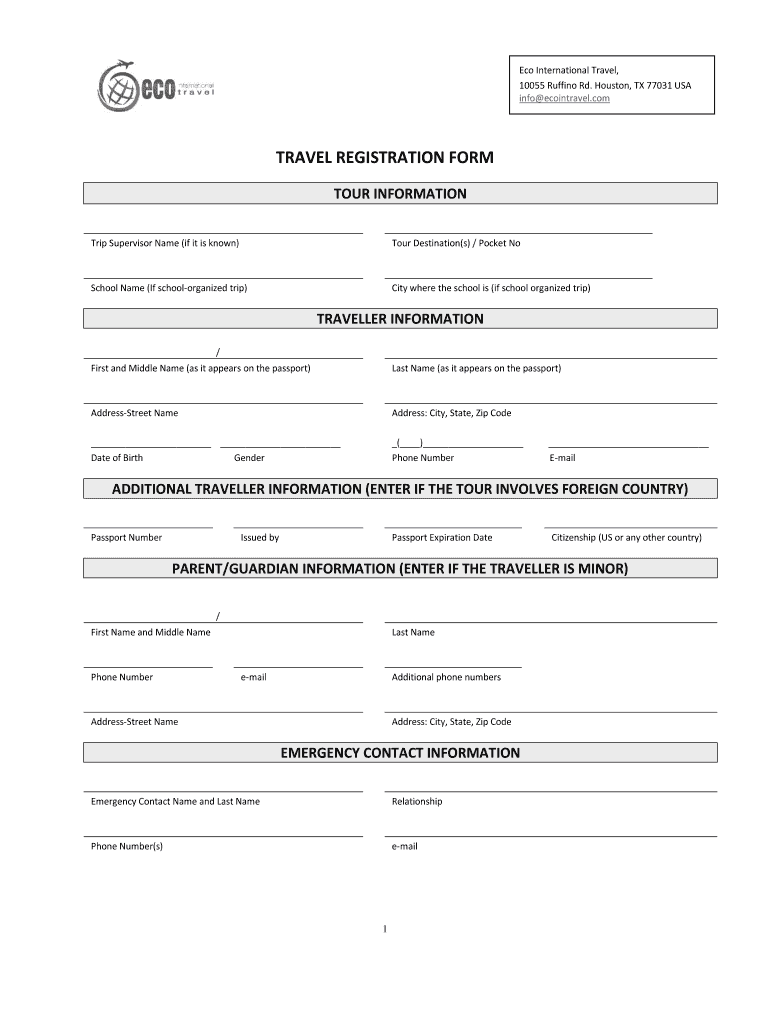
Travel Registration Form


What is the Travel Registration Form
The travel registration form is a document used to collect essential information from individuals planning to travel, particularly for international trips. This form typically includes personal details such as the traveler's name, contact information, travel itinerary, and emergency contacts. It serves as a means for organizations, such as employers or travel agencies, to ensure the safety and preparedness of travelers. By gathering this information, organizations can provide necessary support, such as travel advisories or emergency assistance, during the trip.
How to use the Travel Registration Form
To effectively use the travel registration form, individuals should first obtain the form from a reliable source, such as their employer or travel agency. Once the form is in hand, travelers should fill it out completely, ensuring that all required fields are accurately completed. This includes providing details about the destination, travel dates, and any special requirements or considerations. After completing the form, it should be submitted as directed, whether electronically or via traditional mail. Keeping a copy for personal records is also advisable.
Steps to complete the Travel Registration Form
Completing the travel registration form involves several straightforward steps:
- Gather necessary information, including personal details, travel itinerary, and emergency contacts.
- Obtain the latest version of the travel registration form from a trusted source.
- Fill in all required fields, ensuring accuracy and completeness.
- Review the form for any errors or omissions before submission.
- Submit the completed form according to the specified instructions, whether online or by mail.
Key elements of the Travel Registration Form
The travel registration form typically includes several key elements that are vital for its effectiveness:
- Traveler Information: Full name, date of birth, and contact details.
- Travel Details: Destination, travel dates, and purpose of travel.
- Emergency Contacts: Names and contact information of individuals to reach in case of an emergency.
- Health Information: Any relevant medical conditions or special needs.
- Signature: A declaration that the information provided is accurate and up-to-date.
Legal use of the Travel Registration Form
The travel registration form is legally used to ensure that organizations have accurate information about travelers for safety and compliance purposes. It may be required by employers for duty of care obligations or by travel agencies to facilitate travel arrangements. Failing to provide accurate information can lead to complications during travel, including issues with insurance claims or emergency assistance. It is essential that individuals understand the legal implications of the information they provide on the form.
Form Submission Methods
Submitting the travel registration form can typically be done through various methods, depending on the organization's requirements:
- Online Submission: Many organizations offer a digital platform where travelers can fill out and submit the form electronically.
- Mail: Travelers may also choose to print the form and send it via postal service to the designated office.
- In-Person: Some organizations may require travelers to submit the form in person, especially if additional documentation is needed.
Quick guide on how to complete travel registration form
Complete Travel Registration Form effortlessly on any device
Digital document management has become increasingly popular among organizations and individuals. It offers an ideal environmentally friendly alternative to conventional printed and signed documents, allowing you to access the correct form and securely store it online. airSlate SignNow provides you with all the tools necessary to generate, modify, and electronically sign your documents swiftly without any delays. Handle Travel Registration Form on any platform using airSlate SignNow's Android or iOS applications and enhance any document-related operations today.
The simplest way to alter and electronically sign Travel Registration Form without any hassle
- Obtain Travel Registration Form and then click Get Form to begin.
- Utilize the tools we offer to complete your form.
- Emphasize important sections of the documents or redact sensitive information with tools that airSlate SignNow provides specifically for that purpose.
- Create your electronic signature using the Sign tool, which takes seconds and carries the same legal authority as a traditional wet ink signature.
- Verify all the information and then click on the Done button to save your changes.
- Choose how you would like to send your form, whether by email, text message (SMS), invite link, or download it to your computer.
Say goodbye to missing or lost files, tedious form searching, or errors that necessitate printing new document copies. airSlate SignNow meets all your document management needs in just a few clicks from any device you choose. Modify and electronically sign Travel Registration Form and ensure excellent communication at every stage of the form preparation process with airSlate SignNow.
Create this form in 5 minutes or less
Create this form in 5 minutes!
How to create an eSignature for the travel registration form
How to create an electronic signature for a PDF online
How to create an electronic signature for a PDF in Google Chrome
How to create an e-signature for signing PDFs in Gmail
How to create an e-signature right from your smartphone
How to create an e-signature for a PDF on iOS
How to create an e-signature for a PDF on Android
People also ask
-
What is a travel registration form?
A travel registration form is a document used to collect important information from travelers, such as their itinerary, contact details, and emergency contacts. This form helps organizations manage travel logistics safely and efficiently, ensuring that all necessary information is available when needed.
-
How does airSlate SignNow streamline the travel registration form process?
airSlate SignNow simplifies the creation and distribution of travel registration forms by allowing users to customize templates and send them electronically. This digital approach not only saves time but also reduces the risk of paperwork errors, ensuring a smooth and efficient registration process.
-
Are there any costs associated with using airSlate SignNow for travel registration forms?
Yes, airSlate SignNow offers a variety of pricing plans to fit different business needs. You can choose from options that suit small teams to larger enterprises, ensuring that you pay only for what you need while efficiently handling your travel registration forms.
-
Can I integrate airSlate SignNow with other tools for managing travel registration forms?
Absolutely! airSlate SignNow seamlessly integrates with various platforms like CRM systems, project management tools, and cloud storage services. This integration helps streamline processes, making it easier to manage your travel registration forms alongside other business operations.
-
What are the benefits of using an electronic travel registration form?
Using an electronic travel registration form enhances accessibility and convenience. Travelers can easily fill out the form from any device, and organizations can track submissions in real time, making it easier to ensure compliance and keeping everyone informed about travel plans.
-
Can I personalize the travel registration form for my organization's specific needs?
Yes, airSlate SignNow allows you to customize your travel registration form according to your organization's requirements. You can add specific fields, brand your form with your logo, and adjust the layout to ensure it meets your unique travel management needs.
-
Is it possible to update the travel registration form after it has been sent?
Yes, with airSlate SignNow, you can modify your travel registration form even after it has been sent out. This flexibility allows organizations to make necessary adjustments based on changing travel plans or additional information required from travelers.
Get more for Travel Registration Form
- Use name school form
- Release and waiver of liability given in favor of owner of stable by those who board horses at stable including assumption of form
- Assault 497330789 form
- Contract with independent form
- Subscription user agreement between internet based dating service and customer form
- Request letter for replacement of lost key form
- Sample letter for debtors motion for hardship discharge and notice of motion form
- Non circumvent form
Find out other Travel Registration Form
- Help Me With Electronic signature Arkansas Legal PDF
- How Can I Electronic signature Arkansas Legal Document
- How Can I Electronic signature California Legal PDF
- Can I Electronic signature Utah High Tech PDF
- How Do I Electronic signature Connecticut Legal Document
- How To Electronic signature Delaware Legal Document
- How Can I Electronic signature Georgia Legal Word
- How Do I Electronic signature Alaska Life Sciences Word
- How Can I Electronic signature Alabama Life Sciences Document
- How Do I Electronic signature Idaho Legal Form
- Help Me With Electronic signature Arizona Life Sciences PDF
- Can I Electronic signature Colorado Non-Profit Form
- How To Electronic signature Indiana Legal Form
- How To Electronic signature Illinois Non-Profit Document
- Can I Electronic signature Kentucky Legal Document
- Help Me With Electronic signature New Jersey Non-Profit PDF
- Can I Electronic signature New Jersey Non-Profit Document
- Help Me With Electronic signature Michigan Legal Presentation
- Help Me With Electronic signature North Dakota Non-Profit Document
- How To Electronic signature Minnesota Legal Document