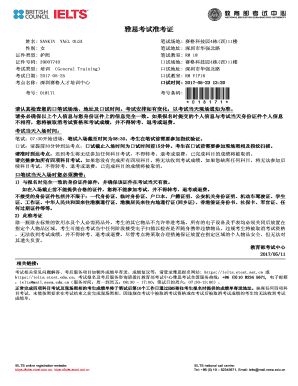
Ielts Confirmation Letter Form


What is the IELTS Confirmation Letter
The IELTS confirmation letter, often referred to as the IELTS acknowledgement letter, serves as an official document confirming your registration for the IELTS test. This letter includes essential details such as your test date, test center location, and personal information. It is crucial for candidates to keep this document safe, as it may be required for identification purposes on the test day.
How to Obtain the IELTS Confirmation Letter
To receive your IELTS confirmation letter, you must first complete the registration process through an authorized IELTS test center. After you submit your application and payment, the test center will generate your confirmation letter. Typically, this letter is sent via email, but you may also have the option to download it directly from your test center's online portal. Ensure that you check your spam folder if you do not see it in your inbox.
Key Elements of the IELTS Confirmation Letter
The IELTS confirmation letter contains several key elements that are vital for your test day. These include:
- Candidate's Name: Your full name as registered.
- Test Date: The specific date you are scheduled to take the IELTS test.
- Test Center: The location where you will take the test.
- Candidate Number: A unique identifier assigned to you for the test.
- Contact Information: Details for the test center in case you have questions.
Steps to Complete the IELTS Confirmation Letter
Completing the IELTS confirmation letter involves verifying the information provided. Follow these steps:
- Review the letter for accuracy, ensuring your name and test details are correct.
- Print the letter if required, as some test centers may ask for a physical copy on the test day.
- Keep the letter in a safe place, ideally with other important documents related to your test.
- If you notice any discrepancies, contact your test center immediately for corrections.
Legal Use of the IELTS Confirmation Letter
The IELTS confirmation letter holds legal significance as it serves as proof of your registration for the test. It may be required by educational institutions or immigration authorities as part of your application process. Ensure that the letter is stored securely, as it may need to be presented during various verification processes.
Examples of Using the IELTS Confirmation Letter
There are various scenarios where the IELTS confirmation letter may be used:
- Test Day: Presenting the letter at the test center for verification.
- University Applications: Submitting the letter as proof of your English language proficiency.
- Visa Applications: Providing the letter to immigration authorities as part of your application.
Quick guide on how to complete ielts confirmation letter
Effortlessly Prepare Ielts Confirmation Letter on Any Device
Digital document management has gained traction among organizations and individuals alike. It serves as an ideal eco-friendly alternative to traditional printed and signed documents, allowing you to easily locate the necessary form and securely store it online. airSlate SignNow equips you with all the tools necessary to create, edit, and electronically sign your documents swiftly without delays. Manage Ielts Confirmation Letter on any device using airSlate SignNow's Android or iOS applications and enhance any document-based process today.
How to Edit and Electronically Sign Ielts Confirmation Letter with Ease
- Obtain Ielts Confirmation Letter and click on Get Form to begin.
- Utilize the tools provided to complete your document.
- Emphasize pertinent sections of your documents or redact sensitive information using tools that airSlate SignNow specifically offers for that purpose.
- Create your signature using the Sign tool, which takes mere seconds and carries the same legal validity as a conventional ink signature.
- Review all the details and then click the Done button to save your modifications.
- Select how you wish to send your form, via email, text message (SMS), or an invitation link, or download it to your computer.
Eliminate the hassle of misplaced or lost files, tiring form searches, or errors that necessitate printing new document copies. airSlate SignNow fulfills all your document management requirements in just a few clicks from any device of your choice. Edit and electronically sign Ielts Confirmation Letter and ensure seamless communication at every stage of your form preparation process with airSlate SignNow.
Create this form in 5 minutes or less
Create this form in 5 minutes!
How to create an eSignature for the ielts confirmation letter
How to create an electronic signature for a PDF online
How to create an electronic signature for a PDF in Google Chrome
How to create an e-signature for signing PDFs in Gmail
How to create an e-signature right from your smartphone
How to create an e-signature for a PDF on iOS
How to create an e-signature for a PDF on Android
People also ask
-
What is an IELTS acknowledgement letter?
An IELTS acknowledgement letter is a document issued by the IELTS testing authority that confirms your test registration. It serves as proof for exam takers, ensuring they have successfully registered for their IELTS examination. This letter is vital for reference and verification purposes during the application process.
-
How can airSlate SignNow help in creating an IELTS acknowledgement letter?
With airSlate SignNow, you can easily create and manage your IELTS acknowledgement letter electronically. The platform allows you to design, edit, and send your document securely, ensuring that it meets all required standards. This streamlines the process, making it both efficient and effective.
-
Are there any costs associated with using airSlate SignNow for my IELTS acknowledgement letter?
AirSlate SignNow offers a cost-effective solution for managing your IELTS acknowledgement letter and other documents. You can choose from various pricing plans tailored to meet your needs, ensuring you only pay for what you use. Additionally, the platform offers a free trial to explore its features before committing.
-
What features does airSlate SignNow offer for document management?
AirSlate SignNow provides a range of features for document management, including electronic signatures, document templates, and automation tools. These features simplify the process of creating and sending your IELTS acknowledgement letter, saving you time and increasing efficiency. Plus, you can track document status and ensure timely responses.
-
Can I integrate airSlate SignNow with other applications for my letter management?
Yes, airSlate SignNow offers seamless integrations with various applications to enhance your document management experience. You can connect with platforms like Google Drive, Dropbox, and more to streamline the creation and storage of your IELTS acknowledgement letter. This ensures all your documents are centralized and easily accessible.
-
Is it secure to send my IELTS acknowledgement letter using airSlate SignNow?
Absolutely! AirSlate SignNow prioritizes security and confidentiality when it comes to sending your IELTS acknowledgement letter. The platform uses advanced encryption protocols to protect your documents, ensuring that they are secure and only accessible to authorized users.
-
How quickly can I receive my IELTS acknowledgement letter through airSlate SignNow?
With airSlate SignNow, you can receive your IELTS acknowledgement letter almost instantly once it is created and sent. The eSigning process is fast and efficient, allowing you to expedite the verification of your test registration. This means you can start preparing for your IELTS exam without unnecessary delays.
Get more for Ielts Confirmation Letter
Find out other Ielts Confirmation Letter
- Can I Electronic signature Missouri Real Estate Quitclaim Deed
- Electronic signature Arkansas Sports LLC Operating Agreement Myself
- How Do I Electronic signature Nevada Real Estate Quitclaim Deed
- How Can I Electronic signature New Jersey Real Estate Stock Certificate
- Electronic signature Colorado Sports RFP Safe
- Can I Electronic signature Connecticut Sports LLC Operating Agreement
- How Can I Electronic signature New York Real Estate Warranty Deed
- How To Electronic signature Idaho Police Last Will And Testament
- How Do I Electronic signature North Dakota Real Estate Quitclaim Deed
- Can I Electronic signature Ohio Real Estate Agreement
- Electronic signature Ohio Real Estate Quitclaim Deed Later
- How To Electronic signature Oklahoma Real Estate Business Plan Template
- How Can I Electronic signature Georgia Sports Medical History
- Electronic signature Oregon Real Estate Quitclaim Deed Free
- Electronic signature Kansas Police Arbitration Agreement Now
- Electronic signature Hawaii Sports LLC Operating Agreement Free
- Electronic signature Pennsylvania Real Estate Quitclaim Deed Fast
- Electronic signature Michigan Police Business Associate Agreement Simple
- Electronic signature Mississippi Police Living Will Safe
- Can I Electronic signature South Carolina Real Estate Work Order