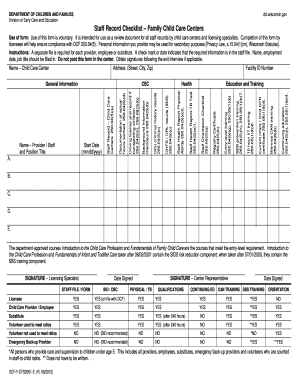
Dcf Staff Record Checklist Form


What is the DCF Staff Record Checklist?
The DCF Staff Record Checklist is a crucial document used in New Jersey to ensure compliance with state regulations regarding staff records in various facilities. This checklist outlines the essential components that must be included in staff records, such as background checks, qualifications, training certifications, and employment history. The purpose of this checklist is to maintain a standard of care and safety within facilities that serve children and vulnerable populations.
Key Elements of the DCF Staff Record Checklist
Understanding the key elements of the DCF Staff Record Checklist is vital for compliance. The checklist typically includes:
- Verification of educational qualifications
- Completion of background checks
- Documentation of training and certifications
- Employment history and references
- Health screenings and immunization records
Each of these elements plays a significant role in ensuring that staff members are qualified and safe to work with children and other vulnerable individuals.
Steps to Complete the DCF Staff Record Checklist
Completing the DCF Staff Record Checklist involves several steps to ensure all necessary information is gathered and documented accurately. Follow these steps:
- Gather all required documentation for each staff member.
- Verify educational qualifications and ensure they are current.
- Conduct background checks and document results.
- Ensure all training certifications are up to date and included.
- Compile health screenings and immunization records.
- Review the completed checklist for accuracy and completeness.
By following these steps, organizations can maintain compliance and ensure a safe environment for those they serve.
Legal Use of the DCF Staff Record Checklist
The DCF Staff Record Checklist is not only a best practice but also a legal requirement in New Jersey. Compliance with this checklist helps organizations adhere to state regulations, which can protect them from legal liabilities. Proper documentation can serve as evidence of compliance during audits or inspections by regulatory bodies.
How to Obtain the DCF Staff Record Checklist
Organizations can obtain the DCF Staff Record Checklist through the New Jersey Department of Children and Families (DCF) website or by contacting their local DCF office. It is important to ensure that the most current version of the checklist is used, as regulations may change over time.
Examples of Using the DCF Staff Record Checklist
Using the DCF Staff Record Checklist can vary depending on the type of facility. For instance:
- In child care centers, the checklist ensures that all staff meet the necessary qualifications before working with children.
- In residential treatment facilities, it helps maintain safety standards by verifying staff training and background checks.
These examples illustrate the checklist's role in promoting safety and compliance across different settings.
Quick guide on how to complete dcf staff record checklist
Complete Dcf Staff Record Checklist effortlessly on any device
The management of online documents has gained signNow traction among businesses and individuals. It serves as an ideal environmentally friendly substitute for traditional printed and signed paperwork, as you can easily locate the appropriate form and securely save it online. airSlate SignNow equips you with all the resources necessary to create, modify, and electronically sign your documents quickly and without delays. Handle Dcf Staff Record Checklist on any device using airSlate SignNow's Android or iOS applications and simplify any document-related process today.
The easiest method to edit and electronically sign Dcf Staff Record Checklist with ease
- Find Dcf Staff Record Checklist and click Get Form to begin.
- Employ the tools we offer to fill out your document.
- Emphasize important sections of your documents or redact sensitive information using the tools that airSlate SignNow provides specifically for that purpose.
- Create your electronic signature with the Sign tool, which takes mere seconds and carries the same legal validity as a conventional wet ink signature.
- Review the details and click the Done button to save your modifications.
- Select how you wish to send your form, via email, text message (SMS), an invitation link, or download it to your computer.
Forget about lost or misplaced documents, tedious form hunting, or errors that necessitate printing new document copies. airSlate SignNow meets your document management needs with just a few clicks from any device of your choosing. Modify and electronically sign Dcf Staff Record Checklist and ensure outstanding communication at every stage of the form preparation process with airSlate SignNow.
Create this form in 5 minutes or less
Create this form in 5 minutes!
How to create an eSignature for the dcf staff record checklist
How to create an electronic signature for a PDF online
How to create an electronic signature for a PDF in Google Chrome
How to create an e-signature for signing PDFs in Gmail
How to create an e-signature right from your smartphone
How to create an e-signature for a PDF on iOS
How to create an e-signature for a PDF on Android
People also ask
-
What is a staff records checklist NJ?
A staff records checklist NJ is a comprehensive guide designed to help businesses in New Jersey organize and maintain essential personnel documents. This checklist ensures that all necessary records are in place, facilitating compliance with state regulations and enhancing operational efficiency.
-
How can airSlate SignNow assist with my staff records checklist NJ?
airSlate SignNow provides businesses with a reliable platform to manage and eSign documents related to their staff records checklist NJ. With features like document templates and the ability to track signatures, you can streamline the process of maintaining and securing personnel records.
-
Is airSlate SignNow affordable for small businesses needing a staff records checklist NJ?
Yes, airSlate SignNow offers cost-effective pricing plans tailored for small businesses looking to implement a staff records checklist NJ. Our competitive plans ensure that you can manage your documents without exceeding your budget, providing great value for the features offered.
-
What are the key features of airSlate SignNow for staff records checklist NJ?
Key features of airSlate SignNow include customizable document templates, secure eSigning capabilities, and easy document management. These tools are specifically designed to assist businesses effectively execute their staff records checklist NJ while ensuring compliance and security.
-
Can airSlate SignNow integrate with other systems for managing staff records checklist NJ?
Yes, airSlate SignNow offers seamless integrations with various HR and document management systems. This compatibility allows you to enhance your staff records checklist NJ workflow by centralizing document handling across platforms, improving overall efficiency.
-
What benefits does using airSlate SignNow provide for staff records checklist NJ?
Using airSlate SignNow makes managing your staff records checklist NJ simpler and more efficient. The platform automates document workflows, reduces manual errors, and helps ensure that all critical personnel documents are signed and stored securely.
-
How does airSlate SignNow ensure the security of my staff records checklist NJ?
airSlate SignNow prioritizes your document security with advanced encryption and compliance measures. When managing your staff records checklist NJ, you can trust that your sensitive personnel information is protected against unauthorized access.
Get more for Dcf Staff Record Checklist
- Form 763 s
- The manipulated man pdf form
- Tabe test form 9 level a answer key reading
- J752 form
- Model fe01 sollicitud de llicncia despectacles pblics i activitats de carcter extraordinari organitzats a la via pblica fins a form
- Speechcraft registration form
- Contact us buck knives official site form
- Snow sports merit badge workbook form
Find out other Dcf Staff Record Checklist
- Electronic signature Government Word Illinois Now
- Can I Electronic signature Illinois Government Rental Lease Agreement
- Electronic signature Kentucky Government Promissory Note Template Fast
- Electronic signature Kansas Government Last Will And Testament Computer
- Help Me With Electronic signature Maine Government Limited Power Of Attorney
- How To Electronic signature Massachusetts Government Job Offer
- Electronic signature Michigan Government LLC Operating Agreement Online
- How To Electronic signature Minnesota Government Lease Agreement
- Can I Electronic signature Minnesota Government Quitclaim Deed
- Help Me With Electronic signature Mississippi Government Confidentiality Agreement
- Electronic signature Kentucky Finance & Tax Accounting LLC Operating Agreement Myself
- Help Me With Electronic signature Missouri Government Rental Application
- Can I Electronic signature Nevada Government Stock Certificate
- Can I Electronic signature Massachusetts Education Quitclaim Deed
- Can I Electronic signature New Jersey Government LLC Operating Agreement
- Electronic signature New Jersey Government Promissory Note Template Online
- Electronic signature Michigan Education LLC Operating Agreement Myself
- How To Electronic signature Massachusetts Finance & Tax Accounting Quitclaim Deed
- Electronic signature Michigan Finance & Tax Accounting RFP Now
- Electronic signature Oklahoma Government RFP Later