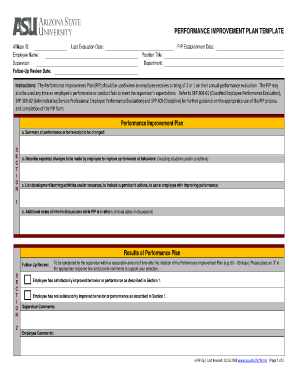
Improvment Initiative Template Form


What is the Improvement Initiative Template
The performance improvement plan template word serves as a structured document designed to outline specific goals and strategies for enhancing employee performance. This template typically includes sections for identifying performance issues, setting measurable objectives, and defining actions to be taken. By utilizing this template, organizations can create a clear roadmap for improvement, ensuring that both employees and management are aligned on expectations and outcomes.
Key elements of the Improvement Initiative Template
When creating a performance improvement plan template, several key elements should be included to ensure effectiveness:
- Employee Information: Basic details about the employee, including name, position, and department.
- Performance Issues: A clear description of the performance problems that need addressing.
- Goals and Objectives: Specific, measurable goals that the employee is expected to achieve within a set timeframe.
- Action Steps: Detailed actions that will be taken to support the employee in meeting these goals.
- Timeline: A schedule for when the goals should be achieved and when follow-up meetings will occur.
- Evaluation Criteria: Metrics that will be used to assess the employee's progress and success.
How to use the Improvement Initiative Template
Using a performance improvement plan template effectively involves several steps. First, gather relevant information about the employee's performance. Next, fill out the template by clearly articulating the performance issues and setting realistic goals. Ensure that the action steps are specific and actionable, and establish a timeline for follow-ups. Finally, share the completed template with the employee and schedule regular check-ins to discuss progress and make any necessary adjustments.
Steps to complete the Improvement Initiative Template
Completing the performance improvement plan template involves a systematic approach:
- Identify the performance issues by reviewing past evaluations and feedback.
- Set specific, measurable, achievable, relevant, and time-bound (SMART) goals.
- Outline the action steps that will support the employee in achieving these goals.
- Establish a timeline for completion and set dates for progress reviews.
- Share the plan with the employee and ensure they understand their responsibilities.
- Monitor progress and provide feedback during scheduled check-ins.
Legal use of the Improvement Initiative Template
To ensure that the performance improvement plan template word is legally binding, it is crucial to comply with relevant employment laws and regulations. This includes providing clear documentation of the performance issues and the steps taken to address them. Additionally, both the employee and management should sign the document to acknowledge their understanding and agreement. Utilizing a trustworthy electronic signature platform can enhance the document's legal standing by ensuring compliance with regulations such as ESIGN and UETA.
Examples of using the Improvement Initiative Template
Examples of performance improvement plans can vary widely depending on the context. For instance, a sales employee might have a plan focused on increasing monthly sales targets, while a customer service representative may work on improving response times and customer satisfaction scores. Each example highlights the importance of tailoring the template to meet specific performance challenges and organizational goals.
Quick guide on how to complete improvment initiative template
Prepare Improvment Initiative Template effortlessly on any device
Online document management has become increasingly popular among organizations and individuals. It offers an ideal eco-friendly substitute for conventional printed and signed documents, as you can easily locate the correct form and store it securely online. airSlate SignNow provides you with all the tools necessary to create, modify, and electronically sign your documents swiftly without interruptions. Manage Improvment Initiative Template on any platform with airSlate SignNow Android or iOS applications and enhance any document-centric workflow today.
How to modify and eSign Improvment Initiative Template without any hassle
- Obtain Improvment Initiative Template and click Get Form to begin.
- Utilize the tools we offer to complete your form.
- Emphasize pertinent sections of your documents or obscure sensitive information with tools that airSlate SignNow provides specifically for that purpose.
- Create your eSignature using the Sign feature, which takes mere seconds and holds the same legal validity as a conventional wet ink signature.
- Review all the information and click on the Done button to save your modifications.
- Choose how you wish to send your form, whether by email, text message (SMS), invite link, or download it to your computer.
Say goodbye to lost or misfiled documents, tedious form searches, or mistakes that require reprinting new document copies. airSlate SignNow meets all your document management needs in just a few clicks from your preferred device. Alter and eSign Improvment Initiative Template and ensure excellent communication at any stage of the document preparation procedure with airSlate SignNow.
Create this form in 5 minutes or less
Create this form in 5 minutes!
How to create an eSignature for the improvment initiative template
How to create an electronic signature for a PDF online
How to create an electronic signature for a PDF in Google Chrome
How to create an e-signature for signing PDFs in Gmail
How to create an e-signature right from your smartphone
How to create an e-signature for a PDF on iOS
How to create an e-signature for a PDF on Android
People also ask
-
What is a performance improvement plan template word?
A performance improvement plan template word is a structured document designed to help managers outline specific performance goals, expectations, and timelines for employees. This template provides a framework to address underperformance and outlines strategies for improvement in a clear and concise manner.
-
How can I use a performance improvement plan template word for my team?
You can use a performance improvement plan template word by customizing it with relevant performance metrics and objectives specific to your team members. This allows you to create a focused plan that addresses individual challenges while providing guidance and support for improvement.
-
What features does airSlate SignNow offer for performance improvement plans?
airSlate SignNow offers user-friendly document creation tools that make it easy to design and edit your performance improvement plan template word. You can collaborate with your team to fill out the template, add e-signatures, and ensure that all parties are aligned on performance expectations.
-
Is the performance improvement plan template word customizable?
Yes, the performance improvement plan template word provided by airSlate SignNow is fully customizable. You can adjust the sections, add specific performance indicators, and tailor the language to suit your company culture and individual needs.
-
What are the benefits of using a performance improvement plan template word?
Using a performance improvement plan template word allows for consistent communication of expectations across your organization. It helps clarify goals, enhances accountability, and provides a structured way to support employees in achieving their performance targets.
-
How much does the performance improvement plan template word cost?
airSlate SignNow offers competitive pricing for its document management solutions. The exact cost for access to the performance improvement plan template word can vary based on your subscription plan and feature requirements, but it aims to remain a cost-effective solution for businesses.
-
Can I integrate other tools with the performance improvement plan template word?
Yes, airSlate SignNow supports integration with various tools and platforms, enabling seamless workflow. You can incorporate your performance improvement plan template word into systems such as HR software, project management tools, and email platforms to streamline communication and tracking.
Get more for Improvment Initiative Template
- District court denver juvenile courtcounty courts state co form
- Courts state co 6968392 form
- District courtdenver juvenile courtcounty courts state co form
- Name changeclerk ampamp comptroller palm beach county form
- Courts state co 6968344 form
- Jdf 1095 form
- Information to pro se divorce wchildren courts state co
- Information to pro se divorce wchildren courts state co 6968247
Find out other Improvment Initiative Template
- How To Electronic signature Florida CV Form Template
- Electronic signature Mississippi CV Form Template Easy
- Electronic signature Ohio CV Form Template Safe
- Electronic signature Nevada Employee Reference Request Mobile
- How To Electronic signature Washington Employee Reference Request
- Electronic signature New York Working Time Control Form Easy
- How To Electronic signature Kansas Software Development Proposal Template
- Electronic signature Utah Mobile App Design Proposal Template Fast
- Electronic signature Nevada Software Development Agreement Template Free
- Electronic signature New York Operating Agreement Safe
- How To eSignature Indiana Reseller Agreement
- Electronic signature Delaware Joint Venture Agreement Template Free
- Electronic signature Hawaii Joint Venture Agreement Template Simple
- Electronic signature Idaho Web Hosting Agreement Easy
- Electronic signature Illinois Web Hosting Agreement Secure
- Electronic signature Texas Joint Venture Agreement Template Easy
- How To Electronic signature Maryland Web Hosting Agreement
- Can I Electronic signature Maryland Web Hosting Agreement
- Electronic signature Michigan Web Hosting Agreement Simple
- Electronic signature Missouri Web Hosting Agreement Simple