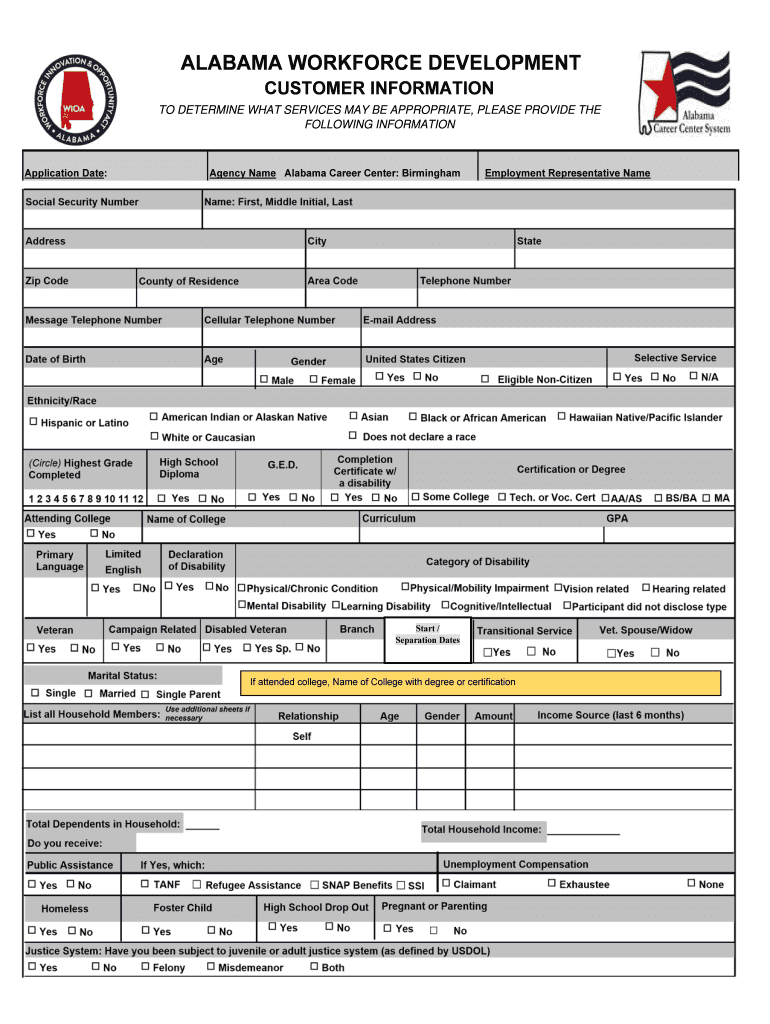
ALABAMA WORKFORCE DEVELOPMENT Form


What is the Alabama Workforce Development?
The Alabama Workforce Development refers to a comprehensive initiative aimed at enhancing the skills and employability of the state's workforce. This program is designed to align educational and training resources with the needs of local employers, ensuring that job seekers acquire the necessary skills to thrive in various industries. It encompasses various services, including job training programs, career counseling, and partnerships with educational institutions to create a skilled labor pool that meets the demands of the evolving job market.
How to Obtain the Alabama Workforce Development Form
To obtain the Alabama Workforce Development form, individuals can visit the official website of the Alabama Department of Labor or local workforce development offices. The form is typically available online for download or can be requested in person. It is essential to ensure that you have the latest version of the form to comply with current regulations and requirements.
Steps to Complete the Alabama Workforce Development Form
Completing the Alabama Workforce Development form involves several key steps:
- Gather necessary information, including personal details and employment history.
- Review the specific requirements outlined on the form to ensure all sections are addressed.
- Fill out the form accurately, providing truthful and complete information.
- Sign and date the form to validate your submission.
- Submit the form through the designated method, whether online, by mail, or in person.
Legal Use of the Alabama Workforce Development Form
The Alabama Workforce Development form is legally binding when completed correctly and submitted according to state regulations. It is essential to adhere to all legal requirements, including providing accurate information and obtaining necessary signatures. Compliance with relevant laws ensures that the form is recognized by employers and government agencies, facilitating access to workforce development resources.
Key Elements of the Alabama Workforce Development Form
Key elements of the Alabama Workforce Development form include:
- Personal identification information, such as name, address, and contact details.
- Employment history, including previous jobs and relevant skills.
- Educational background, highlighting degrees and certifications.
- Signature section to affirm the accuracy of the provided information.
Eligibility Criteria for the Alabama Workforce Development Program
Eligibility for the Alabama Workforce Development program typically includes criteria such as being a resident of Alabama, being actively seeking employment, and meeting specific skill or educational requirements. Certain programs may have additional prerequisites based on the industry or job sector. It is advisable to review the eligibility guidelines provided with the form to ensure compliance.
Quick guide on how to complete alabama workforce development
Handle ALABAMA WORKFORCE DEVELOPMENT effortlessly on any device
Digital document management has become increasingly favored by businesses and individuals alike. It offers an ideal eco-friendly alternative to traditional printed and signed documents, allowing you to locate the correct form and securely store it online. airSlate SignNow provides all the tools you require to create, modify, and eSign your files swiftly without interruptions. Manage ALABAMA WORKFORCE DEVELOPMENT on any device using airSlate SignNow's Android or iOS applications and simplify your document-centric processes today.
How to modify and eSign ALABAMA WORKFORCE DEVELOPMENT with ease
- Locate ALABAMA WORKFORCE DEVELOPMENT and click Get Form to begin.
- Utilize the tools we provide to complete your form.
- Emphasize pertinent sections of the documents or obscure sensitive details using tools specifically designed for this purpose by airSlate SignNow.
- Create your signature with the Sign tool, which takes mere seconds and carries the same legal validity as a conventional wet ink signature.
- Review all the information and click the Done button to save your edits.
- Select your preferred method of sharing your form, whether by email, text message (SMS), invite link, or by downloading it to your computer.
Eliminate concerns about lost or misplaced documents, tedious form searches, or errors that necessitate reprinting new document copies. airSlate SignNow addresses all your document management needs in just a few clicks from your chosen device. Modify and eSign ALABAMA WORKFORCE DEVELOPMENT and ensure great communication at any point in the form preparation journey with airSlate SignNow.
Create this form in 5 minutes or less
Create this form in 5 minutes!
How to create an eSignature for the alabama workforce development
How to create an electronic signature for a PDF online
How to create an electronic signature for a PDF in Google Chrome
How to create an e-signature for signing PDFs in Gmail
How to create an e-signature right from your smartphone
How to create an e-signature for a PDF on iOS
How to create an e-signature for a PDF on Android
People also ask
-
What is ALABAMA WORKFORCE DEVELOPMENT?
ALABAMA WORKFORCE DEVELOPMENT refers to initiatives and programs aimed at improving the skills and employability of the workforce in Alabama. By leveraging tools like airSlate SignNow, businesses can streamline the documentation process associated with training and certification, ensuring a more efficient workforce development strategy.
-
How can airSlate SignNow enhance ALABAMA WORKFORCE DEVELOPMENT?
airSlate SignNow enhances ALABAMA WORKFORCE DEVELOPMENT by providing an easy-to-use platform for sending and eSigning essential documents. This not only speeds up the onboarding process for new employees but also facilitates seamless communication and documentation for training programs.
-
What are the pricing options for airSlate SignNow's services related to ALABAMA WORKFORCE DEVELOPMENT?
airSlate SignNow offers various pricing plans tailored for businesses of all sizes looking to support ALABAMA WORKFORCE DEVELOPMENT. Whether you are a small business or a large organization, you can find a cost-effective solution that meets your needs, making it easier to budget for workforce initiatives.
-
What features does airSlate SignNow provide for ALABAMA WORKFORCE DEVELOPMENT?
airSlate SignNow offers a range of features designed for ALABAMA WORKFORCE DEVELOPMENT, including document templates, automated workflows, and secure eSigning capabilities. These features help organizations efficiently manage paperwork related to workforce training and compliance, ensuring documents are processed swiftly and accurately.
-
Can airSlate SignNow integrate with other tools for ALABAMA WORKFORCE DEVELOPMENT?
Yes, airSlate SignNow integrates seamlessly with various applications to support ALABAMA WORKFORCE DEVELOPMENT. This allows businesses to combine document management with other HR or training software, creating a comprehensive ecosystem that enhances productivity and employee engagement.
-
What are the benefits of using airSlate SignNow for ALABAMA WORKFORCE DEVELOPMENT?
Using airSlate SignNow for ALABAMA WORKFORCE DEVELOPMENT offers numerous benefits, such as increased efficiency in document handling and enhanced compliance. These advantages empower businesses to focus on core development initiatives, freeing up time and resources to invest in team growth and skill enhancement.
-
How does airSlate SignNow ensure document security for ALABAMA WORKFORCE DEVELOPMENT?
airSlate SignNow prioritizes document security for ALABAMA WORKFORCE DEVELOPMENT through robust encryption and secure cloud storage. This ensures that sensitive workforce documents are protected against unauthorized access, giving businesses peace of mind as they manage their workforce development efforts.
Get more for ALABAMA WORKFORCE DEVELOPMENT
Find out other ALABAMA WORKFORCE DEVELOPMENT
- Sign Maine Plumbing LLC Operating Agreement Secure
- How To Sign Maine Plumbing POA
- Sign Maryland Plumbing Letter Of Intent Myself
- Sign Hawaii Orthodontists Claim Free
- Sign Nevada Plumbing Job Offer Easy
- Sign Nevada Plumbing Job Offer Safe
- Sign New Jersey Plumbing Resignation Letter Online
- Sign New York Plumbing Cease And Desist Letter Free
- Sign Alabama Real Estate Quitclaim Deed Free
- How Can I Sign Alabama Real Estate Affidavit Of Heirship
- Can I Sign Arizona Real Estate Confidentiality Agreement
- How Do I Sign Arizona Real Estate Memorandum Of Understanding
- Sign South Dakota Plumbing Job Offer Later
- Sign Tennessee Plumbing Business Letter Template Secure
- Sign South Dakota Plumbing Emergency Contact Form Later
- Sign South Dakota Plumbing Emergency Contact Form Myself
- Help Me With Sign South Dakota Plumbing Emergency Contact Form
- How To Sign Arkansas Real Estate Confidentiality Agreement
- Sign Arkansas Real Estate Promissory Note Template Free
- How Can I Sign Arkansas Real Estate Operating Agreement