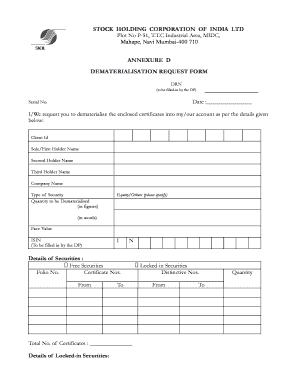
ANNEXURE D DEMATERIALISATION REQUEST FORM


What is the Annexure D Dematerialisation Request Form
The Annexure D Dematerialisation Request Form is a legal document used primarily to facilitate the conversion of physical securities into electronic form. This process, known as dematerialisation, allows for more efficient management and transfer of securities. By completing this form, individuals or entities can request that their physical share certificates be converted into digital format, which enhances security and simplifies transactions. This form is essential for investors looking to modernize their asset management and ensure compliance with regulatory standards.
How to Use the Annexure D Dematerialisation Request Form
Using the Annexure D Dematerialisation Request Form involves several straightforward steps. First, obtain the form from a reliable source, ensuring it is the most current version. Complete the form by providing accurate details, including your personal information and specifics about the securities you wish to dematerialise. After filling out the form, submit it to your depository participant (DP) along with any required documents, such as share certificates and identification proof. It is crucial to follow the submission guidelines provided by your DP to avoid delays.
Steps to Complete the Annexure D Dematerialisation Request Form
Completing the Annexure D Dematerialisation Request Form requires attention to detail. Here are the essential steps:
- Download the form: Ensure you have the latest version of the Annexure D form.
- Fill in your details: Provide your name, address, and contact information accurately.
- Specify the securities: List the physical securities you want to dematerialise, including certificate numbers and quantities.
- Attach necessary documents: Include share certificates and any identification required by your depository participant.
- Review the form: Double-check all entries for accuracy before submission.
- Submit the form: Send the completed form and attachments to your DP, either online or in person.
Legal Use of the Annexure D Dematerialisation Request Form
The Annexure D Dematerialisation Request Form is legally binding when completed and submitted according to the regulations set forth by the relevant authorities. It must comply with the Electronic Signatures in Global and National Commerce (ESIGN) Act and the Uniform Electronic Transactions Act (UETA) in the United States. These laws ensure that electronic signatures and documents are recognized as valid, provided that the signer has consented to use electronic records and signatures. Proper execution of this form guarantees that the dematerialisation process is legally sound and protects the rights of the parties involved.
Key Elements of the Annexure D Dematerialisation Request Form
Several key elements must be included in the Annexure D Dematerialisation Request Form to ensure its validity:
- Personal Information: Full name, address, and contact details of the applicant.
- Details of Securities: Information about the physical securities being dematerialised, including certificate numbers and quantities.
- Signature: The applicant's signature, which must be provided to authenticate the request.
- Attachments: Required documents, such as physical share certificates and identification proof, must be included.
How to Obtain the Annexure D Dematerialisation Request Form
The Annexure D Dematerialisation Request Form can be obtained through various channels. It is typically available on the websites of depository participants, financial institutions, or regulatory bodies overseeing securities. Additionally, you may request a physical copy directly from your depository participant’s office. Ensure that you are using the most recent version of the form to avoid any issues during submission.
Quick guide on how to complete annexure d dematerialisation request form
Complete ANNEXURE D DEMATERIALISATION REQUEST FORM seamlessly on any device
Online document management has become popular among organizations and individuals alike. It offers an ideal eco-friendly alternative to traditional printed and signed documents, allowing you to access the correct form and securely store it online. airSlate SignNow provides you with all the tools necessary to create, edit, and eSign your documents swiftly without delays. Manage ANNEXURE D DEMATERIALISATION REQUEST FORM on any platform using airSlate SignNow's Android or iOS applications and simplify any document-related task today.
How to modify and eSign ANNEXURE D DEMATERIALISATION REQUEST FORM with ease
- Locate ANNEXURE D DEMATERIALISATION REQUEST FORM and click on Get Form to begin.
- Utilize the tools available to complete your document.
- Highlight pertinent sections of the documents or obscure sensitive information with tools that airSlate SignNow provides specifically for that purpose.
- Create your signature using the Sign tool, which takes mere seconds and holds the same legal significance as a conventional wet ink signature.
- Review the information and click the Done button to save your updates.
- Select your preferred method to deliver your form, whether by email, SMS, invite link, or download it to your computer.
Eliminate worries about lost or misplaced documents, tedious form searching, or mistakes that necessitate printing new document copies. airSlate SignNow accommodates all your document management needs in just a few clicks from any device you choose. Edit and eSign ANNEXURE D DEMATERIALISATION REQUEST FORM to guarantee excellent communication at every stage of your form preparation process with airSlate SignNow.
Create this form in 5 minutes or less
Create this form in 5 minutes!
How to create an eSignature for the annexure d dematerialisation request form
How to create an electronic signature for a PDF online
How to create an electronic signature for a PDF in Google Chrome
How to create an e-signature for signing PDFs in Gmail
How to create an e-signature right from your smartphone
How to create an e-signature for a PDF on iOS
How to create an e-signature for a PDF on Android
People also ask
-
What is an Annexure D sample, and how can it be used?
An Annexure D sample is a specific document format that outlines additional information or agreements in conjunction with a primary contract. It can be used effectively with airSlate SignNow to streamline the process of eSigning important documents, enhancing clarity and accountability.
-
How does airSlate SignNow facilitate the signing of Annexure D samples?
airSlate SignNow allows users to upload their Annexure D samples easily and send them for eSignature. With its intuitive platform, you can track signatures in real-time and ensure that all parties have access to the executed documents, making the signing process smooth and efficient.
-
What are the pricing options for using airSlate SignNow for Annexure D samples?
AirSlate SignNow offers various pricing plans designed to accommodate different business needs, starting with a free trial. Pricing for signing Annexure D samples is competitive and allows for unlimited document signing and customizable workflows, making it a cost-effective choice for businesses of all sizes.
-
Can I integrate airSlate SignNow with other applications to manage my Annexure D samples?
Yes, airSlate SignNow supports integration with various applications such as Google Drive, Dropbox, and CRM systems. This allows users to manage, store, and share Annexure D samples seamlessly, enhancing your workflow and communication with clients.
-
What security measures does airSlate SignNow implement for Annexure D samples?
AirSlate SignNow prioritizes security, employing industry-standard encryption and authentication protocols to protect your Annexure D samples. You can rest assured that your documents are safe, and every transaction is secure, complying with legal and privacy regulations.
-
How does airSlate SignNow enhance collaboration on Annexure D samples?
AirSlate SignNow provides a collaborative platform where multiple users can review and sign Annexure D samples efficiently. Features like commenting and real-time notifications ensure that all parties are engaged, speeding up the decision-making process.
-
What support options are available when using airSlate SignNow for Annexure D samples?
AirSlate SignNow offers robust customer support options including live chat, email, and extensive documentation. Whether you need assistance with uploading your Annexure D samples or troubleshooting, their dedicated support team is ready to help you efficiently.
Get more for ANNEXURE D DEMATERIALISATION REQUEST FORM
Find out other ANNEXURE D DEMATERIALISATION REQUEST FORM
- Electronic signature Arizona Finance & Tax Accounting Promissory Note Template Computer
- Electronic signature California Finance & Tax Accounting Warranty Deed Fast
- Can I Electronic signature Georgia Education Quitclaim Deed
- Electronic signature California Finance & Tax Accounting LLC Operating Agreement Now
- Electronic signature Connecticut Finance & Tax Accounting Executive Summary Template Myself
- Can I Electronic signature California Government Stock Certificate
- Electronic signature California Government POA Simple
- Electronic signature Illinois Education Business Plan Template Secure
- How Do I Electronic signature Colorado Government POA
- Electronic signature Government Word Illinois Now
- Can I Electronic signature Illinois Government Rental Lease Agreement
- Electronic signature Kentucky Government Promissory Note Template Fast
- Electronic signature Kansas Government Last Will And Testament Computer
- Help Me With Electronic signature Maine Government Limited Power Of Attorney
- How To Electronic signature Massachusetts Government Job Offer
- Electronic signature Michigan Government LLC Operating Agreement Online
- How To Electronic signature Minnesota Government Lease Agreement
- Can I Electronic signature Minnesota Government Quitclaim Deed
- Help Me With Electronic signature Mississippi Government Confidentiality Agreement
- Electronic signature Kentucky Finance & Tax Accounting LLC Operating Agreement Myself