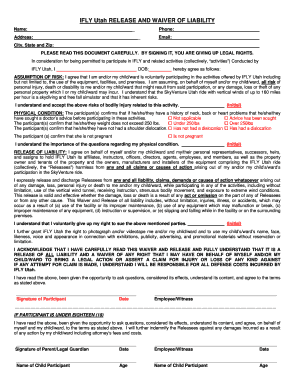
Ifly Waiver Form


What is the Ifly Waiver
The Ifly waiver is a legal document that participants must sign before engaging in activities offered by Ifly, such as indoor skydiving. This waiver serves to inform participants of the inherent risks associated with the activity and releases the company from liability in case of accidents or injuries. By signing the Ifly waiver, individuals acknowledge their understanding of these risks and agree to participate voluntarily. It is essential for both minors and adults to complete this document to ensure compliance with safety regulations.
How to use the Ifly Waiver
Using the Ifly waiver involves several straightforward steps. First, participants can access the waiver online or at the Ifly location. Once the waiver is located, individuals must read the document carefully to understand the terms and conditions. After reviewing the content, participants fill out their personal information, which may include name, contact details, and any relevant medical history. Finally, they sign the waiver electronically or in person, depending on the method chosen. It is advisable to keep a copy of the signed waiver for personal records.
Steps to complete the Ifly Waiver
Completing the Ifly waiver involves a series of clear steps to ensure proper execution. Participants should follow these steps:
- Access the Ifly waiver form online or request a hard copy at the facility.
- Read the entire waiver thoroughly to understand the risks involved.
- Fill in all required personal information accurately.
- Provide any necessary medical information, especially if there are pre-existing conditions.
- Sign the waiver electronically or in person, as required.
- Submit the completed waiver to the Ifly staff for processing.
Legal use of the Ifly Waiver
The Ifly waiver is legally binding when completed correctly. To ensure its validity, it must meet specific legal requirements, such as being signed voluntarily and without coercion. The waiver should also clearly outline the risks associated with the activity and include a statement releasing Ifly from liability. Compliance with electronic signature laws, such as the ESIGN Act and UETA, is crucial when signing the waiver online, ensuring that it holds up in court if necessary.
Key elements of the Ifly Waiver
Several key elements make up the Ifly waiver, ensuring it serves its intended purpose effectively. These elements include:
- A clear description of the activities involved and associated risks.
- A statement of acknowledgment from the participant regarding these risks.
- A release of liability clause that protects Ifly from legal claims.
- Space for participant information, including emergency contacts.
- Signature lines for both the participant and, if applicable, a guardian for minors.
State-specific rules for the Ifly Waiver
State-specific regulations may affect the Ifly waiver's enforceability. Each state has its own laws regarding liability waivers, which can influence how they are drafted and executed. For instance, some states may require additional disclosures or specific language to be included in the waiver. It is important for participants to be aware of their state’s laws to ensure that the Ifly waiver is compliant and legally binding. Consulting legal counsel may be advisable for those with questions about state-specific requirements.
Quick guide on how to complete ifly waiver
Access Ifly Waiver effortlessly on any device
Web-based document management has become increasingly favored by enterprises and individuals alike. It offers an ideal eco-friendly substitute for traditional printed and signed documents, allowing you to obtain the appropriate form and securely store it online. airSlate SignNow provides you with all the necessary tools to create, modify, and eSign your documents quickly without complications. Manage Ifly Waiver on any platform using the airSlate SignNow apps for Android or iOS, streamlining any document-based task today.
Steps to alter and eSign Ifly Waiver with ease
- Find Ifly Waiver and click Get Form to begin.
- Utilize the features we offer to fill out your document.
- Emphasize important sections of your documents or obscure confidential information with tools that airSlate SignNow specifically provides for that purpose.
- Create your signature with the Sign tool, which takes mere seconds and holds the same legal validity as a conventional wet ink signature.
- Review all details and click the Done button to save your modifications.
- Choose your preferred method of delivering your form—be it email, SMS, invitation link, or download it to your computer.
Eliminate concerns about lost or misplaced files, tedious document searches, or errors that necessitate printing new copies. airSlate SignNow caters to your document management needs in just a few clicks from any device you choose. Alter and eSign Ifly Waiver and ensure excellent communication at every step of your document preparation journey with airSlate SignNow.
Create this form in 5 minutes or less
Create this form in 5 minutes!
How to create an eSignature for the ifly waiver
How to create an electronic signature for a PDF online
How to create an electronic signature for a PDF in Google Chrome
How to create an e-signature for signing PDFs in Gmail
How to create an e-signature right from your smartphone
How to create an e-signature for a PDF on iOS
How to create an e-signature for a PDF on Android
People also ask
-
What is an iFly waiver?
An iFly waiver is a legal document that participants must sign before engaging in activities offered by iFly, such as indoor skydiving. This waiver outlines the risks involved and indemnifies the company against potential liabilities. Using airSlate SignNow, businesses can easily create, send, and manage these waivers digitally.
-
How does airSlate SignNow help with iFly waivers?
AirSlate SignNow simplifies the process of managing iFly waivers by allowing businesses to create customizable templates. This cloud-based solution enables users to send waivers quickly, collect signatures electronically, and store completed documents securely. The platform's user-friendly interface ensures that customers can efficiently handle all waiver-related tasks.
-
Is there a cost associated with using airSlate SignNow for iFly waivers?
Yes, there is a cost to using airSlate SignNow, but it is a cost-effective solution for managing iFly waivers. Pricing plans vary based on features and user needs. The investment is justified by the time and resources saved in processing and organizing waivers digitally.
-
Can I integrate airSlate SignNow with other software for managing iFly waivers?
Absolutely! AirSlate SignNow offers robust integration capabilities with various third-party applications, making it easy to manage iFly waivers alongside existing systems. By connecting with tools like CRM software and payment processors, organizations can streamline their operations further.
-
What features does airSlate SignNow offer for iFly waivers?
AirSlate SignNow provides essential features for iFly waivers, including customizable templates, electronic signatures, and tracking capabilities. The platform also allows you to set reminders and automate follow-ups, ensuring that no waiver is left unsigned. These features optimize the waiver management process considerably.
-
How secure is airSlate SignNow when handling iFly waivers?
Security is a top priority for airSlate SignNow, especially when it comes to sensitive documents like iFly waivers. The platform uses encryption to protect data during transmission and storage, ensuring that all user information remains confidential. Regular security updates and compliance with industry standards further enhance document safety.
-
What benefits does using airSlate SignNow for iFly waivers provide?
Using airSlate SignNow for iFly waivers enhances efficiency and customer satisfaction. The ability to sign waivers electronically accelerates the check-in process, allowing businesses to serve more clients promptly. Additionally, digital management reduces paper waste and helps organizations maintain organized records.
Get more for Ifly Waiver
- Deer predation or starvation form
- First convenience bank direct deposit form 529223369
- Allgakids form
- Dusom abuja form
- Changing dimensions perimeter and area worksheet form
- B10 notice of change in directorssecretaries form to be completed where director or secretary is being appointed or resigned
- Ukr rus medical card application form hse ie
- Firearms form 30 38 application for a visitors permit to
Find out other Ifly Waiver
- Help Me With eSignature Arkansas Education Form
- Can I eSignature Louisiana Education Document
- Can I eSignature Massachusetts Education Document
- Help Me With eSignature Montana Education Word
- How To eSignature Maryland Doctors Word
- Help Me With eSignature South Dakota Education Form
- How Can I eSignature Virginia Education PDF
- How To eSignature Massachusetts Government Form
- How Can I eSignature Oregon Government PDF
- How Can I eSignature Oklahoma Government Document
- How To eSignature Texas Government Document
- Can I eSignature Vermont Government Form
- How Do I eSignature West Virginia Government PPT
- How Do I eSignature Maryland Healthcare / Medical PDF
- Help Me With eSignature New Mexico Healthcare / Medical Form
- How Do I eSignature New York Healthcare / Medical Presentation
- How To eSignature Oklahoma Finance & Tax Accounting PPT
- Help Me With eSignature Connecticut High Tech Presentation
- How To eSignature Georgia High Tech Document
- How Can I eSignature Rhode Island Finance & Tax Accounting Word