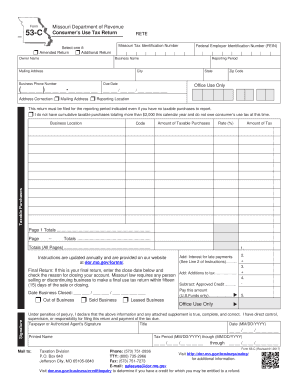
Mo Form 53 C


What is the Missouri Form 53 C?
The Missouri Form 53 C is a use tax form that businesses and individuals in Missouri must complete to report and pay use tax on items purchased for use in the state. This form is essential for ensuring compliance with Missouri tax regulations, particularly for purchases made out of state or online where sales tax was not collected. The form captures details about the items purchased, their total cost, and the applicable use tax owed to the Missouri Department of Revenue.
Steps to Complete the Missouri Form 53 C
Completing the Missouri Form 53 C involves several key steps. First, gather all necessary information regarding your purchases, including receipts or invoices. Then, accurately fill out the form by providing your name, address, and the details of each item purchased. Be sure to calculate the total cost and the corresponding use tax based on current Missouri tax rates. Finally, review the form for accuracy before submitting it to ensure compliance and avoid any potential penalties.
How to Obtain the Missouri Form 53 C
The Missouri Form 53 C can be obtained directly from the Missouri Department of Revenue's website. It is available as a downloadable PDF, which can be printed and filled out by hand. Additionally, some tax preparation software may include the form, allowing users to complete it digitally. Ensure that you are using the most current version of the form to comply with the latest tax regulations.
Legal Use of the Missouri Form 53 C
The Missouri Form 53 C serves a legal purpose by documenting the use tax owed on purchases made outside of Missouri. Proper completion and submission of this form are crucial for compliance with state tax laws. Failing to file the form or inaccurately reporting information can lead to penalties and interest charges. Therefore, understanding the legal implications of the form is vital for taxpayers to avoid potential legal issues.
Form Submission Methods
The Missouri Form 53 C can be submitted in several ways. Taxpayers have the option to file the form online through the Missouri Department of Revenue's e-filing system, which provides a convenient and efficient method for submission. Alternatively, the completed form can be mailed to the appropriate address specified on the form or delivered in person at a local Department of Revenue office. Choosing the right submission method can help ensure timely processing of your tax obligations.
Filing Deadlines / Important Dates
It is essential to be aware of the filing deadlines associated with the Missouri Form 53 C. Typically, the form must be submitted by the end of the tax year in which the purchases were made. For most taxpayers, this means filing by April fifteenth of the following year. Staying informed about these deadlines helps prevent late fees and ensures compliance with Missouri tax laws.
Quick guide on how to complete mo form 53 c 5893359
Effortlessly Prepare Mo Form 53 C on Any Device
Managing documents online has become increasingly popular among businesses and individuals. It serves as an ideal eco-friendly alternative to traditional printed and signed documents, allowing you to access the correct form and securely store it online. airSlate SignNow provides all the tools necessary to create, edit, and electronically sign your documents quickly and without delays. Handle Mo Form 53 C on any device using the airSlate SignNow applications for Android or iOS and streamline any document-related process today.
How to Edit and Electronically Sign Mo Form 53 C with Ease
- Obtain Mo Form 53 C and click on Get Form to begin.
- Use the tools we offer to complete your form.
- Emphasize relevant sections of your documents or redact sensitive information with tools specifically designed for that purpose by airSlate SignNow.
- Create your signature using the Sign feature, which takes just a few seconds and carries the same legal validity as a conventional handwritten signature.
- Review the information and click on the Done button to save your modifications.
- Select how you wish to share your form, via email, text message (SMS), or invitation link, or download it to your computer.
Say goodbye to lost or misplaced files, tedious form navigation, or errors that require printing new document copies. airSlate SignNow meets your document management needs with just a few clicks from any device you prefer. Edit and electronically sign Mo Form 53 C and ensure effective communication at every step of your form preparation process with airSlate SignNow.
Create this form in 5 minutes or less
Create this form in 5 minutes!
How to create an eSignature for the mo form 53 c 5893359
How to create an electronic signature for a PDF online
How to create an electronic signature for a PDF in Google Chrome
How to create an e-signature for signing PDFs in Gmail
How to create an e-signature right from your smartphone
How to create an e-signature for a PDF on iOS
How to create an e-signature for a PDF on Android
People also ask
-
What is form 53 c and how does it relate to airSlate SignNow?
Form 53 c is a commonly used document for certain regulatory processes. AirSlate SignNow allows you to easily manage and eSign Form 53 c, streamlining the workflow and ensuring compliance with necessary standards. Our intuitive platform simplifies the process, making it accessible for businesses of all sizes.
-
How can airSlate SignNow help me with my Form 53 c submissions?
AirSlate SignNow provides a user-friendly interface for completing and submitting Form 53 c. With features like electronic signature capabilities and customizable templates, you can ensure your submissions are accurate and submitted on time. Our solution reduces paper usage and increases efficiency in managing your documentation.
-
What are the pricing options for airSlate SignNow regarding Form 53 c?
AirSlate SignNow offers competitive pricing plans that cater to various business needs for handling Form 53 c. You can choose a plan that suits your budget while gaining access to premium features that enhance document management. Check our pricing page to explore options for both individual and team accounts.
-
Are there any integrations available for processing Form 53 c through airSlate SignNow?
Yes, airSlate SignNow seamlessly integrates with numerous applications to facilitate the processing of Form 53 c. You can connect with tools like Google Drive, Salesforce, and others to automatically manage your documents. These integrations optimize the workflow, making it easier to track and manage your submissions.
-
What security features does airSlate SignNow offer for Form 53 c?
AirSlate SignNow prioritizes the security of your documents, including Form 53 c. Our platform includes features such as encryption, secure access, and audit trails that help protect your sensitive information. You can confidently eSign and submit documents knowing that they are safeguarded against unauthorized access.
-
Can I customize templates for Form 53 c using airSlate SignNow?
Absolutely! AirSlate SignNow allows you to create and customize templates for Form 53 c to fit your specific needs. This feature simplifies repeated processes and ensures consistency across your documents, enhancing both efficiency and accuracy in your submissions.
-
How does airSlate SignNow improve the efficiency of handling Form 53 c?
By using airSlate SignNow, you can take advantage of automated workflows for handling Form 53 c, which reduces manual errors and speeds up the processing time. Our platform eliminates the need for physical paperwork and allows for quick electronic signatures, signNowly enhancing overall productivity.
Get more for Mo Form 53 C
- Medication administration form for chfs online manuals manuals sp chfs ky
- Debit note format in pdf
- Authorization to release payoff information
- Marigolds vocabulary practice worksheet answers form
- 837p claim form example
- Option to purchase real estate pdf form
- Court ordered community service timesheet 273718120 form
- Commercial umbrella quote sheet form
Find out other Mo Form 53 C
- How To Sign Wisconsin Domain Name Registration Agreement
- Sign Wyoming Domain Name Registration Agreement Safe
- Sign Maryland Delivery Order Template Myself
- Sign Minnesota Engineering Proposal Template Computer
- Sign Washington Engineering Proposal Template Secure
- Sign Delaware Proforma Invoice Template Online
- Can I Sign Massachusetts Proforma Invoice Template
- How Do I Sign Oklahoma Equipment Purchase Proposal
- Sign Idaho Basic rental agreement or residential lease Online
- How To Sign Oregon Business agreements
- Sign Colorado Generic lease agreement Safe
- How Can I Sign Vermont Credit agreement
- Sign New York Generic lease agreement Myself
- How Can I Sign Utah House rent agreement format
- Sign Alabama House rental lease agreement Online
- Sign Arkansas House rental lease agreement Free
- Sign Alaska Land lease agreement Computer
- How Do I Sign Texas Land lease agreement
- Sign Vermont Land lease agreement Free
- Sign Texas House rental lease Now