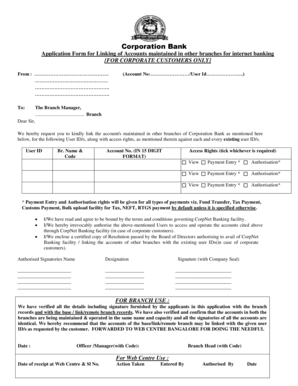
Corporation Bank Form


What is the Corporation Bank Form
The Corporation Bank form is a crucial document used for various banking transactions, including fund transfers like NEFT (National Electronic Funds Transfer) and RTGS (Real Time Gross Settlement). This form serves as a formal request to initiate these transactions, ensuring that all necessary details are accurately captured. It is essential for both personal and business banking activities, facilitating secure and efficient money transfers between accounts.
How to use the Corporation Bank Form
To effectively use the Corporation Bank form, begin by gathering all required information, such as the sender's and recipient's bank details, account numbers, and the amount to be transferred. Next, fill out the form carefully, ensuring that all fields are completed accurately to avoid delays. Once completed, the form can be submitted electronically through the bank's online platform or delivered in person to the nearest branch. Make sure to retain a copy for your records.
Steps to complete the Corporation Bank Form
Completing the Corporation Bank form involves several straightforward steps:
- Gather necessary information, including account numbers and transfer details.
- Access the form online or obtain a physical copy from a bank branch.
- Fill in the sender's information, including name, address, and account details.
- Enter the recipient's information, ensuring accuracy in the account number and bank details.
- Specify the amount to be transferred and select the transfer method (NEFT or RTGS).
- Review the completed form for any errors before submission.
Legal use of the Corporation Bank Form
The legal validity of the Corporation Bank form is upheld when it meets specific requirements under U.S. law. Electronic signatures, when used, must comply with regulations such as the ESIGN Act and UETA. These laws ensure that electronically signed documents are recognized as legally binding. It is important to use a secure platform for signing and submitting the form to maintain compliance and protect sensitive information.
Key elements of the Corporation Bank Form
The Corporation Bank form includes several key elements that are vital for processing transactions correctly. These elements typically consist of:
- Sender's name and address
- Sender's account number
- Recipient's name and address
- Recipient's account number
- Amount to be transferred
- Transfer method selection (NEFT or RTGS)
- Date of transaction
Form Submission Methods
There are multiple methods for submitting the Corporation Bank form, allowing for flexibility based on user preference. These methods include:
- Online Submission: Users can complete and submit the form directly through the bank's secure online portal.
- In-Person Submission: The completed form can be taken to a local branch for processing.
- Mail Submission: For certain transactions, users may also have the option to mail the form to the bank.
Quick guide on how to complete corporation bank rtgs form
Complete corporation bank rtgs form with ease on any device
Digital document management has gained traction among businesses and individuals. It offers an ideal environmentally friendly alternative to conventional printed and signed documents, allowing you to locate the appropriate form and securely store it online. airSlate SignNow equips you with all the necessary tools to create, modify, and eSign your documents quickly and without delays. Manage corporation bank form on any device using airSlate SignNow's Android or iOS applications and streamline any document-related process today.
How to modify and eSign corporation bank rtgs form effortlessly
- Locate corporation bank neft form and then click Get Form to begin.
- Utilize the tools we provide to complete your form.
- Highlight important sections of the documents or obscure sensitive information with tools that airSlate SignNow specifically offers for that purpose.
- Create your signature using the Sign tool, which takes seconds and holds the same legal validity as a traditional wet ink signature.
- Review the information and then click on the Done button to save your updates.
- Select how you want to send your form, via email, SMS, or invitation link, or download it to your computer.
Eliminate concerns about lost or misplaced files, tedious form searches, or errors that require printing new document copies. airSlate SignNow addresses all your document management needs in just a few clicks from any device you prefer. Modify and eSign corporation bank form and ensure excellent communication at any stage of your form preparation process with airSlate SignNow.
Create this form in 5 minutes or less
Related searches to corporation bank neft form
Create this form in 5 minutes!
How to create an eSignature for the corporation bank form
How to create an electronic signature for a PDF online
How to create an electronic signature for a PDF in Google Chrome
How to create an e-signature for signing PDFs in Gmail
How to create an e-signature right from your smartphone
How to create an e-signature for a PDF on iOS
How to create an e-signature for a PDF on Android
People also ask corporation bank neft form
-
What is a corporation bank form, and how can airSlate SignNow help?
A corporation bank form is a document used for various banking functions within corporations. With airSlate SignNow, you can easily create, send, and eSign these forms, ensuring a streamlined and efficient process. Our platform simplifies document management, allowing you to handle your corporation bank forms with ease.
-
Is airSlate SignNow compliant with regulations for handling corporation bank forms?
Yes, airSlate SignNow is designed to meet compliance standards for handling corporation bank forms. We prioritize security and compliance, providing a reliable way to manage sensitive financial documents. Your corporation bank forms are protected with top-tier encryption and secure access protocols.
-
What features does airSlate SignNow offer for managing corporation bank forms?
airSlate SignNow offers a range of features to manage your corporation bank forms effectively. These include customizable templates, automated workflows, and robust eSignature capabilities. Additionally, you can track the status of your forms in real-time, ensuring a smooth administrative process.
-
How does pricing work for using airSlate SignNow for corporation bank forms?
Our pricing for using airSlate SignNow is competitive and based on your needs. You can choose from various plans that allow you to send and eSign multiple corporation bank forms without incurring excessive costs. Visit our pricing page for detailed information on the options that best suit your business.
-
Can I integrate airSlate SignNow with other tools for corporation bank forms?
Absolutely! airSlate SignNow offers seamless integrations with numerous software applications, making it easy to incorporate your corporation bank forms into your existing workflows. Whether you use CRM tools or project management systems, you can enhance your document management processes with our integration capabilities.
-
What are the benefits of using airSlate SignNow for corporation bank forms?
Using airSlate SignNow for your corporation bank forms offers numerous benefits, including increased efficiency, reduced paperwork, and enhanced security. Our platform helps you streamline the signing process and minimizes delays associated with traditional methods. Most importantly, it allows your team to focus on more strategic tasks.
-
How user-friendly is airSlate SignNow for managing corporation bank forms?
AirSlate SignNow is designed to be user-friendly, even for those who are not tech-savvy. The intuitive interface makes it easy to create, send, and manage corporation bank forms without extensive training. You'll be able to navigate the platform and complete your tasks with minimal effort.
Get more for corporation bank form
- Can mandated financial counseling improve mortgage decision rady ucsd form
- Delivery addresspostal explorer form
- Robusta taming the native beast of the jvm cse lehigh form
- Compilers wrap up form
- Client intake form buchek counseling
- Youth soccer player contract template form
- Zero hours acas contract template form
- Zero hours contract template form
Find out other corporation bank rtgs form
- eSignature West Virginia Banking Limited Power Of Attorney Fast
- eSignature West Virginia Banking Limited Power Of Attorney Easy
- Can I eSignature Wisconsin Banking Limited Power Of Attorney
- eSignature Kansas Business Operations Promissory Note Template Now
- eSignature Kansas Car Dealer Contract Now
- eSignature Iowa Car Dealer Limited Power Of Attorney Easy
- How Do I eSignature Iowa Car Dealer Limited Power Of Attorney
- eSignature Maine Business Operations Living Will Online
- eSignature Louisiana Car Dealer Profit And Loss Statement Easy
- How To eSignature Maryland Business Operations Business Letter Template
- How Do I eSignature Arizona Charity Rental Application
- How To eSignature Minnesota Car Dealer Bill Of Lading
- eSignature Delaware Charity Quitclaim Deed Computer
- eSignature Colorado Charity LLC Operating Agreement Now
- eSignature Missouri Car Dealer Purchase Order Template Easy
- eSignature Indiana Charity Residential Lease Agreement Simple
- How Can I eSignature Maine Charity Quitclaim Deed
- How Do I eSignature Michigan Charity LLC Operating Agreement
- eSignature North Carolina Car Dealer NDA Now
- eSignature Missouri Charity Living Will Mobile