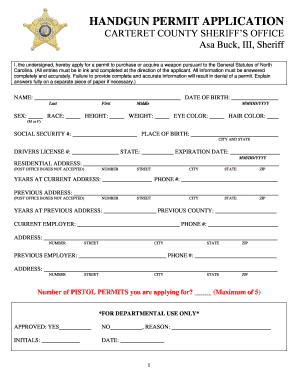
Carteret County Pistol Permit Form


What is the Carteret County Pistol Permit?
The Carteret County Pistol Permit is a legal document that allows residents of Carteret County, North Carolina, to carry a concealed firearm. This permit is essential for individuals who wish to exercise their right to bear arms in a manner that is compliant with state laws. The permit ensures that the holder has met specific eligibility criteria and has undergone the necessary background checks, making it a vital component of responsible gun ownership.
How to Obtain the Carteret County Pistol Permit
Obtaining the Carteret County Pistol Permit involves several key steps. First, applicants must complete a background check, which includes fingerprinting and submission of personal information. Next, individuals must submit an application form to the local sheriff's office, along with any required documentation, such as proof of residency and identification. Once the application is submitted, it typically takes several weeks for processing, during which the sheriff's office will conduct a thorough review.
Steps to Complete the Carteret County Pistol Permit
To complete the Carteret County Pistol Permit application, follow these steps:
- Gather necessary documents, including identification and proof of residency.
- Obtain and fill out the Carteret County Pistol Permit application form.
- Schedule an appointment for fingerprinting at the designated location.
- Submit the completed application, along with the required documents and fees, to the sheriff's office.
- Await notification regarding the approval or denial of your application.
Eligibility Criteria
To be eligible for the Carteret County Pistol Permit, applicants must meet specific criteria set by state law. These include being at least twenty-one years old, being a resident of Carteret County, and passing a background check that verifies the absence of felony convictions or restraining orders related to domestic violence. Additionally, applicants must demonstrate good moral character and may be required to complete a firearms safety course.
Legal Use of the Carteret County Pistol Permit
The legal use of the Carteret County Pistol Permit allows individuals to carry a concealed firearm in public places, provided they adhere to state laws regarding firearm possession. Permit holders must understand the restrictions on where firearms can be carried, such as schools, government buildings, and private property where firearms are prohibited. It is crucial for permit holders to stay informed about local regulations to ensure compliance and responsible use.
Form Submission Methods
The Carteret County Pistol Permit application can be submitted through various methods to accommodate applicants. The primary method is in-person submission at the local sheriff's office, where individuals can present their application and required documents directly. Some counties may also offer online submission options, allowing applicants to complete the process digitally. Mail-in submissions may be accepted in certain circumstances, but it is advisable to confirm with the sheriff's office regarding their specific policies.
Quick guide on how to complete carteret county pistol permit
Complete Carteret County Pistol Permit effortlessly on any device
Online document management has become increasingly popular among enterprises and individuals. It offers an ideal eco-friendly alternative to traditional printed and signed documents, allowing you to access the necessary forms and securely save them online. airSlate SignNow equips you with all the resources needed to create, modify, and eSign your documents swiftly without delays. Handle Carteret County Pistol Permit on any platform with airSlate SignNow's Android or iOS applications and enhance any document-focused procedure today.
How to modify and eSign Carteret County Pistol Permit with ease
- Obtain Carteret County Pistol Permit and click on Get Form to begin.
- Use the tools we offer to finish your form.
- Emphasize important sections of your documents or redact sensitive information with tools specifically provided by airSlate SignNow for that purpose.
- Create your eSignature using the Sign feature, which takes mere seconds and carries the same legal validity as a conventional wet ink signature.
- Review all the details and click on the Done button to save your changes.
- Select your preferred method of sending your form, whether by email, text message (SMS), invite link, or download it to your computer.
Say goodbye to lost or misplaced documents, tedious form searching, or mistakes that necessitate printing new copies. airSlate SignNow fulfills all your document management requirements in just a few clicks from any device of your choosing. Modify and eSign Carteret County Pistol Permit to ensure effective communication at every stage of your form preparation process with airSlate SignNow.
Create this form in 5 minutes or less
Create this form in 5 minutes!
How to create an eSignature for the carteret county pistol permit
How to create an electronic signature for a PDF online
How to create an electronic signature for a PDF in Google Chrome
How to create an e-signature for signing PDFs in Gmail
How to create an e-signature right from your smartphone
How to create an e-signature for a PDF on iOS
How to create an e-signature for a PDF on Android
People also ask
-
What is the Carteret gun application and how does it work?
The Carteret gun application is a streamlined process for applying for a gun permit in Carteret. Users can fill out the required forms online, submit necessary documents, and track their application status, all through an intuitive interface. This digital solution simplifies what was once a tedious process.
-
Is there a fee associated with the Carteret gun application?
Yes, there is typically a fee for the Carteret gun application, which varies based on the type of permit being sought. It’s best to check with the local authority or the airSlate SignNow platform for the exact pricing details. This fee often covers processing and administrative costs.
-
What features does the airSlate SignNow platform provide for the Carteret gun application?
The airSlate SignNow platform offers several key features for the Carteret gun application, including electronic signature capabilities, easy document sharing, and real-time tracking of your application status. These features ensure that your application process is efficient and hassle-free. Furthermore, the user-friendly interface makes it accessible for everyone.
-
What are the benefits of using airSlate SignNow for the Carteret gun application?
Using airSlate SignNow for the Carteret gun application provides numerous benefits, such as speed and convenience. Applicants can complete their applications anywhere, anytime, without the need for paper forms. Additionally, eSigning enhances security and minimizes the risk of errors.
-
Can I use airSlate SignNow on my mobile device for the Carteret gun application?
Absolutely! The airSlate SignNow platform is fully optimized for mobile devices, allowing you to manage your Carteret gun application on the go. This mobile accessibility ensures that you can fill out forms, eSign documents, and track your application from anywhere, anytime.
-
How does airSlate SignNow ensure the security of my Carteret gun application?
airSlate SignNow prioritizes security by implementing robust encryption protocols to protect your data during the Carteret gun application process. Additionally, the platform complies with industry standards for data protection, ensuring that your personal information remains confidential. Trust is paramount, and we take extensive measures to keep your documents secure.
-
Are there any integrations available for the Carteret gun application?
Yes, airSlate SignNow offers various integrations that can enhance your experience with the Carteret gun application. These integrations allow you to connect with other platforms and tools you may already be using, making document management and eSigning even more seamless. Explore our integration options to optimize your workflow.
Get more for Carteret County Pistol Permit
Find out other Carteret County Pistol Permit
- Sign Maryland Non-Profit Business Plan Template Fast
- How To Sign Nevada Life Sciences LLC Operating Agreement
- Sign Montana Non-Profit Warranty Deed Mobile
- Sign Nebraska Non-Profit Residential Lease Agreement Easy
- Sign Nevada Non-Profit LLC Operating Agreement Free
- Sign Non-Profit Document New Mexico Mobile
- Sign Alaska Orthodontists Business Plan Template Free
- Sign North Carolina Life Sciences Purchase Order Template Computer
- Sign Ohio Non-Profit LLC Operating Agreement Secure
- Can I Sign Ohio Non-Profit LLC Operating Agreement
- Sign South Dakota Non-Profit Business Plan Template Myself
- Sign Rhode Island Non-Profit Residential Lease Agreement Computer
- Sign South Carolina Non-Profit Promissory Note Template Mobile
- Sign South Carolina Non-Profit Lease Agreement Template Online
- Sign Oregon Life Sciences LLC Operating Agreement Online
- Sign Texas Non-Profit LLC Operating Agreement Online
- Can I Sign Colorado Orthodontists Month To Month Lease
- How Do I Sign Utah Non-Profit Warranty Deed
- Help Me With Sign Colorado Orthodontists Purchase Order Template
- Sign Virginia Non-Profit Living Will Fast