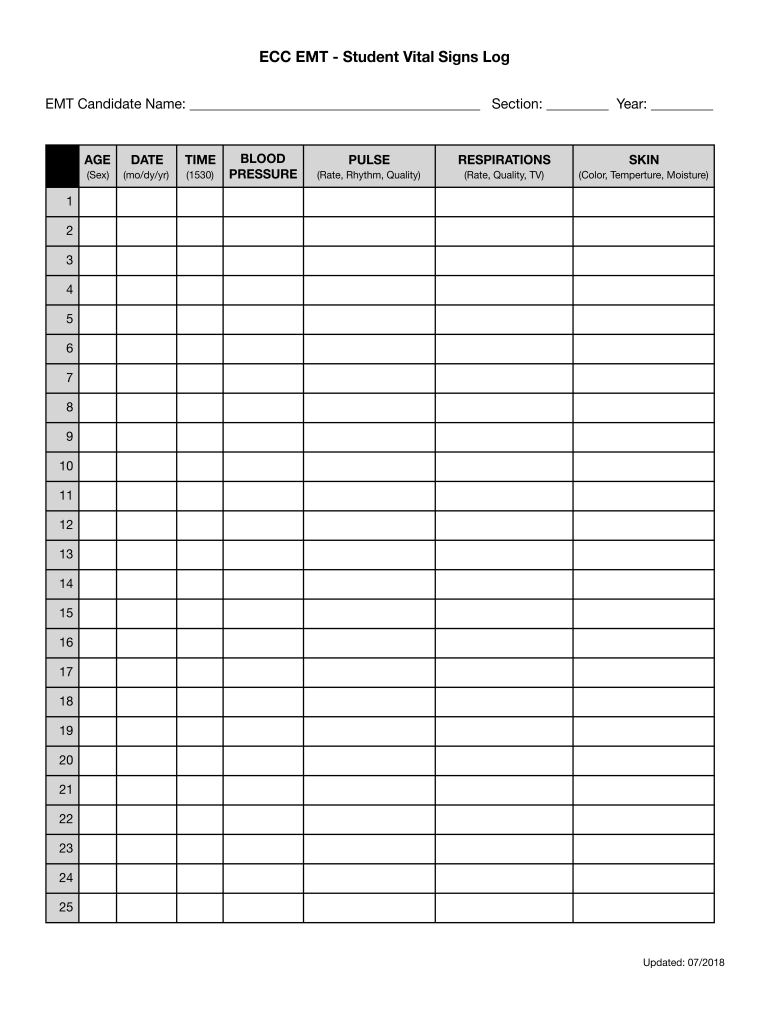
VITAL SIGNS LOG Form


What is the vital signs log?
The vital signs log is a crucial document used in healthcare settings to record essential health metrics of patients. This form typically includes measurements such as heart rate, blood pressure, respiratory rate, temperature, and oxygen saturation. These metrics are vital for monitoring a patient's health status and can help healthcare professionals make informed decisions regarding treatment and care. The log serves as a historical record that can be referenced during medical assessments and evaluations.
How to use the vital signs log
Using the vital signs log effectively involves several steps. First, ensure that you have the correct form, which may be available in both digital and paper formats. When recording data, it is important to follow the specific guidelines for each measurement. For instance, blood pressure should be taken while the patient is seated and relaxed. After collecting the data, accurately fill in the log, noting the date and time of each measurement. Regularly updating the log helps track changes in a patient's condition over time.
Steps to complete the vital signs log
Completing the vital signs log involves a systematic approach:
- Gather necessary equipment: Ensure you have a sphygmomanometer for blood pressure, a thermometer, a pulse oximeter, and a stopwatch or timer.
- Prepare the patient: Explain the procedure to the patient and ensure they are comfortable and relaxed.
- Measure vital signs: Take each measurement in the correct order, starting with temperature, followed by pulse, respiration, blood pressure, and oxygen saturation.
- Record the data: Write down each measurement in the appropriate section of the log, including the date and time.
- Review for accuracy: Double-check the entries to ensure all data is correct and complete.
Legal use of the vital signs log
The vital signs log must adhere to legal standards to ensure its validity in medical contexts. In the United States, electronic records are governed by laws such as the Health Insurance Portability and Accountability Act (HIPAA), which protects patient privacy. When using an electronic vital signs log, it is essential to ensure that the platform complies with these regulations. Additionally, maintaining accurate records is critical for legal documentation in case of disputes or audits.
Key elements of the vital signs log
Several key elements are essential for a comprehensive vital signs log. These include:
- Patient identification: Name, date of birth, and medical record number.
- Date and time: When each measurement was taken.
- Measurements: Specific values for temperature, pulse, respiration, blood pressure, and oxygen saturation.
- Notes: Any observations or comments regarding the patient's condition during the measurements.
Examples of using the vital signs log
Examples of using the vital signs log include monitoring patients in various healthcare settings. For instance, in a hospital, nurses may use the log to track a post-operative patient's recovery by regularly recording vital signs. In outpatient clinics, healthcare providers may use the log to assess chronic conditions such as hypertension or diabetes. Additionally, home health aides may utilize the log to monitor elderly patients, ensuring timely interventions if any vital signs indicate a potential health issue.
Quick guide on how to complete vital signs log
Complete VITAL SIGNS LOG effortlessly on any device
Web-based document management has gained popularity among companies and individuals. It serves as an excellent eco-friendly alternative to conventional printed and signed documents, allowing you to access the correct format and securely save it online. airSlate SignNow provides you with all the resources needed to create, amend, and electronically sign your documents quickly without delays. Manage VITAL SIGNS LOG on any device with the airSlate SignNow Android or iOS applications and enhance any document-centric process today.
The simplest way to modify and electronically sign VITAL SIGNS LOG without any hassle
- Locate VITAL SIGNS LOG and click Get Form to begin.
- Utilize the tools we offer to complete your document.
- Emphasize important sections of the documents or redact sensitive information with tools that airSlate SignNow offers specifically for that purpose.
- Create your electronic signature using the Sign tool, which takes moments and carries the same legal validity as a conventional handwritten signature.
- Review all the information and click the Done button to save your changes.
- Choose how you want to deliver your form, whether by email, SMS, or invitation link, or download it to your computer.
Say goodbye to lost or misfiled documents, tedious form searching, or mistakes that necessitate printing new document copies. airSlate SignNow addresses your document management needs with just a few clicks from any device you prefer. Edit and electronically sign VITAL SIGNS LOG and ensure excellent communication at every stage of the form preparation process with airSlate SignNow.
Create this form in 5 minutes or less
Create this form in 5 minutes!
How to create an eSignature for the vital signs log
How to create an electronic signature for a PDF online
How to create an electronic signature for a PDF in Google Chrome
How to create an e-signature for signing PDFs in Gmail
How to create an e-signature right from your smartphone
How to create an e-signature for a PDF on iOS
How to create an e-signature for a PDF on Android
People also ask
-
What is a vital sign form and why is it important?
A vital sign form is a document used to record essential health metrics such as heart rate, blood pressure, and temperature. It is important because it helps healthcare professionals monitor a patient's condition and make informed decisions regarding their care.
-
How can I create a vital sign form using airSlate SignNow?
Creating a vital sign form with airSlate SignNow is simple and efficient. You can choose from customizable templates or create a new form from scratch, adding fields for all necessary data. The platform allows for easy edits and adjustments to suit your specific needs.
-
What are the benefits of using airSlate SignNow for vital sign forms?
Using airSlate SignNow for vital sign forms streamlines the documentation process, enhances accuracy, and improves patient care. It offers secure electronic signatures, ensuring compliance and facilitating faster information sharing. As a result, healthcare teams can focus more on patient outcomes.
-
Is airSlate SignNow cost-effective for managing vital sign forms?
Yes, airSlate SignNow is a cost-effective solution for managing vital sign forms. With flexible pricing plans, you can choose one that fits your budget while accessing a range of powerful features for document management. This ensures that you efficiently handle your vital sign documentation without overspending.
-
Can I integrate airSlate SignNow with my existing healthcare software for vital sign forms?
Absolutely! airSlate SignNow integrates seamlessly with many healthcare software solutions, enabling you to manage vital sign forms alongside your existing systems. This interoperability helps eliminate manual data entry and reduces the risk of errors, enhancing workflow efficiency.
-
How secure is my data when using airSlate SignNow for vital sign forms?
Data security is a top priority for airSlate SignNow. The platform uses advanced encryption protocols to secure all documents, including vital sign forms. Additionally, compliance with healthcare regulations ensures that your sensitive patient information is protected.
-
Can patients fill out their own vital sign forms electronically?
Yes, patients can easily fill out their own vital sign forms electronically using airSlate SignNow. The platform offers a user-friendly interface, allowing patients to complete and submit forms securely from any device. This enhances patient engagement and speeds up the documentation process.
Get more for VITAL SIGNS LOG
- Affidavit of citizenship sample 40730651 form
- Doctors information sheet 257312665
- Aviation document booklet form
- Einkommensbescheinigung 323869901 form
- Paper slide video rubric form
- Govguamdocs form
- Foster police department 182 howard hill rd form
- Irvine police departmentfilm permitmichael kent form
Find out other VITAL SIGNS LOG
- eSignature Alabama Insurance Forbearance Agreement Safe
- How Can I eSignature Arkansas Insurance LLC Operating Agreement
- Help Me With eSignature Michigan High Tech Emergency Contact Form
- eSignature Louisiana Insurance Rental Application Later
- eSignature Maryland Insurance Contract Safe
- eSignature Massachusetts Insurance Lease Termination Letter Free
- eSignature Nebraska High Tech Rental Application Now
- How Do I eSignature Mississippi Insurance Separation Agreement
- Help Me With eSignature Missouri Insurance Profit And Loss Statement
- eSignature New Hampshire High Tech Lease Agreement Template Mobile
- eSignature Montana Insurance Lease Agreement Template Online
- eSignature New Hampshire High Tech Lease Agreement Template Free
- How To eSignature Montana Insurance Emergency Contact Form
- eSignature New Jersey High Tech Executive Summary Template Free
- eSignature Oklahoma Insurance Warranty Deed Safe
- eSignature Pennsylvania High Tech Bill Of Lading Safe
- eSignature Washington Insurance Work Order Fast
- eSignature Utah High Tech Warranty Deed Free
- How Do I eSignature Utah High Tech Warranty Deed
- eSignature Arkansas Legal Affidavit Of Heirship Fast