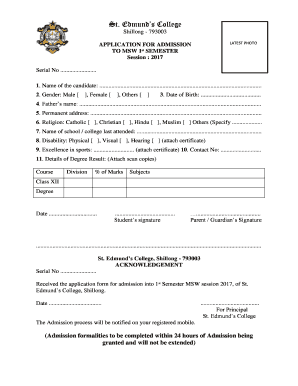
St Edmund's College Application Form


What is the St Edmund's College Application Form
The St Edmund's College application form is a crucial document for prospective students seeking admission to the institution. This form collects essential information about the applicant, including personal details, academic history, and any relevant extracurricular activities. It serves as the first step in the admissions process, allowing the college to evaluate candidates based on their qualifications and fit for the program. Understanding the purpose and requirements of this form is vital for a successful application.
How to obtain the St Edmund's College Application Form
To obtain the St Edmund's College application form, applicants can visit the college's official website, where the form is typically available for download. The online form download for St Edmund's College in Shillong is designed to be user-friendly, allowing applicants to access the necessary documents easily. Additionally, prospective students may contact the admissions office directly for assistance or to request a physical copy if needed.
Steps to complete the St Edmund's College Application Form
Completing the St Edmund's College application form involves several key steps:
- Gather all necessary documents, including transcripts, identification, and any required essays.
- Fill out the application form accurately, ensuring that all personal and academic information is correct.
- Review the form for completeness and accuracy before submission.
- Submit the application form online or via mail, following the specific instructions provided by the college.
Attention to detail during this process is essential, as any inaccuracies may delay the admissions decision.
Legal use of the St Edmund's College Application Form
The legal use of the St Edmund's College application form ensures that it meets all regulatory requirements for educational institutions. When completed electronically, the form must comply with eSignature laws such as the ESIGN Act and UETA, which validate electronic signatures and documents. Utilizing a reliable platform for eSigning can enhance the legal standing of the submitted application, ensuring that it is recognized by the college and any relevant authorities.
Key elements of the St Edmund's College Application Form
The key elements of the St Edmund's College application form include:
- Personal Information: Name, address, contact details, and date of birth.
- Academic History: Previous schools attended, grades, and any standardized test scores.
- Extracurricular Activities: Involvement in clubs, sports, or community service.
- Essays or Personal Statements: Written responses that reflect the applicant's motivations and aspirations.
These components are critical for the admissions committee to assess the applicant's qualifications and potential contributions to the college community.
Form Submission Methods (Online / Mail / In-Person)
Applicants can submit the St Edmund's College application form through various methods, including:
- Online Submission: The preferred method, allowing for immediate processing and confirmation.
- Mail: Applicants can send a printed copy of the completed form to the admissions office, ensuring it is postmarked by the application deadline.
- In-Person Submission: For those who prefer direct interaction, submitting the form in person at the admissions office is also an option.
Choosing the right submission method can impact the speed and efficiency of the application process.
Quick guide on how to complete st edmunds college application form
Complete St Edmund's College Application Form seamlessly on any gadget
Managing documents online has become increasingly favored by companies and individuals alike. It offers an ideal sustainable alternative to conventional printed and signed papers, as you can find the appropriate form and securely store it in the cloud. airSlate SignNow equips you with all the resources necessary to create, modify, and electronically sign your documents promptly without delays. Manage St Edmund's College Application Form on any gadget using the airSlate SignNow Android or iOS applications, and streamline any document-related task today.
How to modify and electronically sign St Edmund's College Application Form effortlessly
- Find St Edmund's College Application Form and then click Obtain Form to begin.
- Utilize the tools we offer to complete your form.
- Emphasize key sections of your documents or obscure sensitive information with tools that airSlate SignNow provides for that purpose.
- Craft your signature using the Sign feature, which takes mere seconds and holds the same legal validity as a traditional handwritten signature.
- Review all the details and then click on the Complete button to save your modifications.
- Select how you wish to deliver your form: via email, SMS, or invitation link, or download it to your computer.
Eliminate worries about lost or misplaced paperwork, laborious form navigation, or errors that necessitate printing new copies. airSlate SignNow meets your document management needs in just a few clicks from any device of your preference. Modify and electronically sign St Edmund's College Application Form and maintain excellent communication at every step of the form preparation process with airSlate SignNow.
Create this form in 5 minutes or less
Create this form in 5 minutes!
How to create an eSignature for the st edmunds college application form
How to create an electronic signature for a PDF online
How to create an electronic signature for a PDF in Google Chrome
How to create an e-signature for signing PDFs in Gmail
How to create an e-signature right from your smartphone
How to create an e-signature for a PDF on iOS
How to create an e-signature for a PDF on Android
People also ask
-
What is the st edmund's application form and how can I use it?
The st edmund's application form is a digital document designed to streamline the application process for St. Edmund's. Using airSlate SignNow, you can easily fill out, sign, and send this form. Our platform allows you to customize the application form to meet specific needs and ensure a seamless submission experience.
-
What features does the airSlate SignNow platform offer for the st edmund's application form?
AirSlate SignNow provides several features for the st edmund's application form, including drag-and-drop document editing, e-signature capability, and template management. You can also automate workflows and track the document's status in real time, making the process efficient and user-friendly.
-
Is airSlate SignNow suitable for managing the st edmund's application form for multiple applicants?
Yes, airSlate SignNow is perfect for managing the st edmund's application form for multiple applicants. The platform allows you to send bulk documents and monitor each submission individually, ensuring you can handle numerous applications effectively without compromising organization.
-
How much does it cost to use airSlate SignNow for the st edmund's application form?
AirSlate SignNow offers competitive pricing plans that cater to various business needs, including those who require the st edmund's application form. The cost is based on features and the number of users, making it a cost-effective solution for individuals and organizations alike.
-
Can I integrate airSlate SignNow with other tools for the st edmund's application form?
Absolutely! AirSlate SignNow seamlessly integrates with various tools such as CRM systems, document management solutions, and cloud storage services. This capability enhances the management of the st edmund's application form, allowing you to streamline your workflow and maintain a centralized information system.
-
What are the benefits of using airSlate SignNow for the st edmund's application form?
Using airSlate SignNow for the st edmund's application form comes with numerous benefits, including increased efficiency, reduced paper usage, and faster turnaround times. The user-friendly interface and robust features enable applicants to complete forms with ease, enhancing the overall experience.
-
Is the st edmund's application form secure when using airSlate SignNow?
Yes, the st edmund's application form is secure when processed through airSlate SignNow. Our platform employs industry-standard encryption and authentication protocols to safeguard sensitive information, giving you peace of mind while handling application data.
Get more for St Edmund's College Application Form
Find out other St Edmund's College Application Form
- Help Me With Sign California Healthcare / Medical Lease Agreement Form
- Sign Connecticut Healthcare / Medical Business Plan Template Free
- Sign Indiana Healthcare / Medical Moving Checklist Safe
- Sign Wisconsin Government Cease And Desist Letter Online
- Sign Louisiana Healthcare / Medical Limited Power Of Attorney Mobile
- Sign Healthcare / Medical PPT Michigan Now
- Sign Massachusetts Healthcare / Medical Permission Slip Now
- Sign Wyoming Government LLC Operating Agreement Mobile
- Sign Wyoming Government Quitclaim Deed Free
- How To Sign Nebraska Healthcare / Medical Living Will
- Sign Nevada Healthcare / Medical Business Plan Template Free
- Sign Nebraska Healthcare / Medical Permission Slip Now
- Help Me With Sign New Mexico Healthcare / Medical Medical History
- Can I Sign Ohio Healthcare / Medical Residential Lease Agreement
- How To Sign Oregon Healthcare / Medical Living Will
- How Can I Sign South Carolina Healthcare / Medical Profit And Loss Statement
- Sign Tennessee Healthcare / Medical Business Plan Template Free
- Help Me With Sign Tennessee Healthcare / Medical Living Will
- Sign Texas Healthcare / Medical Contract Mobile
- Sign Washington Healthcare / Medical LLC Operating Agreement Now