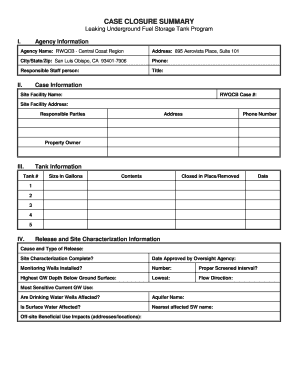
Case Closure Form


What is the Case Closure Form
The case closure form is a crucial document used in various fields, particularly in legal and social services contexts. Its primary function is to formally conclude a case, ensuring that all necessary information is documented and that the case is officially closed. This form serves as a record of the actions taken, decisions made, and any outstanding issues that may need to be addressed later. By completing this form, organizations can maintain accurate records and comply with regulatory requirements.
How to use the Case Closure Form
Using the case closure form involves several steps to ensure that all relevant information is accurately captured. First, gather all necessary documentation related to the case, including notes, reports, and any previous forms. Next, fill out the case closure form with detailed information, including the case number, involved parties, and a summary of the case's history. It's important to review the completed form for accuracy before submission. Once finalized, the form can be submitted electronically or printed for physical filing, depending on the organization's procedures.
Steps to complete the Case Closure Form
Completing the case closure form requires careful attention to detail. Follow these steps for effective completion:
- Gather all relevant documents related to the case.
- Enter the case number and contact information for all parties involved.
- Provide a summary of the case, including key events and outcomes.
- Document any outstanding issues or follow-up actions required.
- Review the form for completeness and accuracy.
- Submit the form according to your organization’s guidelines.
Legal use of the Case Closure Form
The legal validity of the case closure form hinges on compliance with established regulations and guidelines. In the United States, electronic signatures are recognized under laws such as the ESIGN Act and UETA, which means that a properly executed eDocument can be considered legally binding. It is essential to ensure that the form includes all required signatures and that it adheres to any specific legal stipulations relevant to the case type. This compliance helps protect the interests of all parties involved.
Key elements of the Case Closure Form
Several key elements must be included in the case closure form to ensure its effectiveness and legal standing. These elements typically include:
- Case identification details, such as case number and involved parties.
- A comprehensive summary of the case, including significant events and outcomes.
- Details of any unresolved issues or follow-up actions.
- Signatures of authorized personnel to validate the closure.
- Date of closure to establish a timeline for record-keeping purposes.
Form Submission Methods
The case closure form can be submitted through various methods, depending on the organization’s policies. Common submission methods include:
- Online submission via a secure portal, which allows for quick processing and tracking.
- Mailing a printed copy to the appropriate department or agency.
- In-person submission, which may be required for certain cases or organizations.
Quick guide on how to complete case closure form
Complete Case Closure Form effortlessly on any device
Online document management has become increasingly popular among businesses and individuals. It offers a perfect eco-friendly substitute for traditional printed and signed documents, as you can easily find the right form and securely store it online. airSlate SignNow equips you with all the necessary tools to create, modify, and eSign your documents swiftly without delays. Handle Case Closure Form on any platform using airSlate SignNow's Android or iOS apps and simplify any document-related process today.
The easiest way to modify and eSign Case Closure Form effortlessly
- Obtain Case Closure Form and click on Get Form to begin.
- Utilize the tools we provide to fill out your document.
- Emphasize important sections of your documents or redact sensitive information with the tools that airSlate SignNow offers specifically for that purpose.
- Create your signature using the Sign tool, which takes mere seconds and holds the same legal validity as a conventional wet ink signature.
- Review all the details and click on the Done button to save your changes.
- Choose your preferred method to send your form, via email, SMS, or invite link, or download it to your computer.
Say goodbye to lost or misplaced documents, tedious form searches, or errors that necessitate printing new document copies. airSlate SignNow meets your document management needs in just a few clicks from any device you select. Edit and eSign Case Closure Form and ensure excellent communication throughout the form preparation process with airSlate SignNow.
Create this form in 5 minutes or less
Create this form in 5 minutes!
How to create an eSignature for the case closure form
How to create an electronic signature for a PDF online
How to create an electronic signature for a PDF in Google Chrome
How to create an e-signature for signing PDFs in Gmail
How to create an e-signature right from your smartphone
How to create an e-signature for a PDF on iOS
How to create an e-signature for a PDF on Android
People also ask
-
What is case closure in the context of document signing?
Case closure refers to the process of finalizing documents and achieving signatures for important agreements. With airSlate SignNow, case closure simplifies this process, allowing businesses to efficiently eSign and manage documents. This ensures that all necessary approvals are gathered, which is essential for effective project completion.
-
How can airSlate SignNow help streamline the case closure process?
airSlate SignNow provides a user-friendly interface that speeds up the case closure process by allowing users to send and eSign documents quickly. Features like document tracking, reminders, and templates ensure that nothing is overlooked during case closure. This helps teams work collaboratively and reduces the time needed to finalize agreements.
-
What pricing plans does airSlate SignNow offer for businesses looking for case closure solutions?
airSlate SignNow offers several pricing plans that cater to businesses of all sizes, making it an affordable choice for case closure solutions. Each plan provides different features to enhance document management, including team collaboration tools and advanced security options. This flexibility allows companies to choose a plan that fits their budget and workflow needs.
-
What features does airSlate SignNow provide that enhance case closure?
Key features of airSlate SignNow that enhance case closure include customizable document templates, electronic signatures, and real-time status updates. These tools ensure that documents are prepared accurately and signed promptly, facilitating faster case closure. Additionally, the platform boasts robust security measures that protect sensitive information throughout the signing process.
-
Can airSlate SignNow integrate with other applications for better case closure management?
Yes, airSlate SignNow integrates seamlessly with various applications such as Google Drive, Salesforce, and Microsoft Office. These integrations support efficient data transfer and document management, further streamlining case closure. This connectivity enables teams to maintain their existing workflows while leveraging the power of eSigning.
-
What benefits does airSlate SignNow provide for improving case closure times?
By utilizing airSlate SignNow, businesses can signNowly reduce case closure times through automated workflows and electronic signatures. The platform eliminates the delays commonly associated with traditional signing methods, such as printing and scanning. As a result, companies can finalize agreements faster and accelerate their operational processes.
-
Is airSlate SignNow secure for handling sensitive documents during case closure?
Absolutely, airSlate SignNow prioritizes security and compliance in all its processes, especially during case closure. The platform employs advanced encryption and secure storage methods to protect sensitive documents. Additionally, it complies with major regulations, ensuring that all signed documents are handled with the utmost care.
Get more for Case Closure Form
Find out other Case Closure Form
- eSignature South Dakota Apartment lease agreement template Free
- eSignature Maine Business purchase agreement Simple
- eSignature Arizona Generic lease agreement Free
- eSignature Illinois House rental agreement Free
- How To eSignature Indiana House rental agreement
- Can I eSignature Minnesota House rental lease agreement
- eSignature Missouri Landlord lease agreement Fast
- eSignature Utah Landlord lease agreement Simple
- eSignature West Virginia Landlord lease agreement Easy
- How Do I eSignature Idaho Landlord tenant lease agreement
- eSignature Washington Landlord tenant lease agreement Free
- eSignature Wisconsin Landlord tenant lease agreement Online
- eSignature Wyoming Landlord tenant lease agreement Online
- How Can I eSignature Oregon lease agreement
- eSignature Washington Lease agreement form Easy
- eSignature Alaska Lease agreement template Online
- eSignature Alaska Lease agreement template Later
- eSignature Massachusetts Lease agreement template Myself
- Can I eSignature Arizona Loan agreement
- eSignature Florida Loan agreement Online