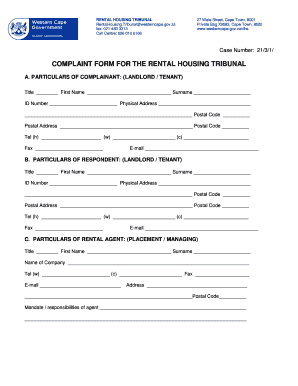
Rental Tribunal Cape Town Complaint Form


What is the Rental Tribunal Cape Town Complaint Form
The Rental Tribunal Cape Town Complaint Form is a legal document designed for tenants and landlords to formally submit complaints regarding rental disputes. This form serves as a mechanism for addressing issues such as non-compliance with lease agreements, maintenance problems, or disputes over deposits. It is essential for ensuring that both parties have a clear record of their grievances and the steps taken to resolve them.
How to use the Rental Tribunal Cape Town Complaint Form
To effectively use the Rental Tribunal Cape Town Complaint Form, individuals should first ensure they meet the eligibility criteria for filing a complaint. Once eligibility is confirmed, the form must be filled out accurately, detailing the nature of the complaint and any relevant supporting information. After completing the form, it should be submitted to the appropriate tribunal office, either online or in person, depending on the guidelines provided by the tribunal.
Steps to complete the Rental Tribunal Cape Town Complaint Form
Completing the Rental Tribunal Cape Town Complaint Form involves several key steps:
- Gather all necessary information, including lease agreements and correspondence related to the dispute.
- Fill out the form with accurate details, ensuring clarity in describing the issue.
- Attach any supporting documents that substantiate your complaint.
- Review the completed form for accuracy before submission.
- Submit the form to the tribunal, adhering to any specified submission methods.
Legal use of the Rental Tribunal Cape Town Complaint Form
The legal use of the Rental Tribunal Cape Town Complaint Form is governed by local rental laws and regulations. It is crucial that the form is used within the framework of these laws to ensure that complaints are valid and actionable. Proper submission of the form can lead to mediation or adjudication by the tribunal, providing a formal resolution to the dispute.
Required Documents
When filing a complaint using the Rental Tribunal Cape Town Complaint Form, certain documents are typically required to support the claim. These may include:
- A copy of the lease agreement.
- Correspondence related to the dispute.
- Evidence of any payments made or received.
- Photographs or other documentation relevant to the complaint.
Form Submission Methods (Online / Mail / In-Person)
The Rental Tribunal Cape Town Complaint Form can be submitted through various methods, depending on the tribunal's guidelines. Common submission methods include:
- Online submission through the tribunal's official website.
- Mailing the completed form to the designated tribunal office.
- In-person submission at the tribunal office during business hours.
Quick guide on how to complete rental tribunal cape town complaint form
Complete Rental Tribunal Cape Town Complaint Form effortlessly on any device
Online document management has gained popularity among businesses and individuals. It offers an excellent green alternative to traditional printed and signed documents, as you can access the correct form and securely save it online. airSlate SignNow equips you with all the resources needed to create, adjust, and eSign your documents quickly without delays. Manage Rental Tribunal Cape Town Complaint Form on any platform with airSlate SignNow Android or iOS applications and simplify any document-related task today.
The simplest way to modify and eSign Rental Tribunal Cape Town Complaint Form with ease
- Locate Rental Tribunal Cape Town Complaint Form and then click Get Form to begin.
- Utilize the tools we offer to complete your form.
- Emphasize pertinent sections of the documents or obscure sensitive data with tools provided by airSlate SignNow specifically for this purpose.
- Create your signature using the Sign feature, which only takes seconds and carries the same legal validity as a traditional wet ink signature.
- Review all the details and then click on the Done button to save your changes.
- Select how you want to deliver your form, whether by email, text message (SMS), invite link, or download it to your computer.
Say goodbye to lost or misplaced files, tedious form searching, or errors that necessitate printing new document copies. airSlate SignNow fulfills all your needs in document management in just a few clicks from any device you choose. Edit and eSign Rental Tribunal Cape Town Complaint Form and ensure outstanding communication throughout your form preparation process with airSlate SignNow.
Create this form in 5 minutes or less
Create this form in 5 minutes!
How to create an eSignature for the rental tribunal cape town complaint form
How to create an electronic signature for a PDF online
How to create an electronic signature for a PDF in Google Chrome
How to create an e-signature for signing PDFs in Gmail
How to create an e-signature right from your smartphone
How to create an e-signature for a PDF on iOS
How to create an e-signature for a PDF on Android
People also ask
-
What is the rental ombudsman South Africa contact details?
The rental ombudsman South Africa contact details can typically be found on their official website or through government resources. It is important to have this information handy for any rental disputes or inquiries. This organization provides essential services to tenants and landlords alike.
-
How can airSlate SignNow assist with rental agreements in South Africa?
airSlate SignNow simplifies the process of creating and signing rental agreements that comply with local regulations. Users can easily eSign documents, making it more convenient to finalize rental arrangements. This efficiency can save time and reduce potential disputes in the rental process.
-
Is there a cost associated with using airSlate SignNow for rental documents?
Yes, airSlate SignNow offers various pricing plans tailored to different business needs. The cost depends on the features required and the volume of documents processed. Utilizing a cost-effective solution like airSlate SignNow can ultimately save money on traditional document signing methods.
-
What features does airSlate SignNow provide for rental transactions?
airSlate SignNow provides features such as document templates, cloud storage, and real-time tracking of document status. These features ensure a seamless experience when handling rental agreements. Additionally, users can easily integrate with other platforms, enhancing productivity.
-
How can I ensure my rental documents are secure with airSlate SignNow?
airSlate SignNow employs industry-leading security measures to protect your rental documents from unauthorized access. End-to-end encryption and secure cloud storage help ensure your information stays confidential. This level of security makes it a trustworthy option for handling sensitive rental agreements.
-
Can I integrate airSlate SignNow with other rental management software?
Yes, airSlate SignNow offers integrations with several rental management software solutions. This flexibility allows users to streamline their workflow and manage documents more efficiently. By connecting these tools, users can enhance their overall rental management process.
-
What are the benefits of using airSlate SignNow for landlords and tenants?
Using airSlate SignNow provides signNow benefits for both landlords and tenants, including faster document turnaround and improved communication. The platform facilitates clear record-keeping, reducing the likelihood of misunderstandings. Ultimately, it helps foster better relationships between parties involved in rental agreements.
Get more for Rental Tribunal Cape Town Complaint Form
- Under 18 consent form fce cae cpe british council
- Unit5 a quiz name teacher scoring section date listen to alan and debbie talk about shoplifting form
- Tn form rv f1306901
- Ibew 369 benefits form
- Childrens emergency consent form legacy health legacyhealth
- Missouri occupational card sort form
- Course 3 chapter 1 real numbers form
- Nas prescription form
Find out other Rental Tribunal Cape Town Complaint Form
- How Do I eSignature Indiana Police Lease Agreement Form
- eSignature Police PPT Kansas Free
- How Can I eSignature Mississippi Real Estate Rental Lease Agreement
- How Do I eSignature Kentucky Police LLC Operating Agreement
- eSignature Kentucky Police Lease Termination Letter Now
- eSignature Montana Real Estate Quitclaim Deed Mobile
- eSignature Montana Real Estate Quitclaim Deed Fast
- eSignature Montana Real Estate Cease And Desist Letter Easy
- How Do I eSignature Nebraska Real Estate Lease Agreement
- eSignature Nebraska Real Estate Living Will Now
- Can I eSignature Michigan Police Credit Memo
- eSignature Kentucky Sports Lease Agreement Template Easy
- eSignature Minnesota Police Purchase Order Template Free
- eSignature Louisiana Sports Rental Application Free
- Help Me With eSignature Nevada Real Estate Business Associate Agreement
- How To eSignature Montana Police Last Will And Testament
- eSignature Maine Sports Contract Safe
- eSignature New York Police NDA Now
- eSignature North Carolina Police Claim Secure
- eSignature New York Police Notice To Quit Free