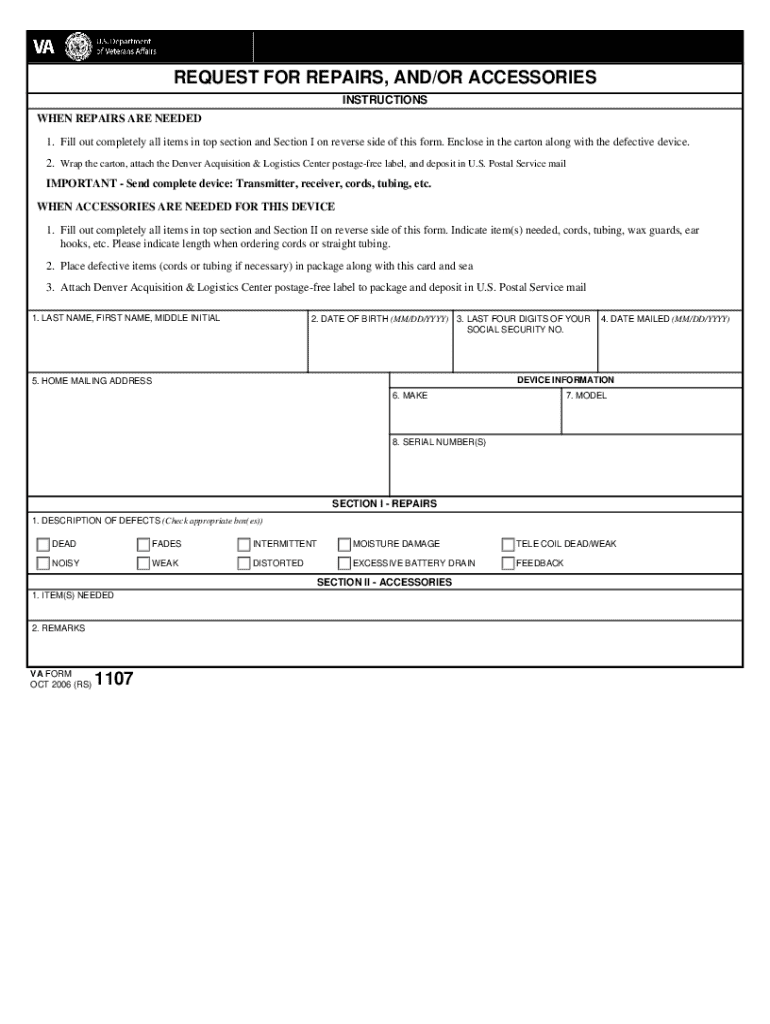
VA Form 1107, REQUEST for REPAIRS, ANDOR 2006-2026


What is the VA Form 1107, REQUEST FOR REPAIRS, ANDOR
The VA Form 1107, REQUEST FOR REPAIRS, ANDOR, is a document used by veterans and service members to request necessary repairs to their homes that are funded through the Department of Veterans Affairs. This form is specifically designed to streamline the process of reporting issues and initiating repairs, ensuring that veterans receive timely assistance for maintaining their residences. It is crucial for homeowners to understand the purpose of this form, as it serves as a formal request to address any deficiencies that may affect the safety and livability of their homes.
How to use the VA Form 1107, REQUEST FOR REPAIRS, ANDOR
Using the VA Form 1107 involves several steps to ensure that the request for repairs is submitted correctly. First, individuals should gather all necessary information regarding the repairs needed, including specific details about the issues and any relevant documentation. Next, the form must be filled out accurately, providing clear descriptions of the problems. Once completed, the form should be submitted to the appropriate VA office, either online or via mail, depending on the preferred submission method. It is important to keep a copy of the submitted form for personal records.
Steps to complete the VA Form 1107, REQUEST FOR REPAIRS, ANDOR
Completing the VA Form 1107 requires careful attention to detail. Follow these steps for successful completion:
- Begin by downloading the form from the official VA website or obtaining a physical copy from a VA office.
- Fill in your personal information, including your name, address, and contact details.
- Provide a detailed description of the repairs needed, specifying the location and nature of the issues.
- Include any supporting documentation, such as photographs or previous correspondence regarding the repairs.
- Review the completed form for accuracy and completeness before submission.
- Submit the form according to the instructions provided, either electronically or by mail.
Key elements of the VA Form 1107, REQUEST FOR REPAIRS, ANDOR
The VA Form 1107 contains several key elements that are essential for processing repair requests. These include:
- Personal Information: This section requires the applicant's name, address, and contact information.
- Description of Repairs: A detailed account of the issues needing repair, including specific locations within the home.
- Supporting Documentation: Any additional documents that can substantiate the request, such as photographs or previous repair estimates.
- Signature: The applicant must sign and date the form to validate the request.
Form Submission Methods
The VA Form 1107 can be submitted through various methods to accommodate different preferences. Applicants may choose to submit the form online via the VA's official portal, ensuring a quicker processing time. Alternatively, the form can be printed and mailed to the designated VA office. In-person submissions are also possible at local VA facilities, allowing for direct communication with VA representatives. Each method has its advantages, and individuals should select the one that best suits their needs.
Eligibility Criteria
To use the VA Form 1107, applicants must meet certain eligibility criteria. Generally, the form is available to veterans and service members who own their homes and require repairs due to issues that affect the safety, health, or livability of the property. It is important for applicants to verify their eligibility by reviewing the guidelines set forth by the Department of Veterans Affairs, as these criteria may vary based on specific circumstances or programs.
Create this form in 5 minutes or less
Find and fill out the correct va form 1107 request for repairs andor
Create this form in 5 minutes!
How to create an eSignature for the va form 1107 request for repairs andor
How to create an electronic signature for a PDF online
How to create an electronic signature for a PDF in Google Chrome
How to create an e-signature for signing PDFs in Gmail
How to create an e-signature right from your smartphone
How to create an e-signature for a PDF on iOS
How to create an e-signature for a PDF on Android
People also ask
-
What is VA Form 1107, REQUEST FOR REPAIRS, ANDOR?
VA Form 1107, REQUEST FOR REPAIRS, ANDOR, is a document used by veterans to request necessary repairs for their properties. This form ensures that veterans can efficiently communicate their repair needs to the appropriate authorities. Using airSlate SignNow, you can easily fill out and eSign this form, streamlining the process.
-
How can airSlate SignNow help with VA Form 1107, REQUEST FOR REPAIRS, ANDOR?
airSlate SignNow simplifies the process of completing VA Form 1107, REQUEST FOR REPAIRS, ANDOR, by providing an intuitive platform for document management. Users can fill out the form digitally, add signatures, and send it directly to the relevant parties. This reduces paperwork and speeds up the repair request process.
-
Is there a cost associated with using airSlate SignNow for VA Form 1107, REQUEST FOR REPAIRS, ANDOR?
Yes, airSlate SignNow offers various pricing plans to accommodate different needs. The cost is competitive and provides excellent value for the features offered, including eSigning and document management. You can choose a plan that best fits your requirements for handling VA Form 1107, REQUEST FOR REPAIRS, ANDOR.
-
What features does airSlate SignNow offer for VA Form 1107, REQUEST FOR REPAIRS, ANDOR?
airSlate SignNow provides features such as customizable templates, secure eSigning, and document tracking for VA Form 1107, REQUEST FOR REPAIRS, ANDOR. These features enhance the user experience by making it easier to manage and submit repair requests. Additionally, the platform ensures compliance and security for sensitive information.
-
Can I integrate airSlate SignNow with other applications for VA Form 1107, REQUEST FOR REPAIRS, ANDOR?
Absolutely! airSlate SignNow offers integrations with various applications, allowing you to streamline your workflow when handling VA Form 1107, REQUEST FOR REPAIRS, ANDOR. This means you can connect with tools you already use, enhancing efficiency and collaboration across your organization.
-
What are the benefits of using airSlate SignNow for VA Form 1107, REQUEST FOR REPAIRS, ANDOR?
Using airSlate SignNow for VA Form 1107, REQUEST FOR REPAIRS, ANDOR provides numerous benefits, including time savings, reduced errors, and improved document security. The platform's user-friendly interface makes it easy for anyone to navigate and complete forms efficiently. This ultimately leads to faster processing of repair requests.
-
Is airSlate SignNow secure for handling VA Form 1107, REQUEST FOR REPAIRS, ANDOR?
Yes, airSlate SignNow prioritizes security and compliance, ensuring that all documents, including VA Form 1107, REQUEST FOR REPAIRS, ANDOR, are protected. The platform uses encryption and secure storage to safeguard sensitive information. Users can confidently manage their repair requests knowing their data is secure.
Get more for VA Form 1107, REQUEST FOR REPAIRS, ANDOR
Find out other VA Form 1107, REQUEST FOR REPAIRS, ANDOR
- eSign Pennsylvania Plumbing Work Order Free
- Can I eSign Pennsylvania Plumbing Purchase Order Template
- Help Me With eSign South Carolina Plumbing Promissory Note Template
- How To eSign South Dakota Plumbing Quitclaim Deed
- How To eSign South Dakota Plumbing Affidavit Of Heirship
- eSign South Dakota Plumbing Emergency Contact Form Myself
- eSign Texas Plumbing Resignation Letter Free
- eSign West Virginia Orthodontists Living Will Secure
- Help Me With eSign Texas Plumbing Business Plan Template
- Can I eSign Texas Plumbing Cease And Desist Letter
- eSign Utah Plumbing Notice To Quit Secure
- eSign Alabama Real Estate Quitclaim Deed Mobile
- eSign Alabama Real Estate Affidavit Of Heirship Simple
- eSign California Real Estate Business Plan Template Free
- How Can I eSign Arkansas Real Estate Promissory Note Template
- eSign Connecticut Real Estate LLC Operating Agreement Later
- eSign Connecticut Real Estate LLC Operating Agreement Free
- eSign Real Estate Document Florida Online
- eSign Delaware Real Estate Quitclaim Deed Easy
- eSign Hawaii Real Estate Agreement Online