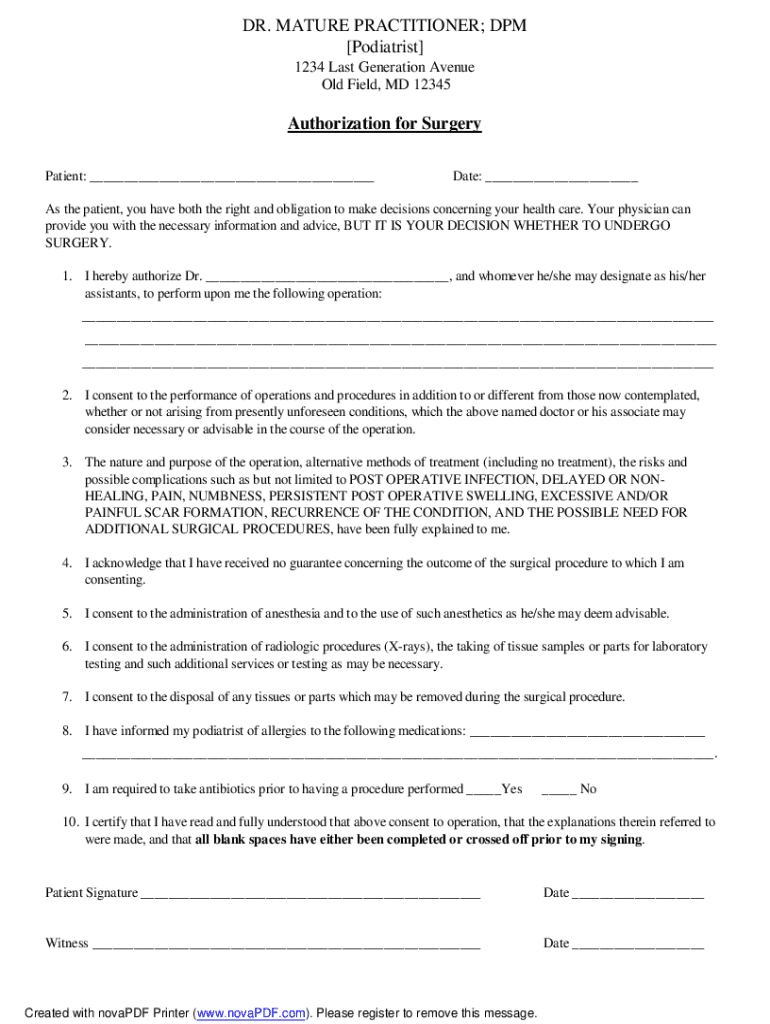
Nail Surgery Consent Form


What is the Nail Surgery Consent Form
The nail surgery consent form is a legal document that patients sign to give their permission for a medical professional to perform a surgical procedure on their nails. This form outlines the nature of the surgery, potential risks, benefits, and alternatives. It serves to ensure that patients are fully informed about the procedure and agree to proceed with it. By signing this form, patients acknowledge their understanding of the surgery and its implications, which helps protect both the patient and the healthcare provider legally.
How to Use the Nail Surgery Consent Form
Using the nail surgery consent form involves several steps to ensure that it is completed accurately and legally. First, the healthcare provider should present the form to the patient, explaining the details of the surgery. The patient should read the document thoroughly, asking any questions they may have. Once the patient is satisfied with their understanding, they can sign the form. It is essential for both the provider and the patient to keep a copy of the signed form for their records. Electronic signatures can be used to facilitate this process, making it easier for both parties to manage documentation securely.
Key Elements of the Nail Surgery Consent Form
The nail surgery consent form includes several critical elements that ensure clarity and legal validity. These elements typically comprise:
- Patient Information: Name, contact details, and date of birth.
- Procedure Details: Description of the nail surgery being performed.
- Risks and Benefits: A clear outline of potential risks associated with the surgery and the expected benefits.
- Alternatives: Information about alternative treatments or procedures.
- Patient Acknowledgment: A statement confirming that the patient understands the information provided.
- Signature and Date: The patient’s signature and the date of signing.
Steps to Complete the Nail Surgery Consent Form
Completing the nail surgery consent form involves a systematic approach to ensure all necessary information is provided. The steps include:
- Review the form with the healthcare provider to understand the procedure.
- Fill in personal information accurately.
- Read through the risks, benefits, and alternatives thoroughly.
- Ask questions about any unclear sections before signing.
- Sign and date the form, confirming your consent.
- Request a copy of the signed form for your records.
Legal Use of the Nail Surgery Consent Form
The nail surgery consent form is legally binding when completed correctly. It must comply with relevant laws and regulations, including the Electronic Signatures in Global and National Commerce (ESIGN) Act and the Uniform Electronic Transactions Act (UETA). These laws ensure that electronic signatures have the same legal standing as traditional handwritten signatures, provided that certain conditions are met. By using a reliable electronic signing platform, patients can ensure that their consent forms are executed securely and in compliance with legal standards.
How to Obtain the Nail Surgery Consent Form
Patients can obtain the nail surgery consent form through various channels. Typically, healthcare providers will have the form available in their offices. Patients can also request a copy directly from their provider's office or download it from the provider's website if available. For those using electronic documentation tools, the form can often be filled out and signed digitally, streamlining the process and ensuring that all necessary information is captured accurately.
Quick guide on how to complete nail surgery consent form
Effortlessly Prepare Nail Surgery Consent Form on Any Device
Digital document management has gained traction among businesses and individuals alike. It serves as an ideal eco-friendly alternative to traditional printed and signed documentation, enabling users to locate the appropriate form and securely store it online. airSlate SignNow equips you with all the tools necessary to create, modify, and electronically sign your documents swiftly and without inconvenience. Handle Nail Surgery Consent Form on any device using airSlate SignNow Android or iOS applications and enhance your document-centric processes today.
How to Alter and Electronically Sign Nail Surgery Consent Form with Ease
- Obtain Nail Surgery Consent Form and click on Get Form to begin.
- Make use of the tools we provide to fill out your form.
- Emphasize important sections of the documents or obscure sensitive information using tools specifically offered by airSlate SignNow for that purpose.
- Create your electronic signature with the Sign tool, which takes mere seconds and holds the same legal validity as a conventional handwritten signature.
- Verify the information and click on the Done button to save your modifications.
- Choose your preferred method to send your form, whether by email, SMS, invitation link, or download it to your computer.
Say goodbye to lost or misplaced documents, tedious form searches, or mistakes that necessitate printing new copies. airSlate SignNow meets your document management needs in just a few clicks from any device you prefer. Modify and electronically sign Nail Surgery Consent Form to ensure excellent communication at every stage of your form preparation process with airSlate SignNow.
Create this form in 5 minutes or less
Create this form in 5 minutes!
How to create an eSignature for the nail surgery consent form
How to create an electronic signature for a PDF online
How to create an electronic signature for a PDF in Google Chrome
How to create an e-signature for signing PDFs in Gmail
How to create an e-signature right from your smartphone
How to create an e-signature for a PDF on iOS
How to create an e-signature for a PDF on Android
People also ask
-
What is a nail surgery consent form?
A nail surgery consent form is a legal document that patients sign to give their permission for surgical procedures related to nail treatment. It ensures that the patient understands the risks, benefits, and alternatives of the procedure. Using a digital solution like airSlate SignNow can streamline this process, making it efficient and secure.
-
How do I create a nail surgery consent form with airSlate SignNow?
Creating a nail surgery consent form with airSlate SignNow is simple. You can use customizable templates to build your own consent form, ensuring it includes all necessary details specific to nail surgery. The user-friendly interface makes it easy to add fields and gather patient information efficiently.
-
Is there a cost associated with using airSlate SignNow for a nail surgery consent form?
Yes, airSlate SignNow offers various pricing plans that provide access to features needed for creating and managing a nail surgery consent form. The cost is competitive and designed to meet the needs of both individuals and businesses. Investing in this tool can save time and improve patient consent management.
-
What features does airSlate SignNow offer for managing consent forms?
airSlate SignNow provides features such as electronic signatures, templates for consent forms, secure storage, and tracking of document status. These tools ensure that your nail surgery consent form is compliant and easily accessible. Additionally, you can share forms and receive notifications when patients complete them.
-
How does airSlate SignNow enhance the signing process for nail surgery consent forms?
airSlate SignNow streamlines the signing process for nail surgery consent forms by allowing patients to sign documents electronically from any device. This removes the hassle of physical paperwork and promotes a smoother patient experience. Plus, the platform maintains high-security standards to protect sensitive patient information.
-
Can I integrate airSlate SignNow with other applications for my nail surgery practice?
Yes, airSlate SignNow supports integrations with various applications that can benefit your nail surgery practice. You can connect it with practice management software, email platforms, and more to enhance your workflow. This interoperability allows for seamless data transfer, ensuring a comprehensive management approach.
-
What are the benefits of using a digital nail surgery consent form?
Using a digital nail surgery consent form offers numerous benefits, including improved accessibility for patients and effective document management for clinics. Digital forms reduce paperwork, minimize errors, and enable easy tracking of consent status. airSlate SignNow's platform helps ensure compliance and enhances patient communication.
Get more for Nail Surgery Consent Form
- For faster authorization home health care re authorization form
- Weekly homework sheet answer key form
- Usda stacking order form
- Courtesy of colorado state university veterinary medical center form
- Classroom think and reflection sheet form
- 90 day waiver request form 90 dwr mass gov mass
- Form 1040 sr sp u s tax return for seniors spanish version 624654283
- Schedule 1299 d income tax credits illinois department of tax illinois form
Find out other Nail Surgery Consent Form
- eSignature Arkansas Doctors LLC Operating Agreement Later
- eSignature Tennessee Construction Contract Safe
- eSignature West Virginia Construction Lease Agreement Myself
- How To eSignature Alabama Education POA
- How To eSignature California Education Separation Agreement
- eSignature Arizona Education POA Simple
- eSignature Idaho Education Lease Termination Letter Secure
- eSignature Colorado Doctors Business Letter Template Now
- eSignature Iowa Education Last Will And Testament Computer
- How To eSignature Iowa Doctors Business Letter Template
- Help Me With eSignature Indiana Doctors Notice To Quit
- eSignature Ohio Education Purchase Order Template Easy
- eSignature South Dakota Education Confidentiality Agreement Later
- eSignature South Carolina Education Executive Summary Template Easy
- eSignature Michigan Doctors Living Will Simple
- How Do I eSignature Michigan Doctors LLC Operating Agreement
- How To eSignature Vermont Education Residential Lease Agreement
- eSignature Alabama Finance & Tax Accounting Quitclaim Deed Easy
- eSignature West Virginia Education Quitclaim Deed Fast
- eSignature Washington Education Lease Agreement Form Later