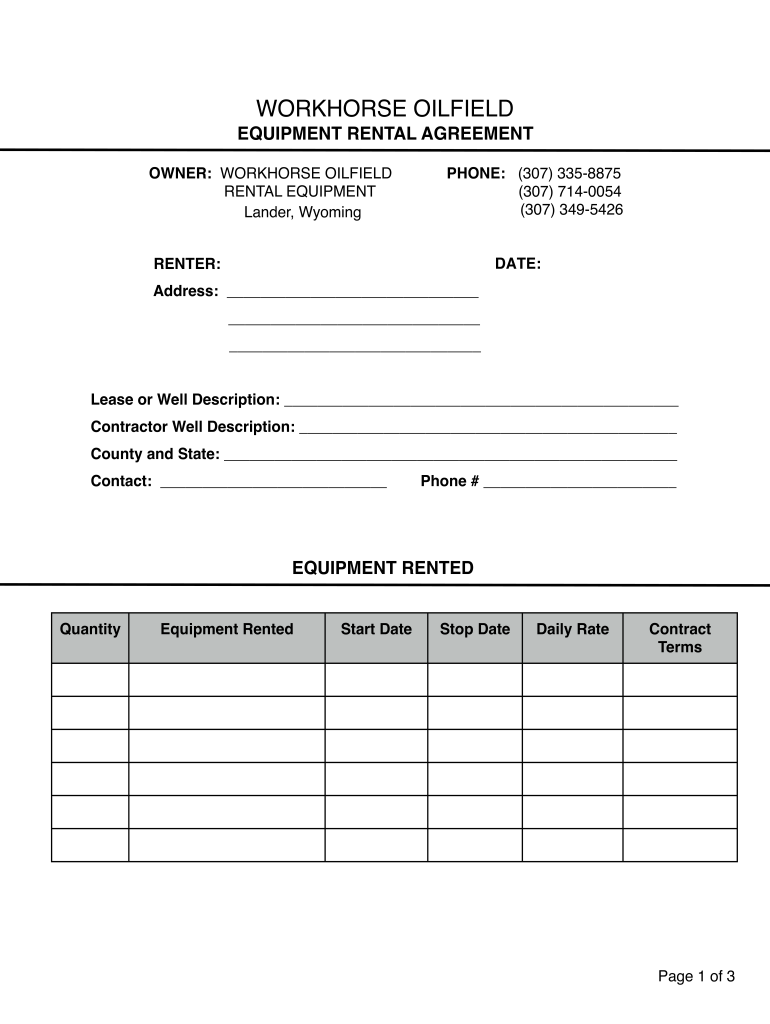
WorkHorse Rental Agreement Workhorse Oilfield Rental S Form


Understanding the Workhorse Equipment Agreement Form
The Workhorse equipment agreement form is a crucial document used in the rental of equipment, particularly within the oilfield sector. This form outlines the terms and conditions under which equipment is leased, ensuring that both the lessor and lessee understand their rights and obligations. It typically includes details such as rental rates, duration of the rental period, maintenance responsibilities, and liability clauses. Understanding this form is essential for both parties to prevent disputes and ensure a smooth rental process.
Steps to Complete the Workhorse Equipment Agreement Form
Completing the Workhorse equipment agreement form involves several key steps to ensure accuracy and legal compliance. First, gather all necessary information, including the names and contact details of both parties, equipment specifications, and rental terms. Next, fill out the form carefully, ensuring that all sections are completed. Pay special attention to the terms and conditions, as these dictate the responsibilities of each party. Once completed, both parties should review the document for any discrepancies before signing. Finally, ensure that the signed form is stored securely, as it serves as a legal record of the rental agreement.
Key Elements of the Workhorse Equipment Agreement Form
The Workhorse equipment agreement form contains several key elements that are vital for its effectiveness. These include:
- Identification of Parties: Clearly state the names and addresses of the lessor and lessee.
- Description of Equipment: Provide detailed information about the equipment being rented, including model numbers and specifications.
- Rental Terms: Outline the rental duration, payment terms, and any applicable fees.
- Liability Clauses: Specify the responsibilities of each party regarding damage, loss, or theft of equipment.
- Termination Conditions: Detail the circumstances under which the agreement can be terminated by either party.
Legal Use of the Workhorse Equipment Agreement Form
The legal use of the Workhorse equipment agreement form is governed by various laws and regulations, which may vary by state. It is essential for both parties to ensure that the form complies with local laws to be enforceable in court. This includes adhering to eSignature laws, such as the ESIGN Act and UETA, which allow for electronic signatures to be legally binding. Additionally, both parties should be aware of any specific regulations related to equipment rental in their state, as these can impact the validity of the agreement.
Obtaining the Workhorse Equipment Agreement Form
The Workhorse equipment agreement form can typically be obtained through various means. Many businesses provide downloadable templates on their websites, which can be filled out electronically. Additionally, legal offices or equipment rental companies may offer customized versions of the form tailored to specific needs. It is advisable to use a reputable source to ensure that the form meets all legal requirements and includes all necessary clauses for your specific situation.
Examples of Using the Workhorse Equipment Agreement Form
The Workhorse equipment agreement form can be utilized in various scenarios within the oilfield and construction industries. For instance, a company may rent drilling equipment for a specific project, using the form to outline rental terms and responsibilities. Another example could involve a contractor renting heavy machinery for a short-term project, ensuring that both parties agree on maintenance and liability terms. These examples illustrate the form's versatility and importance in facilitating clear agreements between equipment owners and renters.
Quick guide on how to complete workhorse rental agreement workhorse oilfield rental s
Explore how to effortlessly navigate the WorkHorse Rental Agreement Workhorse Oilfield Rental S execution with this straightforward guide
Submitting and validating documents electronically is becoming more popular and is the preferred choice for many clients. It provides numerous advantages over outdated printed materials, such as convenience, efficiency in time, enhanced precision, and security.
With tools like airSlate SignNow, you can find, modify, verify, enhance, and send your WorkHorse Rental Agreement Workhorse Oilfield Rental S without being hindered by endless printing and scanning. Follow this brief guide to begin and complete your form.
Follow these steps to obtain and complete WorkHorse Rental Agreement Workhorse Oilfield Rental S
- Begin by clicking on the Get Form button to access your form in our editor.
- Observe the green label on the left that indicates required fields so you do not overlook them.
- Utilize our professional tools to mark up, modify, endorse, protect, and enhance your form.
- Secure your document or convert it into a fillable format using the features in the right panel.
- Review the form and verify it for errors or inconsistencies.
- Click DONE to conclude editing.
- Rename your form or leave it as is.
- Select the storage option where you wish to save your form, send it via USPS, or click the Download Now button to download your form.
If WorkHorse Rental Agreement Workhorse Oilfield Rental S isn’t what you were looking for, you can explore our comprehensive library of pre-made templates that you can fill out with minimal effort. Check out our platform now!
Create this form in 5 minutes or less
FAQs
-
How do you feel about landlords that require you to fill out an app prior to seeing the rental property? My daughter is a CO, has a perfect rental history, and a very high credit score. We ran into this while she looks for a rental.
“How do you feel about landlords that require you to fill out an app prior to seeing the rental property? My daughter is a CO, has a perfect rental history, and a very high credit score. We ran into this while she looks for a rental.”I have a certain sympathy for landlords. It isn’t an easy way to make a living. You have huge capital tied up in immobile investments. One destructive tenant can wipe out the profits from 20 good ones.If you want a landlord who will show the property without asking questions until and unless you show an interest, you can probably find that. We had that when we rented our first apartment after retiring and selling our house (Liberty Lake Apts in Boise ID - great place BTW, we recommend them). The nice office lady showed us around the complex, and let us inside an empty unit just like the one we eventually rented. (That empty unit was already promised to someone else; the one we eventually rented was still occupied). Then we went back to the office and filled out applications.But anyways, it all comes down to supply and demand in a free market. If you want a landlord who asks no questions, you can find one. Probably a “slumlord” who doesn’t maintain the property and has lots of anti-social, destructive tenants who would make dangerous neighbors. If there is a glut of housing in your market, you can find landlords who bend over backwards to court you. If there is a housing shortage, you have to play by the landlords’ rules.
-
How can my roommate give me a 30-day notice to move out if she isn't the landlord and there isn't a rental agreement from the owner of the house that we live in?
If you were both on the lease of the apartment then your roommate cannot do that. If your roommate is the leaseholder and then took you on as a roommate then she may ask you to leave But even that would be difficult once you have established residency. If there is no lease at all then your roommate has no more power than you do. So once again you don’t have a right to ask you to leave. The only way around this would be if one party was to get a restraining order from the court. Then the opposite party would have to leave otherwise they would be in violation of that restraining order. Which would result in jail. But even that would be difficult once you have established residency. If there is no lease at all then your roommate has no more power than you do. So once again you don’t have a right to ask you to leave. The only way around this would be if one party was to get a restraining order from the court. Then the opposite party would have to leave otherwise they would be in violation of that restraining order. Which would result in jail
-
If a tenant never signed a rental agreement and has refused to pay rent for two months in a home with other renters. How does the homeowner go about getting them out of their home?
In the US, a person living in your unit will often be a tenant. You can have different relationships with your tenants. A house catty-corner across from where I live rents spaces in a two-apartment house, and has an individual relationship with each tenant. Here in Indiana, a judge would have no problem with evicting JUST that tenant. Failure to pay rent when due is an almost insurmountable bsignNow of a tenant’s obligations in Indiana and much of the US, and in Indiana you would usually be able to get a tenant out in say three to five weeks. I would go into court right away.It’s also possible to have a collective agreement with a whole group of people. There, one person is responsible for ALL of the rent, OR all tenants have to pay it by chipping in: either/or. If this is a “joint tenancy” of that sort, then the one tenant’s failure to pay is the failure of all of them to pay, and your remedy is to evict all of the tenants. [Of course, you can probably - at least in Indiana, and possibly much of the rest of the US - simply fail to go through with the eviction for the two or three tenants you DO like, and only boot out the one who’s the trouble-maker. It’s not discrimination - treating ne’er-do’wells badly and nice people nicely is not invidious discrimination under American law.]Sadly, in the second scenario above - but not the first - the judge might determine that you’ve been taking partial payments. If you’ve done it long enough, you have reformulated the contract, and you might be stuck for that period of time. To be safe, what you should do is just send a Notice of Change in Terms of Tenancy to all tenants [possibly by registered letter, though an email without a bounce-back might do just fine in many places] indicating that, in the future, no partial payments will be accepted. If the ne’er-do-well then continues not to chip in, refuse the rent from all parties; move to evict everyone; tell the good tenants that the action against them is only a formality; get the ne’er-do-well out by sheriff’s action; and let the good tenants stay under a new agreement.As a side note, when I was a landlord, I never rented person-to-person. I made groups of roommates - in the rare cases I accepted tenancies from them - sign a joint agreement.
-
How do I open an attachment like rental application that the owner emailed me, open it, fill it out, and send it back to the person’s email. How do I do all that?
This really depends what sort of file it is, but generally:Save a local copy of the file from the email, using the ‘save as’ command.Open the local copy in an editor. For PDF files most PDF readers have a limited ability to add text, such as using the ‘form fill’ commands. For other document types, you can normally just click on them and edit it. If it’s an image, I’d suggest Paint.net as it’s free and you can add txt to images.One done, save the document and close it.Reply to the email, click add attachment and attach the saved document, then hit send.
-
How can I take my child (16yrs) to the U.S if my immigrant visa is approved? My husband, a US citizen, filled out form I 130 for me and mentioned this child as migrating in future.
Just petition using a I-130 yourself. Read the instructions very carefully. I am not sure but it’s possible that the affidavit of support will need to be filled by your husband since he is the citizen and he filled one for you - again, check the instructions very carefully. It should be a pretty clear, straightforward process.Your child is still well below the age limit and should be fine. If there are any problems, do the same thing you did with your own process - use the numbers you are given to check on the process and if you see it stuck call to make sure they have everything they need early.It is my understanding that the age limit of the child is based on the petition date, so go ahead and do it.You still have plenty of time at 16, just don’t delay.
-
Why should it be so complicated just figuring out how much tax to pay? (record keeping, software, filling out forms . . . many times cost much more than the amount of taxes due) The cost of compliance makes the U.S. uncompetitive and costs jobs and lowers our standard of living.
Taxes can be viewed as having 4 uses (or purposes) in our (and most) governments:Revenue generation (to pay for public services).Fiscal policy control (e.g., If the government wishes to reduce the money supply in order to reduce the risk of inflation, they can raise interest rates, sell fewer bonds, burn money, or raise taxes. In the last case, this represents excess tax revenue over the actual spending needs of the government).Wealth re-distribution. One argument for this is that the earnings of a country can be perceived as belonging to all of its citizens since the we all have a stake in the resources of the country (natural resources, and intangibles such as culture, good citizenship, civic duties). Without some tax policy complexity, the free market alone does not re-distribute wealth according to this "shared" resources concept. However, this steps into the boundary of Purpose # 4...A way to implement Social Policy (and similar government mandated policies, such as environmental policy, health policy, savings and debt policy, etc.). As Government spending can be use to implement policies (e.g., spending money on public health care, environmental cleanup, education, etc.), it is equivalent to provide tax breaks (income deductions or tax credits) for the private sector to act in certain ways -- e.g., spend money on R&D, pay for their own education or health care, avoid spending money on polluting cars by having a higher sales tax on these cars or offering a credit for trade-ins [ref: Cash for Clunkers]).Uses # 1 & 2 are rather straight-forward, and do not require a complex tax code to implement. Flat income and/or consumption (sales) taxes can easily be manipulated up or down overall for these top 2 uses. Furthermore, there is clarity when these uses are invoked. For spending, we publish a budget. For fiscal policy manipulation, the official economic agency (The Fed) publishes their outlook and agenda.Use # 3 is controversial because there is no Constitutional definition for the appropriate level of wealth re-distribution, and the very concept of wealth re-distribution is considered by some to be inappropriate and unconstitutional. Thus, the goal of wealth re-distribution is pretty much hidden in with the actions and policies of Use #4 (social policy manipulation).Use # 4, however, is where the complexity enters the Taxation system. Policy implementation through taxation (or through spending) occurs via legislation. Legislation (law making) is inherently complex and subject to gross manipulation by special interests during formation and amendments. Legislation is subject to interpretation, is prone to errors (leading to loopholes) and both unintentional or intentional (criminal / fraudulent) avoidance.The record keeping and forms referred to in the question are partially due to the basic formula for calculating taxes (i.e., percentage of income, cost of property, amount of purchase for a sales tax, ...). However, it is the complexity (and associated opportunities for exploitation) of taxation legislation for Use # 4 (Social Policy implementation) that naturally leads to complexity in the reporting requirements for the tax system.
Create this form in 5 minutes!
How to create an eSignature for the workhorse rental agreement workhorse oilfield rental s
How to create an eSignature for the Workhorse Rental Agreement Workhorse Oilfield Rental S in the online mode
How to generate an eSignature for your Workhorse Rental Agreement Workhorse Oilfield Rental S in Google Chrome
How to generate an eSignature for signing the Workhorse Rental Agreement Workhorse Oilfield Rental S in Gmail
How to create an eSignature for the Workhorse Rental Agreement Workhorse Oilfield Rental S from your smartphone
How to create an eSignature for the Workhorse Rental Agreement Workhorse Oilfield Rental S on iOS
How to generate an eSignature for the Workhorse Rental Agreement Workhorse Oilfield Rental S on Android
People also ask
-
What is a workhorse equipment agreement form?
A workhorse equipment agreement form is a legally binding document used to outline the terms and conditions of leasing or renting equipment. This form helps both parties understand their obligations, payment schedules, and maintenance responsibilities. Utilizing this form ensures clarity and protects the interests of all stakeholders involved.
-
How do I create a workhorse equipment agreement form with airSlate SignNow?
Creating a workhorse equipment agreement form with airSlate SignNow is straightforward. You can start by using our templates, which can be customized to fit your specific needs. Once tailored, simply add the necessary fields, and you can send it out for eSigning with just a few clicks.
-
What are the pricing options for using airSlate SignNow for workhorse equipment agreement forms?
airSlate SignNow offers versatile pricing plans suitable for businesses of all sizes, including packages that cater specifically to document management like the workhorse equipment agreement form. Pricing is competitive and designed to provide value, ensuring you have access to essential features without breaking the bank.
-
What features does airSlate SignNow offer for workhorse equipment agreement forms?
AirSlate SignNow includes several features for creating and managing workhorse equipment agreement forms, such as customizable templates, secure eSignature capabilities, document tracking, and cloud storage. These features streamline the process, allowing you to create legally binding agreements efficiently.
-
What are the benefits of using airSlate SignNow for my workhorse equipment agreement form?
Using airSlate SignNow for your workhorse equipment agreement form provides numerous benefits, including time savings, improved accuracy, and enhanced security. You can send and sign documents from anywhere, and the platform's audit trails ensure that your agreements are securely managed and legally compliant.
-
Can I integrate airSlate SignNow with other software for my workhorse equipment agreement form?
Yes, airSlate SignNow offers integrations with various software and applications to enhance your workflow. Whether you need to connect with CRM systems, project management tools, or cloud storage services, our platform allows you to incorporate the workhorse equipment agreement form seamlessly into your existing processes.
-
Is the workhorse equipment agreement form legally binding?
Yes, when executed correctly, a workhorse equipment agreement form created through airSlate SignNow is legally binding. The eSignature provided through our platform holds the same legal status as a handwritten signature, ensuring that all parties are held accountable to the agreement's terms.
Get more for WorkHorse Rental Agreement Workhorse Oilfield Rental S
- Service agreement cancellation request conns form
- Furnizor sc select auto srl form
- Dampb iupdate personalbusiness identification certification instructions form
- Exegetical paper example form
- Par form lpdr
- Fsp4u cover 112008 on farm food safety project form
- Firehouse subs menu with prices pdf form
- Amy tan mother tongue bhomeworkmarketcomb form
Find out other WorkHorse Rental Agreement Workhorse Oilfield Rental S
- eSign Utah Plumbing Notice To Quit Secure
- eSign Alabama Real Estate Quitclaim Deed Mobile
- eSign Alabama Real Estate Affidavit Of Heirship Simple
- eSign California Real Estate Business Plan Template Free
- How Can I eSign Arkansas Real Estate Promissory Note Template
- eSign Connecticut Real Estate LLC Operating Agreement Later
- eSign Connecticut Real Estate LLC Operating Agreement Free
- eSign Real Estate Document Florida Online
- eSign Delaware Real Estate Quitclaim Deed Easy
- eSign Hawaii Real Estate Agreement Online
- Help Me With eSign Hawaii Real Estate Letter Of Intent
- eSign Florida Real Estate Residential Lease Agreement Simple
- eSign Florida Real Estate Limited Power Of Attorney Online
- eSign Hawaii Sports RFP Safe
- eSign Hawaii Sports Warranty Deed Myself
- eSign Louisiana Real Estate Last Will And Testament Easy
- eSign Louisiana Real Estate Work Order Now
- eSign Maine Real Estate LLC Operating Agreement Simple
- eSign Maine Real Estate Memorandum Of Understanding Mobile
- How To eSign Michigan Real Estate Business Plan Template