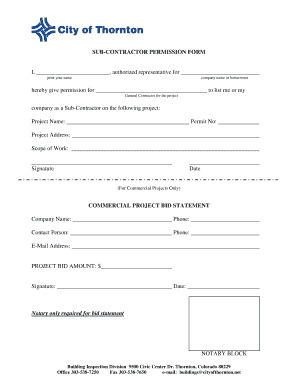
2015-2026 Form


What is the SUB CONTRACTOR PERMISSION FORM I City Of Thornton Cityofthornton
The SUB CONTRACTOR PERMISSION FORM I City Of Thornton Cityofthornton is a legal document that grants permission for subcontractors to perform specific tasks or services within the jurisdiction of the City of Thornton. This form is essential for ensuring compliance with local regulations and maintaining transparency between contractors and subcontractors. It outlines the responsibilities and obligations of both parties, ensuring that all work is conducted in accordance with city standards and regulations.
Steps to complete the SUB CONTRACTOR PERMISSION FORM I City Of Thornton Cityofthornton
Completing the SUB CONTRACTOR PERMISSION FORM I involves several straightforward steps:
- Gather necessary information, including the names and contact details of the contractor and subcontractor.
- Clearly define the scope of work to be performed by the subcontractor.
- Include any relevant permits or licenses that the subcontractor may need.
- Review the form for accuracy and completeness before submission.
- Sign the form digitally using a secure eSignature solution to ensure legal validity.
Legal use of the SUB CONTRACTOR PERMISSION FORM I City Of Thornton Cityofthornton
The legal use of the SUB CONTRACTOR PERMISSION FORM I is crucial for both contractors and subcontractors. This form must be filled out correctly and signed to be considered legally binding. Compliance with local laws and regulations is necessary to avoid potential disputes or penalties. Utilizing a reliable electronic signature platform can enhance the legal standing of the document, as it ensures that all signatures are verified and securely stored.
Key elements of the SUB CONTRACTOR PERMISSION FORM I City Of Thornton Cityofthornton
Several key elements must be included in the SUB CONTRACTOR PERMISSION FORM I to ensure its effectiveness:
- Identification of the contractor and subcontractor, including contact information.
- A detailed description of the work to be performed by the subcontractor.
- Timeframe for the completion of the work.
- Any applicable insurance or bonding requirements.
- Signatures of both parties, along with the date of signing.
How to use the SUB CONTRACTOR PERMISSION FORM I City Of Thornton Cityofthornton
Using the SUB CONTRACTOR PERMISSION FORM I involves several key practices to ensure proper execution. First, ensure that both the contractor and subcontractor understand the terms outlined in the form. Next, utilize a digital platform to fill out and sign the form, which can streamline the process and enhance security. After completing the form, keep a copy for your records and provide a copy to the subcontractor for their reference.
How to obtain the SUB CONTRACTOR PERMISSION FORM I City Of Thornton Cityofthornton
The SUB CONTRACTOR PERMISSION FORM I can typically be obtained through the official City of Thornton website or directly from the city’s building department. It is advisable to check for any specific requirements or additional documentation that may be needed when requesting the form. If available, an electronic version can simplify the process of filling out and submitting the form.
Quick guide on how to complete sub contractor permission form i city of thornton cityofthornton
Effortlessly Prepare [SKS] on Any Device
Managing documents online has become increasingly favored by both organizations and individuals. It offers an ideal eco-friendly substitute for traditional printed and signed papers, allowing you to access the correct form and securely save it online. airSlate SignNow provides you with all the tools necessary to create, modify, and electronically sign your documents promptly without delays. Handle [SKS] on any device using airSlate SignNow's Android or iOS applications and simplify any document-related task today.
How to Modify and Electronically Sign [SKS] With Ease
- Locate [SKS] and then click Get Form to begin.
- Utilize the tools we provide to complete your form.
- Emphasize important sections of your documents or obscure confidential information using tools that airSlate SignNow specifically offers for this purpose.
- Create your electronic signature with the Sign tool, which takes mere seconds and holds the same legal validity as a conventional ink signature.
- Review all information and then click the Done button to save your modifications.
- Choose how you wish to send your form: by email, SMS, or invitation link, or download it to your computer.
Eliminate worries about lost or misfiled documents, tedious form searching, or mistakes that require printing new document copies. airSlate SignNow meets all your document management needs in just a few clicks from your chosen device. Edit and electronically sign [SKS] and ensure exceptional communication at every stage of your document preparation process with airSlate SignNow.
Create this form in 5 minutes or less
Create this form in 5 minutes!
How to create an eSignature for the sub contractor permission form i city of thornton cityofthornton
How to create an electronic signature for a PDF online
How to create an electronic signature for a PDF in Google Chrome
How to create an e-signature for signing PDFs in Gmail
How to create an e-signature right from your smartphone
How to create an e-signature for a PDF on iOS
How to create an e-signature for a PDF on Android
People also ask
-
What is the SUB CONTRACTOR PERMISSION FORM I City Of Thornton Cityofthornton?
The SUB CONTRACTOR PERMISSION FORM I City Of Thornton Cityofthornton is a document that allows businesses to grant permission to subcontractors to perform work on their behalf in the City of Thornton. It ensures compliance with city regulations and establishes a clear contract between the parties involved.
-
How can I create the SUB CONTRACTOR PERMISSION FORM I City Of Thornton Cityofthornton using airSlate SignNow?
Creating the SUB CONTRACTOR PERMISSION FORM I City Of Thornton Cityofthornton with airSlate SignNow is simple. You can use our intuitive document editor to customize the form to your specific needs, add signatures, and send it directly to subcontractors for e-signature.
-
What are the pricing options for using airSlate SignNow to manage the SUB CONTRACTOR PERMISSION FORM I City Of Thornton Cityofthornton?
airSlate SignNow offers competitive pricing plans that fit various business needs for managing the SUB CONTRACTOR PERMISSION FORM I City Of Thornton Cityofthornton. We provide multiple subscription tiers, so you can choose a plan that offers the features you need without overspending.
-
What benefits does airSlate SignNow provide for the SUB CONTRACTOR PERMISSION FORM I City Of Thornton Cityofthornton?
With airSlate SignNow, you get numerous benefits for the SUB CONTRACTOR PERMISSION FORM I City Of Thornton Cityofthornton, including enhanced security, faster processing times, and the ability to track document status in real-time. This results in improved efficiency and compliance in your subcontracting processes.
-
Can I integrate other applications with airSlate SignNow for managing the SUB CONTRACTOR PERMISSION FORM I City Of Thornton Cityofthornton?
Yes, airSlate SignNow offers seamless integrations with various applications, allowing you to streamline the management of the SUB CONTRACTOR PERMISSION FORM I City Of Thornton Cityofthornton. You can connect tools like CRM systems, project management software, and cloud storage solutions to enhance your workflow.
-
Is it legal to use an electronic version of the SUB CONTRACTOR PERMISSION FORM I City Of Thornton Cityofthornton?
Absolutely! Using an electronic version of the SUB CONTRACTOR PERMISSION FORM I City Of Thornton Cityofthornton created with airSlate SignNow is legally binding and complies with e-signature laws. This ensures that your contracts are enforceable and secure.
-
How long does it take to get the SUB CONTRACTOR PERMISSION FORM I City Of Thornton Cityofthornton signed?
The turnaround time for obtaining signatures on the SUB CONTRACTOR PERMISSION FORM I City Of Thornton Cityofthornton is signNowly reduced with airSlate SignNow. Most documents can be completed within minutes, allowing you to move forward with your projects faster.
Get more for SUB CONTRACTOR PERMISSION FORM I City Of Thornton Cityofthornton
- District department of the environment environmental health administration bureau of hazardous material amp toxic substances form
- Parent handbook stephen f austin state university form
- The university of texas at austin department of form
- Health history form glendale outdoor leadership school setgols
- Rent lease contract template form
- Short term lease contract template form
- Sub lease contract template form
- Sublease contract template form
Find out other SUB CONTRACTOR PERMISSION FORM I City Of Thornton Cityofthornton
- Sign West Virginia Real Estate Living Will Online
- How Can I Sign West Virginia Real Estate Confidentiality Agreement
- Sign West Virginia Real Estate Quitclaim Deed Computer
- Can I Sign West Virginia Real Estate Affidavit Of Heirship
- Sign West Virginia Real Estate Lease Agreement Template Online
- How To Sign Louisiana Police Lease Agreement
- Sign West Virginia Orthodontists Business Associate Agreement Simple
- How To Sign Wyoming Real Estate Operating Agreement
- Sign Massachusetts Police Quitclaim Deed Online
- Sign Police Word Missouri Computer
- Sign Missouri Police Resignation Letter Fast
- Sign Ohio Police Promissory Note Template Easy
- Sign Alabama Courts Affidavit Of Heirship Simple
- How To Sign Arizona Courts Residential Lease Agreement
- How Do I Sign Arizona Courts Residential Lease Agreement
- Help Me With Sign Arizona Courts Residential Lease Agreement
- How Can I Sign Arizona Courts Residential Lease Agreement
- Sign Colorado Courts LLC Operating Agreement Mobile
- Sign Connecticut Courts Living Will Computer
- How Do I Sign Connecticut Courts Quitclaim Deed