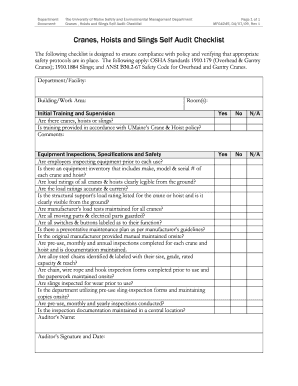
MF04245 Cranes, Hoists, and Slings Self Audit Form Safety and Sem Umaine


What is the MF04245 Cranes, Hoists, And Slings Self Audit Form Safety And Sem Umaine
The MF04245 Cranes, Hoists, And Slings Self Audit Form Safety And Sem Umaine is a specialized document designed to assist organizations in assessing their compliance with safety standards related to cranes, hoists, and slings. This form serves as a checklist that helps identify potential hazards, ensuring that equipment is safe for use and meets regulatory requirements. It is particularly relevant for industries where lifting equipment is utilized, providing a structured approach to safety audits.
How to use the MF04245 Cranes, Hoists, And Slings Self Audit Form Safety And Sem Umaine
To effectively use the MF04245 Cranes, Hoists, And Slings Self Audit Form Safety And Sem Umaine, begin by gathering all necessary information about the equipment being audited. Review each section of the form carefully, answering questions related to safety practices, maintenance records, and operational procedures. It is important to involve relevant personnel in the audit process to ensure comprehensive assessments. Once completed, the form can be used to develop an action plan addressing any identified issues.
Steps to complete the MF04245 Cranes, Hoists, And Slings Self Audit Form Safety And Sem Umaine
Completing the MF04245 Cranes, Hoists, And Slings Self Audit Form Safety And Sem Umaine involves several key steps:
- Gather all necessary documentation related to the equipment.
- Review the form sections and understand the requirements.
- Conduct a physical inspection of the cranes, hoists, and slings.
- Document findings accurately, noting any discrepancies or areas for improvement.
- Discuss the results with your team and develop a plan for addressing any safety concerns.
- Submit the completed form to the appropriate authority for review.
Legal use of the MF04245 Cranes, Hoists, And Slings Self Audit Form Safety And Sem Umaine
The legal validity of the MF04245 Cranes, Hoists, And Slings Self Audit Form Safety And Sem Umaine is contingent upon adherence to relevant safety regulations and standards. Utilizing this form in compliance with OSHA guidelines and other applicable laws ensures that the audit process is recognized as legitimate. Proper documentation and record-keeping are essential to demonstrate compliance during inspections or audits by regulatory bodies.
Key elements of the MF04245 Cranes, Hoists, And Slings Self Audit Form Safety And Sem Umaine
Key elements of the MF04245 Cranes, Hoists, And Slings Self Audit Form Safety And Sem Umaine include:
- Identification of the equipment being audited.
- Checklist items covering safety protocols and maintenance practices.
- Space for documenting findings and corrective actions.
- Signature lines for responsible personnel to confirm the audit's completion.
- Instructions for submitting the form and following up on identified issues.
Examples of using the MF04245 Cranes, Hoists, And Slings Self Audit Form Safety And Sem Umaine
Examples of using the MF04245 Cranes, Hoists, And Slings Self Audit Form Safety And Sem Umaine include:
- Conducting routine safety audits in manufacturing facilities.
- Assessing compliance during equipment inspections before operations.
- Documenting safety checks for regulatory reporting purposes.
- Training new employees on safety standards and equipment handling.
Quick guide on how to complete mf04245 cranes hoists and slings self audit form safety and sem umaine
Complete [SKS] effortlessly on any device
Digital document management has gained popularity among businesses and individuals alike. It serves as an ideal eco-friendly alternative to traditional printed and signed forms, allowing you to access the necessary documents and securely store them online. airSlate SignNow equips you with all the essential tools to create, modify, and electronically sign your documents swiftly and without interruptions. Manage [SKS] on any device with airSlate SignNow's Android or iOS applications and simplify any document-related tasks today.
The easiest method to edit and electronically sign [SKS] with ease
- Locate [SKS] and click on Get Form to begin.
- Utilize the tools we offer to complete your form.
- Emphasize important sections of your documents or obscure sensitive information with features that airSlate SignNow provides specifically for that purpose.
- Generate your eSignature using the Sign tool, which takes only seconds and carries the same legal validity as a conventional wet ink signature.
- Review all the details and click on the Done button to save your changes.
- Choose how you want to share your form: via email, SMS, invitation link, or download it to your computer.
Eliminate concerns about missing or lost documents, tedious form searching, or mistakes that require printing new document copies. airSlate SignNow meets your document management needs in just a few clicks from any device you prefer. Edit and electronically sign [SKS] and ensure excellent communication at every stage of your form preparation process with airSlate SignNow.
Create this form in 5 minutes or less
Create this form in 5 minutes!
How to create an eSignature for the mf04245 cranes hoists and slings self audit form safety and sem umaine
How to create an electronic signature for a PDF online
How to create an electronic signature for a PDF in Google Chrome
How to create an e-signature for signing PDFs in Gmail
How to create an e-signature right from your smartphone
How to create an e-signature for a PDF on iOS
How to create an e-signature for a PDF on Android
People also ask
-
What is the MF04245 Cranes, Hoists, And Slings Self Audit Form Safety And Sem Umaine?
The MF04245 Cranes, Hoists, And Slings Self Audit Form Safety And Sem Umaine is a comprehensive document designed to help businesses assess their compliance with safety standards related to cranes, hoists, and slings. This form simplifies the auditing process by providing a structured format for reviewing equipment and operational practices in an efficient manner.
-
How can I access the MF04245 Cranes, Hoists, And Slings Self Audit Form Safety And Sem Umaine?
You can easily access the MF04245 Cranes, Hoists, And Slings Self Audit Form Safety And Sem Umaine through the airSlate SignNow platform. Simply sign up for an account, and you will have access to all necessary forms and templates, including this self-audit form, for your operational needs.
-
Is there a cost associated with the MF04245 Cranes, Hoists, And Slings Self Audit Form Safety And Sem Umaine?
While accessing the MF04245 Cranes, Hoists, And Slings Self Audit Form Safety And Sem Umaine is part of airSlate SignNow's services, pricing may vary based on the subscription plan you choose. airSlate SignNow offers several cost-effective solutions to fit your business needs while ensuring smooth document management and compliance.
-
What features does the MF04245 Cranes, Hoists, And Slings Self Audit Form Safety And Sem Umaine offer?
The MF04245 Cranes, Hoists, And Slings Self Audit Form Safety And Sem Umaine provides detailed checklists and guidelines for safety audits. It also includes customizable sections, collaboration tools, and electronic signing capabilities through airSlate SignNow, making it easier for teams to ensure compliance and maintain safety standards.
-
What are the benefits of using the MF04245 Cranes, Hoists, And Slings Self Audit Form Safety And Sem Umaine?
Utilizing the MF04245 Cranes, Hoists, And Slings Self Audit Form Safety And Sem Umaine enhances workplace safety and operational efficiency. It helps identify potential hazards and non-compliance issues, ensuring that your business meets industry regulations while protecting employees and equipment.
-
Can the MF04245 Cranes, Hoists, And Slings Self Audit Form Safety And Sem Umaine be integrated with other tools?
Yes, the MF04245 Cranes, Hoists, And Slings Self Audit Form Safety And Sem Umaine can be easily integrated with other tools within the airSlate SignNow ecosystem. This allows you to manage documents, automate workflows, and collaborate efficiently across various platforms.
-
How often should I use the MF04245 Cranes, Hoists, And Slings Self Audit Form Safety And Sem Umaine?
It is recommended to use the MF04245 Cranes, Hoists, And Slings Self Audit Form Safety And Sem Umaine regularly, depending on your operations and equipment usage. Conducting audits quarterly or biannually can help identify safety concerns and ensure compliance with industry standards.
Get more for MF04245 Cranes, Hoists, And Slings Self Audit Form Safety And Sem Umaine
- The political methodologist polmeth wustl form
- S i n thr metropolitan museum of art metmuseum form
- Bccc foundation fall semester scholarship beaufortccc form
- When submitting you application please ensure that the form
- Knowhow reviewsread customer service reviews of www form
- Tenancy lease agreement template form
- Tenant lease agreement template form
- Tenant notice of termination of lease agreement template form
Find out other MF04245 Cranes, Hoists, And Slings Self Audit Form Safety And Sem Umaine
- How Do I eSign Alaska Car Dealer Form
- How To eSign California Car Dealer Form
- Can I eSign Colorado Car Dealer Document
- How Can I eSign Colorado Car Dealer Document
- Can I eSign Hawaii Car Dealer Word
- How To eSign Hawaii Car Dealer PPT
- How To eSign Hawaii Car Dealer PPT
- How Do I eSign Hawaii Car Dealer PPT
- Help Me With eSign Hawaii Car Dealer PPT
- How Can I eSign Hawaii Car Dealer Presentation
- How Do I eSign Hawaii Business Operations PDF
- How Can I eSign Hawaii Business Operations PDF
- How To eSign Hawaii Business Operations Form
- How Do I eSign Hawaii Business Operations Form
- Help Me With eSign Hawaii Business Operations Presentation
- How Do I eSign Idaho Car Dealer Document
- How Do I eSign Indiana Car Dealer Document
- How To eSign Michigan Car Dealer Document
- Can I eSign Michigan Car Dealer PPT
- How Can I eSign Michigan Car Dealer Form