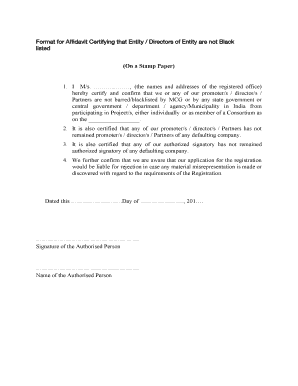
No Dues Affidavit Format


What is the no dues affidavit format?
The no dues affidavit format is a legal document used to confirm that an individual or entity has no outstanding debts or dues owed to a specific organization or institution. This affidavit serves as a formal declaration, often required in various contexts such as educational institutions, financial transactions, or legal matters. It typically includes details such as the name of the affiant, the organization to which the affidavit is addressed, and a statement affirming the absence of any dues. The document may also require the affiant's signature and date to validate its authenticity.
How to use the no dues affidavit format
To effectively use the no dues affidavit format, follow these steps:
- Identify the organization that requires the affidavit.
- Gather necessary information, including personal details and any relevant account numbers.
- Fill out the affidavit format accurately, ensuring all required fields are completed.
- Review the document for clarity and correctness.
- Sign the affidavit in the presence of a notary public if required.
- Submit the completed affidavit to the requesting organization through the specified method.
Steps to complete the no dues affidavit format
Completing the no dues affidavit format involves several key steps:
- Begin by downloading or obtaining the official no dues affidavit format from the relevant organization.
- Fill in your full name, address, and any identification numbers as required.
- Clearly state that you have no outstanding dues, specifying the organization involved.
- Include the date and your signature at the bottom of the document.
- If necessary, have the affidavit notarized to enhance its legal standing.
- Make copies for your records before submitting the document.
Legal use of the no dues affidavit format
The no dues affidavit format holds legal significance as it serves as a sworn statement confirming the absence of debts. This document can be crucial in various situations, such as securing a loan, completing a property transaction, or fulfilling requirements for graduation from educational institutions. When properly executed, the affidavit can protect the affiant from future claims related to the stated dues. It is essential to ensure compliance with local laws and regulations when using this format to maintain its legal validity.
Key elements of the no dues affidavit format
Several key elements are essential in the no dues affidavit format to ensure its effectiveness:
- Affiant Information: The full name and contact details of the individual making the affidavit.
- Statement of No Dues: A clear declaration stating that there are no outstanding debts.
- Organization Details: The name and address of the organization to which the affidavit is submitted.
- Date: The date when the affidavit is completed and signed.
- Signature: The signature of the affiant, which may need to be notarized.
Examples of using the no dues affidavit format
The no dues affidavit format can be utilized in various scenarios, including:
- Graduation from a college or university, where students must confirm they have no outstanding fees.
- Closing a bank account, requiring a declaration of no remaining balances.
- Finalizing a lease agreement, where landlords may request confirmation of no dues from previous tenants.
- During property sales, where sellers may need to affirm that all dues related to the property have been settled.
Quick guide on how to complete no dues affidavit format
Prepare No Dues Affidavit Format effortlessly on any device
Online document management has gained traction among businesses and individuals alike. It offers an excellent eco-friendly option to traditional printed and signed papers, as it allows you to locate the correct form and securely archive it online. airSlate SignNow equips you with all the necessary tools to create, modify, and eSign your documents quickly without delays. Handle No Dues Affidavit Format on any device using airSlate SignNow's Android or iOS applications and enhance any document-centric process today.
How to modify and eSign No Dues Affidavit Format seamlessly
- Locate No Dues Affidavit Format and click Get Form to begin.
- Utilize the available tools to complete your document.
- Emphasize important parts of the documents or obscure confidential information with tools tailored for that purpose by airSlate SignNow.
- Generate your eSignature using the Sign feature, which takes mere seconds and carries the same legal validity as a conventional handwritten signature.
- Review all the details and select the Done button to save your modifications.
- Select how you wish to share your form, via email, text message (SMS), or an invitation link, or download it to your computer.
Eliminate the worries of lost or misplaced documents, tedious form searches, or mistakes that necessitate printing new copies. airSlate SignNow addresses all your document management needs in just a few clicks from any device of your selection. Alter and eSign No Dues Affidavit Format and ensure excellent communication at every stage of the form preparation process with airSlate SignNow.
Create this form in 5 minutes or less
Create this form in 5 minutes!
How to create an eSignature for the no dues affidavit format
How to create an electronic signature for a PDF online
How to create an electronic signature for a PDF in Google Chrome
How to create an e-signature for signing PDFs in Gmail
How to create an e-signature right from your smartphone
How to create an e-signature for a PDF on iOS
How to create an e-signature for a PDF on Android
People also ask
-
What is a no dues affidavit format?
A no dues affidavit format is a formal document that verifies an individual's or entity's financial responsibilities have been settled. This format is essential for businesses and individuals to confirm that there are no outstanding dues or debts. By utilizing airSlate SignNow, you can easily create and customize a no dues affidavit format to suit your specific needs.
-
How can I create a no dues affidavit format using airSlate SignNow?
Creating a no dues affidavit format with airSlate SignNow is simple. You can start from scratch or use one of our templates, customize it according to your requirements, and then send it for eSignature. Our platform allows for quick edits and status tracking, ensuring you have everything you need to finalize your documents efficiently.
-
Is there a cost associated with using airSlate SignNow for a no dues affidavit format?
Yes, there are pricing plans for using airSlate SignNow, but they are structured to be cost-effective. You can choose from various options based on the features you need, including the ability to create and manage no dues affidavit formats. Explore our pricing page to find the best plan that matches your business requirements.
-
What are the benefits of using airSlate SignNow for a no dues affidavit format?
Using airSlate SignNow to create a no dues affidavit format offers numerous benefits, including ease of use, time efficiency, and enhanced security. You can eSign documents in seconds, track their status, and ensure compliance without the hassle of paperwork. This streamlined approach not only saves time but also reduces operational costs.
-
Can I store my no dues affidavit format with airSlate SignNow?
Absolutely! airSlate SignNow provides secure cloud storage for all your documents, including no dues affidavit formats. This feature allows you to easily access and manage your files from anywhere. Plus, with robust security measures in place, you can trust that your documents are safe and secure.
-
Are there any integrations available with airSlate SignNow for managing no dues affidavit formats?
Yes, airSlate SignNow offers various integrations with popular applications and platforms. This allows you to streamline your workflow by linking your no dues affidavit format with tools like CRM systems or project management software. These integrations enhance productivity and ensure that your documents fit seamlessly into your existing processes.
-
How long does it take to get a no dues affidavit format signed using airSlate SignNow?
With airSlate SignNow, getting your no dues affidavit format signed is incredibly fast. Once you send the document for eSignature, you can typically expect it to be signed in just a few minutes. The platform also provides real-time notifications, so you stay updated on the signing status.
Get more for No Dues Affidavit Format
Find out other No Dues Affidavit Format
- Sign Arizona Bill of Lading Simple
- Sign Oklahoma Bill of Lading Easy
- Can I Sign Massachusetts Credit Memo
- How Can I Sign Nevada Agreement to Extend Debt Payment
- Sign South Dakota Consumer Credit Application Computer
- Sign Tennessee Agreement to Extend Debt Payment Free
- Sign Kentucky Outsourcing Services Contract Simple
- Sign Oklahoma Outsourcing Services Contract Fast
- How Can I Sign Rhode Island Outsourcing Services Contract
- Sign Vermont Outsourcing Services Contract Simple
- Sign Iowa Interview Non-Disclosure (NDA) Secure
- Sign Arkansas Resignation Letter Simple
- Sign California Resignation Letter Simple
- Sign Florida Leave of Absence Agreement Online
- Sign Florida Resignation Letter Easy
- Sign Maine Leave of Absence Agreement Safe
- Sign Massachusetts Leave of Absence Agreement Simple
- Sign Connecticut Acknowledgement of Resignation Fast
- How To Sign Massachusetts Resignation Letter
- Sign New Mexico Resignation Letter Now