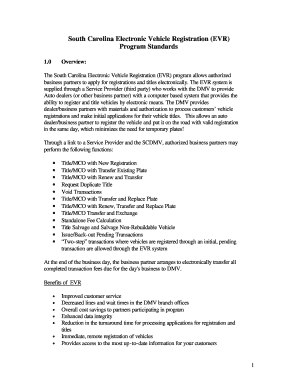
Sc Dmv Form 4031 Instructions


Understanding the SC DMV Form 4031 Instructions
The SC DMV Form 4031 is a crucial document used for the transfer of ownership of a vehicle in South Carolina. It serves as a bill of sale, providing essential details about the transaction between the buyer and seller. This form includes information such as the vehicle identification number (VIN), make, model, year, and the purchase price. Additionally, both parties must provide their names, addresses, and signatures to validate the transaction. Understanding the specific instructions for completing this form is vital to ensure compliance with state regulations and to facilitate a smooth transfer of ownership.
Steps to Complete the SC DMV Form 4031
Completing the SC DMV Form 4031 involves several key steps to ensure accuracy and compliance. First, gather all necessary information, including the vehicle's VIN, make, model, year, and the purchase price. Next, both the buyer and seller should fill in their personal details, including names and addresses. It is essential to review the form for any errors before signing. Once completed, both parties must sign the document to finalize the sale. After signing, the buyer should keep a copy for their records, while the seller may need to submit the original form to the DMV as part of the vehicle registration process.
Legal Use of the SC DMV Form 4031
The SC DMV Form 4031 is legally binding when completed correctly. For the document to be recognized by the South Carolina Department of Motor Vehicles, it must include all required information and signatures from both parties involved in the transaction. The form serves as proof of the sale and is necessary for the buyer to register the vehicle in their name. Additionally, compliance with state laws regarding vehicle sales ensures that both parties are protected in case of disputes. Using a reliable method for signing and submitting the form, such as electronic signatures, can further enhance its legal standing.
Obtaining the SC DMV Form 4031
The SC DMV Form 4031 can be obtained directly from the South Carolina Department of Motor Vehicles website or at any DMV office. The form is available in PDF format, making it easy to download and print. For those who prefer a digital option, many online platforms offer fillable versions of the form, allowing users to complete it electronically. It is important to ensure that you are using the most current version of the form to avoid any issues during the transaction process.
Form Submission Methods for the SC DMV Form 4031
Once the SC DMV Form 4031 is completed, there are several methods for submission. The form can be submitted in person at a DMV office, where staff can assist with any questions or concerns. Alternatively, some users may choose to mail the completed form to the DMV. It is crucial to check the specific submission guidelines on the DMV website, as requirements may vary based on location or changes in regulations. Electronic submission options may also be available, providing a convenient way to process the form without needing to visit a physical location.
Key Elements of the SC DMV Form 4031
The SC DMV Form 4031 includes several key elements that are essential for a valid bill of sale. These elements consist of:
- Vehicle Information: VIN, make, model, year, and odometer reading.
- Buyer and Seller Information: Names, addresses, and contact details.
- Purchase Price: The agreed-upon amount for the vehicle.
- Signatures: Required signatures from both the buyer and seller to validate the transaction.
Ensuring that all these elements are accurately completed will help prevent any complications during the vehicle registration process.
Quick guide on how to complete sc dmv form 4031 instructions
Complete sc dmv form 4031 instructions effortlessly on any device
Online document management has become increasingly popular among businesses and individuals. It offers an ideal environmentally friendly substitute for traditionally printed and signed materials, allowing you to locate the necessary form and securely store it online. airSlate SignNow equips you with all the resources required to create, modify, and electronically sign your documents quickly without delays. Manage scdmv form 4031 pdf on any device with airSlate SignNow's Android or iOS applications and simplify any document-related task today.
How to alter and eSign south carolina bill of sale form 4031 with ease
- Locate scdmv forms and select Get Form to begin.
- Use the features we provide to complete your document.
- Highlight relevant sections of the documents or obscure sensitive details with tools specifically designed for that purpose by airSlate SignNow.
- Create your signature using the Sign tool, which takes mere seconds and holds the same legal validity as a conventional wet ink signature.
- Review the information and click on the Done button to save your changes.
- Select your preferred method to send your form, whether by email, SMS, or invitation link, or download it to your computer.
Eliminate concerns about lost or misplaced files, tedious form searches, or errors that require printing new document copies. airSlate SignNow addresses all your document management needs in just a few clicks from any device you choose. Edit and eSign sc dmv bill of sale form 4031 to ensure exceptional communication at every stage of the form preparation process with airSlate SignNow.
Create this form in 5 minutes or less
Related searches to bill of sale sc dmv
Create this form in 5 minutes!
How to create an eSignature for the south carolina department of motor vehicles bill of sale 4031
How to create an electronic signature for a PDF online
How to create an electronic signature for a PDF in Google Chrome
How to create an e-signature for signing PDFs in Gmail
How to create an e-signature right from your smartphone
How to create an e-signature for a PDF on iOS
How to create an e-signature for a PDF on Android
People also ask sc form 4031
-
What is an SC Bill of Sale 4031?
The SC Bill of Sale 4031 is a legal document used in South Carolina to transfer ownership of personal property, typically vehicles. This document outlines the specifics of the transaction including the item description, sale price, and the parties involved. Understanding how to properly fill out an SC Bill of Sale 4031 can help avoid future disputes.
-
How can airSlate SignNow help with the SC Bill of Sale 4031?
airSlate SignNow offers an intuitive platform that simplifies the creation and signing of the SC Bill of Sale 4031. With our eSignature features, you can easily collect signatures from all parties involved, ensuring a smooth transaction. The service makes document management efficient and straightforward for everyone.
-
What features does airSlate SignNow offer for the SC Bill of Sale 4031?
With airSlate SignNow, you can create customizable templates for the SC Bill of Sale 4031, automate workflows, and securely store documents. Our platform is designed to streamline the signing process, allowing for quick edits and easy sharing. This means less time spent on paperwork and more time focused on your business.
-
Is there a cost associated with using airSlate SignNow for the SC Bill of Sale 4031?
Yes, airSlate SignNow is a cost-effective solution that offers various pricing plans to fit your business needs. You can choose a plan that suits your volume of document transactions, including those for the SC Bill of Sale 4031. The pricing is transparent with no hidden fees, providing great value for your investment.
-
What are the benefits of using airSlate SignNow for my SC Bill of Sale 4031?
Using airSlate SignNow for your SC Bill of Sale 4031 brings numerous benefits, such as enhanced security, faster turnaround times, and improved organization. The platform ensures that your documents are legally binding and stored securely in the cloud. Additionally, it helps you to keep track of all transactions effectively.
-
Can I integrate airSlate SignNow with other applications for the SC Bill of Sale 4031?
Absolutely! airSlate SignNow allows for seamless integration with various applications, which can enhance your workflow when dealing with the SC Bill of Sale 4031. This means you can connect with CRM software, payment systems, and other tools you may already be using, making document management more efficient.
-
How do I create an SC Bill of Sale 4031 using airSlate SignNow?
Creating an SC Bill of Sale 4031 with airSlate SignNow is straightforward. You can start by selecting a template or creating one from scratch, then fill in the details of the sale and send it for signature. The user-friendly interface guides you through the process, ensuring everything is accurate.
Get more for south carolina bill of sale 4031
- Youth summer camp application longislandtu form
- Friday december 7 at 5 pm nuf form
- December to potential camp counselors and cit39s we are delaware osu form
- Owner and contractor attestation as city of chicago cityofchicago form
- Prorated rent lease agreement template form
- Property rental lease agreement template form
- Pub lease agreement template form
- Ranch lease agreement template form
Find out other scdmv bill of sale
- eSign Colorado Non-Profit POA Mobile
- How Can I eSign Missouri Legal RFP
- eSign Missouri Legal Living Will Computer
- eSign Connecticut Non-Profit Job Description Template Now
- eSign Montana Legal Bill Of Lading Free
- How Can I eSign Hawaii Non-Profit Cease And Desist Letter
- Can I eSign Florida Non-Profit Residential Lease Agreement
- eSign Idaho Non-Profit Business Plan Template Free
- eSign Indiana Non-Profit Business Plan Template Fast
- How To eSign Kansas Non-Profit Business Plan Template
- eSign Indiana Non-Profit Cease And Desist Letter Free
- eSign Louisiana Non-Profit Quitclaim Deed Safe
- How Can I eSign Maryland Non-Profit Credit Memo
- eSign Maryland Non-Profit Separation Agreement Computer
- eSign Legal PDF New Jersey Free
- eSign Non-Profit Document Michigan Safe
- eSign New Mexico Legal Living Will Now
- eSign Minnesota Non-Profit Confidentiality Agreement Fast
- How Do I eSign Montana Non-Profit POA
- eSign Legal Form New York Online